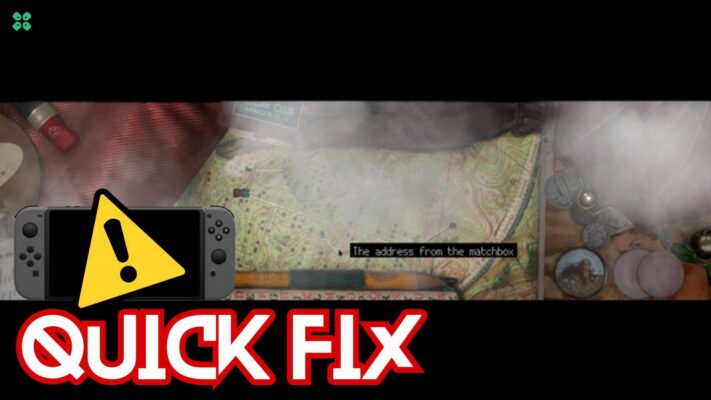Nintendo Switch is the most versatile game console you can buy. It plays independently as a handheld and connects to your TV when docked.
Read more: The Nintendo Switch Topped Console Sales once again in February
It has become the fastest-selling console ever, being released in March of 2017 with over 50 million units sold since its inception and a strong lineup of first-party exclusive games from Nintendo that both fans old and new have fallen in love with over the years.
Not only is it flexible, portable, and endlessly entertaining on its own, there are lots of clever little features to make your experience even more enjoyable.
Read more: Steam Deck VS Nintendo Switch OLED: Complete Comparison
There are plenty of hidden features and little tricks that can help you get the most out of the console, and we’ve rounded up the best ones here.
1. Nintendo Switch parental controls:
You can set up parental controls to monitor use, restrict playtime, or pick an age limit for games. Either way, you will be able to choose a restriction level for Nintendo eShop purchases, restrict posting screenshots online, prevent communications with other users and enable the console to be used in a restricted mode based on its current location.
Nintendo’s parental controls reset tool will generate a master key to reset the Parental Control PIN on your device.
Read more: How To Fix Nintendo Switch Error 2618-0502? Best Guide
Steps:
- On the Main Screen, go to System Settings
- Scroll down the left-hand ar till you see the Parental Controls Option.
- Click or Tap on it
- See the left-hand side of the screen and click on “Parental Controls”
- Change the setting according to your choice
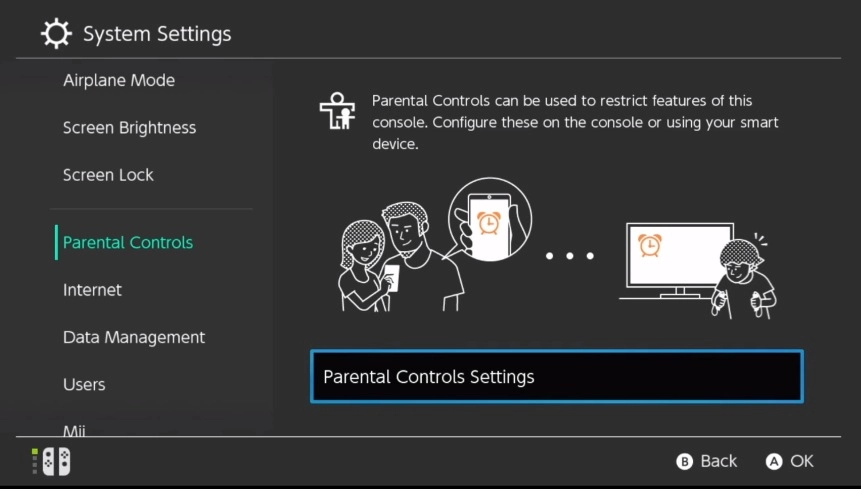
2. Find Your Lost Joy-Con:
Joy-Con controllers are highly portable, but for the same reason, they can be easy to lose.
Read more: How To Fix Nintendo Switch Error Code 2107-0445? “An Error Has Occured”
Steps to find the lost Joy-Con:
- Go to Controllers
- Then to Find Controllers
- The screen will show all the controllers linked to your console
- First Highlight the Missing Joy-Con
- Press L or R button
- They’ll start to emit a series of short buzzes. Follow the sound to find it.
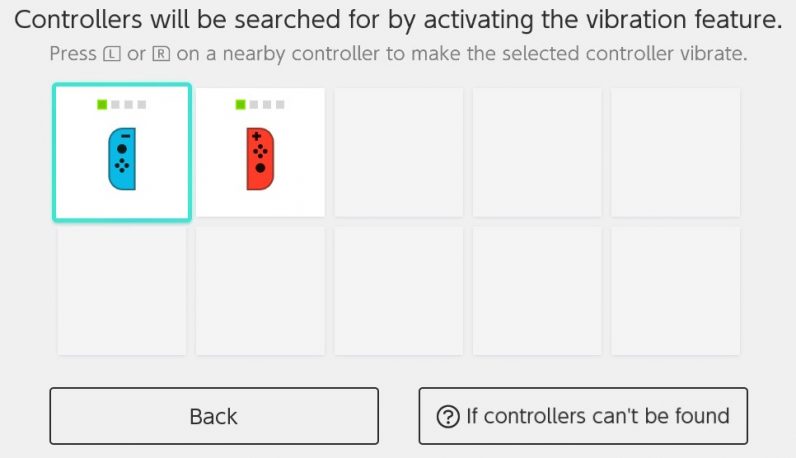
3. Get Discounts by Using Your points:
Each time you buy eligible games from the Nintendo Switch eShop or register your physical games with My Nintendo, you’ll earn Gold Points worth 5% of the amount you paid! Use them to get discounts on digital games, and even full game downloads and other fun content.
Read more: How To Fix Nintendo Switch Error Code 2618-0516? “Unable to connect to other console(s)”
Open up the eShop and choose whichever game you’d like to purchase. On the right side of the window where you can add that game to your cart will be a small button with a checkmark and a number on it. Click that and the screen will pop up.
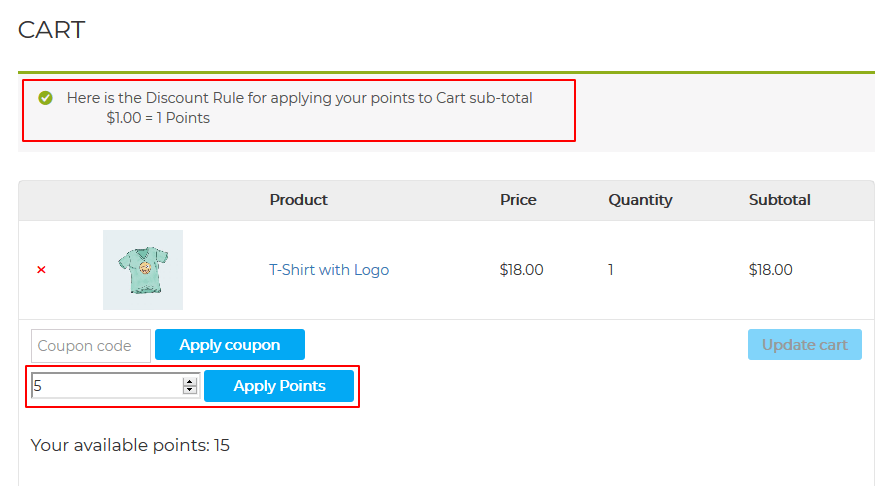
4. Prevent Nintendo Switch From getting More Heated!
Most of the time when you play any game, Nintendo Switch makes strange noises or your Nintendo switch will overheat on the right side after 30 to 50 minutes of play, and the fans get loud. It is usually caused by the following 6 main reasons:
- Long gaming sessions on Nintendo Switch
- Dust/Junk blocks the Switch ventilation
- Broken/damaged internal fan
- Poorly Ventilated area
- Game is not power-optimized
- Internal problems with the Nintendo Switch circuit
How to Prevent?
You can use a Well Ventilated dock to fix this heating issue.

Buy this Dock With a Cooling fan to lower the temperature within seconds!
5. Save Nintendo Switch’s Battery:
If you’re worried about running out of Battery, Keep track of your Switch’s energy reserves via the battery indicator. You can show a numerical percentage for greater accuracy.
Read more: Nintendo Switch Error Code 2155-8006?
If you go into System Settings, then System, you’ll see the option to turn Console Battery [%]. There are a few tricks you can use to stretch out your battery life if you’re planning to have a long stretch between charges.
- Turn on Flight Mode
- Turn down Screen Brightness
- Turn down the Volume
- Turn off Controller Vibration
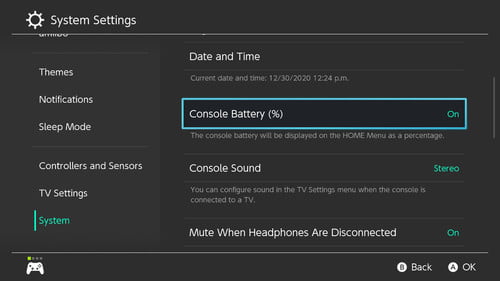
6. Buy Physical Copies of Bigger Games:
The latest Nintendo Switch games are very expensive in digital format compared to physical copies of the game.
Read more: Nintendo Switch Error Code 2124-8007?
If you don’t have a lot of space on your micro SD card, you may want to consider buying the physical copy so that you can play ASAP rather than waiting for them to download from the Nintendo eShop.

7. Take Screenshots & Videos:
Here’s how you can share screenshots and videos of your games with your friends:
- Go to the Album option in your User Settings and make sure you’ve linked your Nintendo Switch to Facebook and Twitter.
- Then, play a game and hit the Capture button on the lower-left side of the screen.
- You’ll see a Capture Success message flash on screen.
- That’s when the last 30 seconds of gameplay are saved, or whatever is currently showing on the screen.
To Post Picture:
Read more: Nintendo Switch Error Code 2110-1100? “Connection Error” Fixed
- You can then go to your user profile page
- Then Album
- Then Posts
- Then All Posts
- choose a picture you want to post.
- On that picture will be an option to Share it.
- Just follow the on-screen prompts if you want to send it directly to another social network!
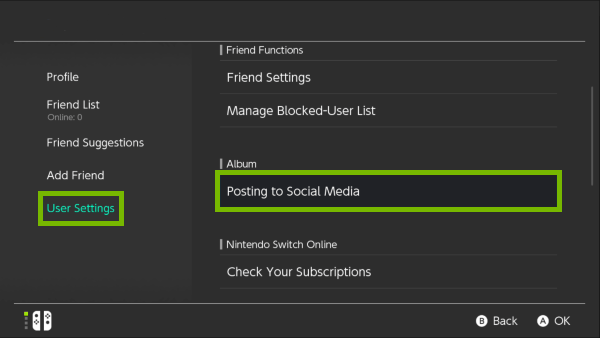
8. Pair Blutooth Headphones:
You can now use your wireless headphones with the Nintendo Switch. This new functionality is included in systems update 13.0 and allows you to connect Bluetooth headphones to Nintendo Switch. It’s easy to set up!
Read more: Nintendo Switch Error Code 2107-0445? Best Guide
Update Instructions:
- Head to System Settings
- Then System
- Then System Update
- And install the latest update if it didn’t run automatically.
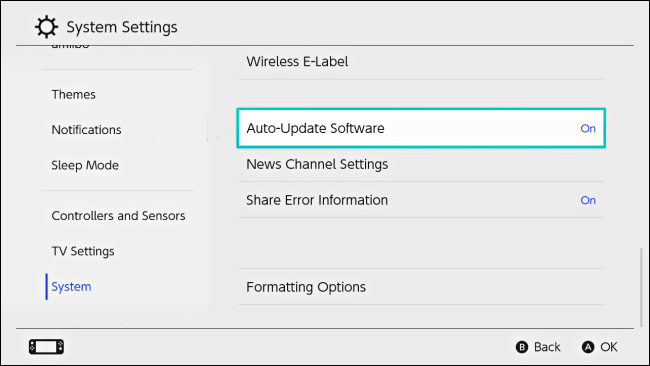
9. Transfer Save Data:
You can make backups of your Save Data in the cloud via Nintendo Switch Online. The most recent three backups can be stored there, and you can access them by going to:
- System Settings
- Then Data Management
- Then Save Data Cloud.
Read more: Nintendo Switch Error Code 2123-1502? Best Guide
Make sure you have an active Nintendo Switch Online membership and that you’re signed in to your Nintendo Account. If you don’t want to play as a newly-created character, you can download your older save data from the cloud when starting the game.
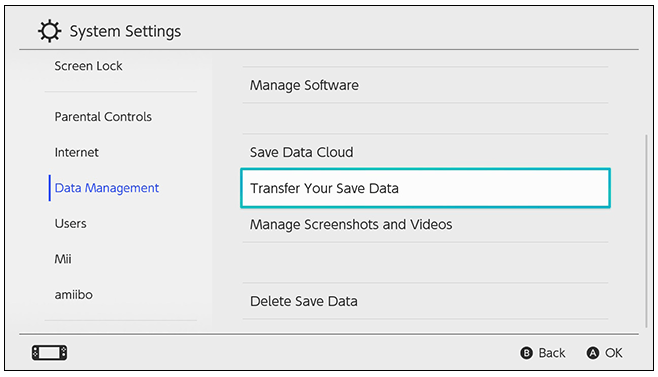
10. Remap Controller Buttons:
You can now remap the button layouts on your Nintendo Switch controllers. With this new feature you can change what each button does and also flip or swap the inputs of the Joystick and buttons on your Switch.
Read more: How to Update Nintendo Switch From Maintenance Mode? Explained In Easy Ways
You can do this by navigating to:
- System Settings
- Controllers and Sensors
- Change Button Mapping, where you can remap both Joy-Cons and the Pro Controller.
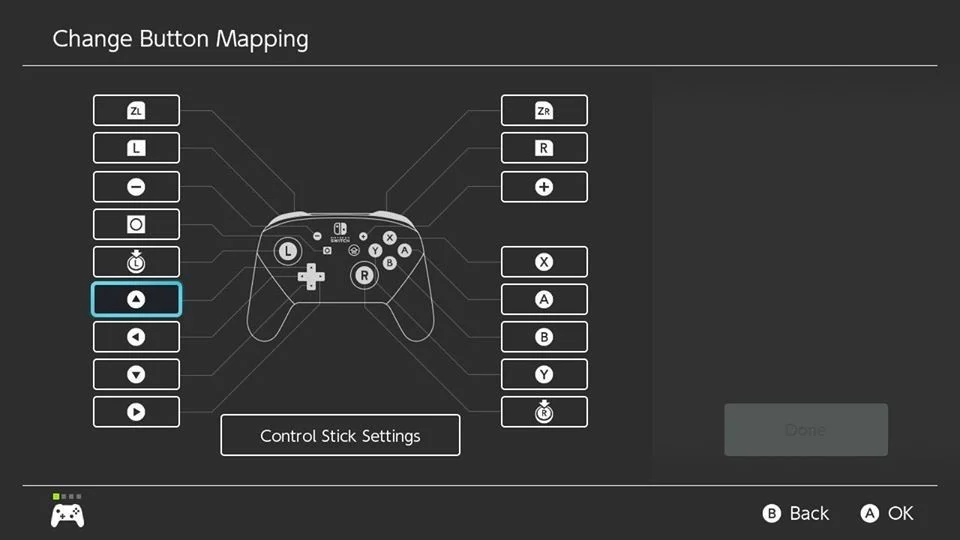
11. Get a Screen protector and case:
The Switch console does not come with a case, to ensure your Nintendo Switch remains its perky, bright self, to prevent that terrible feeling, invest in a good case. Buy a good screen protector to prevent accidental damage.
Read more: How To Fix Nintendo Switch Error Code 2811-7504? Best Guide
Even if you’re not carrying your Switch lose in a bag, you can scratch the screen by just placing it in the dock if you’re not careful.

Share your thoughts in the comment section and do let me know what you think about these Tips and Tricks.