How To Access PS5 Web Browser Using Messages? PS5 Internet browser update?
Are you tired of looking again and again into your PS5 in search of a web browser?
Unfortunately, there’s no web browser in PS5 but we have got a solution for you below to make your life easier.
Can you access Internet on PS5?
Yes, you can access the internet with your PS5 console. There’s a web browser through which you will be able to access the internet.
Why is there no Web browser on PS5?
There are two reasons that why there is no web browser on PS5 Here they are:
- Sony thinks that it’s unnecessary for a next-gen console like PS5.
- And phone browsers are much faster and easier than on PS5.
Best Video Guide For Access PS5 Web Browser Using Messages
Editor’s Choice: Must Have PS5 Goodies
So you can access the PS5 web browser using messages in very simple steps below:
- Press the PS button on the PS5 DualSense controller while you are on the PS5 home screen.
- Now choose the Game base option from the middle bottom of your PS5 home screen.
- Select any recent chat of your friend to go to Messages > View Messages.
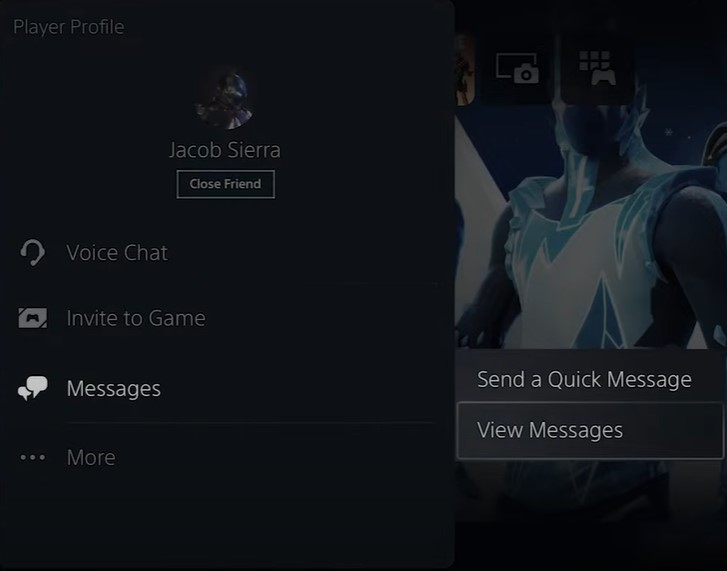
- Now type http:/ /google.com on a wireless keyboard if you got one connected or then through a controller and press Enter.
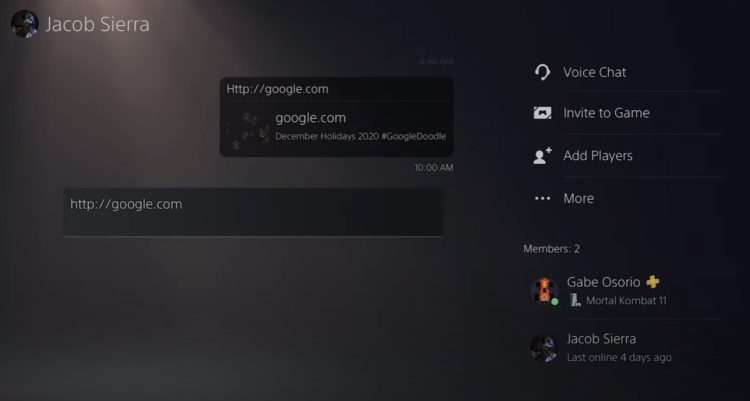
- Next, click this message and it will open a browser window and you can search any website you want to.
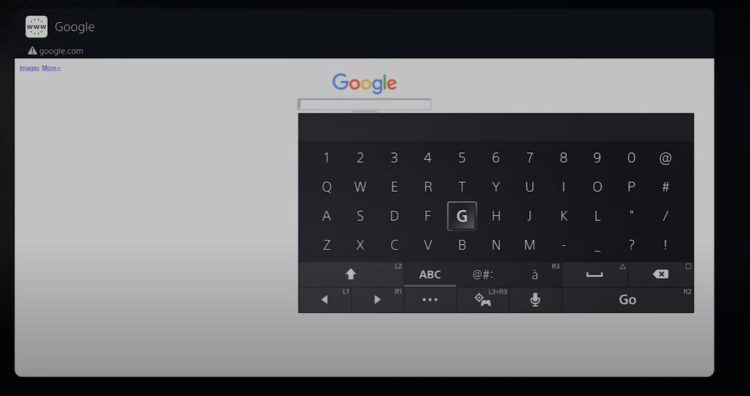
- After that, you can Pin your browser to the side of your screen by selecting Options.
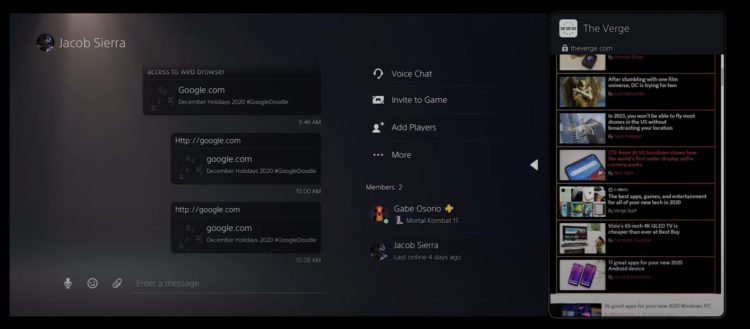
- Now press the quick menu which will force the browser to appear as an activity card and you won’t be needing to repeat steps 1 to 5 again and again.
So that’s it and you will be able to know how to access the PS5 web browser/internet browser.  Get Your Playstation DualSense Wireless Controller
Get Your Playstation DualSense Wireless Controller


![Vertical Stand with Cooling Station for Playstation 5 [AMAZON]](https://www.thecpuguide.com/wp-content/uploads/2021/08/Vertical-Stand-with-Cooling-Station-for-Playstation-5-AMAZON-296x300.jpg)
![Sony PULSE 3D Wireless Headset [AMAZON]](https://www.thecpuguide.com/wp-content/uploads/2021/08/Sony-PULSE-3D-Wireless-Headset-AMAZON-230x300.jpg)
![PS4 controller skin [AMAZON]](https://www.thecpuguide.com/wp-content/uploads/2021/08/PS4-controller-skin-AMAZON-278x300.jpg)
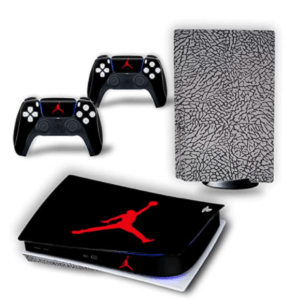

![PS5 DualSense Controller CHARGING DOCK [AMAZON]](https://www.thecpuguide.com/wp-content/uploads/2021/08/PS5-DualSense-Controller-CHARGING-DOCK-AMAZON-300x286.jpg)







