Apex Legends Connection To Server Timed Out?
Are you getting frustrated with Apex Legends No servers found Error?
Did the screen is stuck on Server Timed Out it says?
Don’t worry
We bring you the best working solution with Apex Legends player
Before going to a detailed solution let’s have quick look at FAQs
Why do apex legends keep disconnecting?
Apex legends keep disconnecting might be sue outdated firmware, wifi router problem or other factors which are discussed in detail later in this article
How do I fix my apex Legends server?
To fix the apex legends server you need to Restart the game. sometimes the server you trying to connect is super loaded so getting fresh access will solve your problem
Solution 1: Restart the Game
The most simple solution of all time is to restart your game.
Whenever you encounter Apex Legends Connection To Server Timed Out and any game bug. you should restart the game before applying any further solutions.
Solution 2: Run the Game as Administrator
Run the Apex Legends as Administrator will give Administrator privileges. This will eradicate any problem occurring due to user profiles or any other issue.
Here how you can do it.
- Go to the Apex Legends app
- Right-click on it
- The menu will open
- Select properties
- A new window will open
- Select the compatibility tab on the top right corner
- Check the Box Run this program as an Administrator
- Click on Apply
- Click ok and close the tab
- Open Apex Legends
- Hope this will solve Apex Legends No servers found.
Solution 3: Check for Windows Update
For PC players, the outdated window is another big hurdle towards Apex Legends. You have to update the windows to have an updated patch that will align with GPU updated drivers and eventually the Apex Legends Connection To Server Timed Outwell stop.
Here how you update windows.
- Press Windows button
- Select the setting icon “Gear shape” above the power button
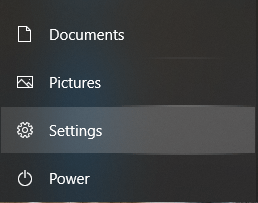
- Now the Setting window will open
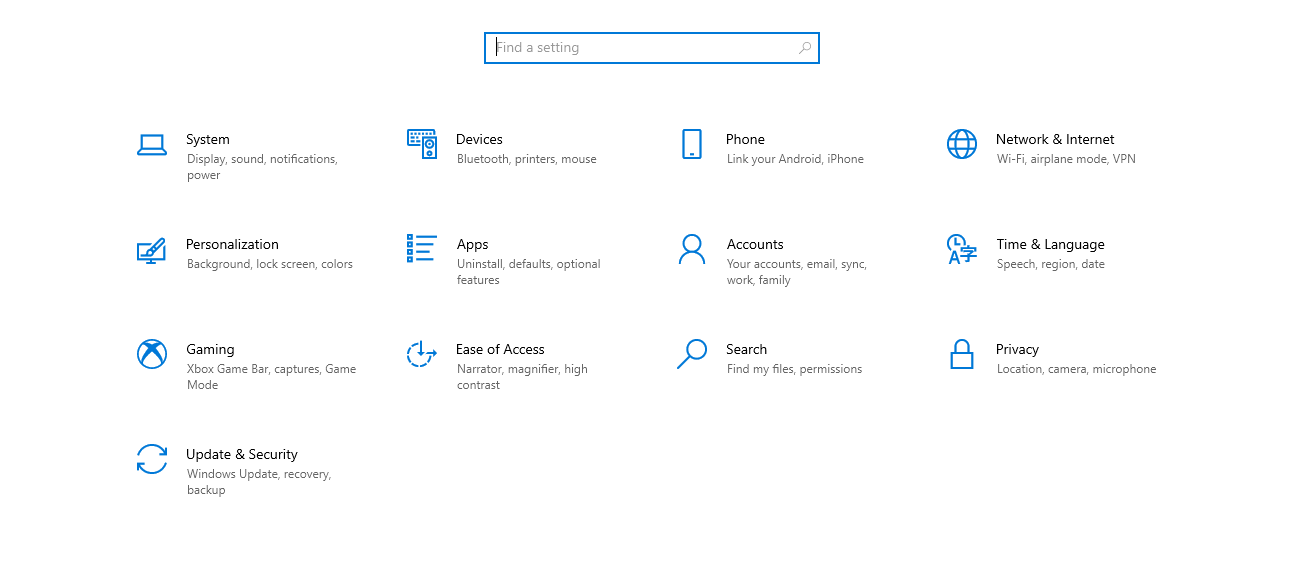
- Select “Update and Security“
- A further window will open.
- Now click on check updates
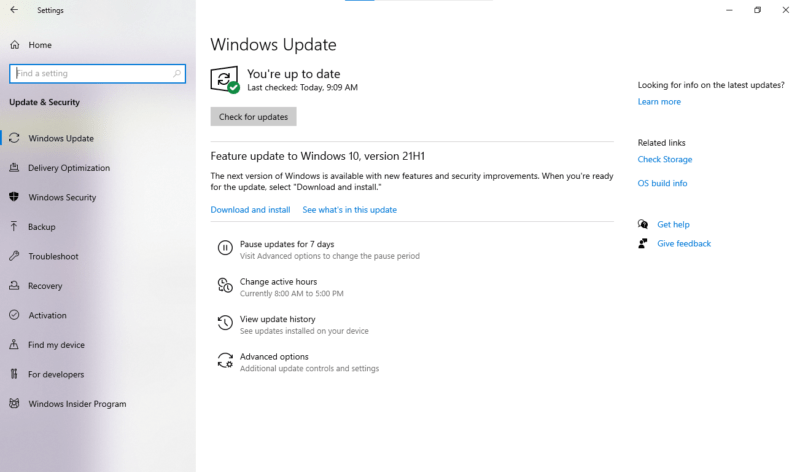
- And click installs to update the windows.
Solution 4:Power Cycle your WIFI Router TO Apex Legends No servers found
If the above solution didn’t work then this solution has worked for many users in fixing the Apex Legends Connection To Server Timed Out
All you need to do is follow these steps:
- Turn off your router completely by taking out the power cable from the power switch
- Now leave it for 5 to 10 minutes and then plug it back in
- And check if the error Apex Legends No servers found is solved
Make sure you restart those devices which are affected in the process for an accurate fix.
Solution 5: Contact EA
If the above solution didn’t work out so it’s better to contact EA Support
Tell them the whole scenario you facing
EA support will help to solve this Apex Legends Connection To Server Timed Out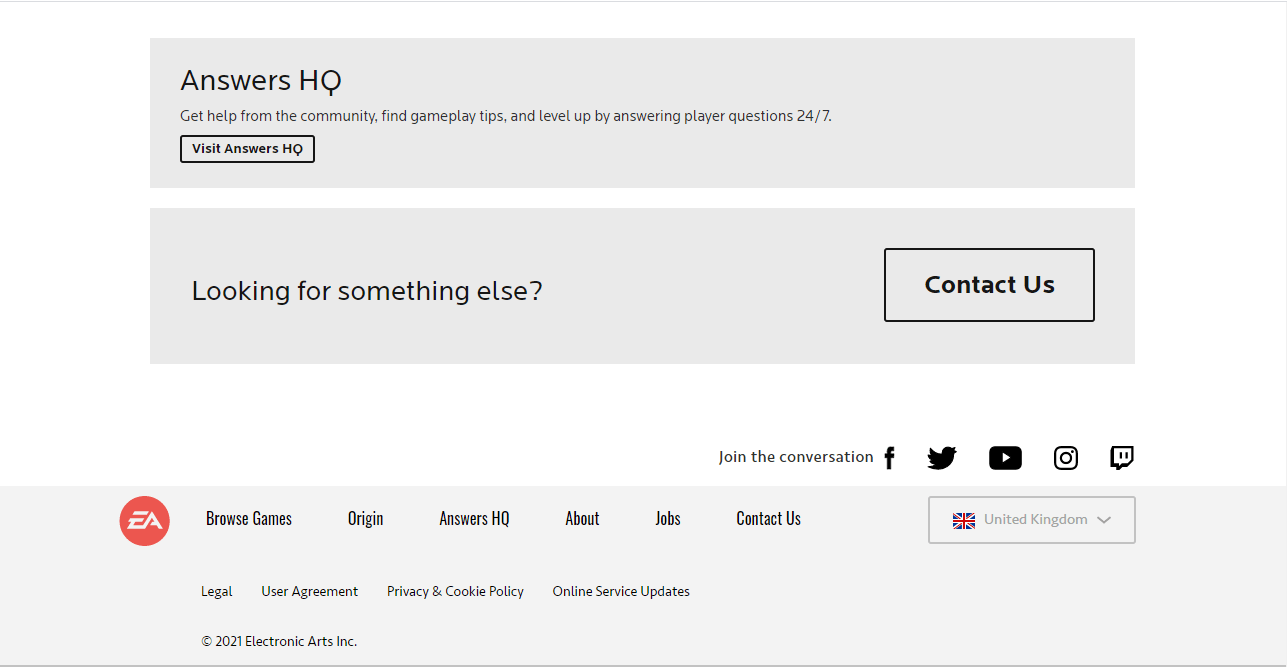
Hope this will help you resolve Apex Legends Connection To Server Timed Out
Share your experience in the comment section down below.







