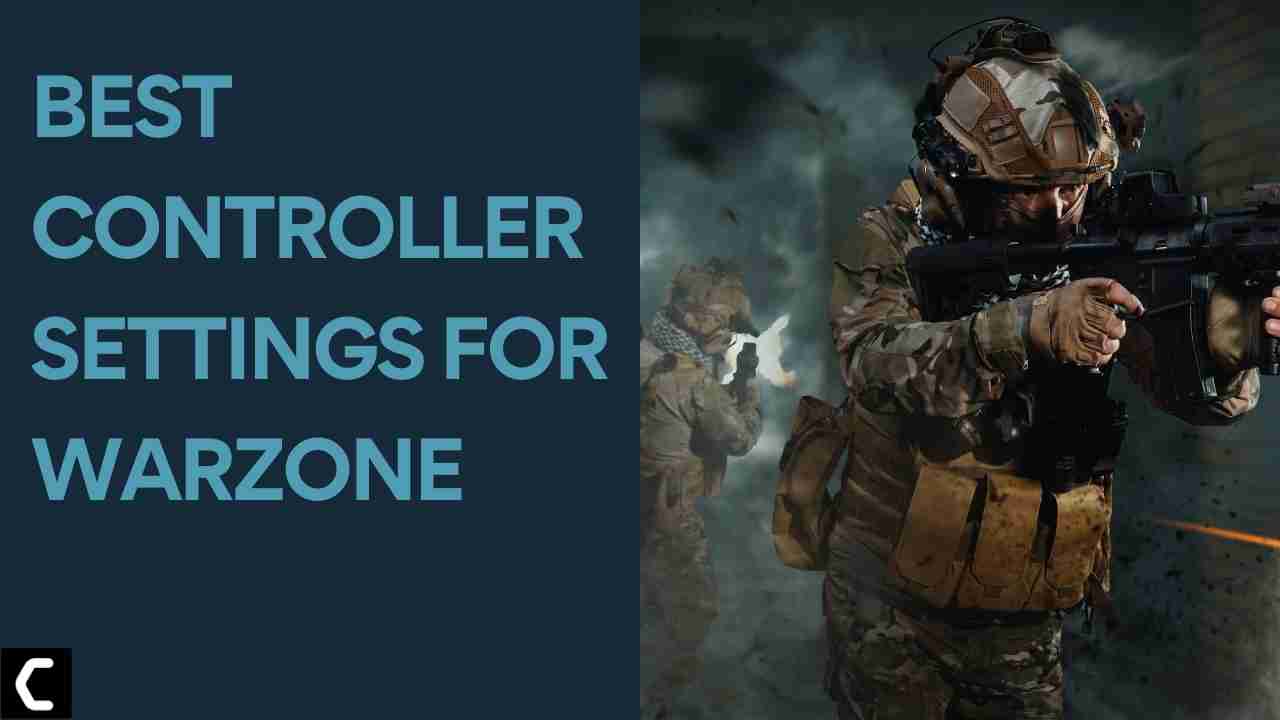Best Controller Settings For Warzone? Best Warzone Settings?
Every game is incomplete without its best settings whether it’s the Call of duty Modern Warzone/Warfare.
Most players the new one have issues in aiming and sensitivity.
So, if you want the best settings for warzone PS4 or warzone settings Xbox and you don’t want to miss your targets then continue reading below for the Best Controller Settings For Warzone.
What Sensitivity do Pros use Warzone Controller?
- Horizontal Stick Sensitivity: 8
If you miss a target shot at this setting level then you can change it according to yourself. - Vertical Stick Sensitivity: 8
How do I improve my Aim Warzone Controller?
You can improve your aim Warzone controller by applying the setting below:
- ADS Sensitivity Multiplier (Low Zoom): 0.75
- ADS Sensitivity Multiplier (High Zoom): 0.85
Should you use Aim Assist in Warzone?
Yes, of course, you should use Aim assist in Warzone as without it you won’t be able to shoot your enemy properly.
Your targets will miss when you will move faster while shooting.
Best Video Guide for Best Controller Settings For Warzone:
Modern Warfare Lag/Ping Spikes?
What are the Best Controller Settings for Warzone?
Here are the best controller settings for Warzone/warfare for PC or PlayStation:
General
- BR Button Layout: Tactical flipped
Allows you to slide in combat without even moving your thumb from the controller. - Stick Layout Preset: Default
- Invert Vertical Look: Default
- Deadzone: 0
You can increase it until the controller doesn’t have a stick shift. It also depends on how old your controller is - Horizontal Stick Sensitivity: 8
If you miss a target shot at this setting level then you can change it according to yourself - Vertical Stick Sensitivity: 8
- ADS Sensitivity Multiplier (Low Zoom): 0.75
- ADS Sensitivity Multiplier (High Zoom): 0.85
- Aim Response Curve Type: Standard/Dynamic
Dynamic will help you move and aim quickly but when you will focus on your target it will get a bit slow - Controller Vibration: Enabled
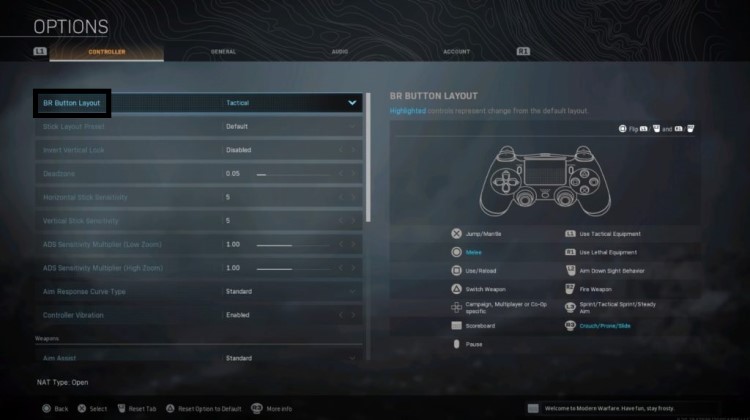
FIXED: Modern Warfare Voice Chat Not Working?
After this, you will see the best controller settings for Warzone weapons
Weapons
- Aim Assist: Precision
If you just started playing then go for Standard/Focusing but expert players should use Precision - Scale Aim Assist with FOV: Enabled
- Weapon Mount Activation: ADS + Melee
- Weapon Mount Movement Exit: Enabled
It helps you to mount your weapon as quickly as possible whenever you want to aim. - Aim Down Sight Behavior: Hold
- Equipment Behavior: Hold
- Use/Reload Behavior: Tap to use
- Depleted Ammo Weapon Switch: Enabled
- Armor Plate Behavior: Apply all

Black Ops Connection Interrupted?
Movement
- Slide Behavior: Tap
It will allow the players to move and slide along quickly. - Auto Move Forward: Disabled
- Automatic Sprint: Auto Tactical Sprint
Expert players use this setting but this mode makes too much sound - Vehicle Camera Recenter: Enabled
- Parachute Auto-Deploy: Disabled
You will be saving your life by disabling this option
Call Of Duty Modern warfare Dev error 6065? FIXED
Next, are the best controller settings for Warzone for the audio.
Audio Settings
You will find a wide range of audio settings and you will mostly get mad at it.
But is best you use these recommended settings for audio so you can hear your enemy coming.
- Audio Mix – Boost High
- Master Volume – 100
- Music Volume – 70
- Dialogue Volume – 55
- Effects Volume – 85
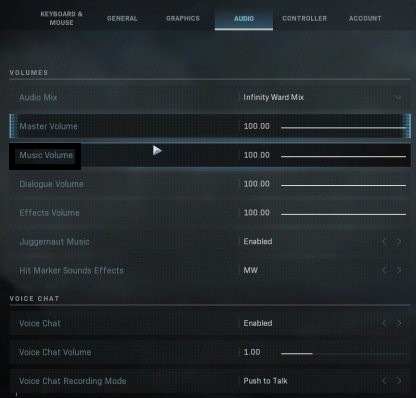
Best Controller Settings for Warzone in Sniping
If you have the best aim assist settings for snipers then you can bring down any expert player.
Here are the right settings for the sniper:
- Aim Response Curve: Dynamic
You will get an easy headshot and will be able to track your players/enemies - Aim Assist Type: You can use the same settings for any other weapon you have
- If you looking for a perfect shot use Precision
- And if you are good at aiming then use Standard

So these were the best controller settings for Warzone and
If you got any questions just let us know.
 Get Your Playstation DualSense Wireless Controller
Get Your Playstation DualSense Wireless Controller