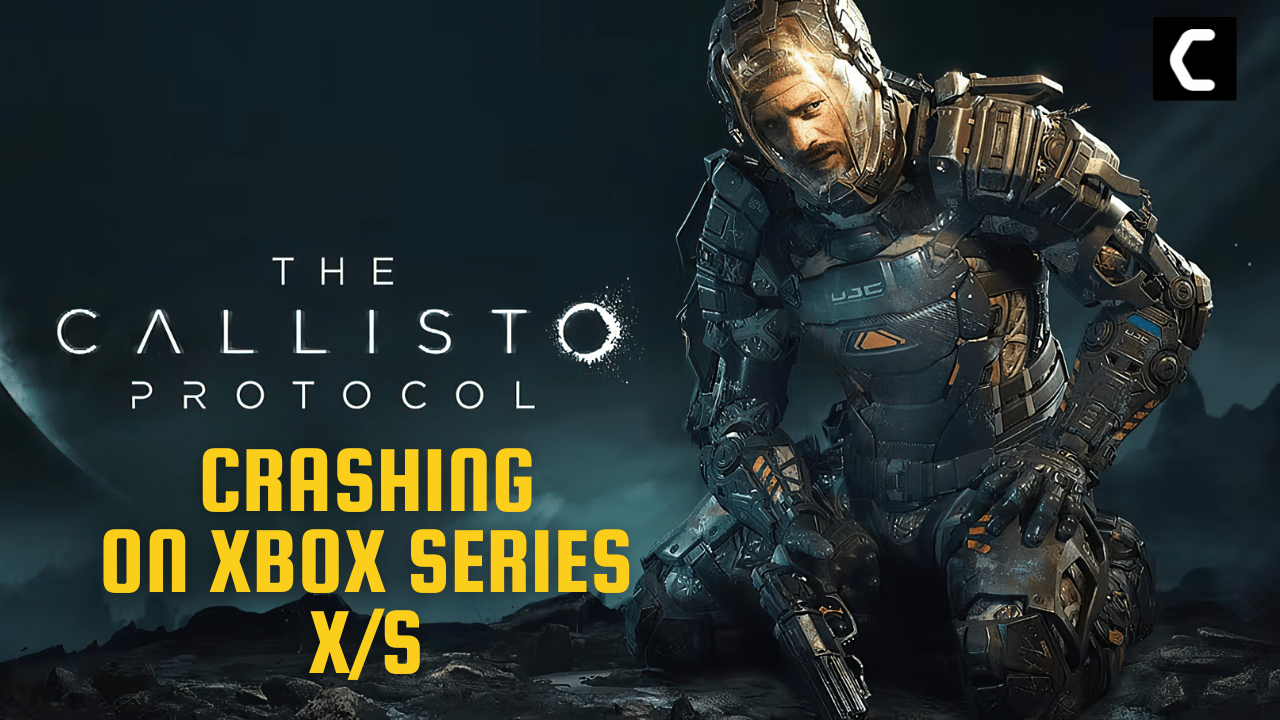Callisto Protocol is really a fun game to play but in the mission “Below” it started crashing again and again like 5 times
And it’s not only on my console as other users are also having the same issue
So, you don’t need to worry much
As we have 6 easy solutions for you in the article below.
Solution 1: Switch/Add Your Xbox Account
Many players were able to get over Callisto Protocol Crashing on Xbox Series X by switching to another account or by making a new one.
So, follow the steps below:
- Press the Guide button (the glowing Xbox logo) on your controller.
- Now go all the way to the right, to Profile and System
- Now select the Add or Switch option. Now you can switch to currently available accounts on the system.
- And if you want to create a new account then select Add new.
- To log in you need to put additional Microsoft account, with all the Xbox details
- Follow the on-screen instructions and your new account will be created.
Still facing the crashing thing then continue to the next solution.
Solution 2: Power Cycle Your Console
You may lose some game data while trying this solution as it will give a hard reset to the console.
But this has worked for many users in solving Callisto Protocol Stuck in a loop on Xbox Series X/S.
So let’s power cycle your Xbox Series X:
- Press and hold the Xbox button on the console for at least 10 seconds to open the Power center.
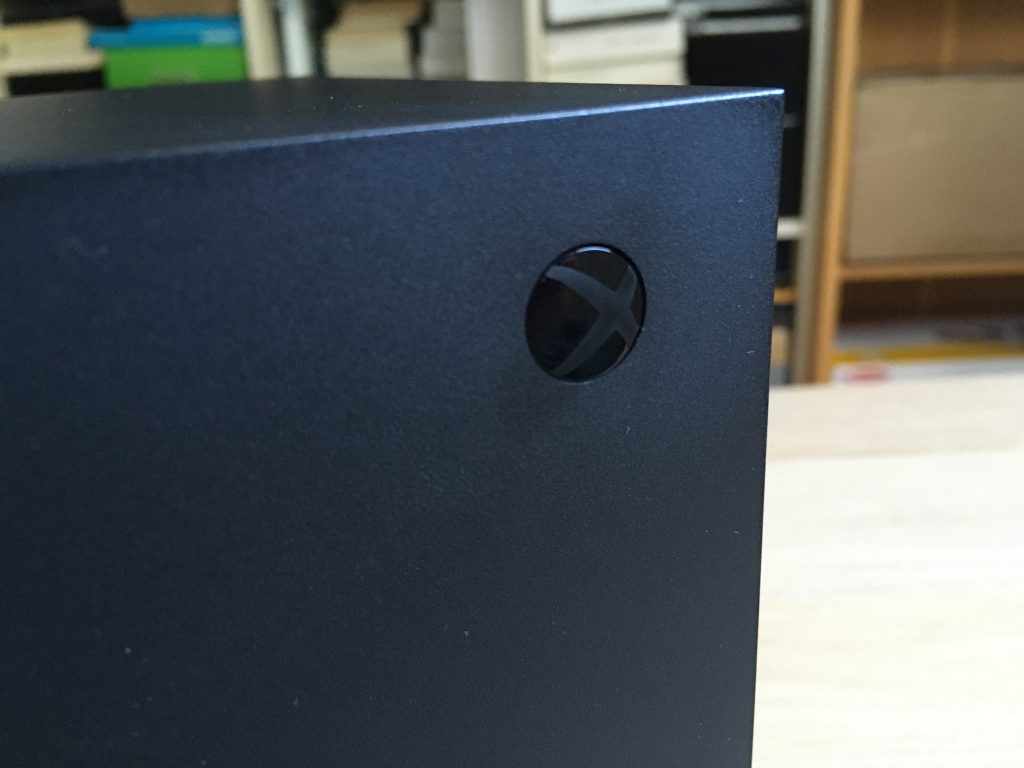
- Now unplug the power supply from your console and wait for a maximum of 3 minutes.
- Plug the power supply back into your console.
- Press the Xbox button on your console to turn it on.
Now try the next solution
Solution 3: Update your Xbox Series X Automatically
Sometimes there are some bugs that don’t allow the game to load so updating your console can fix those bugs.
By doing this your console will get updates automatically.
So, follow the steps below:
- Simply, press the Xbox button on your console.
- Once you press the Xbox button, it will open up the guide.
- On the guide, select Profile & system.
- Then press Settings >System > Updates.
- Now select Keep my console up to date.
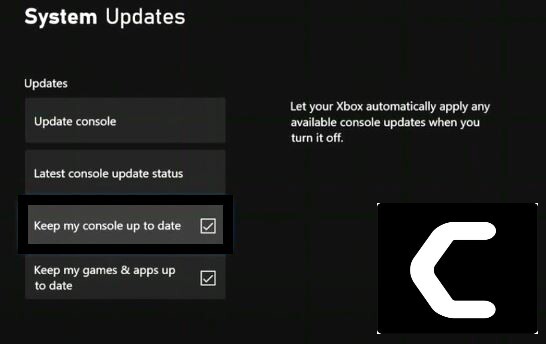
If your Callisto Protocol still crashing/freezing then continue to the next solution.
Solution 4: Update the Game on Xbox Series X
Make sure you have the updated version of the game as the current version might have bugs leading to the crashing on Xbox Series X/S.
You have to check the update by following the below steps.
- Go to the PS5 Homepage
- Hover over Modern Warfare 2 and press the options button on the controller

- Now select Manage games and add-ons
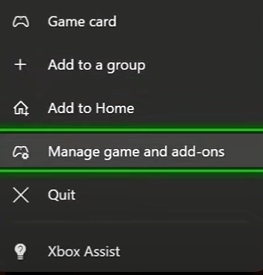
- Select Updates > Update all and then follow the on-screen instructions to complete the update.
Solution 5: Reinstall Callisto Protocol
If you couldn’t fix the stuck-in-a-loop situation after updating the game then you can try is reinstalling Callisto Protocol.
As the error could be due to a corrupted installation of the Callisto Protocol before so, it’s best you uninstall it and then download a fresh version of it.
To reinstall the Callisto Protocol on Xbox Series X/S follows the steps below:
- Press the Xbox button, it will open up the guide.
- From the menu options, press the My games & Apps option.

- You will be able to see all installed applications and games; simply locate the Callisto Protocol app here.
- Next, select Callisto Protocol using your controller and press the Options button.
- After that, from the appeared context menu, select Uninstall
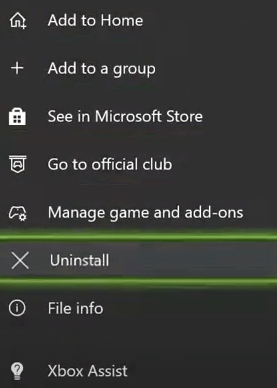
- Select Uninstall All in the dialogue box that appears
- After the uninstall from your Xbox Series X/S, reboot your console.
- Finally, install the Callisto Protocol by going to the store on Xbox Series X/S
Solution 6: Call Xbox Support
If none of the above solutions didn’t work for you then all you can do is visit the Xbox Official Support Website.
![Xbox Series X Mic Won't Work? [9 Quick Fixes] 11 Xbox Series X Mic Won't Work? [9 Quick Fixes]](https://www.thecpuguide.com/wp-content/uploads/2022/06/image-162-1024x247.png)
Discuss with them and tell them which solution you applied and they will surely help you in fixing the issue.
I hope all the above solutions help you to solve Callisto Protocol Crashing on Xbox Series X
If still, you have a query feel free to share your experiences and question in the comments section below