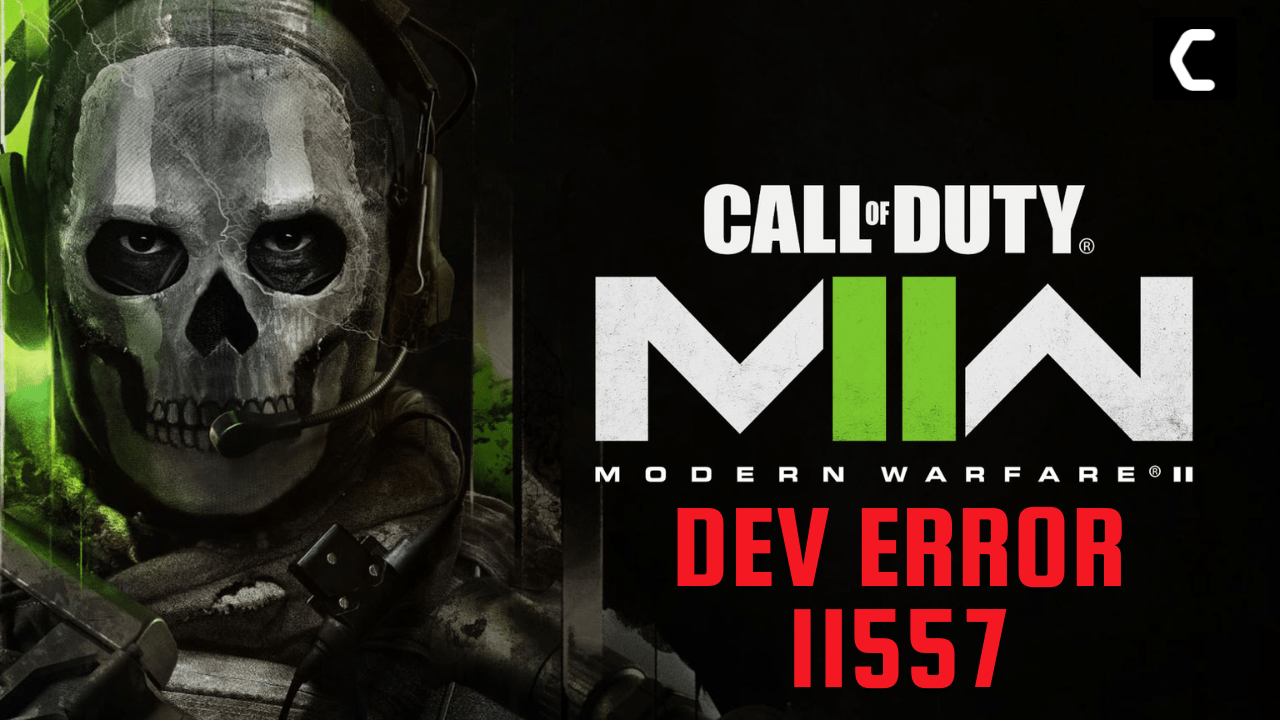Every time you play Call of Duty Modern Warfare 2 it kicks you out showing Dev error 11557?
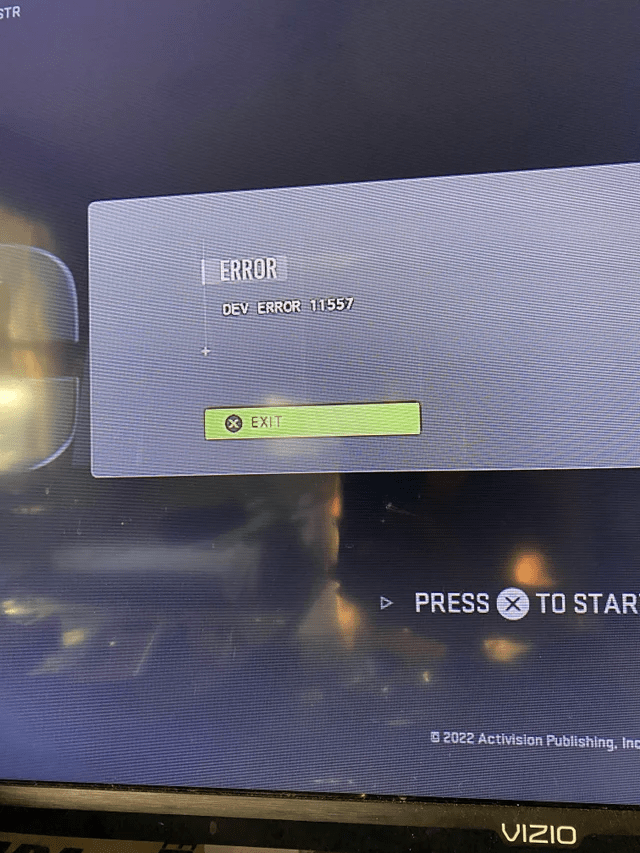
I know you will be really frustrated as I was too.
After trying for hours I came to solve this error with 5 quick fixes that I mentioned below.
Solution 1: Change the Allocated Texture Cache Size
You can first change the Allocated Texture Cache Size from settings to get over COD Modern Warfare 2 Dev error 11557 on PS5/PS4.
All you need to do is follow the steps below:
- Go to Settings and select the Graphics
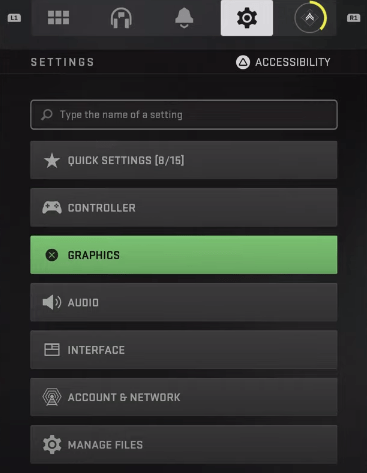
- Press the Square button on the controller while on the On-Demand Texture Streaming
- Now set the Allocated Texture Cache Size to Medium or small
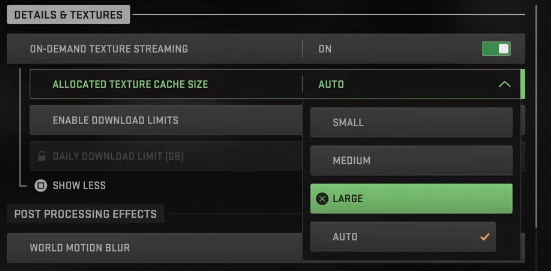
- After this restart your game and you will be able to play your campaign mode easily
Solution 2: Restart Your PS5/PS4
Restarting the console will eliminate any temporary error occurring due to the old cache.
So here is how You can restart your PS5:
- Turn on the PS5
- Press the Playstation button the quick menu will appear

- Select the Power option the small menu will appear
- Select the “Restart” Option
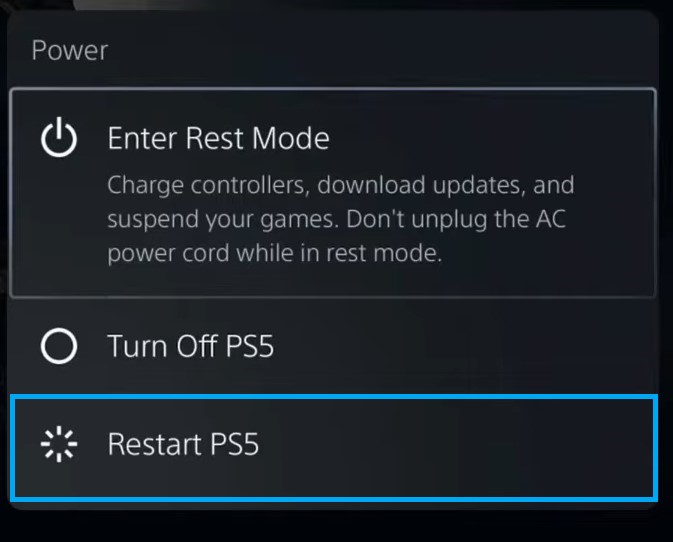
- Your PS5 restarts successfully
- Open the PS4
- Use the “L” KEY to move up the menu
- Move right to the Power option and press the key “X”
- A new window will open then select Power Options
- Power Window will open select the Restart PS4 option
- And you will be able to restart the PS4 successfully.
Still facing the error then continue to the next solution.
Also Read: Error CE-34878-0 COD Modern Warfare 2
Solution 3: Change Game Voice Channel Settings
For somewhat reason users can’t join the campaign but changing these settings will get your Dev error 11557 fixed.
So, just follow the steps below:
- Go to Settings and select the Audio
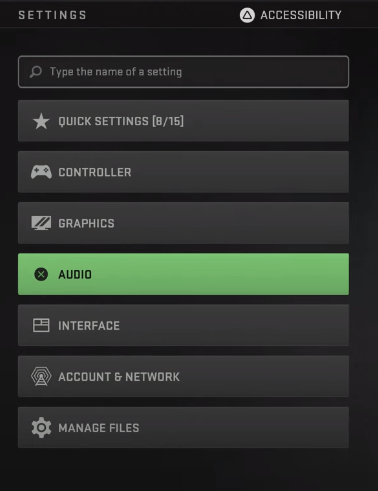
- Scroll down and change Game Voice Channel to Party only from All lobby or vice versa
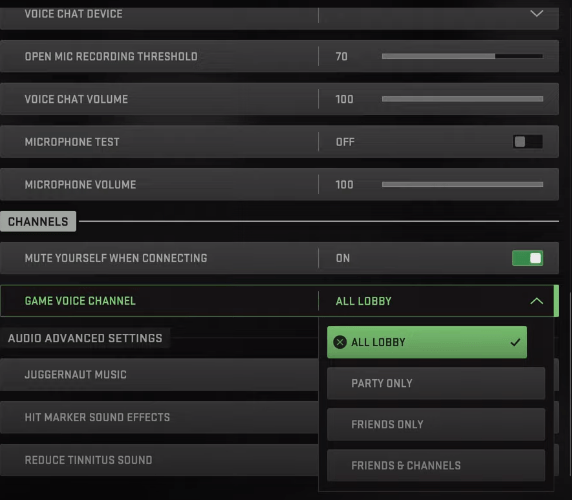
- After restarting the game you will be able to join the campaign mode easily on COD MW2
Solution 4: Delete and Reinstall Modern Warfare 2
If the above solution didn’t work for you then this will as this has worked for users on Reddit.
There could be some corrupted game data or files so why not delete and reinstall the whole game.
To reinstall any game on PS5 follow the steps below:
- Select the gear icon on the top right of your home screen.
- Select Storage.
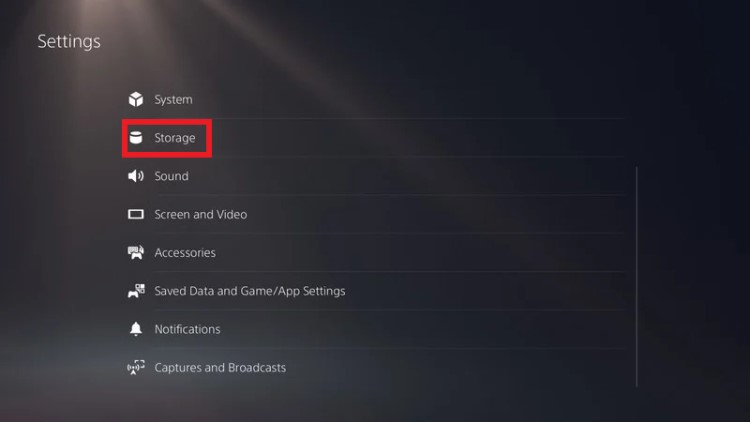
- Then select Console storage and go to Games and Apps.
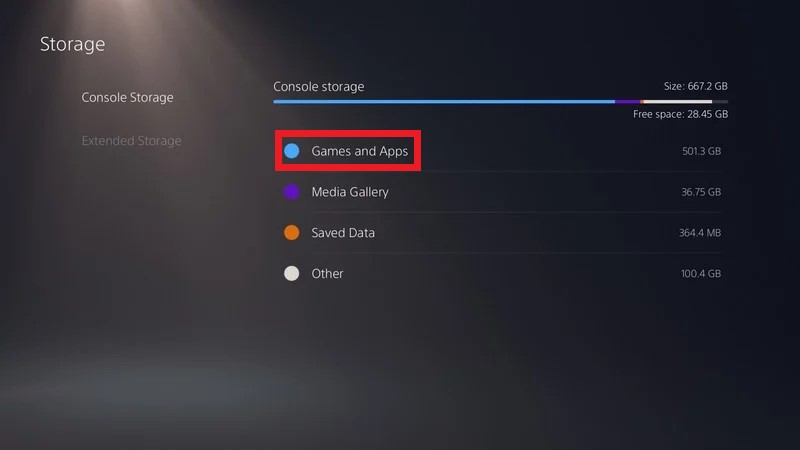
- Now you will see a list of installed games and applications where you will select the game.
- Press the Delete button in the bottom-right and confirm
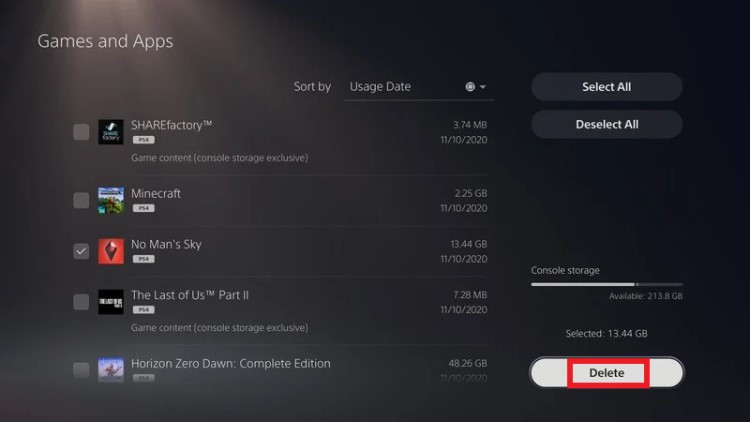
- After that, you can reinstall the game by disc or online.
Solution 5: Contact PlayStation Support
If none of the above solutions didn’t work for you then all you can do is visit the PlayStation Official Website and tell them about the COD Modern Warfare 2 Dev error 11557 on PS5/PS4 on their support page and they will typically reply to you within 24 hours.
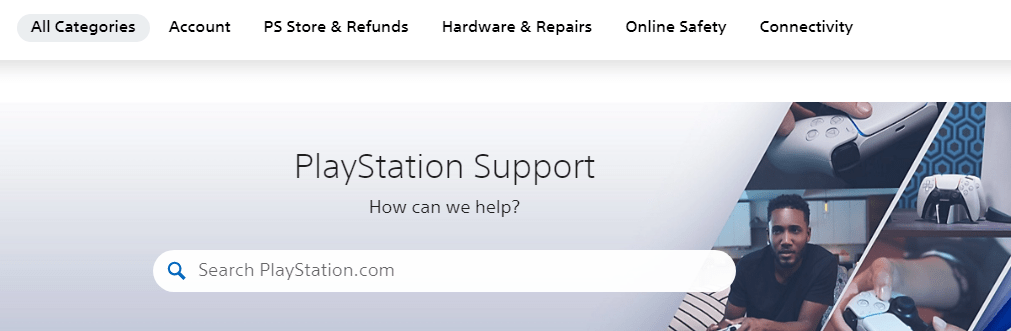
Make sure you tell all the solutions you have applied to your console. This will help the support agent to identify the main reason for this error.
If still, you have a query feel free to share your experiences and question in the comments section down below.