Wanted to know How To Set Discord Do Not Disturb?
Or,
You may be thinking What does Discord Do Not Disturb do?
Discord is the most used platform for gamers around the world and its important features such as screen share audio, Go live streaming, and discord streamer mode.
One more feature in Discord allows you to set your profile status such as Online, Idle, or Do Not Disturb but it’s used according to the situation.
But if you are facing constant alerts from different groups of friends on Discord then choosing the Do Not Disturb option is right.
Video Guide: Set Discord Do Not Disturb(D&D) On Desktop/Android/iOS
Below we have a full guide on Discord Do Not Disturb so, continue reading.
What Is The Purpose Of Discord Do Not Disturb(D&D)?
As you can know from the name Do Not Disturb but the main purpose of Discord Do Not Disturb is that if you are busy working or sorting out some important things and you are getting disturbed by constant notifications from Discord from various servers.
So, to mute them you need to apply the Do Not Disturb option. Although you will be receiving notifications but you won’t be able to hear the sound or vibrations on your desktop or mobile.
But before moving on to set Discord Do Not Disturb you should know how exactly the Discord status works.
How do Discord statuses work?
There are four types of statuses on Discord. Each status mode provides you with different types of access to Discord. Status usually increases the efficiency of the user on Discord and allows them to do their desired work with freedom.
- Online Status: Online status is the default status set by Discord. When you are online the green dot will come next to your avatar pic. Which show you are online and can be reached easily now.

- Idle Status: Idle status shows that you are away and not active right now. it’s just like Discord is open on the screen but there is no activity for some period. Idle status shows a yellow crescent next to your avatar pic. So when you are back it automatically switches to online Status.

- Do Not Disturb (DND) Status: DND Status allows you to stop notifications and work in peace. when you enable the DND mode the red dot with a line comes next to your avatar.

- Invisible Status: Invisible status allow the user to stay invisible and have access the all the Discord features as normal. The Invisible mode helps you to avoid people and stay active and do your desired work.

How To Set Discord Do Not Disturb(D&D) on PC/Laptop?
If you are really looking to silence your notifications due to a huge number of alerts that are disturbing you then all you need to do is turn your Discord online status to Do Not Disturb(D&D).
So, here’s How To Set Discord Do Not Disturb(D&D) on a PC/Laptop:
- Click on the Avatar that is located beside your username and tag at the bottom left corner.

- A small menu will appear where you will find Online, Idle, Do Not Disturb, and Set a custom status options
- And you need to select the Do Not Disturb option
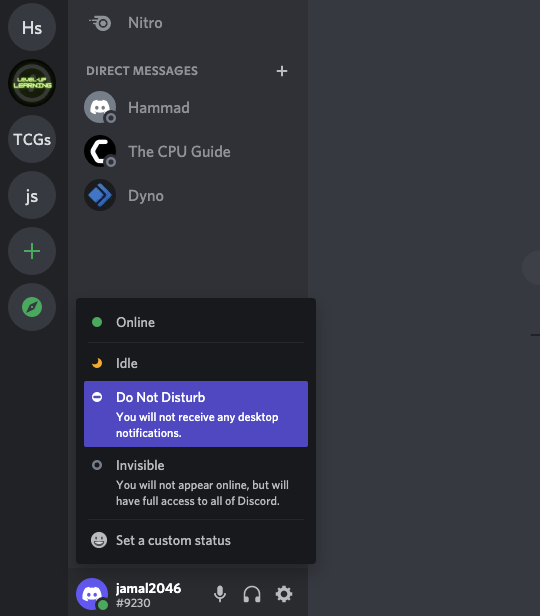
- A red minus symbol on the corner of your avatar will be shown which means you were able to put Discord Do Not Disturb(D&D) on PC/Laptop.
How do I Put Do Not Disturb on Discord Mobile/iPhone?
If you are a frequent user of Discord on mobile then you can also turn on Discord Do Not Disturb.
Just follow the steps below:
- Go to the Discord app.
- Tap on the profile picture at the bottom right corner.
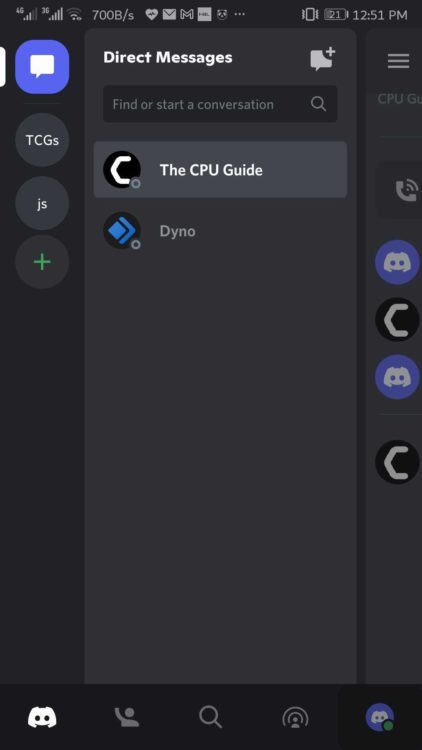
- Now tap on Set Status.
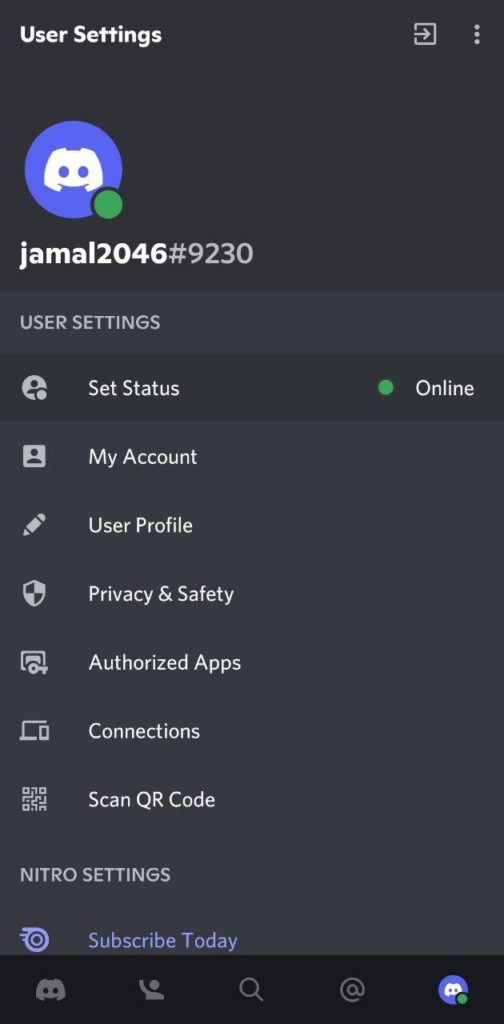
- A small menu will appear where you will find Online, Idle, Do Not Disturb, and Set a custom status options
- And you need to select the Do Not Disturb option
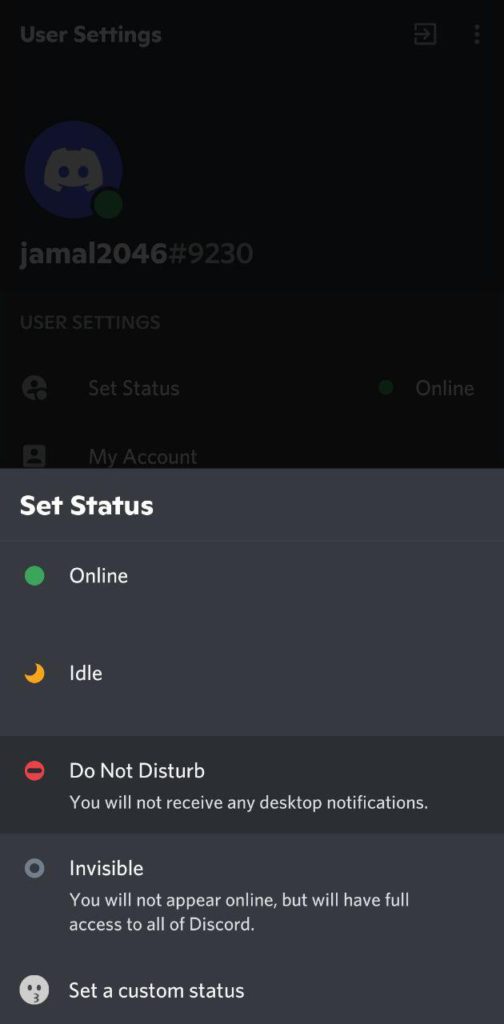
- A red minus symbol on the corner of your avatar will be shown which means you were able To Turn On Discord Do Not Disturb on Mobile/iOS.
When to Put Do Not Disturb On Discord?
Discord offers a range of ways for users to communicate with each other, but the most popular method is through servers, which are like public chat rooms where large groups of people can communicate through various channels. Server administrators can also send notifications or mention all members of the server with a single command. However, if you are a member of many servers or have a large friends list on Discord, you may become overwhelmed by the volume of notifications you receive. In such cases, it may be helpful to limit the number of notifications you receive.
Some Pros and Cons of Discord Do Not Disturb
Pros:
The Discord Do Not Disturb option will block all kinds of notifications from any server or your best friend. Moreover, it will block pop-ups for the desktop app.
And remember that the red minus symbol on the corner of your avatar will inform every user attached to you on DIscord that you don’t want to be bothered.
Cons:
The Do Not Disturb Discord might also lead you into some trouble as its blocks all types of notifications so, if your friend has some important things to say or it’s urgent and if he or she texts you in private you still won’t receive a notification.
Also what you can do is mute that specific server from where you are constantly receiving alerts. And as there is no option to filter or whitelist someone so, Do Not Disturb status works equally for everyone.
Why do I still get Notifications in Discord Do Not Disturb?
Discord Do Not Disturb feature is purely for the desktop version of Discord and it doesn’t work the same as on the mobile app. But if you are facing the issue on the desktop app then it might be a software bug.
And if you are still getting notifications on the mobile app then every device works in a different way and differences in architecture between the desktop and mobile platforms.
So, if you don’t want to get notifications in Discord Do Not Disturb then you also need to turn OFF your notification for the Discord app from your phone settings.
Conclusion
We hope you get to know what the red symbol means the next you saw it on someone’s profile. Also, you get to know how to set Discord Do Not Disturb(D&D) but all you need to understand here is that you should consider the do not disturb option only when you are really busy because you might miss some important updates from your friend or anything could happen.
And if you are really want to avoid notifications then you can mute that specific server or your friend who’s annoying you without any reason.
So, if you got any questions regarding the Discord Do Not Disturb, just let us know in the comment section below.







