How to Hard Reset Xbox Series X/S? How To Factory Reset your Xbox Series X/S?
If you are facing errors on your Xbox series X/S such as Xbox won’t turn on
OR
Xbox Error 0x80270300
then you should look toward Hard Reset Xbox Series X/S.
Xbox is a well-known and famous video gaming brand which is owned by Microsoft. Most of the Xbox users will agree with me that they have faced these errors and most of the time to troubleshoot those errors you need to hard reset Xbox Series X/S or power cycle.
And if the error is too worse, then you need to factory reset your Xbox or when you are thinking to sell to a friend.
So, we have prepared some useful ways below in the article which will let you know how to Hard Reset Xbox Series X/S and what will happen if you factory reset your Xbox.
How long does it take for Xbox series S to Reset?
It takes hardly 5 to 10 minutes for Xbox series S to reset.
Also Read: Xbox Series X Not Reading disc
What will I lose if I factory reset my Xbox one?
You will lose all of your personal data, games, and apps, and the saved game data too and it would be just like you just purchased it now when you reset your Xbox.
Best Video Guide For How to Hard Reset Xbox Series X/S:
How to Power Cycle my Xbox series X/S?
You can power cycle your Xbox series X/S by following the steps:
- Simply, press the Xbox button on your console.
- Once you press the Xbox button, it will open up the guide.
- On the guide, select Profile & system.
- Then press Settings > General > Power mode & startup.
- Finally, select Restart now. This will help you to restart your Xbox Series X/S.
Also Read: Xbox Series X/S Controller Input Lag?
How To Hard Reset Xbox Series X/S?
You may lose some game data while trying to hard reset Xbox Series X/S and it’s very easy to do it.
This has worked for many users to help them solve 0x8027025a.
So let’s power cycle your Xbox series X/S:
- Press and hold the Xbox button on the console for at least 10 seconds to open the Power center.

IMAGE FROM WIKIHOW - Now unplug the power supply from your console and wait for a maximum of 3 minutes.
- Plug the power supply back into your console.
- Press the Xbox button on your console to turn it on.
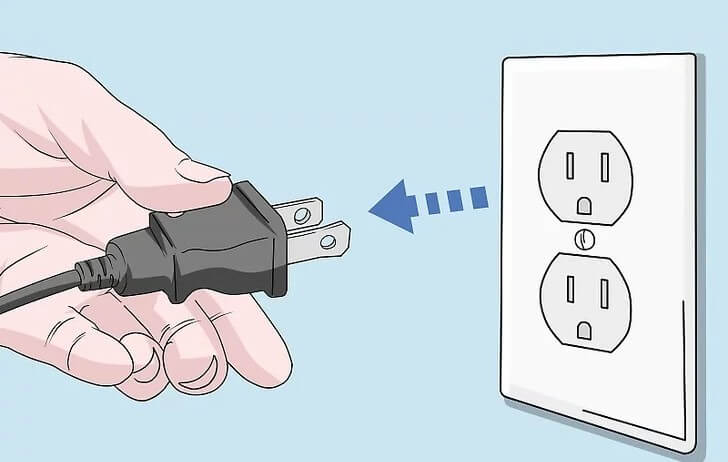
IMAGE FROM WIKIHOW - And you will be able to hard reset Xbox series X/S.
BUY This AMAZING Xbox Series X Skin Stickers Decal Full Body at AMAZON

Also Read: How To Connect Xbox Series X Controller To PC?
Recommended Xbox Goodies for Xbox Lovers
|
|
 2 Pack Rechargeable Controller Battery Pack |
 |
 |
 |
 |
 |
 Buy 2 Pack 10ft Type C Charging Cable |
 BUY Dust Cover and Headset Holder for Xbox Series X BUY Dust Cover and Headset Holder for Xbox Series X |
How To Factory/Hard Reset Xbox Series X/S Default Settings?
Factory/hard reset Xbox series X/S you which will help you get rid of corrupted game files or Xbox system files that don’t allow you to load your games and other errors.
And the least you can do to get rid of Xbox series X errors to overcome is the factory reset.
Keep in mind this technique will lose all your game data and personal too so you need to backup everything important to you.
After backup just follows these steps:
- Select Settings and then go to All Settings.
- Select System.
- Navigate to Console info and updates.
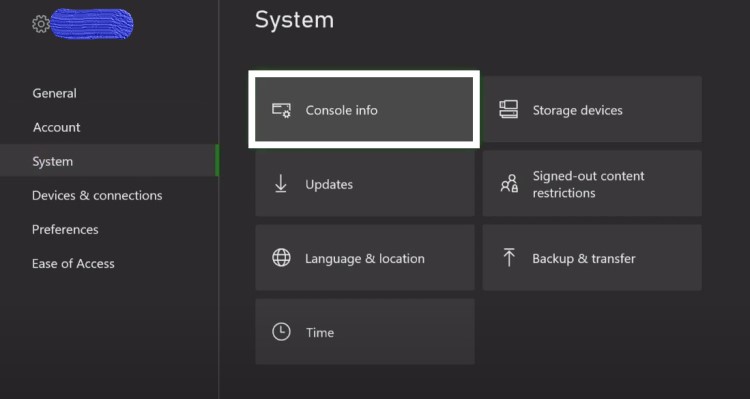
- Select Reset console.
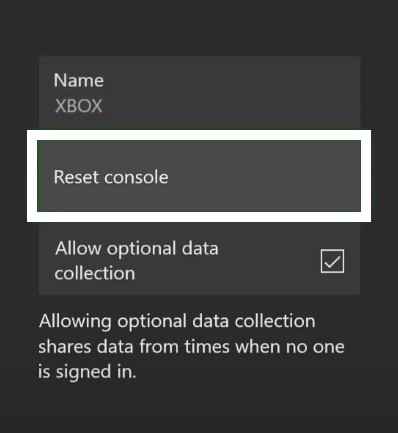
- Now you will be seeing two options
- One “Reset and remove everything“.
- This option will reset your Xbox series X to default settings as you just bought it and will wipe out account details, games, and apps.
- And this option should be used when you want to gift your console to a friend or looking to sell it.
- Second “Reset and keep my games & apps”.
- This option should only be used when troubleshooting update problems or corrupted files at it deletes all temporary and corrupted data.
- It won’t delete your game and apps so your first priority should be this option.
- Now choose the second option first and if it didn’t fix the Xbox error then try the first option.
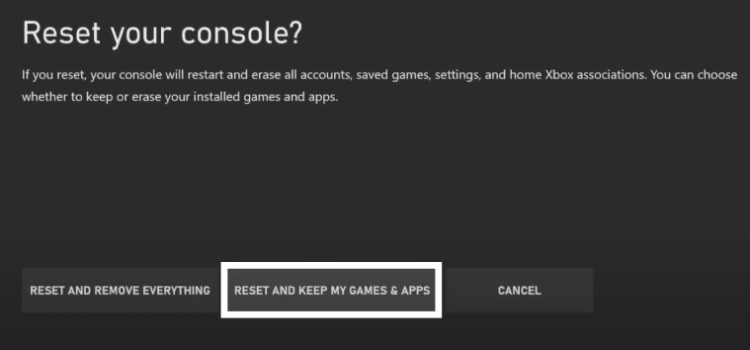
Conclusion
After reading the above article I hope you will be able to power cycle and hard reset Xbox series X/S. And also the fact that Xbox has made it too easy and can be done in simple steps. Moreover, your backup data can also be restored after factory reset and it can solve many problems related to Xbox Series X.
And if you couldn’t figure out or need more help then contact the Xbox support website.









