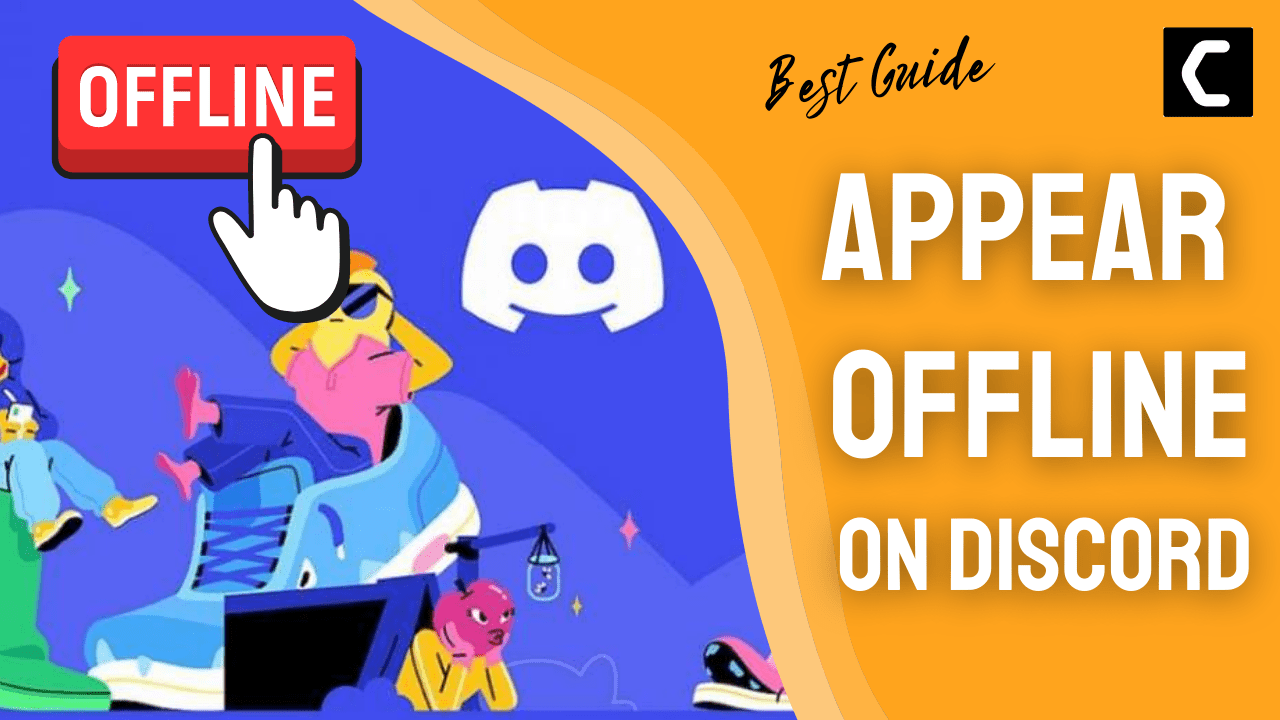Do you want to appear Offline on Discord?
OR
Do you want to avoid some people but know how to do it?
Don’t worry about it!
The CPU Guide brings you the best working solutions to solve How to Appear Offline on Discord.
What is Discord?
Discord is a platform that allows users to communicate with friends easily while gaming or other tasks they like to do simultaneously. Discord allows the user to make a community on discord by creating a Discord server.
A Discord server is a group of people gathering in one place with the same interest in ab. For example, if you want to talk with the COD player, you have to join the COD server and if want you to talk with the Roblox player, you have to join the Roblox player server for it.
One server on discord consists of multiple channels. Most familiar channels for discords users are general chat, voice chat, Pic or media, and so on.
Discord allows users to engage with friends and community via chat, voice chat, share media, share links, and much more.
To find your desired Discord server you have to google it by entering the name of the game and adding a Discord server with it. The most popular servers will come up. Now find which suits you and give a request to join it.
Discord also offers its premium service name as Discord Nitro. Discord Nitro allows users to enjoy server boosting, higher picture quality, More clear video calls, and much more for just $9.99 per month.
Best Video Guide For How to Appear Offline on Discord
How do Discord statuses work?
There are four types of status on Discord. Each status mode provides you with different types of access to Discord. Status usually increases the efficiency of the user on Discord and allows them to do their desired work with freedom.
- Online Status: Online status is the default status set by Discord. When you are online the green dot will come next to your avatar pic. Which show you are online can be reached easily now.

- Idle Status: Idle status shows that you are away and not active right now. it’s just like the Discord is open on the screen but there is no activity for some period. Idle status shows a yellow crescent next to your avatar pic. So when you are back it automatically switches to online Status.

- Do Not Disturb (DND) Status: DND Status allows you to stop notifications and work in peace. when you enable the DND mode the red dot with a line comes next to your avatar.

- Invisible Status: Invisible status allow the user to stay invisible and have access the all the Discord features as normal. The Invisible mode helps you to avoid people and stay active and do your desired work.

How to Appear Offline on Discord Via Invisible Mode?
To appear offline on Discord via Invisible Mode follow the instruction down below:
- Open the Discord application
- Go to the avatar pic located on the down left corner

- Click on it
- The small menu will appear
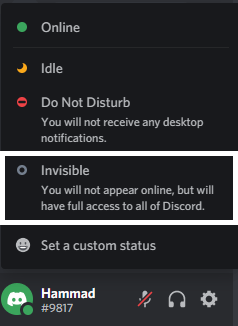
- Select invisibly
- The invisible status will be set
How to Appear Offline on Discord Mobile App Via Invisible Mode?
To Appear offline on the Discord mobile app through Invisible Mode follow the instruction down below:
- Open the Discord Mobile App
- Click on the avatar pic located on the right down corner
- User Settings will appear

- Click on the Set status
- The Submenu will appear
- Click on the Invisible.

- The Invisible Mode is now active.
Hope all of the above solutions help you Appear Offline on Discord.
Share your experience in the comment section down below.
FAQs
Can you make yourself appear offline on Discord?

Yes, you can make yourself appear offline on Discord by setting your status as invisible. Invisible Mode will help you to work and play without having online status.
Can you tell if someone is offline or invisible on Discord?

If the other person’s status is invisible then it’s impossible. On the other hand, if the user is on other modes then you will see different icon symbols on his avatar pic.
Does Discord show what you’re doing offline?

No, Discord did not show what you’re doing offline when your status is set as invisible.