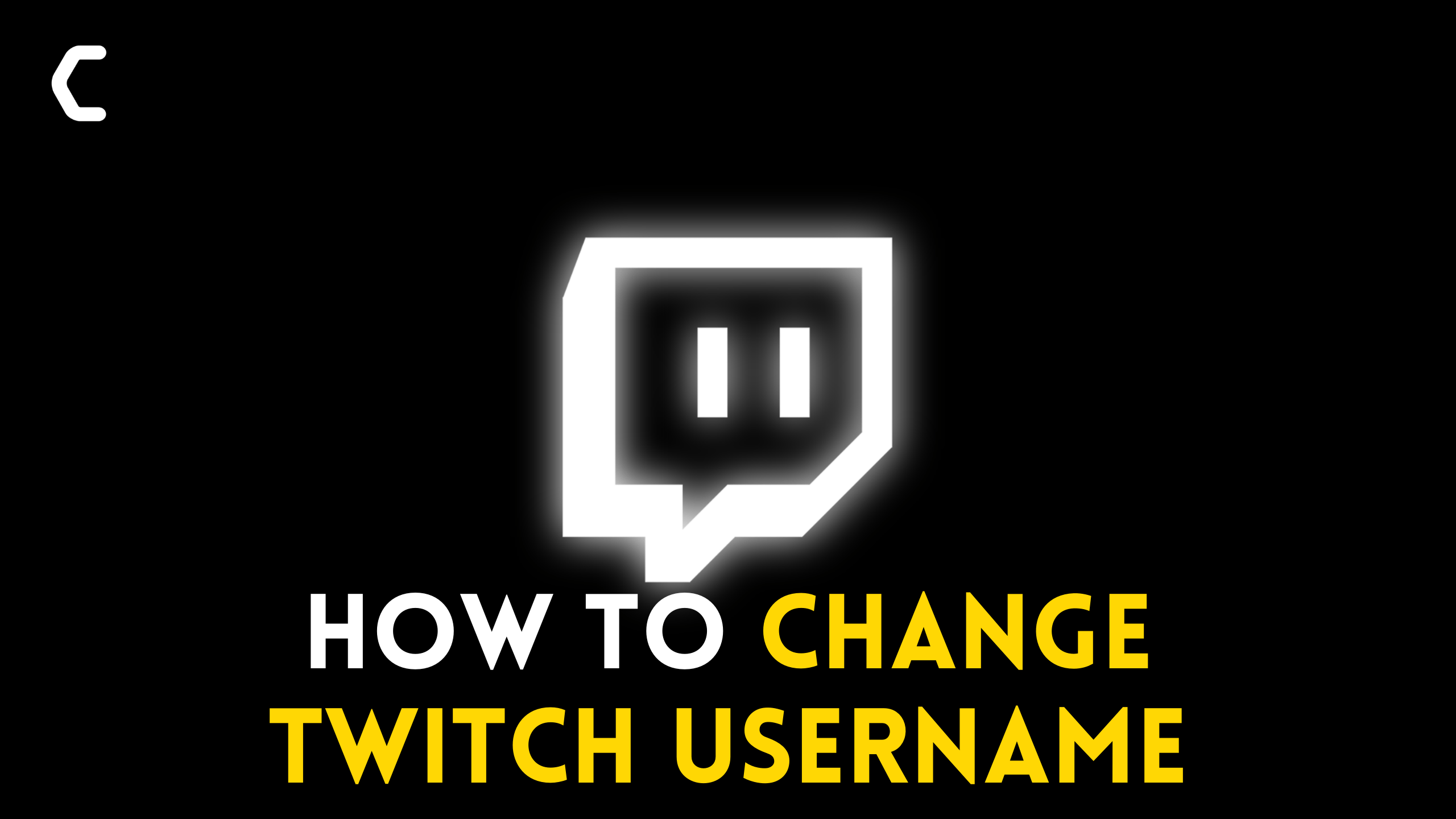Are you Unable to change Twitch Username?
Or
Want to know How to Change Twitch Username?
Don’t worry about it!
The CPU Guide brings you the best working solution to solve How to Change Username.
Before heading to the solution let’s answers some questions to solve How to Change the Username.
Video Guide: How to Change Your Twitch Username Quickly?
Can you change your Twitch name on mobile?
How do I change my Twitch name without waiting?
There is no way around it to end the 60 days restriction. If you really need to change the username and can’t wait then there is only one way is to set up a new account on Twitch. But, if you are a streamer with a good amount of followers then this way is not what you choose.
Can you see old Twitch usernames?
To see previously existed old usernames you can use the “Change Search Tool” created by Twitch. This tool will help you to get old usernames with the time and date when they get changed.
Solution: How to Change Twitch Username in Twitch Settings
Here is How you can change Twitch username through Twitch Settings:
- Log in to Twitch Account
- Click on the “User Icon“
- The Menu Will pop-up
- Select “Settings“
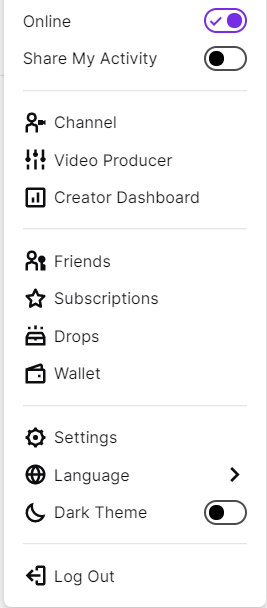
- A New Page will open
- Click on the “Profile” tab
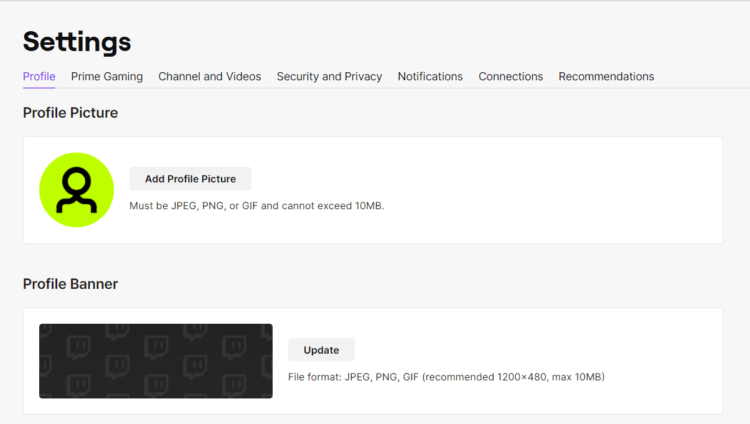
- Find “Profile Settings“
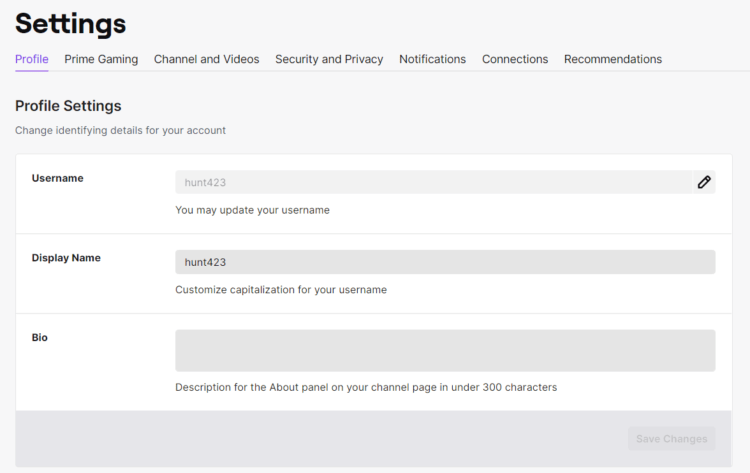
- Go to “User name” Option
- Click on the “Pencil Icon“
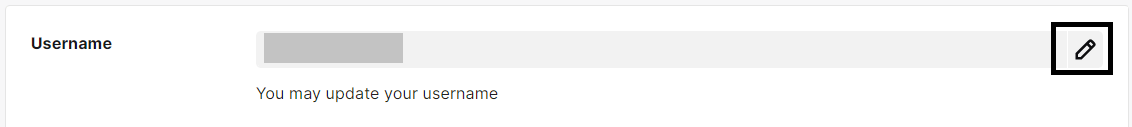
- Pop up window “Change Username” will open
- Enter the “New Username“
- Click on “Update“
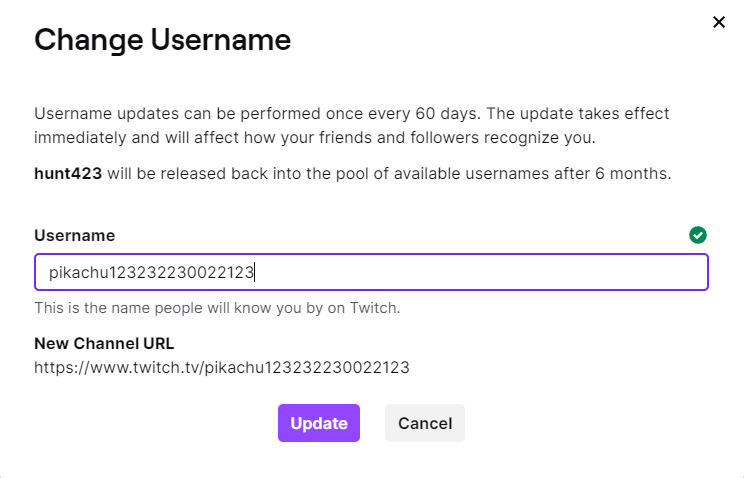
- Now your username on Twitch will be updated successfully.
Hopefully, the above solution will help you to solve How to Change Twitch Username.
Share your experience in the comment section down below.