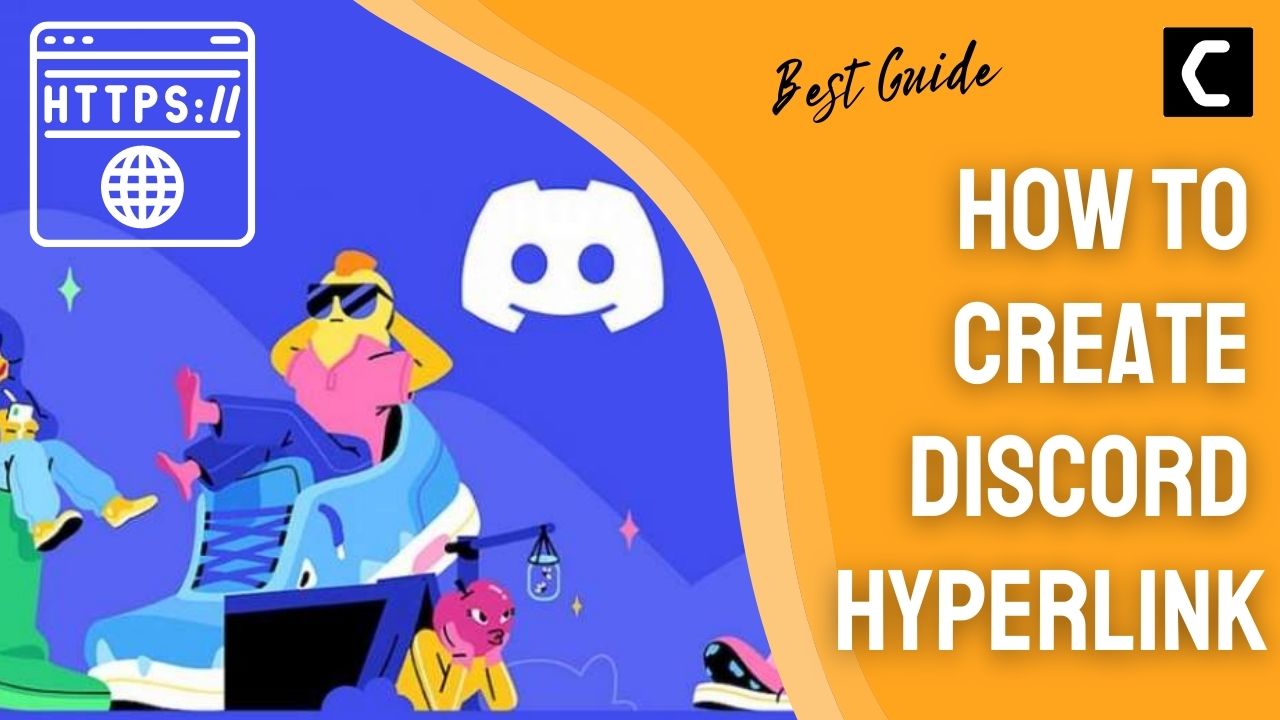Discord is the most used platform for gamers around the world and its important features such as screen share audio, Go live streaming and discord streamer mode.
One more thing in Discord users see is that people are sharing links within the text through which they make the chat outstanding and that link is usually known as a Hyperlink.
So, if you want to redirect people to a website you want then in this guide, we’ll show you how to create a Discord hyperlink and share it with others.
What are Hyperlinks?
A Discord hyperlink, also known as a Discord invite link, is a special URL that allows users to easily join a Discord server. If you’re the owner or administrator of a Discord server, you can create a Discord hyperlink to invite new members to your server.
Can you Hyperlink in Discord?
No, Discord doesn’t allow you to Hyperlink as they warn you that there could be some suspicious links in them or it can be a scam.
So, that’s why after researching it a lot, there are only two ways to hyperlink in Discord, and that is through Carlbot and Webhook.
Video Guide: How to Create a Discord Hyperlink
How to Create a Discord Hyperlink through Webhook?
One way of making a discord hyperlink is through the built-in feature of Discord is Webhook as this feature is used to get automated messages and data updates.
So, here’s How to Create a Discord hyperlink through Webhook:
- Launch Discord.
- Right-Click on the server name you want to send the hyperlink.
- Select Server Settings.
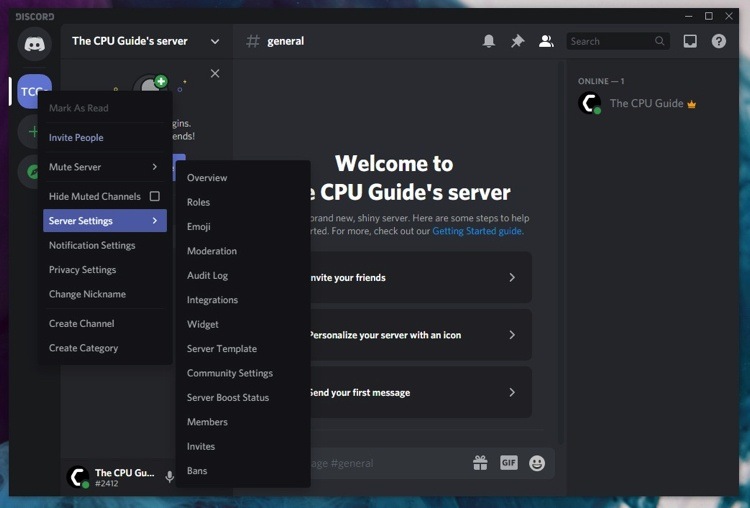
- And choose Integrations.
- Now Click on View Webhook > New Webhook.
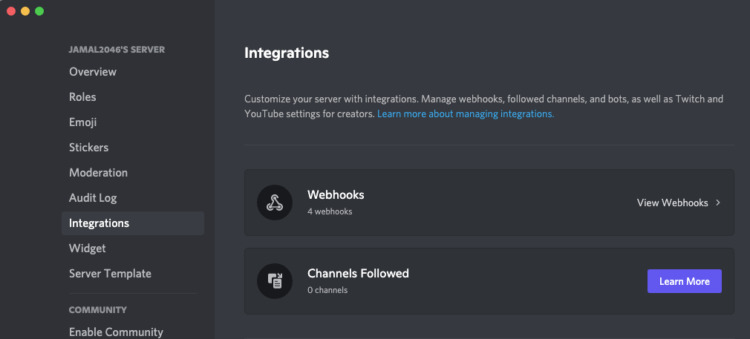
- Name the Webhook you wish and select the name of the channel you wish to send the hyperlink.
- When you are done with it then click on copy Webhook URL.
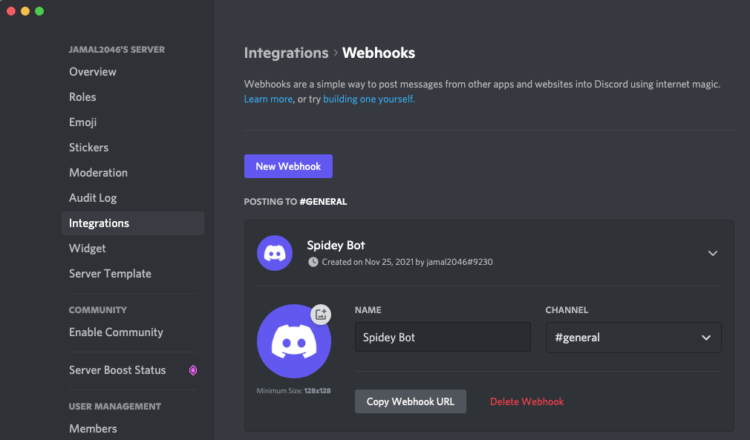
- Now go to the Discord club website and paste the Webhook URL.
- Create a new Embed by clicking the + icon below.
- In the description use the format mentioned below:
- Message [text which will be hyperlinked] (site link)
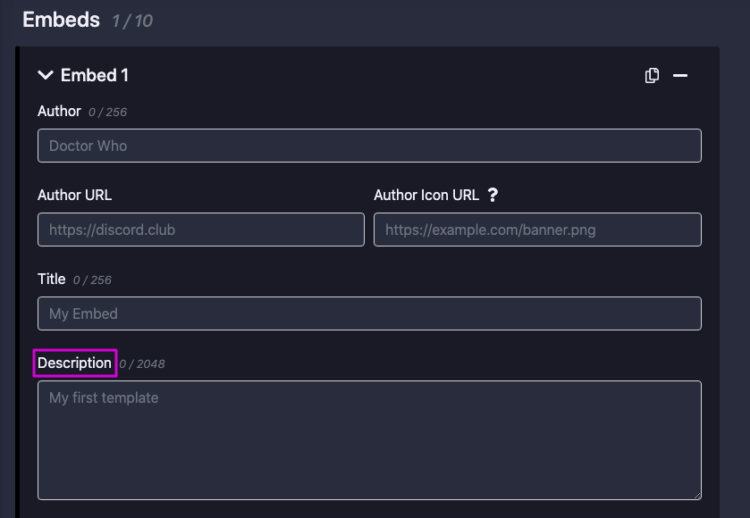
- Message [text which will be hyperlinked] (site link)
- Now click on Send Message and you have created a Discord hyperlink.
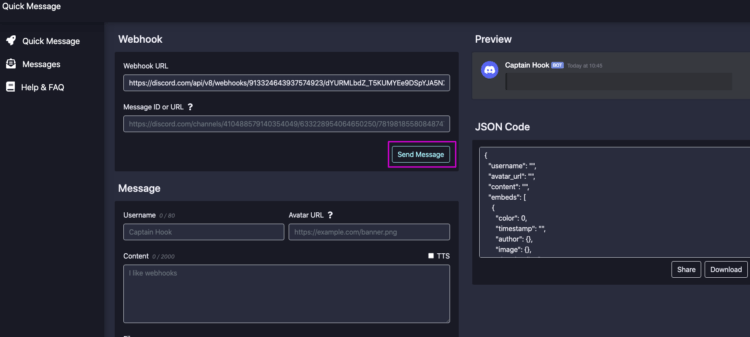
How to Create a Discord Hyperlink through Carlbot?
If the above option didn’t help you in making a Discord hyperlink then this sure will.
There are several bots that help create and embed Discord hyperlinks but one of the most used bots by every Discord user is the Carlbot which is also used for different purposes.
So, here’s How to Create a Discord Hyperlink through Carlbot:
- First of all, go to Carlbot official website and you can log in with your Discord account or create a new one.
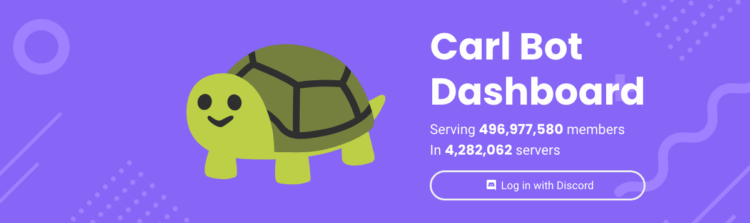
- When you are done logging in then, select the server you want to embed the hyperlink.
- Now give permission to Carlbot to send the hyperlink by choosing Continue and Authorize
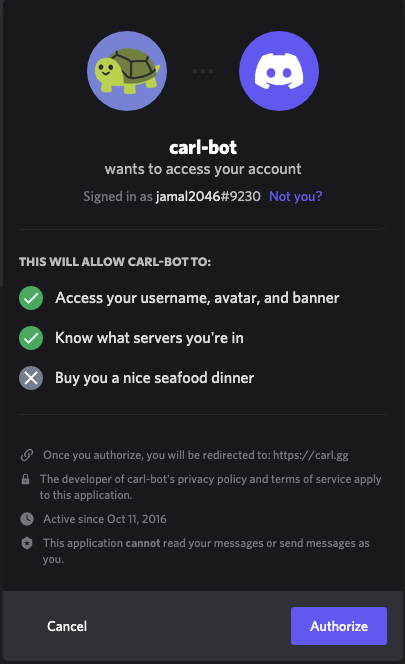
- Carlbot will give you the option to explore its features or you can just Skip it.
- In the Carlbot dashboard scroll down and select Embeds that you will find on the left-hand side.
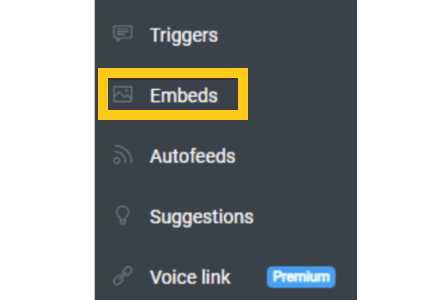
- Now type the hyperlink text in the description section in the format given below:
- Message [text which will be hyperlinked] (site link)
- You can also preview your embed by selecting the Preview option on the right-hand side,
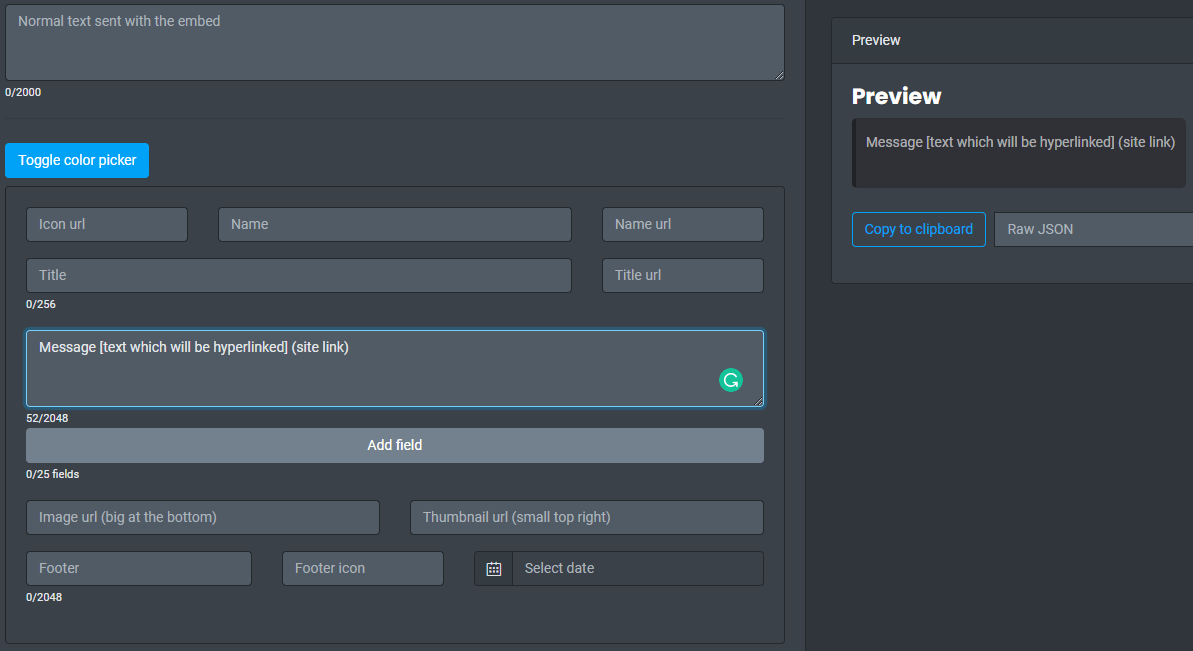
- After you are done with the embedded text, go to the Destination column and select the channel you wish to send.
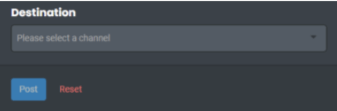
- Click on Post and your Discord hyperlink will be created that redirects the user to where you want to.
So these were the two ways to create Discord Hyperlink and,
if you got any questions regarding this then just let us know in the comment section.
FAQs
-
What does Webhooks do in Discord?
Webhooks feature is used to get automated messages and data updates sent to channels.
-
How do you underline in Discord?
To underline in Discord you need to put two underscores at the beginning and at the end of your text.
-
How do you make discord text look like code?
You need to add backticks also known as grave accents at the beginning and at the end of your text.