Wondering How To Gift Discord Nitro?
Or,
You must be thinking about How to Redeem a Discord Nitro Gift?
Discord is the most used platform for gamers around the world and its important features such as screen share audio, Go live streaming, and discord streamer mode.
One more feature in Discord allows you to have a custom Discord tag, Go live streams with as many as 50 people, and much more so if you are a Discord mobile or PC user then,
Discord Nitro or Nitro Classic is the feature you looking for.
And if you want to gift Discord Nitro or Nitro Classic to someone special that could be your friend or cousin then continue reading.
Video Guide: How To Gift Discord Nitro To your Friends?
How to Redeem a Discord Nitro Gift?
To redeem the Discord Nitro gift the first thing you need to make sure of is that you are logged in to the account where you want to use the gift.
Or else you won’t be able to transfer the gift to another account.
- If the link is sent to you via DM then you need to click on Accept > I accept to claim the Discord Nitro gift.
- Or if the link is sent to you on another social platform then click on the URL to go to Discord and click on Accept gift.
- And if the gift has already been redeemed then the accept button will be of grey color and you will see a message “This gift has already been claimed”.
How To Gift Discord Nitro Via Desktop?
If you want to gift Discord Nitro to your friend so he can enjoy those animated avatars, global custom emojis, and much more then,
all you can do is purchase a monthly and yearly subscription to Discord Nitro and Nitro Classic for your friend or anyone.
So, here’s How To Gift Discord Nitro Via Desktop:
- Launch the Discord app.
- Click the settings icon in the bottom left corner.
- Select Discord Nitro.
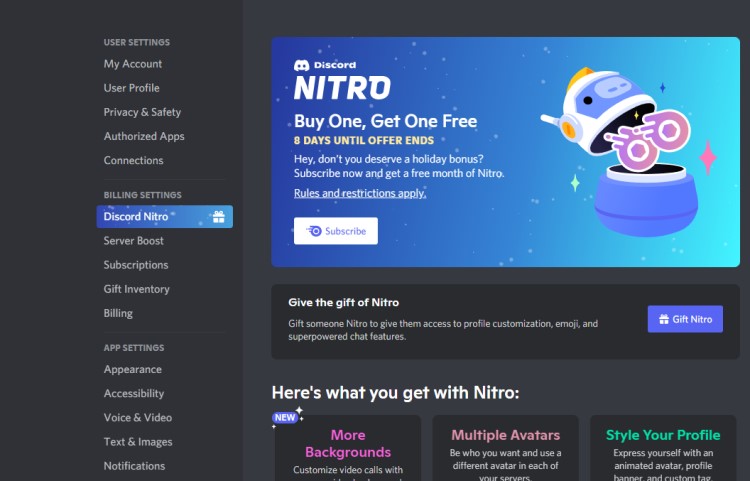
- Now select the Gift button for Discord Nitro or Nitro classic section.
- Choose whether you want to buy the gift for a month or a year.
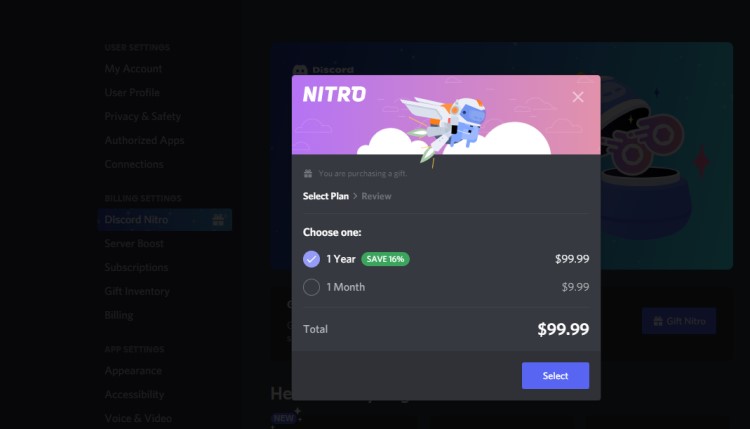
- Now choose the payment method and enter your details.
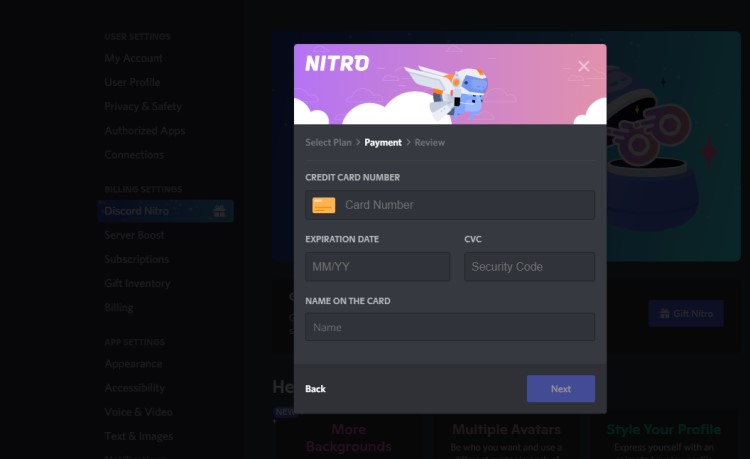
- After the payment is completed you will receive a shareable link which you can send to your friend or the Discord user.
- Your friend will be able to claim the Discord Nitro or Nitro classic gift with the help of the link.
If some other user claims the gift then remember it can’t be unclaimed and there’s no refund policy for this.
How To Gift Discord Nitro through Mobile app?
If you are using Discord on mobile and looking to gift Discord Nitro and Nitro Classic to any one of your friends then,
here’s How To Gift Discord Nitro Via mobile:
- Launch the Discord app on your mobile phone.
- Go to the Discord icon located at the bottom left of your screen.
- Under the NITRO SETTINGS select Nitro Gifting.
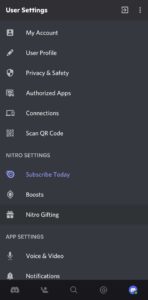
- Now select the Gift button for Discord Nitro or Nitro classic section.
- Choose whether you want to buy the gift for a month or a year.
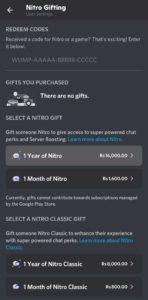
- Now choose the payment method and enter your details.
- After the payment is completed you will receive a shareable link which you can send to your friend or the Discord user.
- Your friend will be able to claim the Discord Nitro or Nitro classic gift with the help of the link.
How to Manage Your Discord Nitro Gifts?
To manage your purchased Discord Nitro or Nitro classic gifts you need to follow the steps below:
- Launch the Discord app.
- Click the settings icon in the bottom left corner.
- Select Gift Inventory.
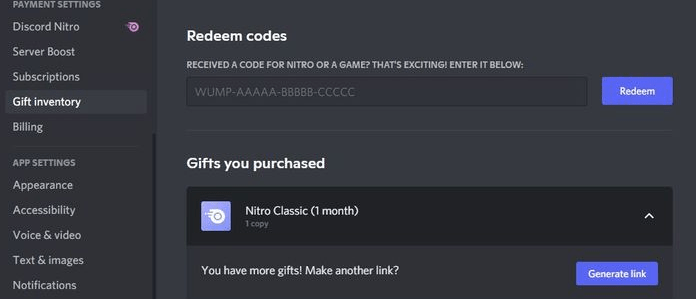
- Here you will see the gifts you purchased or revoke the link if you have sent it to someone else.
- Just remember that the gift link is only active for 48 hours and after that time your friend won’t be able to redeem the gift.
I hope you get to know about How to gift Discord Nitro and nitro classic.
And if you got any questions regarding discord nitro just ask in the comment section







