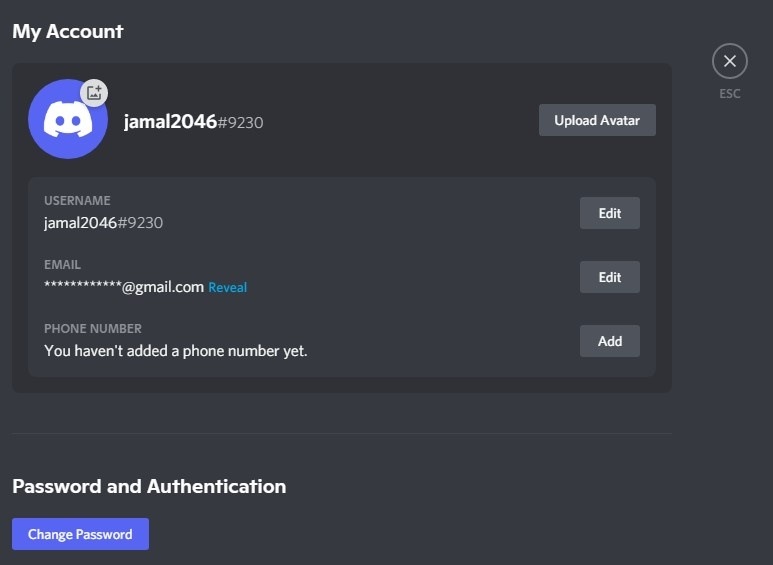Are you thinking How to Log Out of Discord?
OR
How to Sign out of Discord?
You know that you can’t add multiple accounts in discord,
so if you have multiple accounts in discord then first you need to know how to log out from discord.
Here’s an easy guide for you on how to log out of discord mobile/PC/Discord web and all other devices.
How to Log Out of Discord on PC/MAC?
To log out of Discord on PC just follow the steps below:
- Click on the Gear icon(User Settings) next to your username.
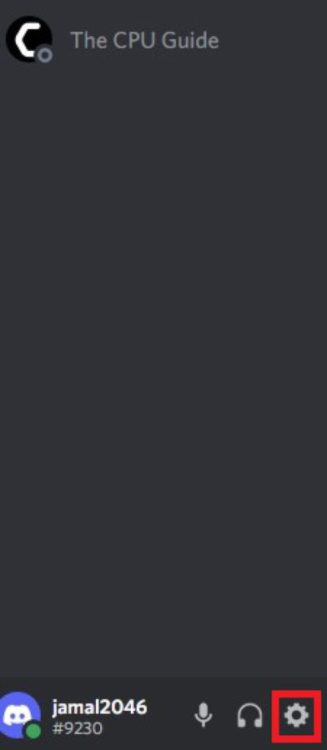
- Now scroll down and click on the Log Out option.
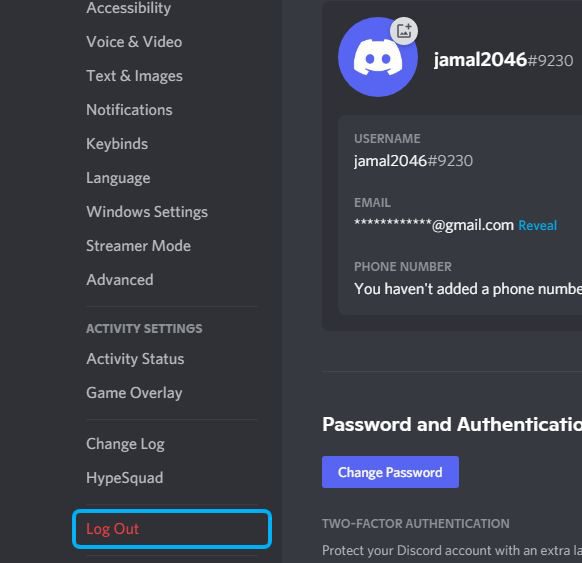
- Now confirm by clicking on Log Out button.
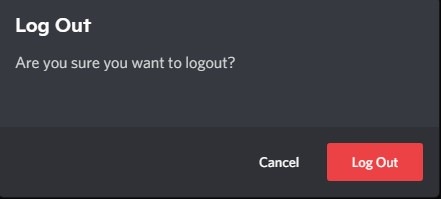
If your Discord search is Not Working then CHECK OUT: Discord Search Not Working
How to Log Out of Discord on Mobile(iOS/Andriod)?
To log out of Discord on mobile in easy steps:
- Open Discord app.
- Tap on your profile icon located at the right bottom.
- Scroll down and select Log Out.
- And you will get to know how to log out from discord
For Andriod:
- Tap on your profile icon located at the right bottom.
- Select the option against the three dots with an arrow.
- After confirming you will be log out of discord.
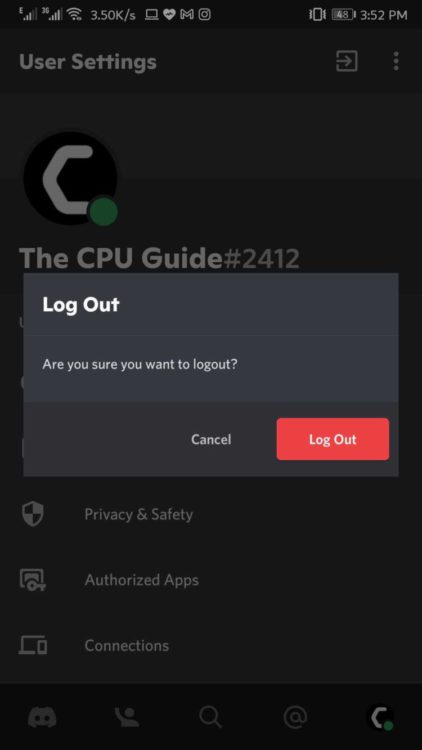
Also Read: FIX: Discord Keeps Crashing Unexpectedly
How do I log out of discord on all devices? Discord Web?
- Launch Discord.
- Click on the Gear icon(User Settings) next to your username.
- And select Edit.
- Create a new password
- And your discord will be sign out from all devices.