Discord is a popular communication and video conferencing app that has gained widespread popularity since its introduction in 2015 as a platform for gamers. With over 140 million active users each month, it has become a go-to destination for people to gather and play poker, especially with the cancellation of in-person poker events due to the pandemic. Whether you are a beginner or an experienced player, Discord is an excellent platform to enjoy a night of poker with friends

Even if you’re not that experienced in using Discord, the learning curve isn’t too steep. Though you may have to learn some of the ropes in setting up your own server and getting everyone on the same channel, it’s well worth it once everything is in order.
So, just how can you enjoy your poker nights on Discord? In this handy guide, we’ll break down the process for you.
Creating your server
Hosting a poker night on Discord is a simple task. To start, simply have an active server and add all the players there. Think of a server like a group chat or private room on other platforms. If you don’t already have a Discord account, make one. This only takes a few minutes, and right after, you create your private server. The application’s features even allow you to create a voice channel specifically for your poker sessions!
Inviting other players

For security purposes, each server comes with an invite code that you can send to people so they can join themselves. If this feels too complicated for your would-be players, you can always make use of one of the easy Discord server tricks any server administrator has — like adding each user yourself through their User IDs. You just need to have their discord tag and click “invite people” from the server menu. This method lets the server admin add any user even if they aren’t friends.
Starting your game
Once you’ve added all the players to your server, you can make use of Discord’s dedicated poker app, Poker Night. All you have to do is add it to your server, then everyone can play poker together. The app is easy to use.
- Players just have to join a voice channel and have one person click the rocket ship button (or “start an activity”) below the voice-connected area.
- They should then select “Poker Night.
- From there, up to eight players in the voice channel at a time can play online poker together.
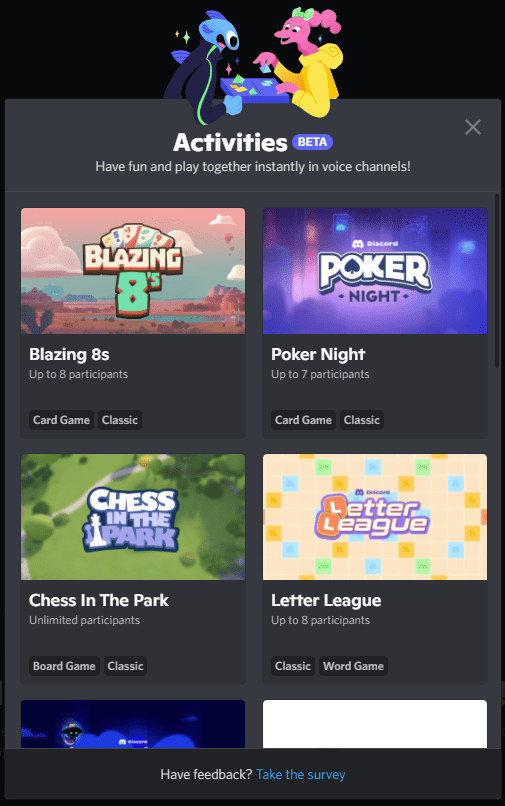
To make the most of Discord’s remote playing feature, make sure to brush up on your poker basics. After all, knowing what you’re doing makes it easier to enjoy the game. And if you already have a good grasp of the game, seek out expert poker tips that can further improve your game and gaming experience. There are plenty of resources out there, whether it is from poker coaches or other players you meet in-game.
Discord is a free app and does not make use of any ads. So, if you’re looking for the best place to host your Poker Nights uninterrupted online, this may be the app of choice for you. This simple method combined with the great video, call, and streaming capabilities of Discord is really what makes the platform the go-to for digital game nights — and more.
With Discord’s user base branching out beyond online gamers, communities with different interests are thriving in the application’s online space. So, whether it’s video games, online poker, or whatever virtual community, it seems Discord is the place to be.
FAQs
What is Poker Night?
Poker Night is a multiplayer game played in Texas hold ’em style, with a maximum of 8 players
Is there an age requirement?
You must be at least 18 years old to play Poker Night.
If I buy something on the Discord Games Lab server, will my purchases transfer when/if Poker can be played on other servers?
If Discord makes Poker available on other servers, anything you purchase in the Discord Games Lab server will be usable in Poker Night on any servers where Poker Night is unlocked.







