Do you want to Raid on Twitch?
OR
Your raid on twitch is not getting successful?
Don’t worry about it!
The CPU Guide brings you the best working solution to solve How to Raid on Twitch.
The raiding feature in Twitch enables big streamers to help a new streamer who is struggling to gain views in their stream. This feature helps many streamers to grow and raiding is enhancing more bonding in the Twitch community. This feature is usually used by big streamers at the end of their streams to transfer the audience to another channel.
Before heading to solution let’s answer some questions about How to Raid on Twitch.
Video Guide: How To Raid On Twitch? Step-By-Step Explained
Is raiding allowed on Twitch?
Yes, raiding is totally allowed on Twitch you can raid any of the channels you want. Raiding enable the user to share an audience with another streamer easily.
What is a Twitch raid vs host?
Raid is a feature that allows streamers to share their audience, Some big streamers raided the new streamers’ stream to just make their day. While hosting keep the viewers on the same channel and they stream whatever steam they want to host.
What does it mean to participate in a Twitch raid?
Twitch raid participation means the streamer of the channel is sending its viewers to another channel to enhance the viewership of the other channel.
Solution: How to Raid on Twitch
Raiding in Twitch is pretty easy you can raid on twitch users in two ways which are mentioned below:
How to Raid on Twitch via Chat
Here is how to raid on Twitch via Chat Command:
- Go to your Twitch stream
- Now go to the Chat Box
- Type “/raid Username“
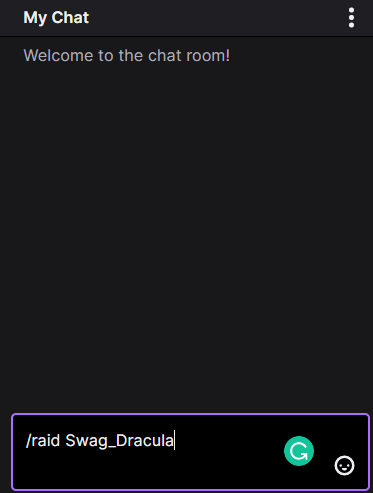
- Hit “Enter“
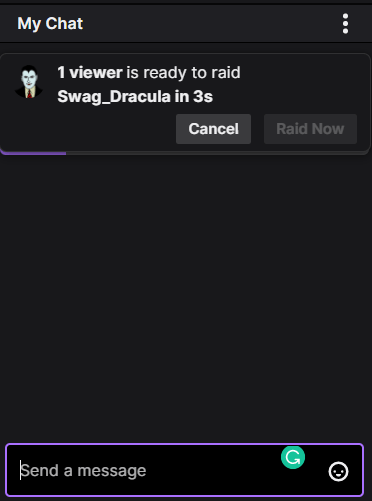
- A confirmation message will pop up
- Click on the “Raid Now” Button
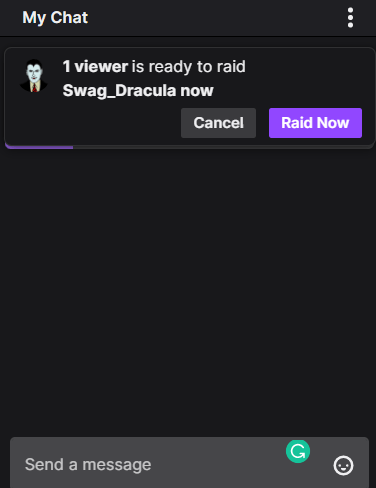
- Now your channel raid will begin
How to Raid on Twitch via Stream Manger
Here is how to raid on Twitch via Stream Manager:
- Log in to Twitch Account
- Click on the “User Icon“
- The Menu Will pop-up
- Select “Creator Dashboard“
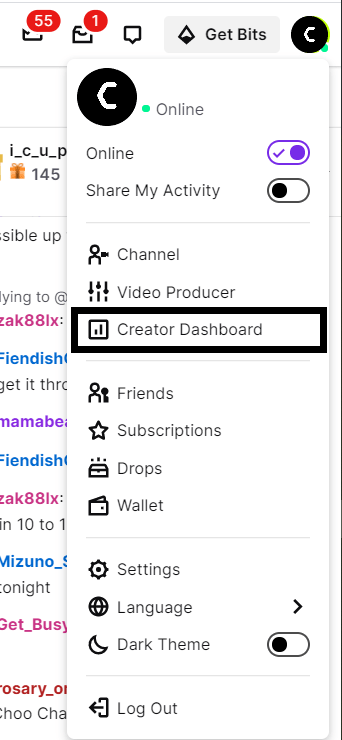
- A New Page will open
- Under the heading of “CREATOR DASHBOARD” located on pan left
- On the left pan, Select “Stream Manager“
- Now can see the icon of “Raid Channel“
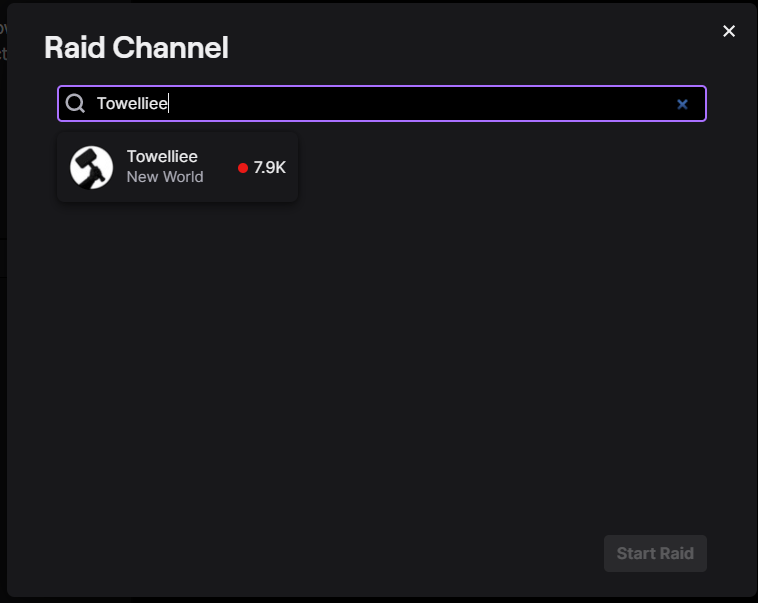
- Click on it
- A new pop up window will come name as “Raid channel“
- Type the channel “Username” name you want to raid
- Click on the channel
- Now you can see the channel preview
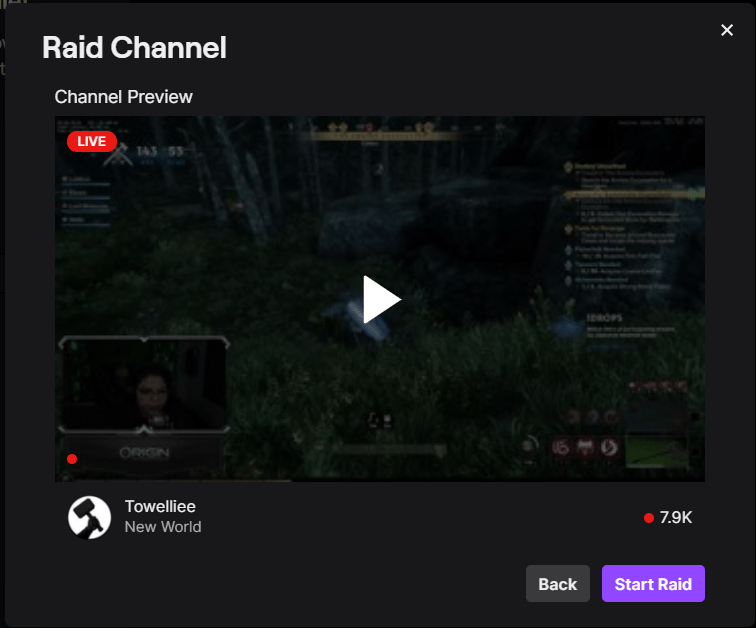
- Click on the “Start Raid” button
- Now you successfully raided on another channel.
Hope all of the above solutions will help you to solve “How to raid on twitch”.
Share your experience in the comment section down below.







