PS5 Keyboard and Mouse? Keyboard not working on PS5?
For some users, it’s hard to get used to the controller and game-like first-person shooter (FPS) support keyboard and mouse inputs.
So, if you want to feel the same as on your PC just follow the solution below to have a good grip on PS5 Keyboard and Mouse.
But before you go to the solution you may have some questions in mind.
How do I connect my wireless keyboard and mouse to my PS5?
You can connect your wireless keyboard and mouse to your PS5 by following the steps below:
- Plugin the wireless adapter of your keyboard and mouse in the PS5 USB port.
- Wait a few seconds until the PS5 detects your devices.
- Then go to Settings > Devices and you can customize your keyboard and mouse as you wish.
- And the same goes for the Bluetooth keyboard and mouse.

Logitech MX Keys Advanced Wireless Illuminated Keyboard
Can you use keyboard and mouse on PS5 Cold War? PS5 Keyboard and Mouse?
- Select Black Ops Cold War native mouse and keyboard support on the console.
- PS5 will lead you to the end of the process.
Which keyboard and mouse are compatible with PS5?
Almost every keyboard and mouse are compatible with PS5 whereas some may require time to configure when connected but there can be issues with wireless keyboards if specified ones are not used.Keyboard Not Working on PS5?
You don’t need to worry if the keyboard not working on PS5 as:- Sometimes they both take longer to connect so you can unplug and then plug them back in.
- Or Restart your PS5.
Editor’s Choice: Must Have PS5 Goodies
What can I do with a keyboard and mouse on PS5?
- You can reply to messages faster rather than on an on-screen keyboard.
- If you are playing an online game the PS5 will make sure there’s a fair play between the two participants by matchmaking with a PC player.
Video Guide For How To Connect/Use Keyboard and Mouse on PS5
Solution: Setting Up A PS5 Keyboard and Mouse
Honestly, its very simple to PS5 Keyboard and Mouse
And
All you need to do is this:
- Plugin the mouse and keyboard into the USB ports of your PS5.
- The PS5 will recognize the devices in a few seconds.
- Then go to Settings > Devices and you can customize your keyboard and mouse as you wish.
I hope you learned about the PS5 mouse and keyboard and if you got any questions about how to use keyboard and mouse on PS5 just ask in the comment section.

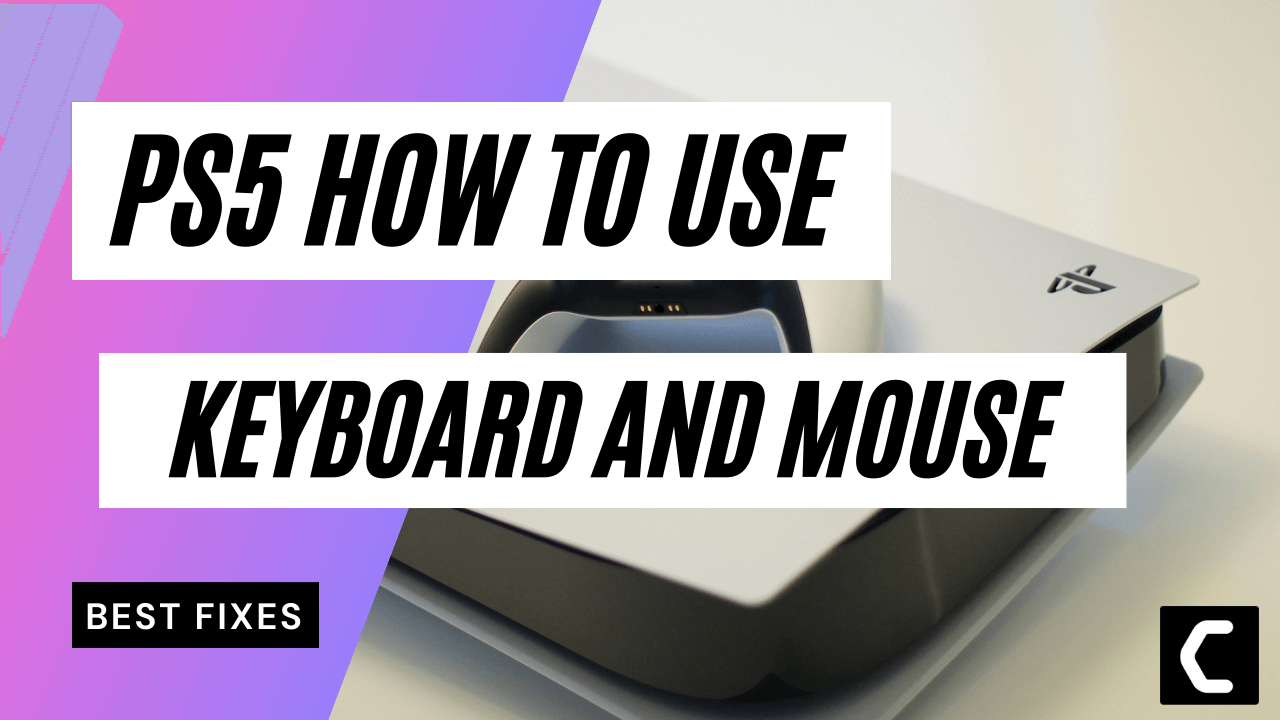
![Vertical Stand with Cooling Station for Playstation 5 [AMAZON]](https://www.thecpuguide.com/wp-content/uploads/2021/08/Vertical-Stand-with-Cooling-Station-for-Playstation-5-AMAZON-296x300.jpg)
![Sony PULSE 3D Wireless Headset [AMAZON]](https://www.thecpuguide.com/wp-content/uploads/2021/08/Sony-PULSE-3D-Wireless-Headset-AMAZON-230x300.jpg)
![PS4 controller skin [AMAZON]](https://www.thecpuguide.com/wp-content/uploads/2021/08/PS4-controller-skin-AMAZON-278x300.jpg)
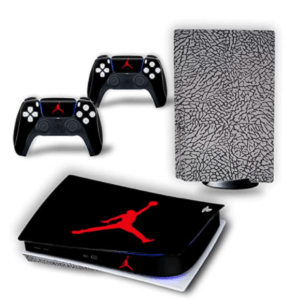

![PS5 DualSense Controller CHARGING DOCK [AMAZON]](https://www.thecpuguide.com/wp-content/uploads/2021/08/PS5-DualSense-Controller-CHARGING-DOCK-AMAZON-300x286.jpg)








Hi I have a ps 5 ,also connected to it their is an adx keyboard and mouse , problem is I’ve watched a few videos and my ps5 will not show the settings menu we’re I can reconfigure buttons , mouse doesn’t work either I try setting it up on fs22 but nothing can’t find anywhere to set up keyboard or mouse Although the icons appear on the ps5 for keyboard and mouse. What do you think ??
Hi I have a ps 5 ,also connected to it their is an adx keyboard and mouse , problem is I’ve watched a few videos and my ps5 will not show the settings menu we’re I can reconfigure buttons , mouse doesn’t work either I try setting it up on fs22 but nothing can’t find anywhere to set up keyboard or mouse Although the icons appear on the ps5 for keyboard and mouse. What do you think ??