Want to know about Roblox FPS Unlocker? Roblox + download?
Don’t worry about it!
The CPU Guide brings you the best tutorial about How to Install Roblox FPS Unlocker Version 4.4?
Roblox having worldwide users since its launch in 2006 but the sad part is it was restricted to 60 fps.
But now with the launch of new amazing software known as Roblox FPS Unlocker Version 4.4 which gives you the authority to have limitless fps depending on your system requirements.
So we have mentioned all the necessary information regarding Roblox FPS Unlocker’s new version launched by GitHub.
Also Read:FIXED: Roblox Loading Screen
What is the max FPS on Roblox?
The max fps on Roblox was 60 fps but now after the launch of FPS Unlocker Version 4.4, you can go from 60 fps to unlimited as claimed by the developer. Also, it depends on the type of system you got for example:
- If your system supports 90fps only then this is the max you will go on Roblox.
- And if you have a 120fps TV this is the maximum you will be able to unlock on Roblox and so on.
Also Read: Roblox Error Code 517
What is Roblox FPS Unlocker Version 4.4?
Roblox FPS Unlocker Version 4.4 helps you unlock and enjoy your Roblox game at more than 60fps since the launch of Roblox the maximum gaming experience you can have was 60fps so this new version is virus-free and users can have unlimited fps.
Also Read: FIXED: Roblox Error Code 524
Video Guide: How To Install Roblox FPS Unlocker Version 4.4?
How to Install Roblox FPS Unlocker Version 4.4?
You can install and download Roblox FPS Unlocker Version 4.4 by following the steps below:
- Download the latest 64-bit version Roblox FPS Unlocker Version 4.4 from GitHub official website.
- Extract the downloaded file.
- Launch Roblox and run rbxfpsunlocker.exe.
- Now press Shift + 5 and you will see fps in the game

Also Read: Roblox Error Code 268 FIXED
Is Roblox FPS Unlocker Bannable?
No, You won’t get banned by using Roblox fps unblocker although some users reported on Reddit of getting banned after a more updated version, it won’t get auto-unbanned by anti-cheat.
Also Read: Roblox Error Code 6
Is Roblox FPS Unlocker Version 4.4 Safe/Worth it?
Yes Roblox FPS Unlocker Version 4.4 is totally safe and free from any spam or virus and will not be a threat to your system. And fps unlocker is totally worth downloading it as:
- You get higher-performance gameplay.
- You can go as much as up to 360 fps
- And in order to increase the frame rate, you need to disable the V-sync feature.
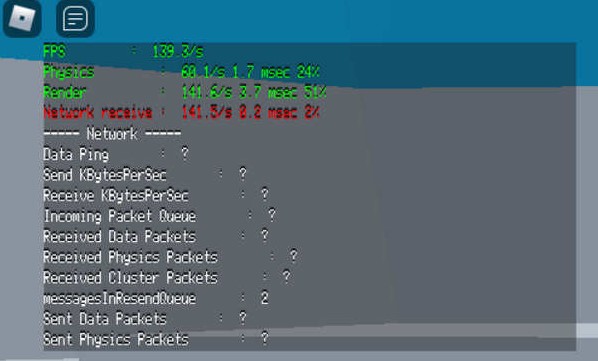
I hope you get to know about how to download FPS Unlocker.
If you got any questions just let us know in the comment section.







