Roblox Commands is a pretty interesting thing in Roblox. Admin commands make the game more interesting and more joyful with this command you can do various things with your virtual character.
These admin commands updated from time to time so some went unavailable and the new ones are added without notifying any user.
Today The CPU guide brings you the list of the best working Admin commands
But before the solution let’s have a quick FAQ
What is Roblox?
Roblox is an online game that allows “Amateur “users to create games on this platform. Roblox players make games by the community using a simple tool that enables them to implement their ideas in games. After making the game they can publish it on the platform.
All of these games are free to play, the Roblox platform allows the user to enjoy games for free and Roblox roughly contains up to 40 million games, which is a pretty huge library of games on one platform. Roblox was created in 2006 and since the game creator are filling it will new games,
This is the great edge the Roblox have which make this platform never boring for the player that is why many children and adults are amused by the idea of getting a new game on the same platform that engages them and most of the regular player buy a premium membership to enhance their gameplay.
As the Roblox get popular in children’s that rings bell in parents and parents start having concern about this game. Roblox is a little confusing for the new user just like when parents try to watch and understand the game but not that easy to get the game fully understand in one look.
So, considering this situation the Roblox team launches a website for Parents 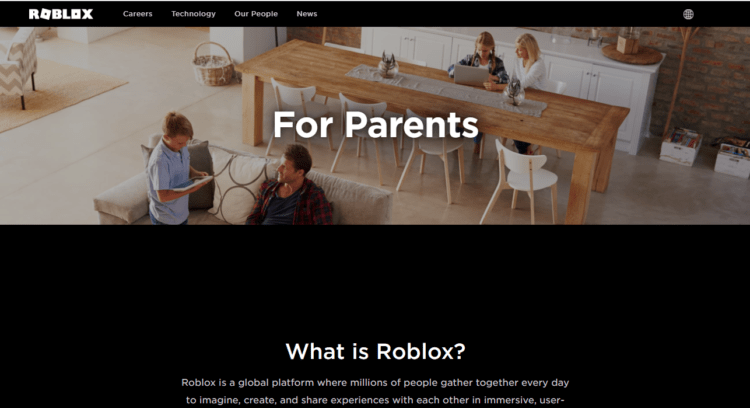
Which Enables parents to customize the restriction they want to implement on their children accounts, like Avatar outfit deduction if the avatar wears an inappropriate outfit this feature will restraint the children do so, same in the chat now parents can enable or disable the chats from their children account and more enhance feature which will take care of digital wellbeing of your kid.
Best Video Guide For List of Working Admins Roblox Commands:
What are Roblox fun commands?
Roblox fun commands are also known as Admin commands these commands allow the user to have amazing things to do with its virtual character like ;spin me , ;swagify me , ;bighead me and much more
How do you get commands on Roblox?
To get commands on Roblox you need to go in-game chat the use ‘/’ this sign with every command you want to execute.
Read Also: Roblox Graphic Drivers Seem To Be Too Old?
What are the best Roblox admin commands?
Best Roblox admin commands are
- ;Fire
- ;un fire
- ;sparkels
- ;smoke
- ;invisible
Read Also: Roblox Endless Install Loop?
Solution: Detailed Admin Command/ Roblox Commands list
;fire – Starts a fire
;unfire – Stops the fire
;jump – Makes your character jump
;kill – Kills the player
;loopkill – Kills the player over and over again
;ff – Creates a force field around the player
;unff – Erases the force field
;sparkles – Makes your player sparkly
;unsparkles – Nullifies the sparkles command
;smoke – Creates smoke around the player
;unsmoke – Turns the smoke off
;bighead – Makes the player’s head bigger
;minihead – Makes the player’s head smaller
;normalhead – Returns the head to the original size
;sit – Makes the player sit
;trip – Makes the player trip
;admin – Allows players to use the command script
;unadmin – Players lose the ability to use the command script
;visible – The player becomes visible
;invisible – The player disappears
;god mode – The player becomes impossible to kill and becomes deadly to everything else in the game
;ungod mode – The player returns to normal
;kick – Kicks a player from the game
;fix – Fixes a broken script
;jail – Puts the player into jail
;unjail – Cancels the effects of jail
;respawn – Brings a player back to life
;givetools – The player receives Roblox Starter Pack tools
;removetools – Removes the player’s tools
;zombify – Turns a player into an infectious zombie
;freeze – Freezes the player in place
;explode – Makes the player explode
;merge – Allows one player to control another player
;control – Gives you control over another player
Hope you will enjoy these Roblox Commands while playing the game







