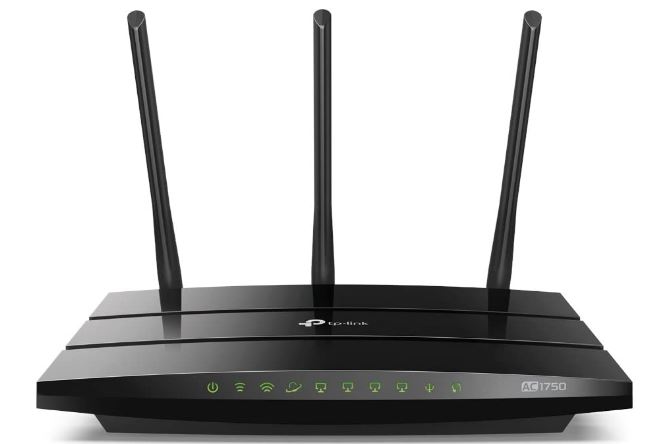Modern Warfare Fatal Error? Dev Error 6065?
So many users are experiencing Unknown function Fatal errors whenever they try to join a multiplayer game.
Let’s see whats the modern warfare error is about and you don’t need to worry because we have some useful solutions for you.
What does Fatal Error mean Modern Warfare?
- The cache data is not deleted.
- The game does not meet the system requirements.
- The graphic drivers are outdated.
- Low Vram.
How do I fix Warzone Fatal Error?
You can fix warzone fatal errors by checking the integrity of the file.
- Make sure the COD Warfare is not running in the background.
- Launch Battle.net and select Game from the top menu.
- Click on COD Modern Warzone/Warfare.
- Now click on Options and select Scan & Repair.
- Click on Begin Scan.
- After the process is complete restart your PC.
Best Video Guide For Modern Warfare Fatal Error:
Warfare Unable to Access Online Services?
Solution 1: Check System Requirements
The first thing you need to do when Modern Warfare Fatal Error occurs is to check your system requirements.
Make sure that the game requirements meet your PC spec. Which are mentioned down below.
These are minimum requirements to run the game match your system:
- CPU: Intel Core i3-4340 or AMD FX-6300
- GPU: NVIDIA GeForce GTX 670 / NVIDIA GeForce GTX 1650 or AMD Radeon HD 7950
- RAM: 8 GB
- OS: Windows 7 64-Bit (SP1) or Windows 10 64-Bit (1709 or later)
- FREE DISK SPACE: 175 GB
MOdern warfare Voice Chat Not Working FIXED
Solution 2: Run COD Warzone with DirectX 11
Some users have been able to solve Modern Warfare Fatal Error when they run it forcefully through DirectX 11.
How do I run modern warfare on DirectX 11?
Here’s how you can do it:
- Launch Battle.net client.
- Now select Call of Duty: MW.
- Click Options > Game Settings.
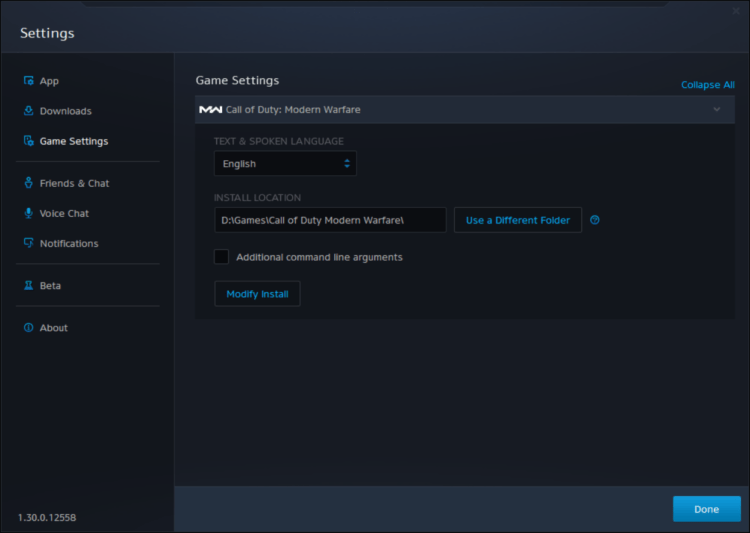
- Tick the check box saying Additional command line arguments.
- In the text box type -d3d11
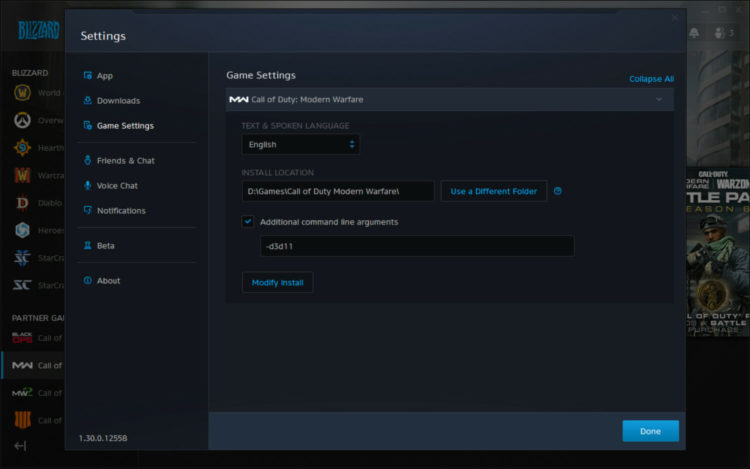
- And press Done.
- Launch Warfare COD and check if Dev Error 6065 is solved.
If the above solution didn’t work then follow the next solution to fix the fatal error of modern warfare.
Solution 3: Update Your Graphics Driver to Fix Modern Warfare Fatal Error
Make sure that your Graphics driver is up to date always or else they can lead to Modern Warfare Fatal Error.
How do I update my graphics driver Windows 10?
Here is how you can update the graphics driver:
- Press Windows + X keys.
- Select Device Manager
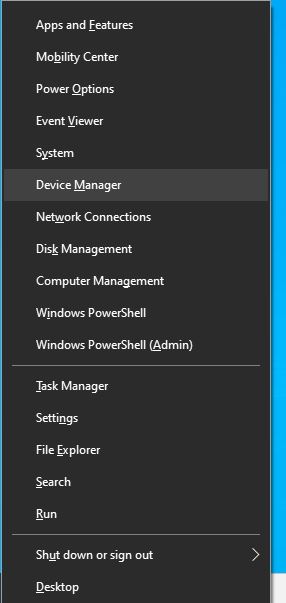
- Now click on Display adapters.
- Right-click on Update driver
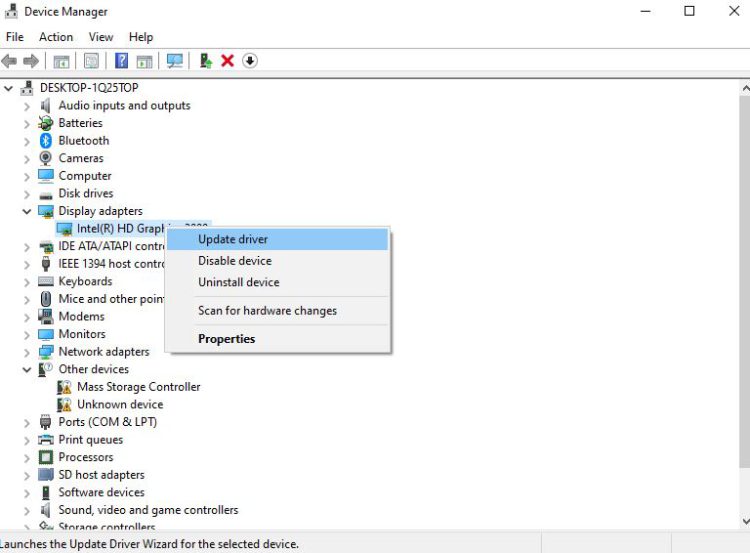
- Click Search automatically for updated driver software
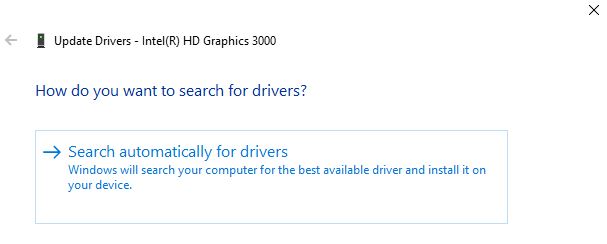
- Now the updated version of the graphic driver will be downloaded and installed.
Black Ops Connection Interrupted?
Solution 4: Clearing Roaming Data to Fix Dev Error 6065
As every app uses Cache/Roaming data for performance so the same case is with Modern Warfare
a corrupted cache file may result in Modern Warfare Fatal Error.
How do I clear AppData roaming?
Here is how you can clear Appdata roaming:
- Go to the Task Manager and End all tasks related to Modern Warfare
- Press the Windows key and type Run in the search box
- Click Run and Run command box will appear
- Type “appwiz.cpl” in the Run command box
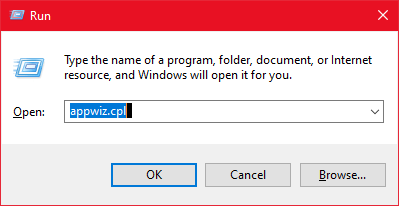
- Right-click on the Blizzard Entertainment folder and select Delete
- After this process restart your PC
- Relaunch the game and check dev error 6065 modern warfare.
If this solution didn’t solve modern warfare fatal error then move on to the next solution.
Solution 5: Scan and Repair Via Battle.Net to Fix Dev Error 6065 Modern Warfare
How do you Scan and repair in modern warfare?
Sometimes the software you are using to play Call Of Duty Warfare may have some corrupted files
which leads to Call Of Duty Modern Warfare fatal error.
So let’s fix this:
- Make sure the COD Warfare is not running in the background.
- Launch Battle.net and select Game from the top menu.
- Click on COD Modern Warzone/Warfare.
- Now click on Options and select Scan & Repair.
- Click on Begin Scan.
- After the process is complete restart your PC.
- And launch your Warfare again to check if Modern Warfare Fatal Error is fixed.

Solution 6: Change Video Memory Scale to Fix Fatal Error Warzone
A high video memory scale can lead to fatal error warfare
How do I change the video memory scale?
Here is how you can change the video memory scale:
- Make sure you quit COD Warzone.
- Now go to Documents\Call of Duty Modern Warfare\players
- Look for adv_options.ini.
- Right-click on the folder and open it on Notepad.
- Press Ctrl + F and search the VideoMemoryScale.
- Change it to 0.5 and save it.
![Dev Error 6068 Modern Warzone? [DirectX, Overclock, Warfare] 4 dev error 6065 modern warfare. dev error 6065 warzone dev error 6065](https://www.thecpuguide.com/wp-content/uploads/2021/07/Dev-Error-6068-Modern-Warzone-2.jpg)
- Launch Warzone and check if fatal error Warfare is solved.
If the error still bothering you then try to power cycle your router.
Solution 7: Power Cycle Your Router
If the above solution didn’t work then this solution has worked for some users in fixing Modern Warfare Fatal error.
All you need to do is follow these steps:
- Turn off your router completely by taking out the power cable from the power switch.
- Now leave it for 5 to 10 minutes and then plug it back in.
- And check if the Call of duty Modern Warfare fatal error.
Make sure you restart those devices which are affected in the process for an accurate fix.
Make sure you have a powerful router like the one mentioned below to overcome Modern Warfare Fatal error.
TP-Link AC1750 Smart WiFi Router (Archer A7) -Dual Band Gigabit Wireless
I hope you get to solve modern warfare fatal error.
If you got any questions just let us know in the comment section.
How do I fix Dev error 6065 in warzone?
1. Update Your Graphics Driver
2. Run Modern Warefare as Administrator
3. Run COD Warzone with DirectX 11
4. Adjust COD Modern Warfare Graphics Settings
5. Change Video Memory Scale
Why do I keep getting Dev error on modern warfare?
Dev error can be caused due to the following causes:
1. Graphic settings configuration
2. Game not meeting the system requirements
3. G-sync in NVIDIA is enabled.