Nintendo OLED Switch Won’t Turn On? Nintendo Switch Oled Won’t Charge?
Let’s say you might have game plans tomorrow and before sleeping you checked your Nintendo and it seems to be not turning on and also the switch won’t charge.
You must be really shocked to see the two problems at the same time and think that you need to buy a new one or looking to cancel the game plans.
Here one of the Nintendo Switch Oled users sharing their experience is experiencing the same issue
But you really don’t need to worry because we have prepared useful solutions for Nintendo Switch won’t charge or turn on.
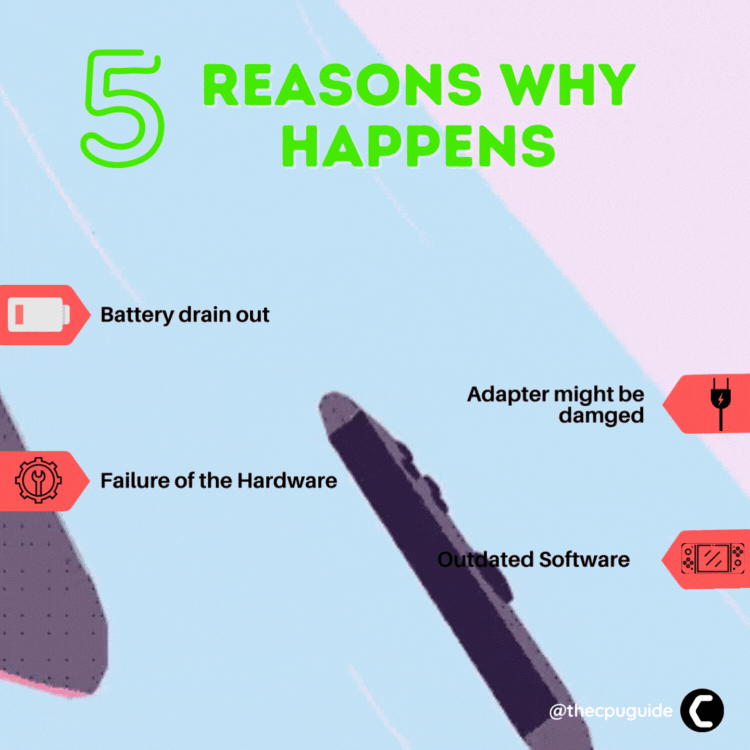
What are the causes of the Nintendo OLED Switch Won’t Charge or Turn On?
Here are some main causes of the Nintendo Switch black screen or won’t charge issue:
- Your Switch battery may be totally drained out.
- The cable supplying power may be worn out.
- The charger you were using to charge your Nintendo is not the original one.
- And any latest software update could also be the reason Nintendo Switch won’t charge or turn on.
Read More: How to Connect Nintendo Switch to TV
Best Video Guide For Nintendo OLED Switch Won’t Turn On
Solution 1: Check Your HDMI Cables and HDMI Ports
Change your HDMI cables because Nintendo OLED Switch Won’t Turn On could be a hardware issue. Before that ensure that there is no faulty HDMI port.
Make sure you use a High-Speed HDMI as they transmit video and sound from your switch to the TV.
Let’s solve Nintendo OLED Switch not Turning On:
- Unplug your HDMI cables from the back of your both TV and Switch dock.
- If you are thinking to buy a new one then, first try switching the ends of HDMI cables.
- And plug in the HDMI cable of your switch Dock into your TV and vice versa.
And if this didn’t work then unplug the power cable of your TV from the switch for 1 minute and then plug it back in.
Also, check if your cable is worn out or broken at some point then buy a new one.
Read More: Nintendo Switch Overheated FIXED
Solution 2: Turn on Your Switch OLED Manually
Sometimes Nintendo OLED Switch Not turning on could be because of the Joy-Cons.
Your Joy-cons may not be fully charged or out of battery due to which they aren’t able to transfer signals to the switch.
So it’s best to take the OLED switch out of the Dock and power On it manually and put it back into the dock to see if Nintendo OLED Switch won’t turn on is fixed or not.
Solution 3: Charge Nintendo OLED at least 1 hour

Normally, the screen still has a battery indicator light to let you know that it needs charging.
But, if the battery is too empty?
Charge with the official Nintendo Switch Power Adapter supplied with the console and leave it for at least 1 hour to fix Nintendo Oled Switch won’t turn on.
You will see a green light on the dock which will show that your Nintendo is charging perfectly and if there’s no light then you got a faulty dock.
Solution 4: Check Charger for Damaging
The official power adapter is pretty tough, but not impenetrable.
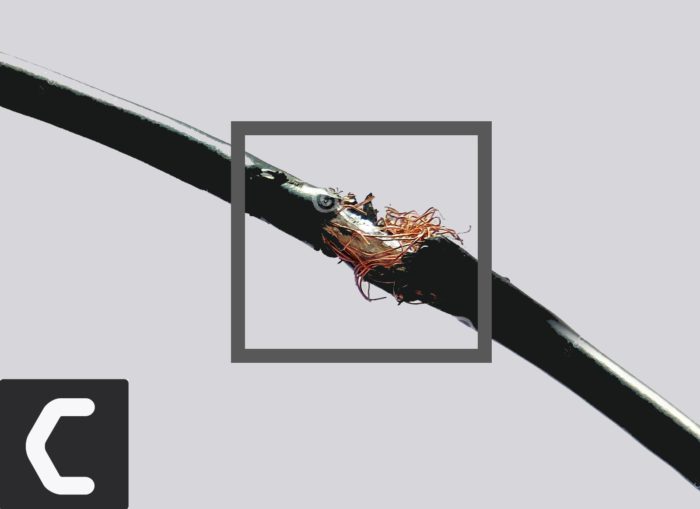
Check for bent pins inside the USB-C plug that may not have good (bad) contact, inspect the cable for wear, as this can lead to a short (very bad), and, oddly enough, make sure there is no crack or bends on the housing from the wall adapter (real fire hazard).
If you see any signs of damage, do not use the adapter at all, as this can be dangerous.
Replace it with another official adapter, and see if using a new flogging fix Nintendo Switch Oled Won’t Charge
Solution 5: Use Nintendo Official Charger
The switch is charged using a non-standard protocol, so if you’re using a third-party solution, you may lead to Nintendo Oled Switch not charging at all.
There are a lot of completely reasonable third-party adapters, but can’t give guarantee reliability or safety, but we can guarantee an official charger.
Solution 6: Hard Reset Nintendo Switch
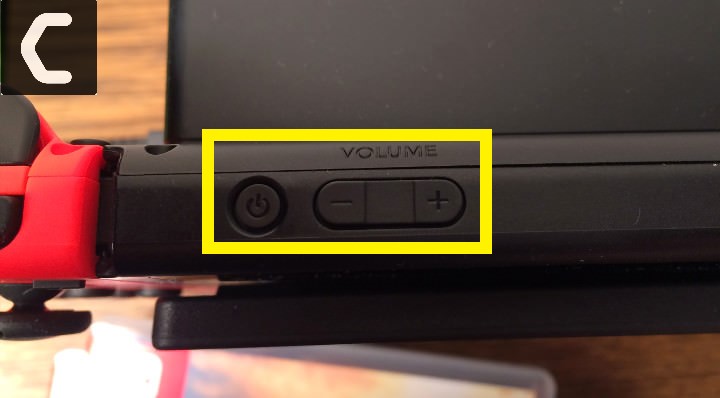
If the above solution did not work, then try to do a hard reset to fix Nintendo Oled Switch won’t turn On. You can do this for 15 days
- Press the power button at the top of the console for about 12 seconds.
- Now release the power button.
- Press the power button once, as usual, to turn it on.
- This solution has solved Nintendo Oled Switch not turning on for many users.
Solution 7: Charge the Dead Switch

If the battery is really severely discharged which could be the cause of the Nintendo Switch Oled Won’t Charge
so it must be recharged slowly for safety reasons.
If your console has just finished and you plugged it in, it will probably be used almost immediately, but if it will work for weeks or even months without recharging, it may take several hours to get at least some answer from it, Leave it on charge for at least 2 hours,
but keep it on for longer if it still has no signs of life after 12-24 hours you still don’t get anything from trying to turn it on, try a full reset, as described above, as one of the last attempts to get started.
Conclusion
If the above solutions didn’t work for Nintendo switch OLED won’t charge or turn on, This means that the Nintendo OLED Switch console itself is not working.
The Nintendo Switch OLED won’t turn on, so take the AC adapter, and dock and go to Nintendo’s online repair set to check the warranty status of your system.
FAQ’s
How do I fix my Switch Not Charging?
1. Press the power button at the top of the console for about 12 seconds.
2. Now release the power button.
3. Press the power button once, as usual, to turn it on.
How do I know my dead Switch is charging?
Does hard reset delete everything on switch?
What do I do if my Nintendo Switch OLED Won’t Turn On?
1. Plug it in to charge
2. Perform hard Reset
3. Use the official Nintendo Switch power adapter
4. Power cycle Your power adapter
5. Check the power adapter for damage








Thanks, the hard reset worked for me
Thanks, the hard reset worked for me