If your Nintendo Switch screen is black, it could be due to a variety of reasons. One possible cause is a drained battery, which can be fixed by charging the device. Another potential issue is a faulty AC adapter, which can be resolved by replacing the adapter or trying a different one.
It’s also possible that the screen itself is damaged, which may require professional repair. In some cases, users may be able to hear sound coming from the console, but the screen remains black.
But you don’t need to worry because there are a number of solutions listed below to fix your Nintendo Switch Black Screen that has no sound.
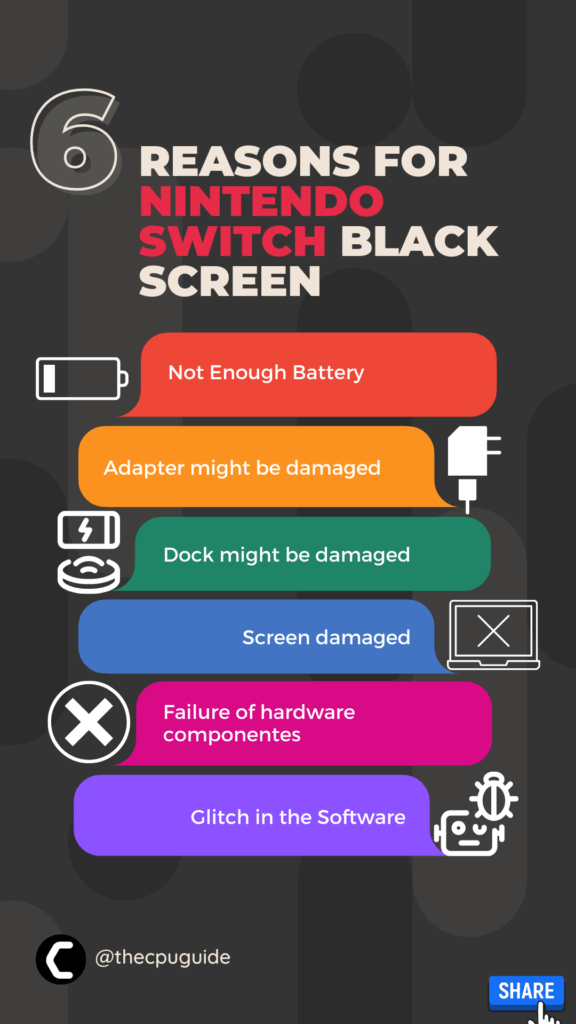
Why did my Nintendo Switch Screen Turn Black?
There could be many reasons why you are facing Nintendo Switch lite turns on but the screen is black.
But below are some of the common reasons for Switch’s black screen:
- Console Damage: If you have recently dropped your console then the switch black screen could occur.
- Battery Drained: If you are facing a Nintendo Switch black screen of death then this could be due to a drained battery which could be seen whenever you switch on your console and a battery icon appears before the screen turns black or off.
- Hardware Issues: Your AC adapter might be broken or worn out or the dock may be broken or the power socket is nonfunctional.
Solution 1: Force Reboot Your Nintendo Switch
The first thing you need to do is hard reset or force reboot to overcome Nintendo Switch Black Screen.
Just follow these steps:
- Connect your AC adapter to your Nintendo Switch and wait for 15 to 20 minutes until the battery charges.
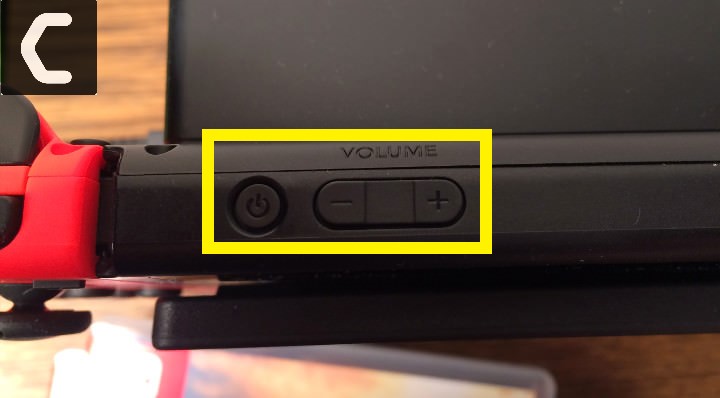
- Press and hold the Power button for at least 12 seconds
- Press the power button once to turn the console back on.
Now moving on to the next solution to fix the Nintendo Switch Black Screen of death.
Read more: Nintendo Switch OLED Black Screen of Death Issue [FIXED]
Solution 2: Reset AC adapter
Another quick fix for Nintendo Switch black screen but as no sound is that you can reset your AC adapter.
And you can do this by following the steps below:
- Unplugging the AC adapter from both ends.
- Now leave it unplugged for 30 seconds
- And then charge the Switch battery with the AC adapter.
- Your console should turn on.
If you are still facing the Nintendo Switch black screen of death then continue to the next fix.
Read More: Nintendo Guide
Solution 3: Check the AC Adapter to Fix Nintendo Switch Black Screen
If the above solution didn’t work for you then this surely will work for you as the charging adapter or the charging dock is broken or damaged, resulting in Nintendo Switch Black Screen. In some cases, the power socket might be faulty.
So, just follow the steps below:

- You need to check your AC adapter by making sure you are using the original (model No. HAC-002). And if it’s not this then try replacing it with an original one.
- Check your charger for any cuts or worn-out parts on the cable, if there are any then purchase a new one from Nintendo online store.
- Then connect the adapter to the console to overcome Nintendo Switch Black Screen but has no sound.

?Buy Nintendo Accessories from Store
If you are still facing Nintendo Switch’s black screen in handled mode then you can try the last fix before taking to your switch to a repair center.
Solution 4: Try a Soft Reset without Deleting Saved Data
The soft reset process will wipe the software, but you will not lose your saved data, video, and screenshots.
So make sure your data is saved before trying a soft reset.
Just follow the steps below:
- Press and hold the Power button for at least 12 seconds
- Now Press and hold the Power and Volume buttons until the recovery menu appears.

- Then select Initialize Console settings without deleting save data and follow the on-screen instructions(You may need to enter your PIN if parental controls are set up).
- Once the process is complete press the Power button again to turn the console back on.
- And check if your console black screen issue is fixed.
If you are still facing Nintendo Switch black screen in handled mode then you can try the last fix.
Solution 5: Contact Nintendo Switch Support
If you cannot get rid of the black screen on your Nintendo Switch after checking the charging accessories, and force rebooting, you should contact Nintendo Switch and ask them to perform the necessary repairs on the console.
Conclusion
We hope you get to fix the Nintendo Switch black screen issue. Also, we recommend that you start the troubleshooting by fixing issues such as the AC adapter and if you face any hurdles while trying the solutions then do let us know in the comments section below.
We will be happy to assist you!







