Are you encountering the Nintendo Switch error code 2107-0445? This error can occur when you try to open a game and receive a message that an error has occurred, causing the game to close.
Here one of the user sharing the same experince on the Reddit:
Don’t worry about it!
The CPU Guide brings you the best working solution to solve Nintendo Switch Error Code 2107-0445.
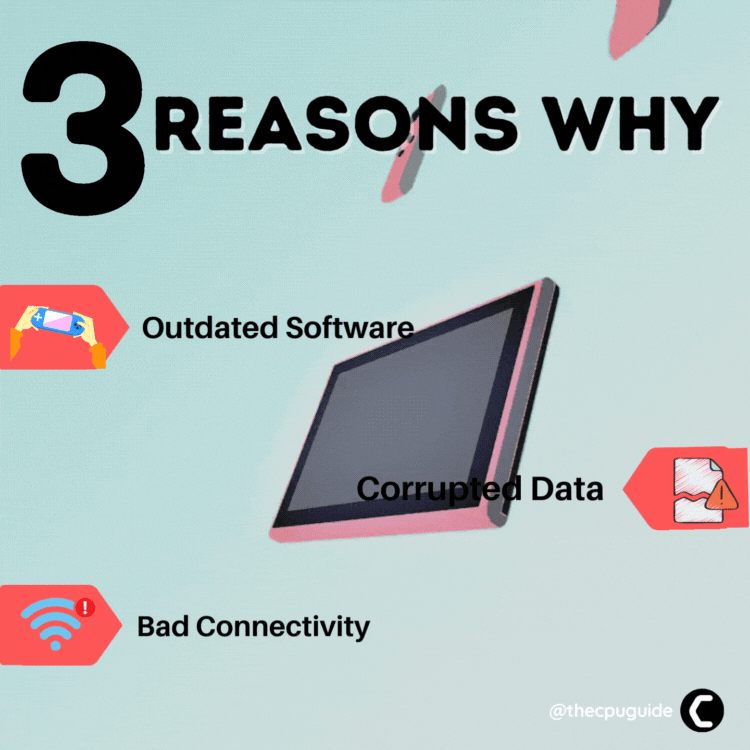
Video Guide: Nintendo Switch Error Code 2107-0445
Solution 1: Update Nintendo Switch
The outdated Nintendo is the main cause behind the Nintendo Error code 2107-0445. Nintendo Switch auto-updates it on its own.
But sometimes unavailability of the internet might cause Nintendo Switch to skip the update. So, it’s recommended to check and update the Nintendo switch manually in order to solve Nintendo Switch Error Code 2107-0445.
How do I update my Nintendo switch?
Here is how you can update the Nintendo Switch follow the step down below:
- Open the Nintendo Switch
- The HOME menu will open
- Click on the System Setting located in round icons in the home menu
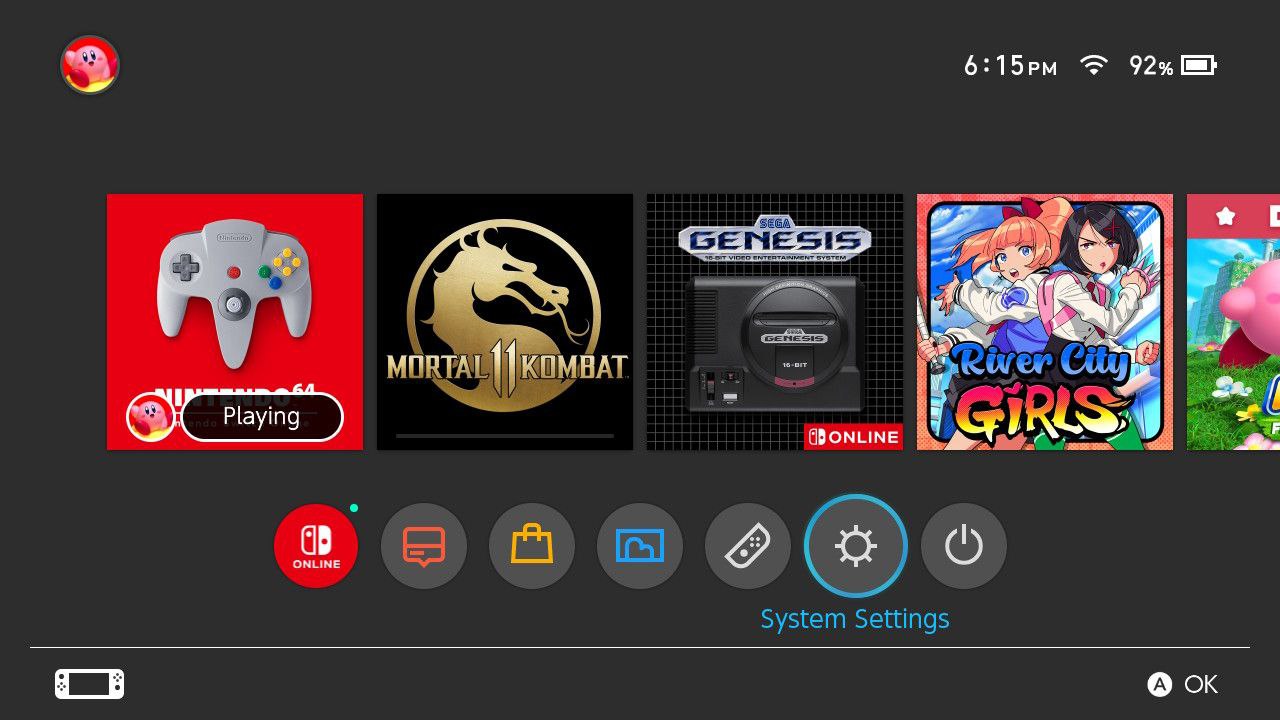
- A System Settings window will open
- Now scroll down on the left menu
- Select System
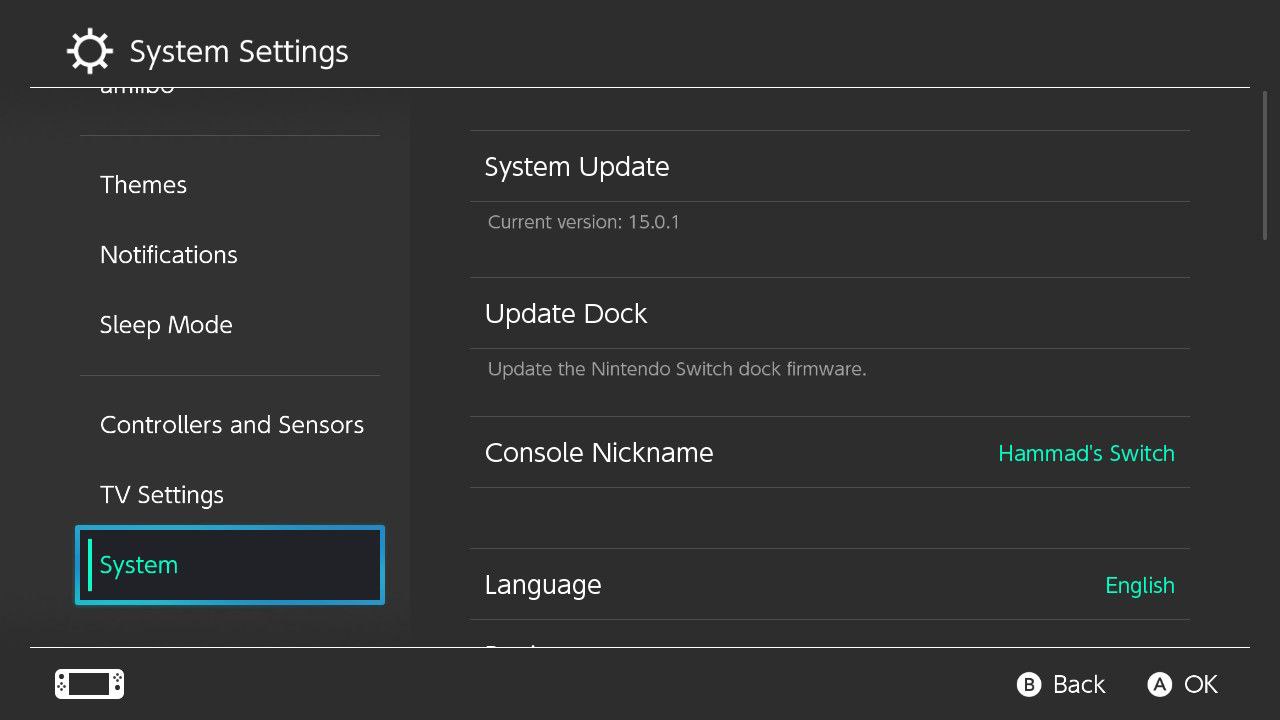
- Now Select System Update
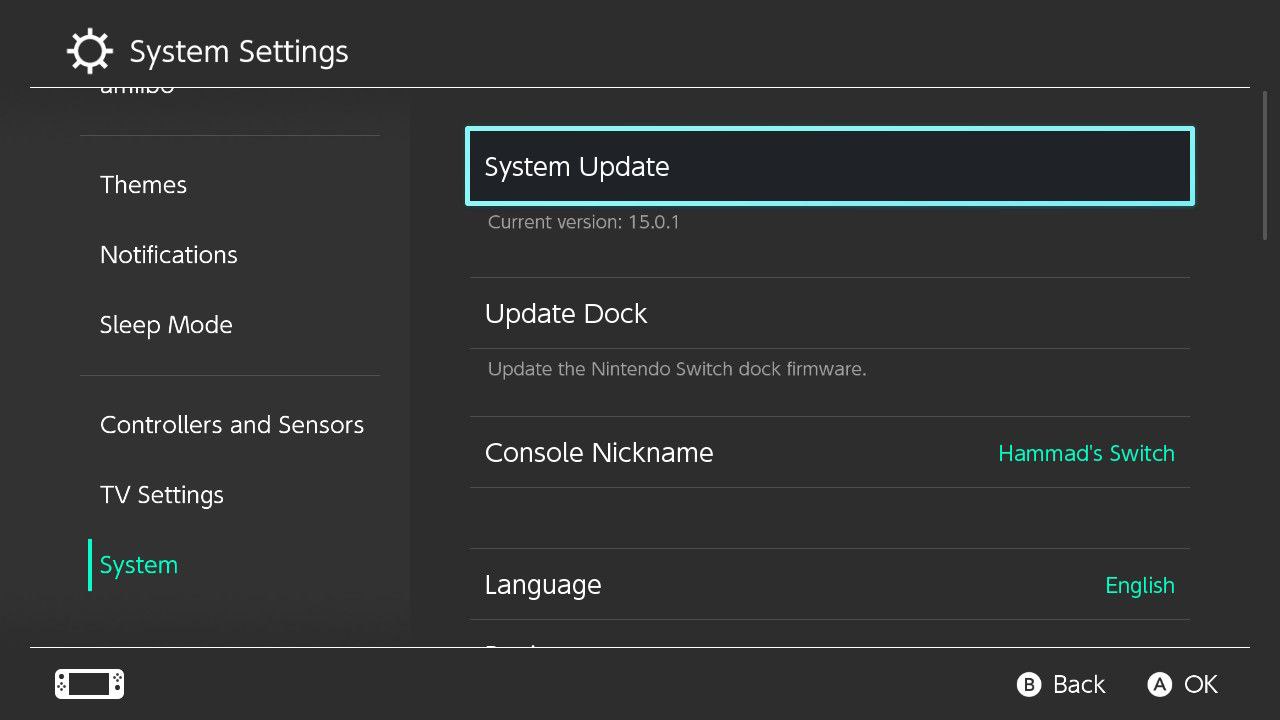
- The Nintendo Switch will start updating the software.
After updating the software and restarting the console and checking the Nintendo Switch Error Code 2107-0445 is solved.
If you are still encountering Nintendo Switch Error then proceed to the next solution
Read Also: How To Update Nintendo Switch From Recovery Mode
Solution 2: Check for Corrupted Data
Sometimes some software or game have been corrupted which eventually cause Errors on switch .To prevent that you have to clear the corrupted data to solve Nintendo Switch Error Code 2107-0445.
How do I remove corrupted data from a switch?
Here is how you can remove corrupted data from the Nintendo Switch:
- Open the Nintendo Switch
- Go to Home Menu
- Select System Settings
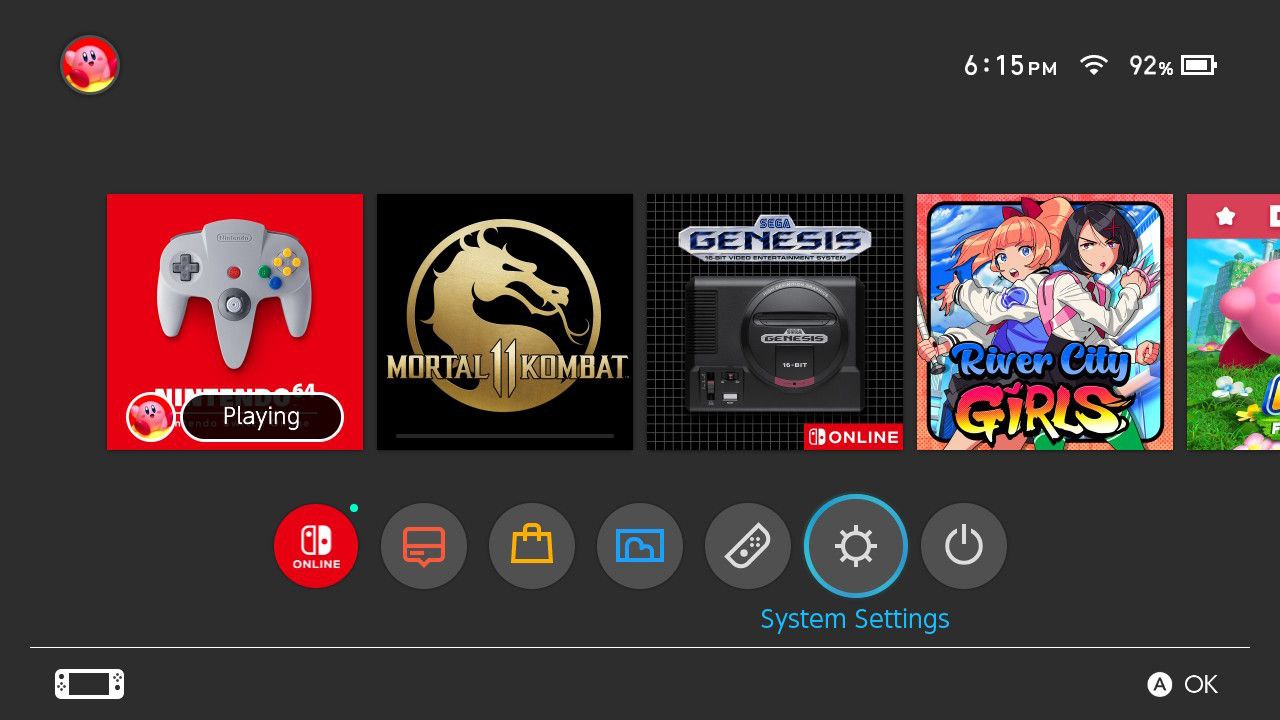
- Scroll on the left menu
- Find and select Data Management
- On the right side Select Manage Software
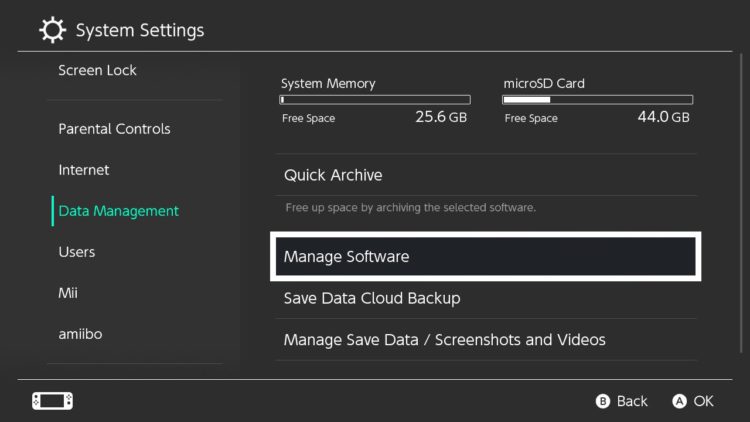
- Now select the most recent software which gives you an error
- After that select Check for Corrupted data
- When you find the corrupted data then delete that software/game
- After uninstalling the game/software
- Go to the eshop
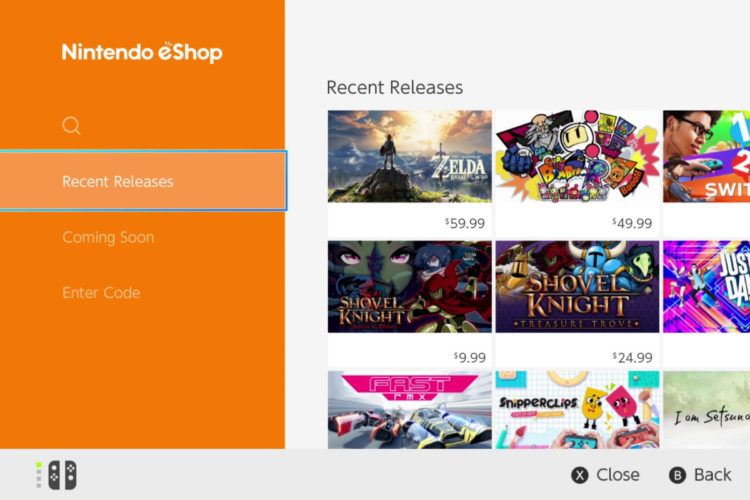
- Find the Game/software
- Select ReDownload
- Select the cloud icon to re-download the game and software
- Now enjoy the Game
If this solution is still no help then proceed to the next solution
Read Also: How To Fix Nintendo Switch Error 2002-2060
Solution 3: Power Cycling Internet Router
Sometimes, a corrupted DNS cache may accumulate, or other startup configurations in the router leading to Nintendo Switch Error Code 2107-0445
Therefore, at this step, you will completely clear this cache by turning the router off and on.
Here is how Power cycle your router:
- Disconnect power from the router.
- Press and hold the power button of the router for at least 10 seconds.
- Connect the power and wait for the router to start.
- Try connecting to the game.
Read Also: Nintendo Switch Overheated
Solution 4: Check For Active Internet Connection
Make sure your console is connected to an actual and active internet connection or else you won’t be able to download any game.
Here’s what you need to do to fix Nintendo Switch Error Code 2107-0445:
- Make sure your Nintendo Switch is placed only 10ft apart from your Wi-Fi router.
- In the Home menu, select the gear icon to go to System Settings.
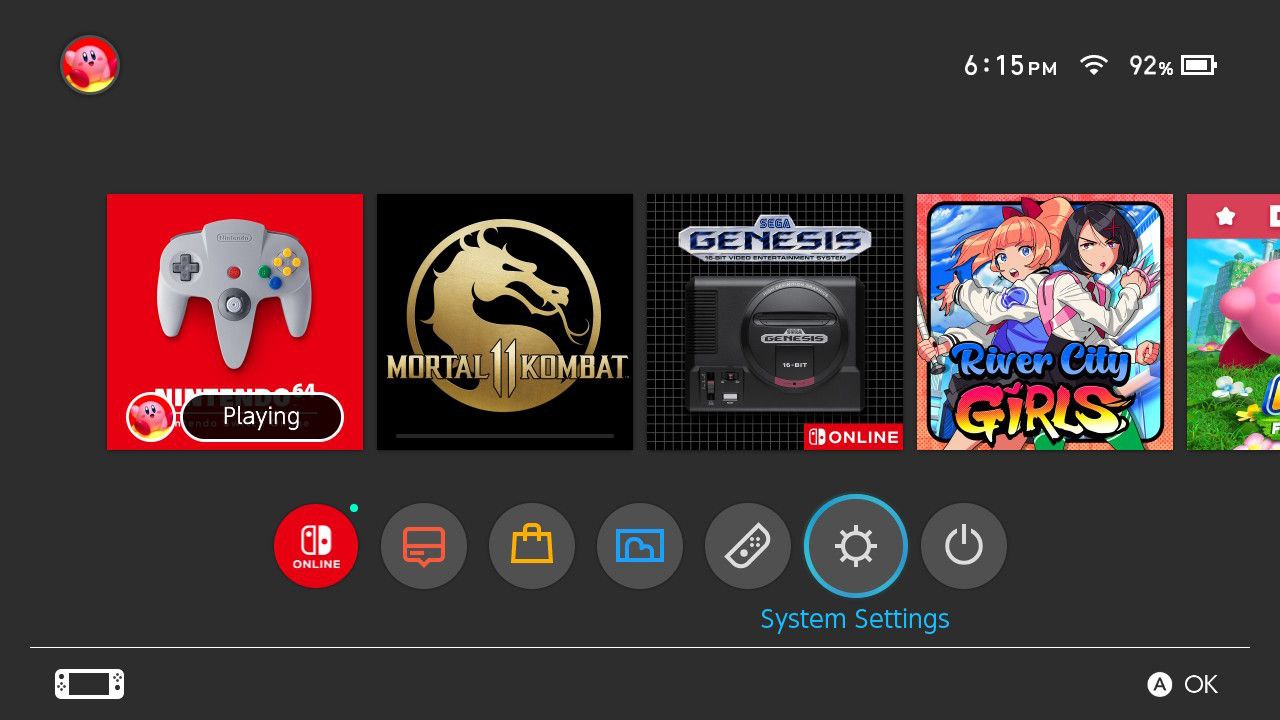
- Now select Internet > Internet Settings and the switch will search for nearby WiFi Signals.
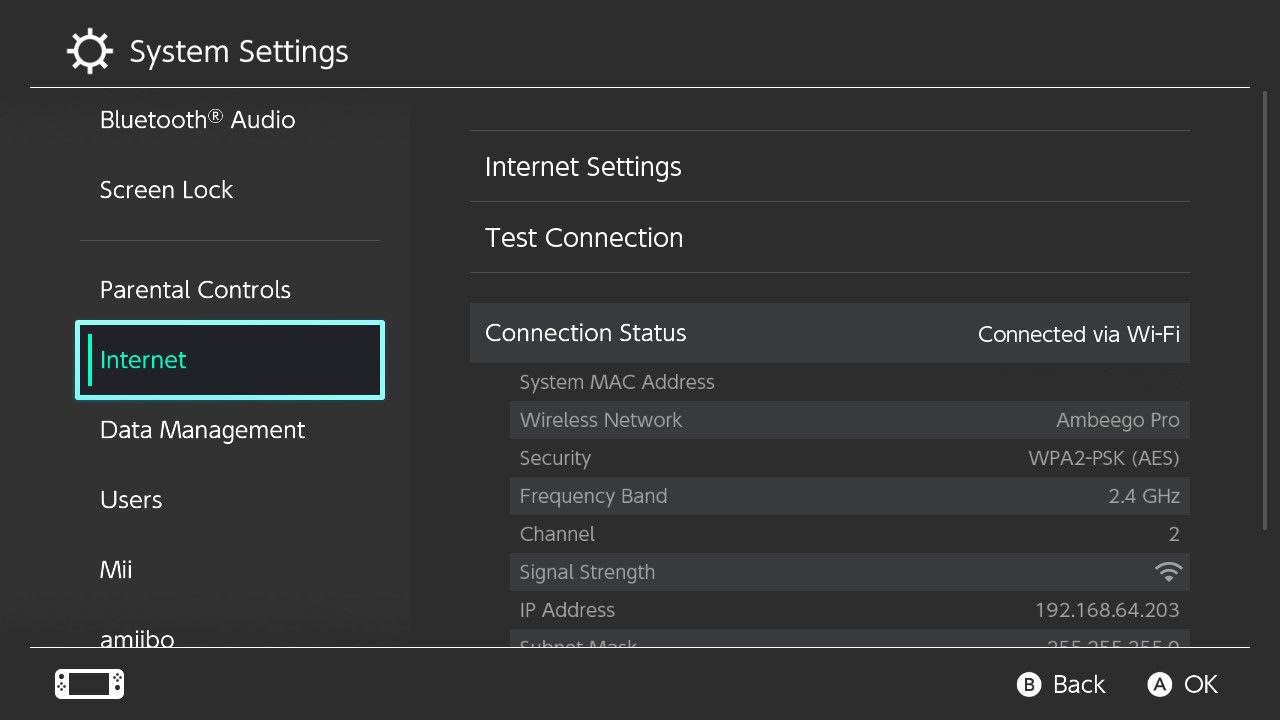
- Next, choose your network name from the Wi-Fi list and connect to the internet.
- If your network name/WiFi router name is not showing then move a bit closer to the router and search again by pressing the Y button on your Switch.
- Or you can re-enter the WiFi password again.
After this
- Go to the Home Menu and select User Settings.
- And scroll down to click Update Download Progress.
If the error persists then proceed to the next solution.
Solution 5: Hard Reset Your Nintendo Switch
What you need to do is hard reset or force reboot to overcome the Nintendo Switch Error Code 2107-0445.
Just follow these steps to fix the Nintendo Switch Error Code 2107-0445:
- Connect your AC adapter to your Nintendo Switch and wait for 15 to 20 minutes until the battery charges.
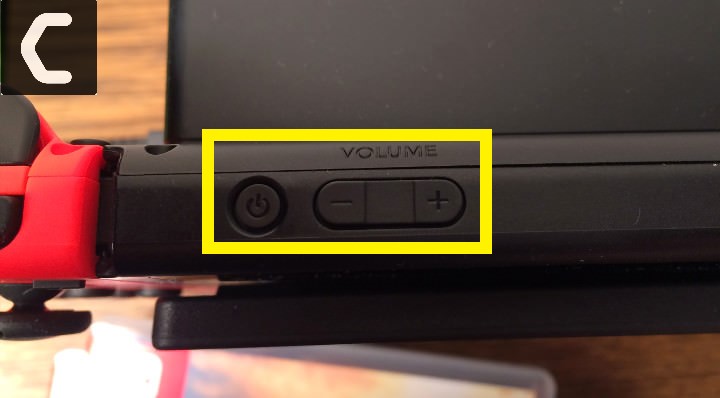
- Press and hold the Power button for at least 12 seconds
- Press the power button once to turn the console back on
- Now connect your Switch to the internet and the games will start to download.
- Just be sure that you don’t run any other software on your console after the restart
Solution 6: Change to a Different Network
Some users reported facing Error code 2107-0445 when connecting to a particular network, such as their home Wi-Fi, but it goes away when they switch to a different network.
If you’re using your home or office network to play games, try switching to mobile data hotspot to see if not downloading games is solved.
If so, you may need to reconfigure your router’s ports.
Read Also: Factory Reset Nintendo Switch
Solution 7: Call Your ISP
The least you can do to solve the Nintendo Switch Error Code 2107-0445 is to contact your Internet Service Provider (ISP). They will access that data which you can’t and will know what’s going wrong with your internet connection. Moreover, tell your ISP to open the following ports:
- TCP: 80, 443, 3478, 3479
- UDP: 3478, 3479, 49152 ~ 65535
Read Also: How To Fix Nintendo Switch Error 2811-7503
Solution 8: Contact Support
If none of the above solutions worked for you then there is only one way left. Now you have to contact Nintendo customer support in order to solve Nintendo Switch Error Code 2107-0445. Explain to them what issue is bothering you and they will assist you in the best manner to solve your matter.
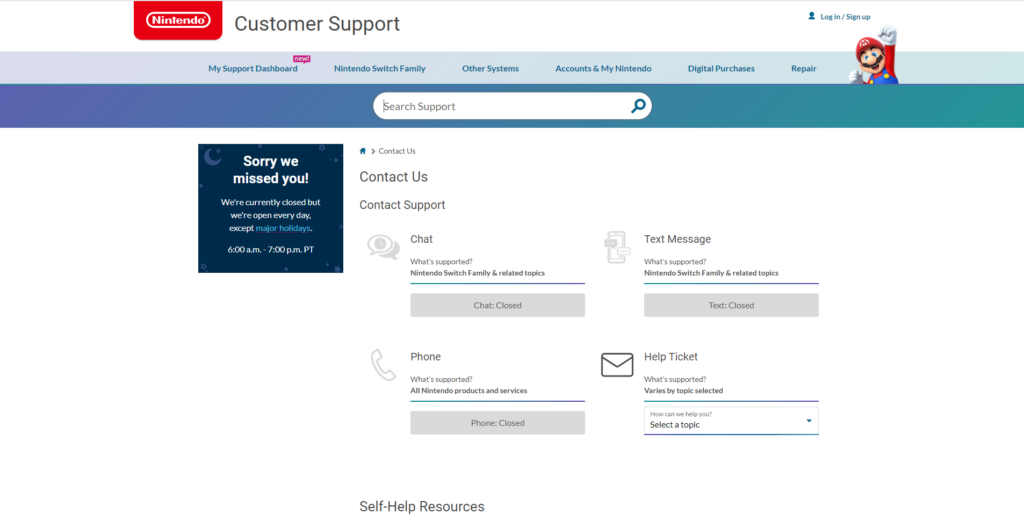
Hope all of the above solutions help you to solve Nintendo Switch Error Code 2107-0445.
Share your experience in the comment section down below.









