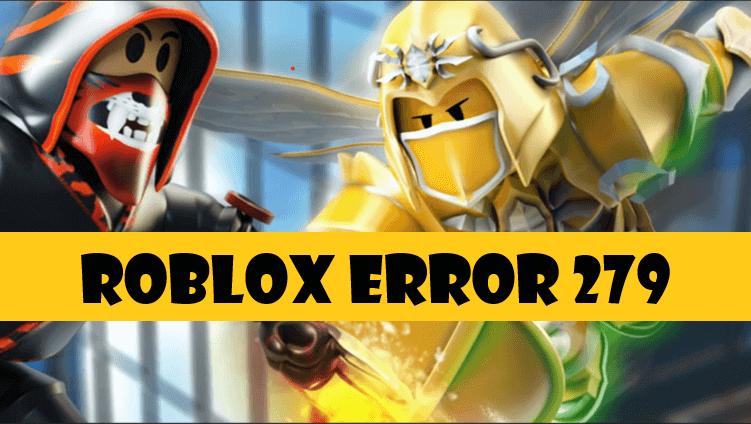Are you facing Roblox Error 279 with a prompt:
“To connect to the game.(ID=17:Connection the attempt failed.)”
This error may sometimes occur when a user tries to rejoin one or the same server before Roblox disconnects from the previous access. It can also occur if a client is unable to connect to the game server if Roblox is down.
No need to worry!
Try the following EASY solutions to fix you Roblox Error 279 and also know Why this happens? How to fix them?
Similar error for 279 error may look like:
- To connect to the game. (ID=146: illegal teleport destination.)
- When the customer tries to transfer it to an inactive location of a game environment different from the starting location.
- To connect to the game. (ID = 148: Roblox version is out of date. Please uninstall and try again.)”. When the Roblox launcher or client is outdated and must be reinstalled.
5 Solutions to Fix Roblox Error 279
The following solutions will help you to solve your Roblox Error 279 easily.
Just try to make some settings or changes and you will be able to fix the Roblox Error 279.
Solution 1: Turn off Windows Firewall
When an error occurs, the first thing you need to temporarily disable the Windows Firewall.
After that, try connecting to the game again to see if the problem remains. If this has been resolved, it may be due to restrictions set by the Windows Firewall. You will have to manually enable it in the firewall. follow the steps to know how to turn off the firewall:
- Go to Start menu and Enter Windows Defender Firewall.
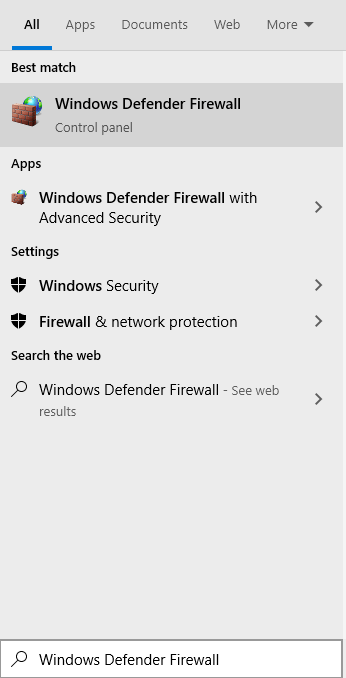
- On the left side, click Turn Windows Defender Firewall On or Off.
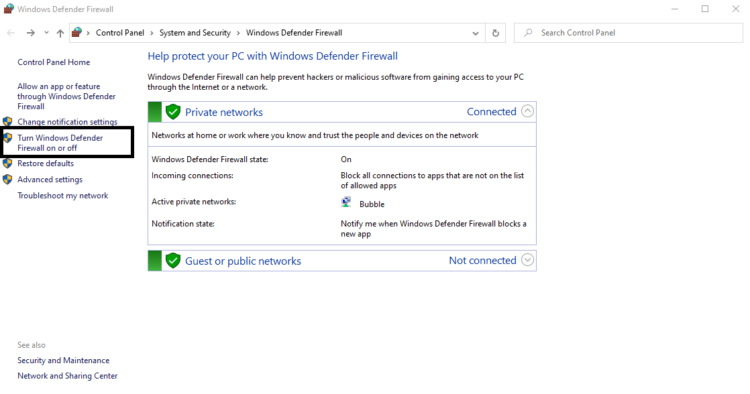
- Now make sure that the “Disable Windows Defender Firewall” is selected in the “General” and “Private” sections.
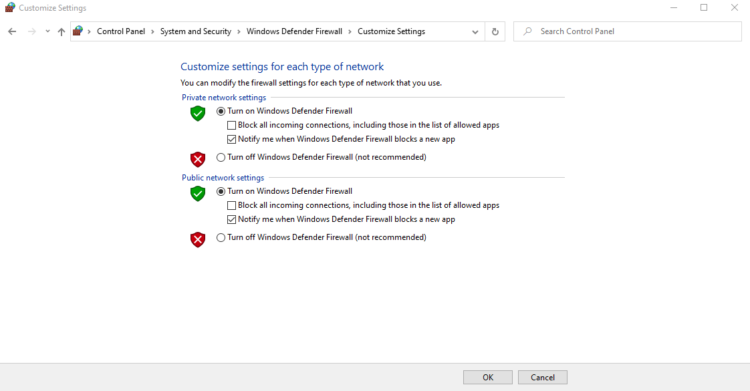
- Click OK.
See if the problem persists.
Solution 2: Using a Supported Browser to fix Roblox Error 279

If you are using the Roblox platform in a web browser. And not download the application to your system or smartphone. Make sure that you use it in a supported browser. Because some browsers are not supported by Roblox and you will not be able to enter the game if you use any one of them.
Use any updated browser to access Roblox. Your browser must be updated because outdated browsers can also cause problems.
Solution 3: Disable Third-Party Browser Add-ons
Add-ons in your browser can also sometimes cause problems. If you installed any Adblocker add-ons in your browser, they may cause the games to not load at all.
Therefore, be sure to turn off all such add-ons before accessing the website, and then see if the problem persists.
Solution 4: Open Required Ports to fix Roblox Error 279
This problem can occur by the fact that the required port range for Roblox is not open on your network. , you will have to move them forward so that they are open for use, and Roblox can easily connect. Here’s how to do it:
- Log in as an administrator on the control panel of your router.
- Go to the port forwarding category.
- After entering the IP address of your system, enter the port range 49152–65535 and select UDP as the protocol.
- After that reboot the router.
See if the problem persists.
Solution 5: Turn off Third-Party Antivirus
Sometimes a third-party antivirus on your system may also interfere with the Roblox connection process, because of which you cannot connect to the game.
Therefore, disable the antivirus temporarily and try to connect. If the problem is resolved, you will have to add an exception for Roblox.
1. Right-click the orange Avast icon on the Windows taskbar.
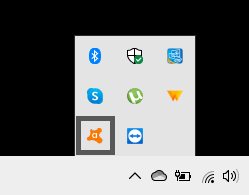
2. Select the Avast shields control and specify how long you should disable it.
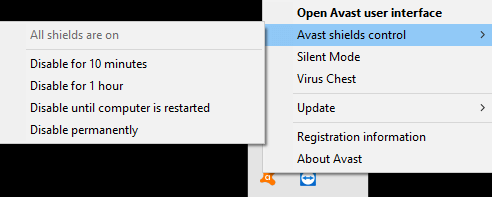
3. Click Yes.
Conclusion
The given following 5 solutions will help you to sort out the Roblox error 279, follow the above solution to solve your Roblox Error 279 problem and you will return to your gaming platform.
Know more about the Roblox errors hit the comment to let us know.