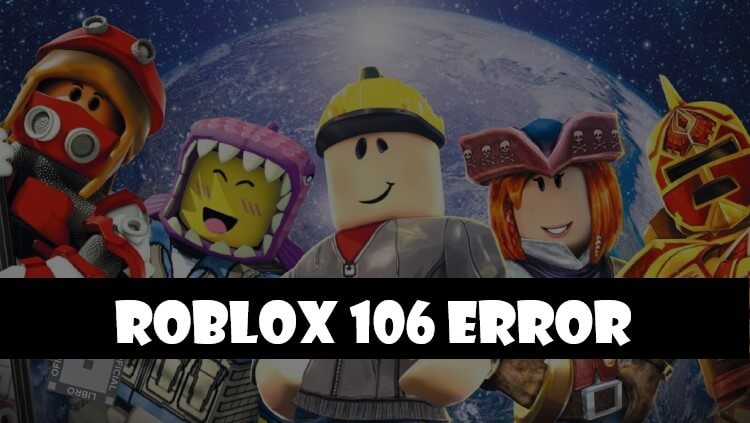The Error Code 106 Roblox Xbox is one of the strangest limitations you might experience that will leave you clueless. In effect of this error, you might be unable to add your friend every time you attempt to add your friend.
You would face Xbox One error 106, hindering you from the fun you were about to have. But don’t worry, we got the solution of Error 106 Roblox for you.
In this article, the CPU Guide has brought you a solution to solve Roblox Error Code 106. We will also discuss what is error code 106 Roblox on Xbox One.
What does Error Code 106 Mean in Roblox?
The most probable cause and meaning of the error code 106 Roblox Xbox suggests that the host of the server that you are trying to join is not your friend on both Roblox and your Xbox friend list.
Hence, the person whose server you are trying to join should be in your friend lists in order to avoid the error code 106 Roblox.
How to fix the Roblox 106 Error Code on Xbox One?
It is as simple as logging into the Roblox website through a console browser, laptop, PC, or mobile device and adding your friend to the built-in friend list. Then you need your friend to do the same and accept your friend request.
If it is done, check that your friend is added to your Xbox friend list. After restarting the game, you will be able to play the game session without any existing errors.
Here is what you need to do to solve Roblox Error Code 106:
- Go to the Roblox website with any device and log in with your user account
- After Logging into your Roblox account, search for your friend’s account name
- Then click on the search account name in Players.
- Click on the add button to add your friend and tell him to log in on Roblox.com
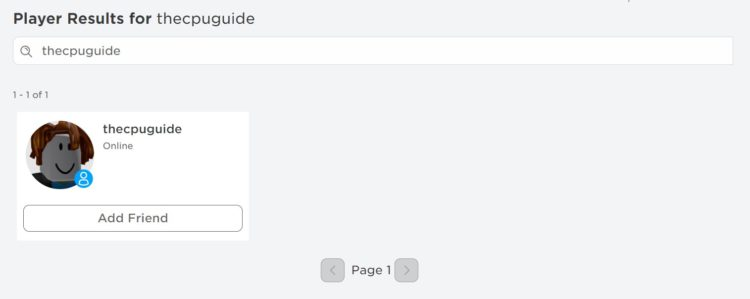
- Once he is logged in, tell him to go to the notification and accept your friend request.
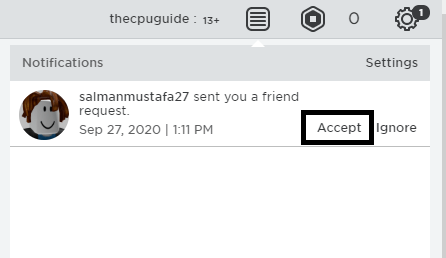
- After you both add each other to your friend’s list, you can safely log out of the Roblox website.
- Go back to your Xbox One Console and make sure your friend is added to your friend’s list.
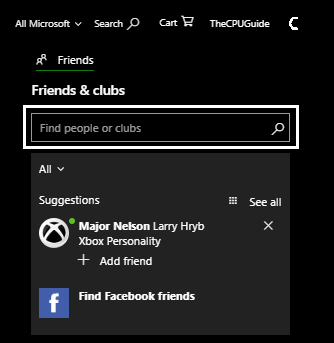
- If it’s not the case, click the Xbox button and select Find Someone from the Friends & Clubs list
- Then find his player tag and click Add Friend.
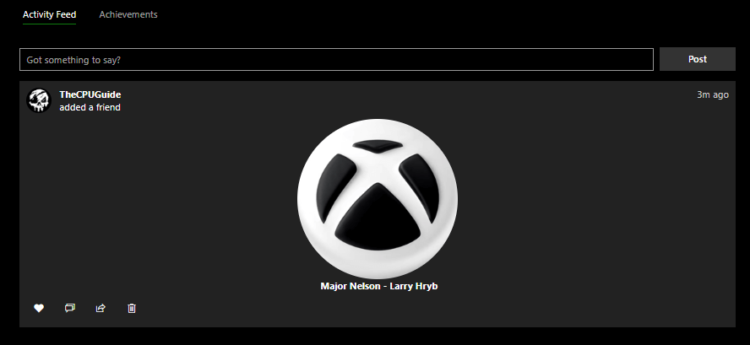
- Go to Roblox again and join your friend’s session that should be done without a problem
- Alternative way; you can invite your friend using Xbox as well.
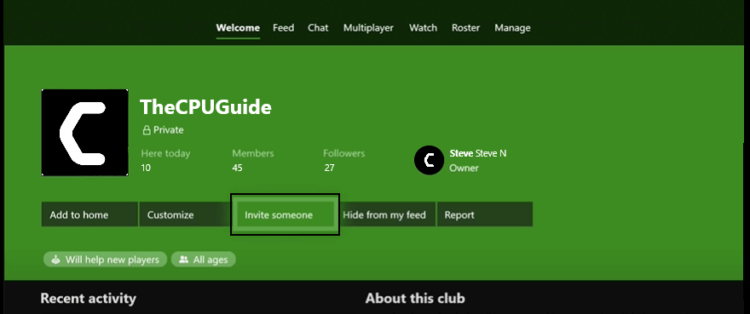
After performing this solution, if you still get Roblox error code 106 proceed to the next solution to solve Roblox Error code 106 Xbox One.
Alternate Solution: Reinstall Roblox
Following all of the steps above does not give positive results. The last option is to uninstall Roblox from your computer and reinstall the clean version.
It will also help if you get Roblox error code 277 due to a failed or incomplete installation. Reinstallation will overwrite or replace any broken or damaged files causing the problem.
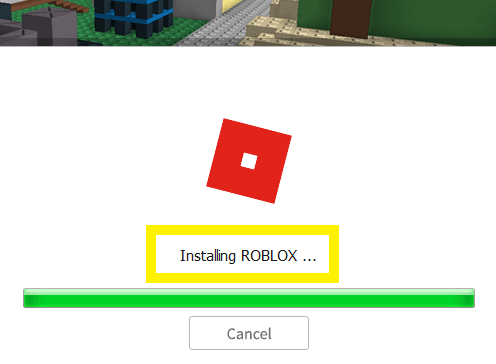
To reinstall Roblox, follow these steps:
- Sign out of your Roblox account.
- In the Windows search box, type Programs and Features,
- Then click the Programs and Features icon in the search results
- Scroll down until you find Roblox
- Click Uninstall
- After uninstalling the program, go to the Roblox website and log into your account
- Click Download Now to get the setup file.
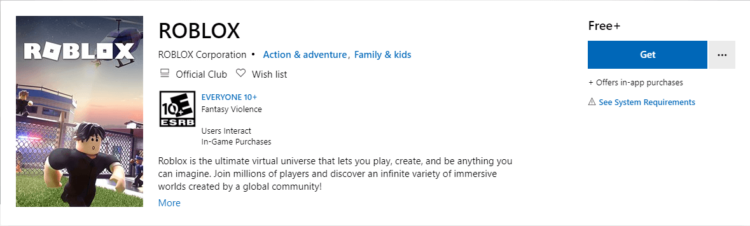
- Once downloaded, run the file to install the Roblox game on your computer.
If the Roblox Error Code 106 persists, then don’t worry we have one more way to solve this error, which definitely will help us to rectify error code 106 Roblox.
Power Cycle the Xbox To Fix Roblox Error 106
How do I hard reboot my Xbox One?
Here you can power cycle/hard reboot your Xbox to fix the Roblox Error 106 on Xbox by following the steps:
- Simply, press the Xbox button on your console
- Once you press the Xbox button, it will open up the guide
- On the guide, select Profile & system
- Then press Settings > General > Power mode & startup
- Finally, select Restart now.
- This will help you to restart your Xbox.
Also Read: Xbox Series X/S Controller Input Lag?

Conclusion
Error Code 106 Roblox usually appears on Xbox when you don’t have a common friend in both the Roblox friends list and Xbox friend list. If you want to know more about the most common Roblox Error Codes on PC or Xbox, let us know in the comment section and we will get right back at you.
FAQs
How do I fix Error 106?
1. Restart the Game
2. Power cycle Xbox
3. Uninstall the Game