Roblox is a fun game for kids and adults that offers something to talk about. The platform already has over 100 million active users every month. It shows that it will soon be the famous Minecraft. This is a very interesting game. There are thousands of rooms available so you can spend long hours playing and living.
Due to the popularity of Roblox, it has gained a significant number of players on Xbox as well, and many players are facing Error 519 on Roblox.
Due to being a popular game, many players face the Roblox Error Code 901 On Xbox One when the game is not updated properly. The Error Code 901 Roblox could make the game non-playable due to authentication issues. But we got it covered for you.
In this article, we will guide you how to fix the Roblox error code 901. We will also go through the reasons why the error 901 appears by stating some reasons.
What is Roblox Error Code 901?
Roblox Error Code 901 is commonly faced while playing Roblox on Xbox One. This error code usually appears when the Roblox application requires an update. You will see a message that says:
“We are undergoing maintenance”
Or
Authentication Error: Trouble communicating with Roblox servers. Please try again later. (Error Code: 901).
The Roblox Xbox One error 901 is a bug usually occurring when the application needs an update. Moreover, this error may occur due to authentication issues that restrict players from logging in.
What is Roblox Error Code 901 on Xbox One?
Many Roblox players are experiencing Roblox error code 901 on their Xbox One exclusively, which is also one of the most common Roblox Error Codes. There are no official fixes yet from the Roblox officials on the issue. In general, the Roblox error 901 refers to the update issue. This usually happens when the game is not updated. This can also happen when Roblox is in recovery.
However, many users are facing this problem, even though they have updated the Roblox game. This issue may be related to servers. There are several reasons why the Roblox Error Code occurs.
Why Does This Error Code 901 Occur?
When an official Roblox is on maintenance, it shuts down the whole server or the updates. Usually, when this error happens, you will see a message saying,
“We are undergoing maintenance.”
Many users have experienced this with their update Roblox. In this case, the problem should be with the server. But that’s not the only reason. There can be many reasons for this problem.
Other issues include:
- Not logging in to the game
- Crashing the game when opening
- Closing during gameplay, etc
Many players have complained that when they are trying to join a game, they see a black screen; others have complained that the game keeps crashing after installing the latest ROBLOX update.
How to Fix Roblox Error Code 901 On Xbox One?
The Roblox error code 901 persists for two main reasons. Your Xbox device has an older version of Roblox, or there is a maintenance issue that interferes with Roblox’s work.
Getting Roblox Error on MacOS? Check this Guide
To solve the problem, you have to take care of these two things,
- First of all, if you haven’t checked to see if the Roblox software has been updated, please go and check, as this is the most common cause of this error.
- If your application is up-to-date and there is still an error on the screen, you will need to take the second method seriously, that is, to reset your console.
Solution 1: Reinstall Roblox to Fix Error 901
- Go to Home Screen on your Xbox Console.
- Then to My games & apps
- Press the Menu button
- Select Uninstall and then install the Roblox again.
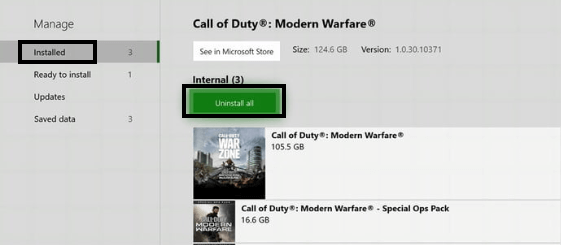
Check out the Best Roblox Guide to Fix Error Code 610
Recommended Accessories & Add-Ons
Solution 2: Reset the Console
- Select the Xbox button on your console.
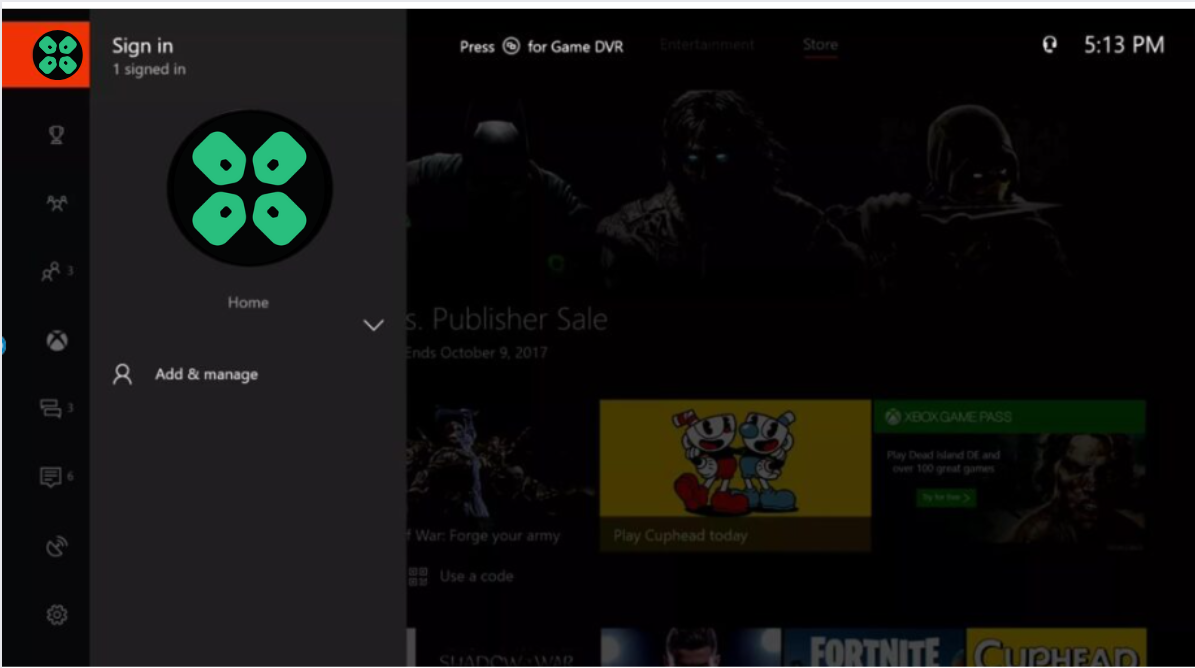
- This guide will open. Follow the path below:
- Go to Settings
- All Settings
- System> Console Info & Updates
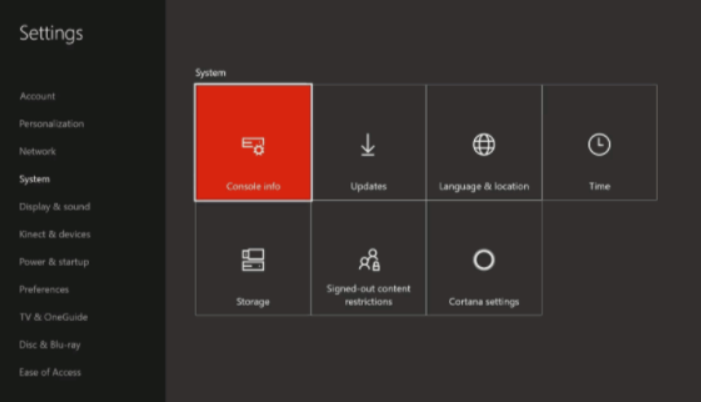
- Reset Console
- Before resetting, check that you have the correct sign-in email and password.
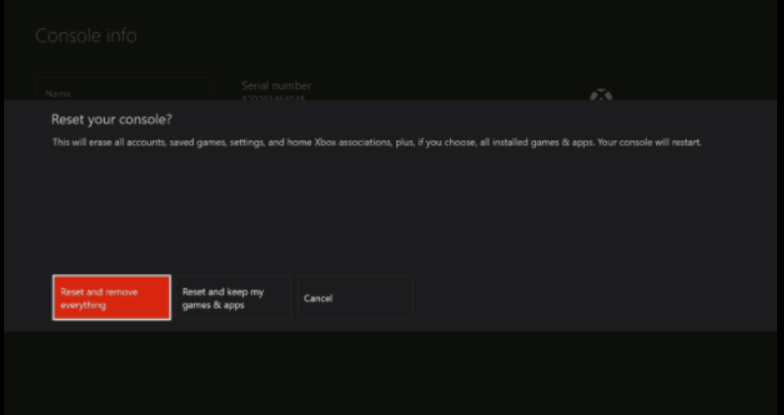
- Now, tap on the Delete option to delete everything.
- Once the entire operating system of the console has been reconfigured, you can start playing!
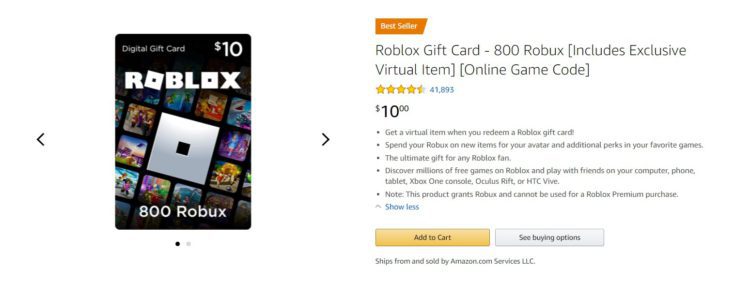
Conclusion
I really hope you have solved Roblox Error Code 901 on Xbox One / PC, and in case if you didn’t get back to me in the comments below or ask a question on our question hub.
Additionally, if any of the above fixes don’t work, go straight to contact customer support for help. There you will find a form. Fill it out and submit it. To fix the Roblox error 901.












I am not getting error 901 because of a update or maintenance it’s because my roblox account got banned how do I switch accounts without factory resetting my Xbox
Change sign-in preferences on Xbox One or later consoles
– Press the Xbox button to open the guide.
– Select Profile & system > Settings.
– Under Account, select Sign-in, security & passkey.
– Select Change my sign-in & security preferences.
– Choose one of the following options: Make it fast, make it magic: Automatic sign-in with no password or passkey required.