What are the Levels and Perks of Server Boosting Discord?
There are 3 levels of server boosting discord and each level comes with new and swaggy perks.
Here’s a list of levels and their perks and prices
Level 1: 2 Server Boosts ($9.98/month)
- +50 Emoji slots (total of 100)
- Stream at 720 at 60fps with Go Live streaming.
- Animated Server icon.
- 128 Kbps Audio quality.
- Custom Server Invite Background.
Level 2: 15 Server Boosts ($74.85/month)
You will get everything from Level 1 And:
- +50 Emoji slots (total of 150)
- Stream at 1080 at 60fps with Go Live streaming.
- Server Banner.
- 256 Kbps Audio Quality.
- 50MB upload limit for all the members 0n the server for (server use only).
Level 3: 30 Server Boosts ($149.70/month)
You will get everything from Level 1, Level 2 And:
- +100 Emoji slots (total of 250)
- Vanity URL.
- 100MB upload limit for all the members in the server for (server use only).
- 384 Kbps Audio Quality.
How To Report Someone On Discord
Is Boosting a Discord Server worth it?
Boosting a discord server is worth it if you are a member of the community and a regular user then purchasing a server boost subscription will be a help to the community for the greater good and everyone will be able to enjoy the extra perks with increased levels.
What does Discord Nitro Server Boost do?
Discord Nitro server boost is a premium subscription that gives you additional features and benefits.
The benefits include:
- If you are a Discord Nitro or a Nitro classic subscriber you will get 30% off on Server boost purchases.
- Nitro subscribers will get a 2 server boost to be used at any server.
- Difference between Discord Nitro and nitro classic click here.
How to Boost a Server in Discord?
Before moving on to how to boost a server in discord
you should be confident about which server you want to boost.
You should know that you can switch your server boosting discord to a new server after 7 days.
Here’s how to do discord b0osting:
- Launch Discord.
- Click on your server name and select Server Settings.
- Click on Server Boost
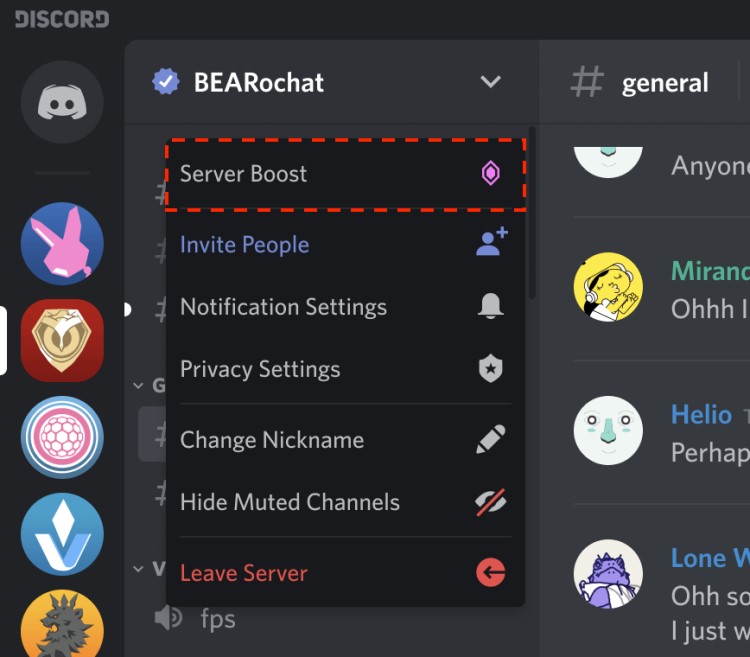
- After checking everything according to your own needs select Boost This Server button.

- Now choose how many server boost you would like to purchase.
- Enter your payment details and confirm your purchase.
- You can click on Show subscription details which will tell you about any updates to your ongoing subscription after this purchase.
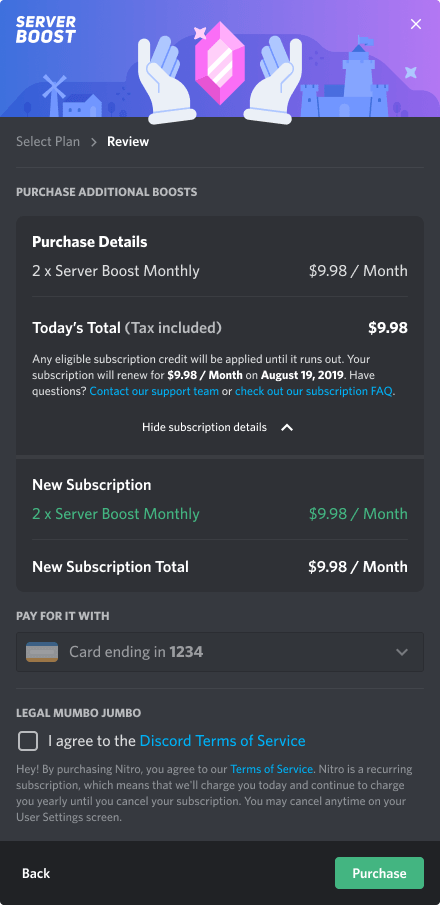
- And your Boost a server in discord will be completed.
After this, all your member on the server will enjoy those epic perks of Discord boosting and there will be a glowing diamond badge around your name.
How to Change Server Boosting Discord?
In case you change your mind on changing/transferring your discord server boosting to another,
Remember you should be a member of that server you looking to transfer.
Here’s how to change server boosting discord:
- Go to User Settings > Server Boost tab.
- Select on the three dots located against the server you want to transfer.
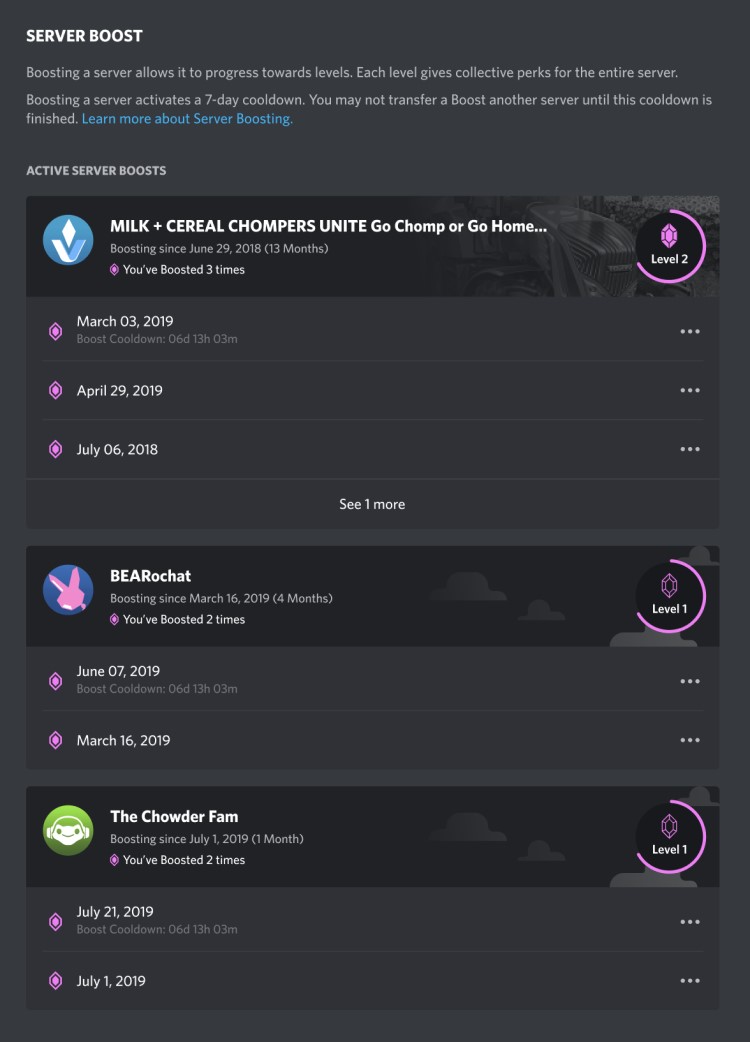
- Click on Transfer Boost.
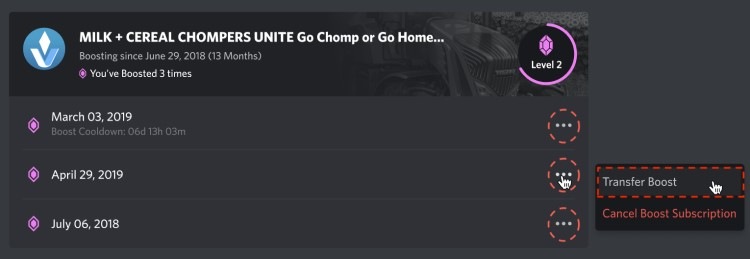
- A pop-up menu of servers will appear for you to choose your server.
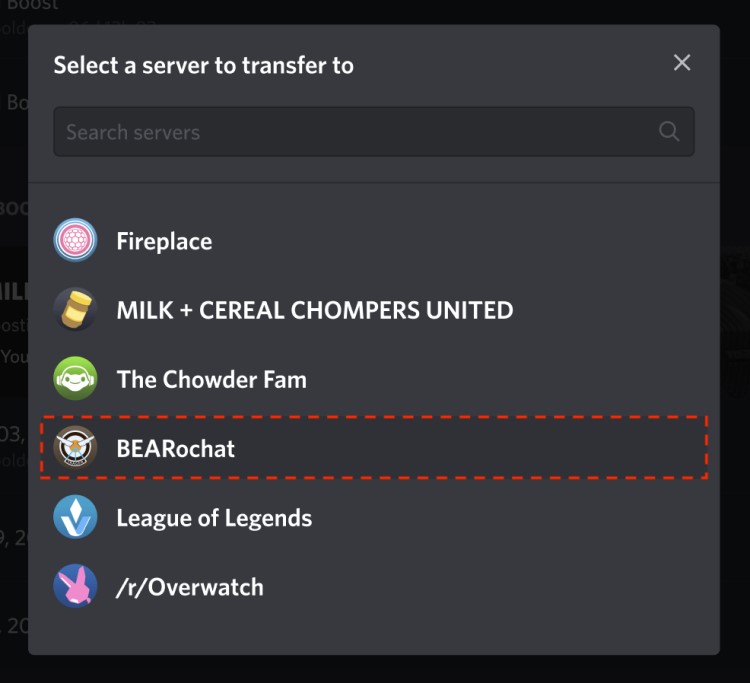
- After making sure you can click the Yes, Transfer Boost button.
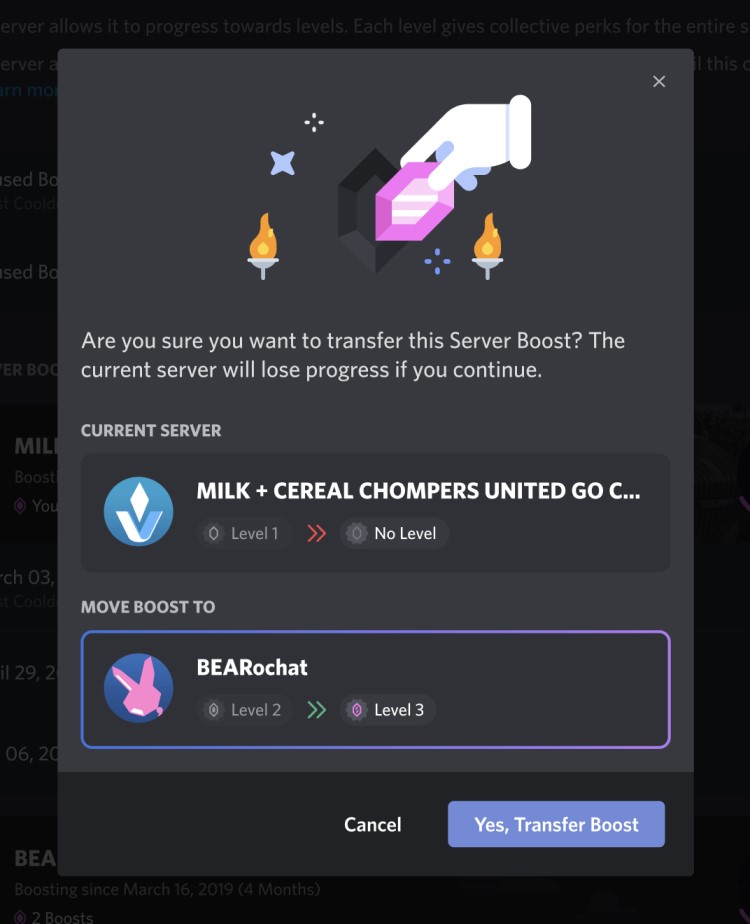
- And you will be able to change server boosting Discord.
How Do I Cancel My Discord Server Boosting?
You can cancel your discord server boosting anytime you want.
Just follow the steps:
- Open Discord.
- Go to User Settings > Server Boost tab.
- Select on the three dots located against the boost you want to cancel.
- Click on Cancel Boost Subscription.
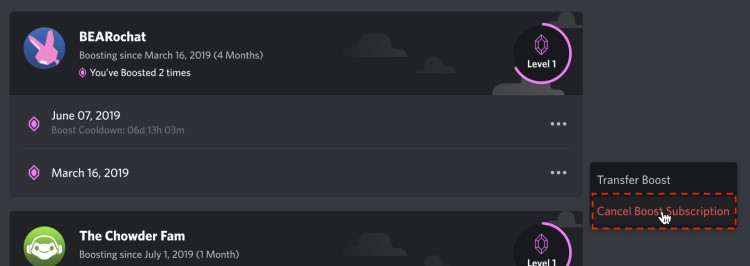
- Press Next and then the Yes, Cancel Now button to confirm cancellation.
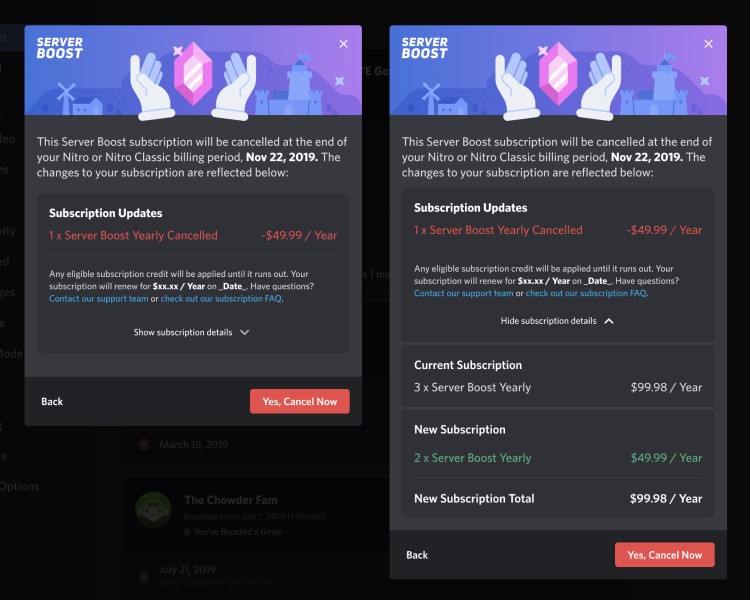
- And server boosting discord will be canceled.
Discord will give you a cancellation date and until that you can enjoy the perks of server boost if you want to.
I hope you get to know about discord server boosting and nitro server boost.
And if you got any questions regarding discord boost just ask in the comment section.







