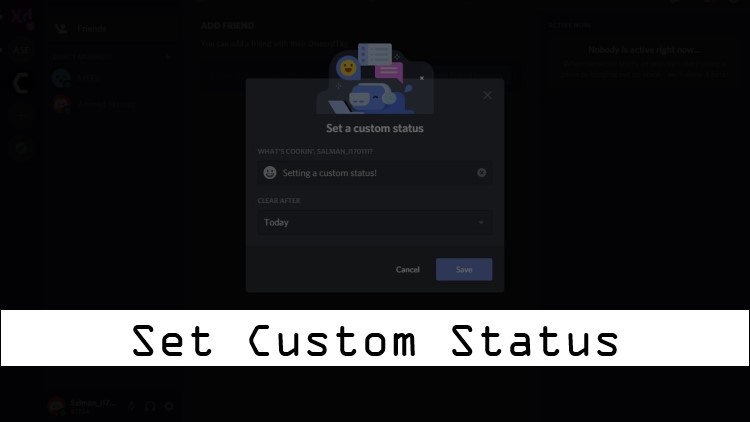Looking to set a custom status on Discord?
Want to play a game on discord with your friend and your mom calls you for dinner
But,
your friend there is waiting for you to play a match on Discord so all you can do is:
Set your custom Status on the Discord app.
Discord is the most used gaming platform for online-gamers because it allows them to chat, voice call, share screenshots, and makes the communication more joyful.
So, without further delaying it lets get to know how it’s done:
What is a custom status on discord?
Custom Status behaves like your description and a message you would want others to see. It’s one of the profile features Discord offers that acts as a playing status.
How do I give a discord bot a custom status?
Discord Bots can have a custom status but unlike a normal one, it won’t be able to play.
Setting Custom Status on Discord Via Desktop App/Browser
How do I change my status on discord?
So here’s all you need to set a custom status on discord:
- Launch Discord app and sign into it
- Now click your profile icon on the bottom left of your app
- Now 5 options will appear of which first four are default discord status options and the fifth one will be Set a custom status option
- Click the fifth option and you will find an input box where you can share your custom status and can also use emoji by clicking the emoji on the input box and a collection of emojis will open.
- Your status will be there for 24 hours but you can set it as you want to by clicking the drop-down menu and click on the amount of time you want it to be there
- Now just click Save and your status will be visible.
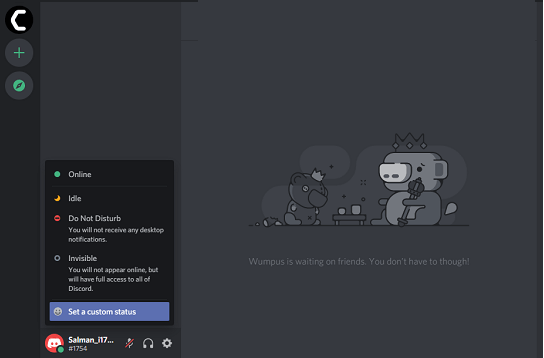
Recommended Accessories & Add-Ons
| Product | Buying Link |
|---|---|
| ?-Buy Rogue High-Back LED-Lit Gaming Chair Now | |
 |
?-Buy Corsair HS70 Pro Wireless Gaming Headset Now |
 |
?-Buy NETGEAR Nighthawk Pro Gaming XR500 Wi-Fi Router Now |
Changing Custom Status on iOS Device
So if you are an iPhone user and want to set custom status on Discord, you just need to
- Open your Discord app and click on your profile icon at the bottom right of your app
- Click on the set status button to add Custom discord status
- Now click on set a status custom button and add your custom status
- Add emojis and a time frame of your own choice to your custom status
- Click save and your status will be visible
Similar steps would change your status on Discord in Android Devices
Changing Custom Status on Android Device
How do you set custom status on discord mobile?
If you change your mind and wish to Change or Remove your Custom Status on Discord:
All you need to do is:
- Launch the Discord App and log in to it
- Click on your profile icon on the bottom right of your discord app
- Now click on Change status and the X icon will be shown which means remove or clear status
- And by clicking it you have removed your Discord Custom status
- You can also change it by setting it back to default status such as Online or Do Not Disturb.
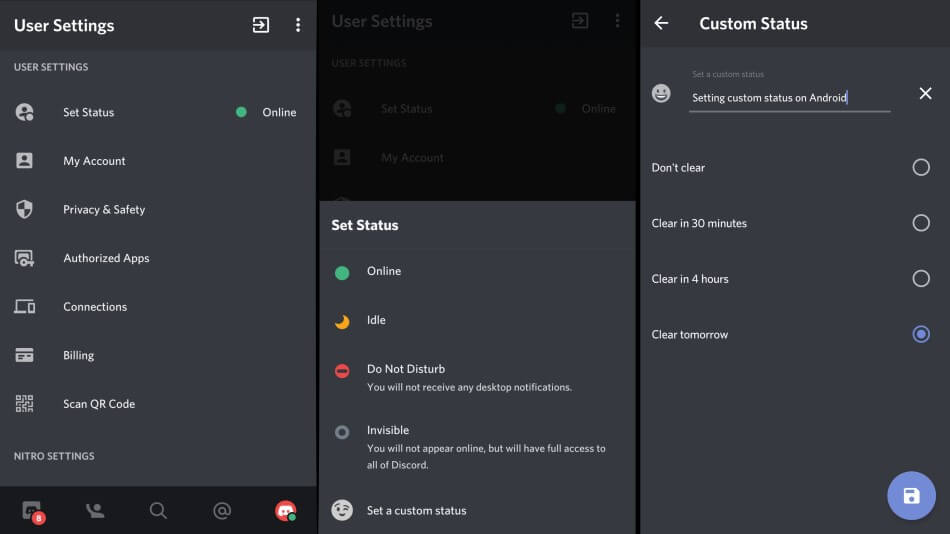
I hope after following this you will be able to change your Discord Custom status or set it according to yourself on your browser app or your iOS device.
Do let me know by leaving a comment.