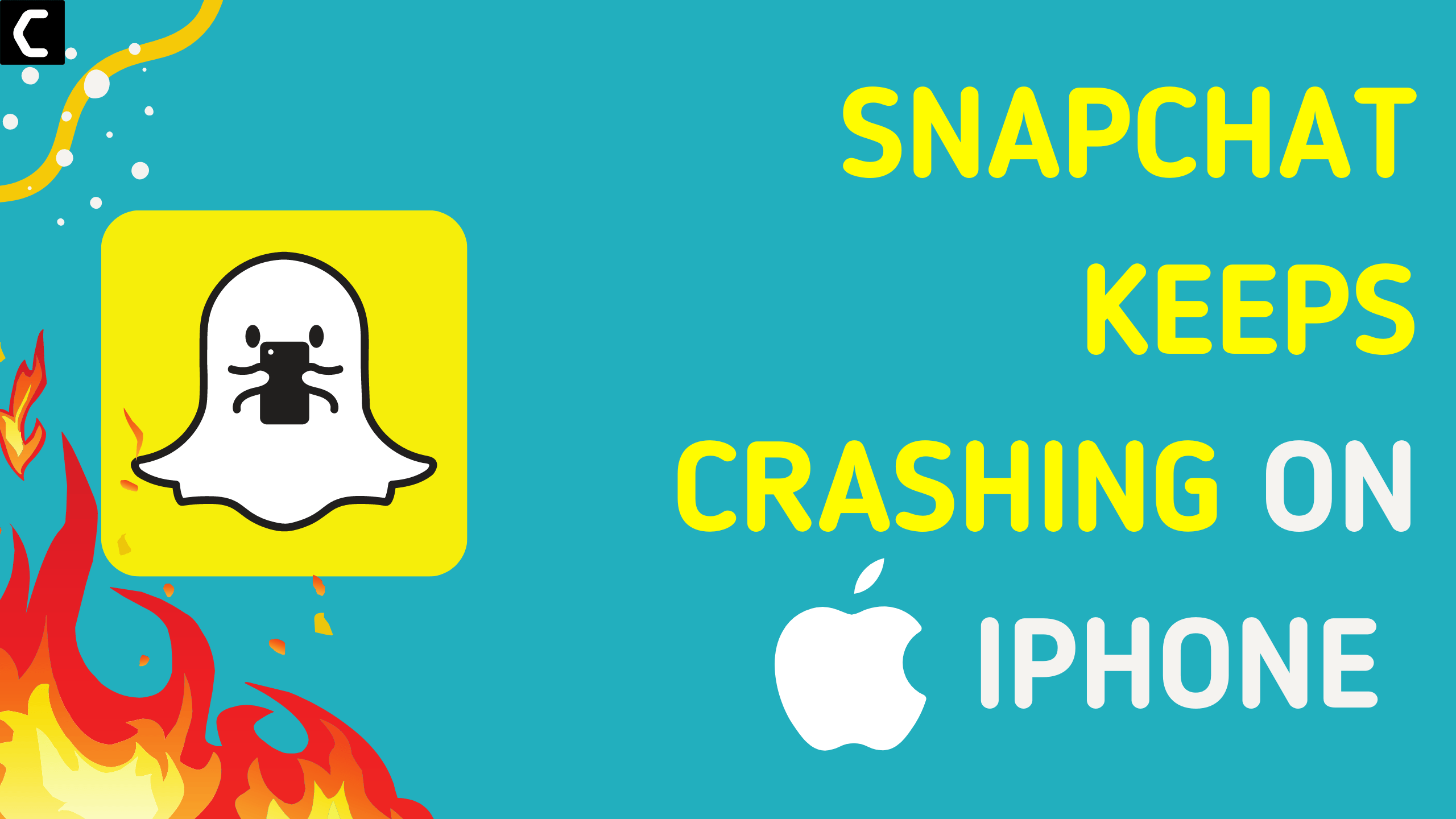Are you experiencing Snapchat Snapchat keeps crashing?
Or
When you use Snapchat its suddenly got crashed?
Don’t worry about it!
The CPU Guide bring you the best working solution to solve Snapchat keeps crashing
Before heading to the solution let’s answer some questions.
Why does Snapchat keep crashing?
Snapchat continually crashes on iPhones due to a bug in the most recent iOS version of the app causing it to display an error message before crashing.
Also, the Snapchat support also recognizes the glitch and the bugs are people are facing. And said their team is on it and fix it as soon as possible.
In normal days if you face Snapchat crashing then there might be various behind it.
Video Guide For Snapchat keeps Crashing on iPhone
Solution 1: Clear Snapchat then Relaunch the App
- Press the Home button twice quickly.
- On the next screen, you should see a list of recently used apps.
- Locate Snapchat from the list and then swipe up on the app to clear it.
- Now restart the device by pressing the power button\
- After the restart goes the Snapchat and checks the Snapchat stops crashing or not.
If this solution is no help then proceed to the next solution to solve Snapchat keeps Crashing on iPhone.
Solution 2: Power Cycle your WIFI Router to Fix Snapchat keeps Crashing
If the above solution didn’t work then this solution has worked for many users in fixing the Internet connection. Sometimes the unstable internet is causing Snapchat cashing.
All you need to do is follow these steps:
- Turn off your router completely by taking out the power cable from the power switch
- Now leave it for 5 to 10 minutes and then plug it back in
- And check if this will Speed Up Your Internet Connection
Make sure you restart those devices which are affected in the process for an accurate fix.
If you still facing the error the proceed to the next solution to solve Snapchat keeps Crashing on iPhone.
Solution 3: Reinstall the Snapchat
Clearing cache will wipe temporary files stored on the app’s memory that might have caused conflict, making it unstable. In iOS, clearing cache and data from an app is done by uninstalling the application.
- Tap and hold on any app icon from the Home screen
- When you see the icons start to shivering, tap the X in the left corner of the Snapchat app
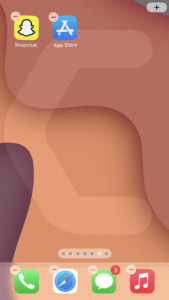
- Tap Delete to confirm the action
- The app will be uninstalled
- Or you tap on Snapchat for a little longer
- Then a small menu will appear
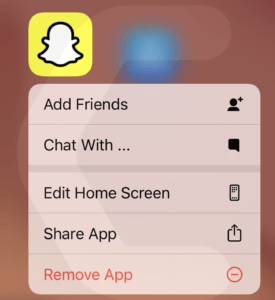
- Select Remove app
- And Snapchat will be uninstalled
- Now reinstall the Snapchat from Appstore
Hopefully, the above solutions help you to solve Snapchat’s keeps crashing iPhone.
Share your experience in the comment section down below.