Trying to charge your Steam Deck and it Won’t Charge with no charging light indication as well.
The Not charging Issue is common and can result in scenarios like:
- The Steam Deck system does not power on.
- The LCD screen is blank while in handheld mode or tabletop mode.
- Does not wake when the POWER or HOME button is pressed after putting the system into sleep mode
If you are facing the above common scenarios, then you don’t need to worry because many other users like this one on Reddit explained that
he was playing on Steam Deck while charging it got stuck on 93% battery.
Reddit
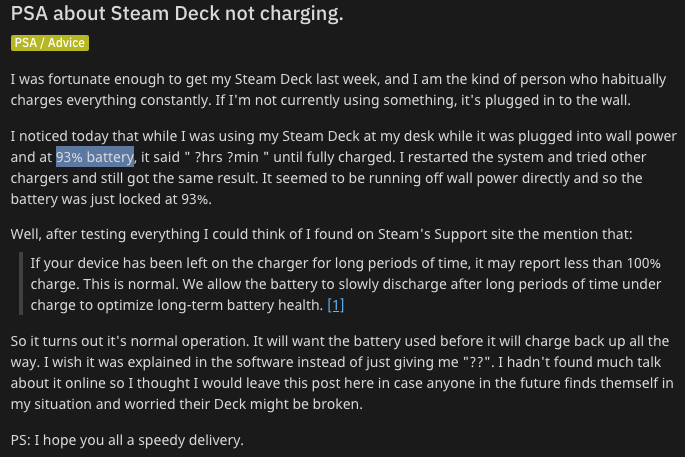
So, there are several troubleshooting steps you can take to identify the cause.
Don’t Worry and Don’t Panic!
It’s not very difficult to fix these errors.
Simply apply the given solutions and you will be able to sort out the Steam Deck won’t charge error.
Before we jump to fix it, I would answer some of the questions that might have popped up in your mind.
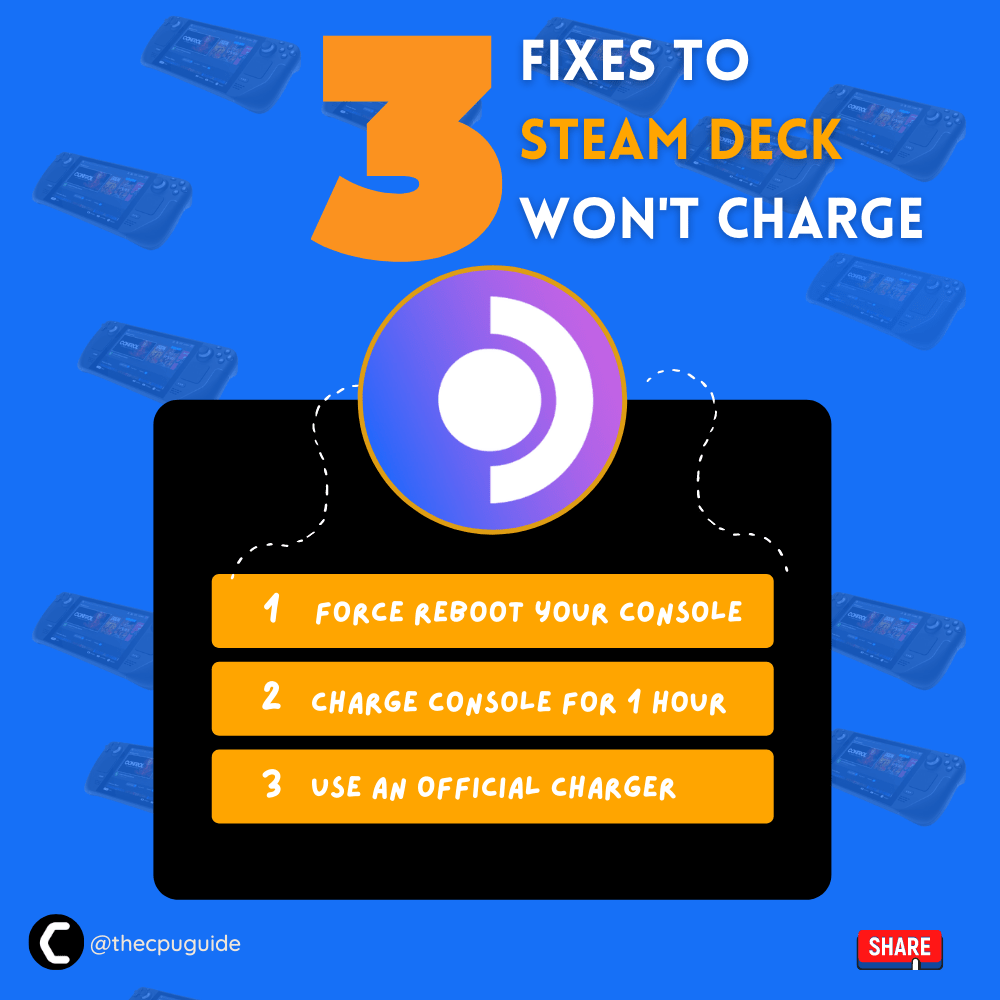
Why won’t my Steam Deck Charge?
There are many factors that can cause Steam Deck Charging problems but 3 main reasons are:
- The console might have a faulty USB C power cable or adapter.
- In some cases, the power strip you are using may also avoid charging.
- Finally, there may be a software glitch to prevent the console from being turned on or charging.
What do you do when your Steam Deck won’t charge?
There are a couple of quick fixes that you can try and get your Steam Deck to Charge:
- Plug it in to charge
- Perform hard Reset
- Use the official Steam Deck power adapter
- Power cycle Your power adapter
Solution 1: Force Reboot Steam Deck
The first thing you need to do is force reboot your console to overcome Steam Deck won’t charge.
Just follow these steps:
- Press and hold the Power button for at least 12 seconds

- Press the power button once to turn the console back on and try connecting the charger to check if Steam Deck won’t charge is fixed.
Now moving on to the next solution to fix Steam Deck not charging.
Solution 2: Charge Steam Deck for at least 1 hour
Normally, the Steam Deck still has a battery indicator light to let you know that it needs charging.
But, if the battery is too empty?
Charge with the official Steam Deck Power Adapter supplied with the console and leave it for at least 1 hour to fix Steam Deck won’t charge.
There may be an issue with your wall socket as well, so change the wall socket and insert the adapter into to different wall socket to charge Steam Deck.

Or else move on to the next solution.
Solution 3: Check Charger for Damaging to Fix Steam Deck Won’t Charge
The official power adapter is pretty tough, but not impenetrable.
Check for bent pins inside the USB-C plug that may not have good (bad) contact, inspect the cable for wear, as this can lead to a short (very bad), and, oddly enough, make sure there is no crack or bends on the housing from the wall adapter (real fire hazard).
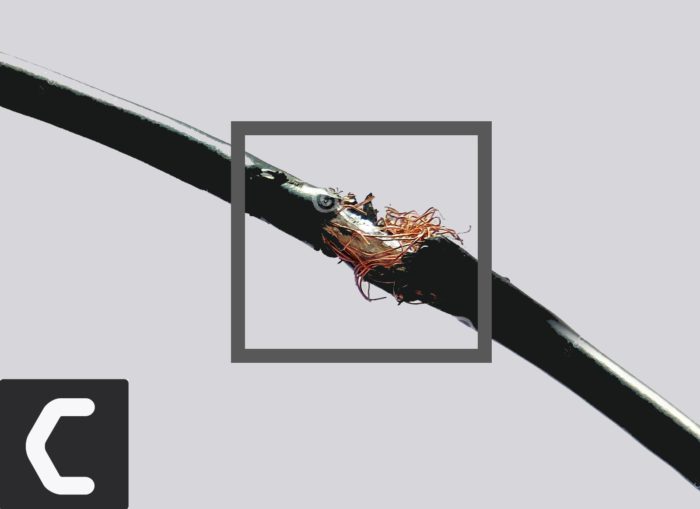
If you see any signs of damage, do not use the adapter at all, as this can be dangerous.
Replace it with another official adapter, and check if Steam Deck won’t charge is fixed, and if not then move on to the next solution.
Solution 4: Use Steam Deck Official Charger to Fix Deck Not Charging
The Steam Deck is charged using a non-standard protocol, so if you’re using a third-party solution, you may lead to Steam Deck not charging at all.
There are a lot of completely reasonable third-party adapters, but can’t give the guarantee reliability or safety, but we can guarantee an official charger will help you fix Steam Deck won’t charge.
Solution 5: Clean the USB-C Port & Charger
Any small layer of dust on the USB-C port or the dock port could not allow the Steam Deck to charge.
To fix this you need to carefully clean the ports with a cotton bird and make sure you should never stick metal objects like safety pins and knives into the USB-C port.
:no_upscale()/cdn.vox-cdn.com/uploads/chorus_asset/file/22719673/Image_from_iOS__5_.jpg)
As this can damage your tiny contact points and permanently damage your console.
If you are still facing Steam Deck not charging then you can try the last fix.
Solution 6: Contact Steam Deck
If you cannot get rid of the Steam Deck Won’t charge after checking the charging accessories, force rebooting, you should contact Steam Deck and ask them to perform the necessary repairs on the console.
Conclusion
We hope you get to fix the Steam Deck won’t charge. Also, we recommend that you start the troubleshooting by rebooting or fixing the battery issues such as AC adapter/dock and if you face any hurdles while trying the solutions then do let us know in the comments section below.
We will be happy to assist you!







