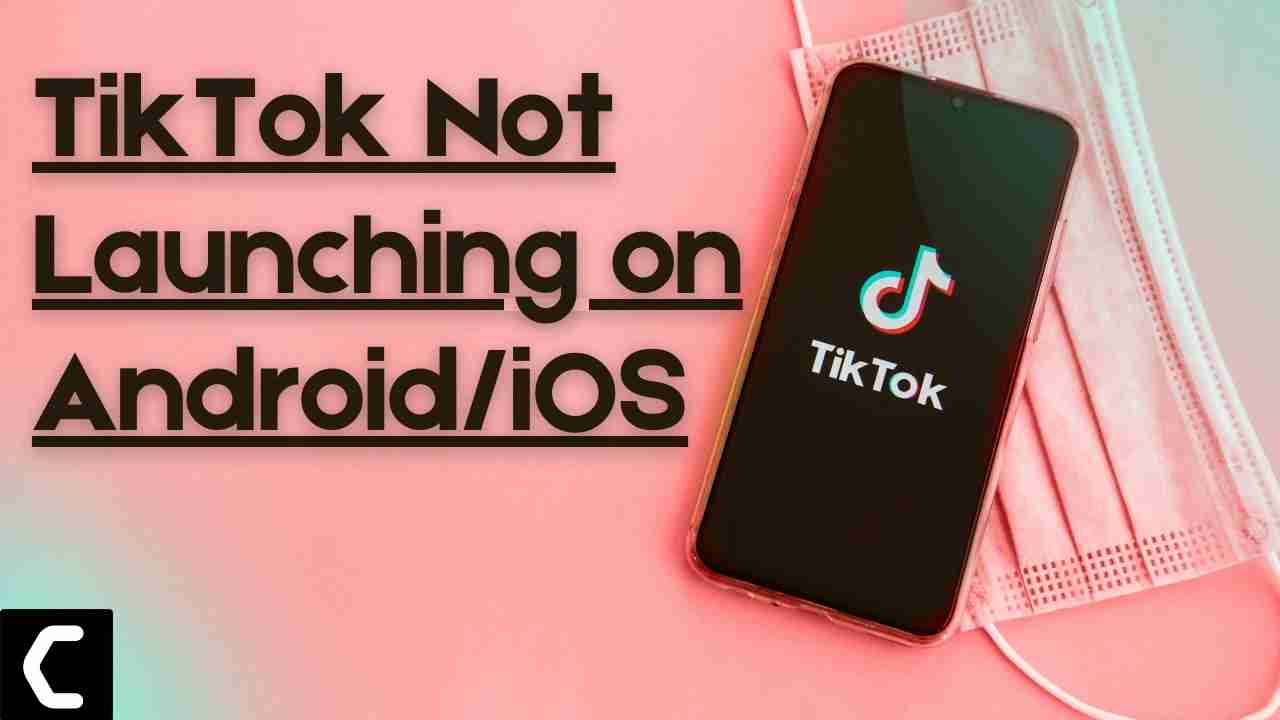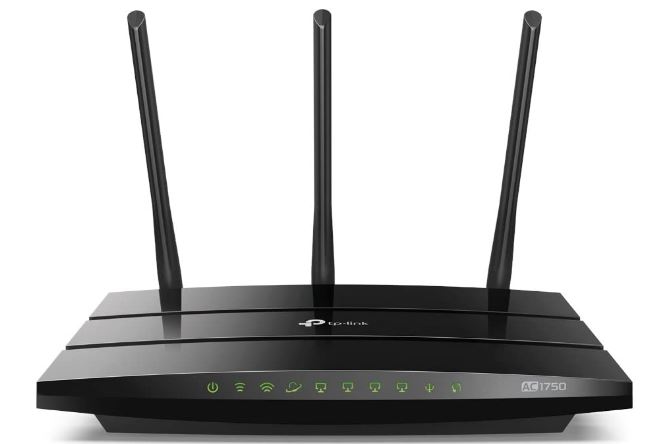TikTok Not Launching on Android? TikTok Keeps crashing iPhone/iPad?
Or,
You just thought to make good and original content with the best filters on TikTok but suddenly your app crashes or TikTok won’t open.
Although there are hundreds and millions of users of TikTok around the world and if you are one of them facing TikTok crashing on Android/iOS
then first, you don’t need to worry because we have compiled some best solutions for you to fix TikTok Not Launching on iOS/Android.
Video Guide: TikTok Not Launching On Android/iOS/iPad?
Why my TikTok is not opening? Why does my TikTok keep closing?
Your TikTok is not opening on Android/iPhone due to the following reasons:
- Outdated version of TikTok.
- The date and time are not set correctly.
- Mobile cache not cleared.
How do I get my FYP back to normal?
If you want your FYP to be back to normal on TikTok then you need to follow those accounts that post your favorite content. And unfollow those accounts of which content you don’t like.
Solution 1: Clear Mobile Device Cache
For Andriod:
Sometimes the cache gets corrupted leading to TikTok Not Launching Android.
What will happen if I clear my cache on TikTok?
So, clearing up cache from your mobile will get TikTok Keeps Crashing Android tablet working and it won’t delete any of your personal data.
When you will choose the option for clear data your all game progress, log in details, app data and you will have to sign again to your TikTok account to fix TikTok won’t open on Android.
Here’s how to clear TikTok cache on Android:
- Go to Settings > App
- Look for TikTok.
- Tap on Storage and then Clear Cache.

- Tap on Clear data and then tap OK from the pop-up menu.

And TikTok Not Launching on android will be fixed.
For iPhone:
How to clear TikTok cache on iOS?
Here’s how you can clear TikTok cache on iOS:
- Go to Settings on your iPhone.
- Tap on General > iPhone Storage.
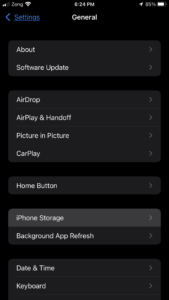
- Look for TikTok
- Tap on it and then select Offload App
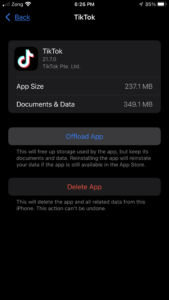
- This will clear cache and fix TikTok Not Launching on iOS.
Solution 2: Restart your Device to Fix TikTok Not Launching
Turning your phone off and then turning it on will solve TikTok Keeps Crashing Android/iOS as it refreshes connections.
Here’s how to restart your device to fix TikTok Not Launching on iOS/Android:
- Hold the power button for some seconds and tap on Restart (Android)
- Hold the home button and power button at the same time and will restart(iPhone)
Solution 3: Check TikTok Server Status
If the above solution didn’t work then this will surely fix the TikTok Not Launching on iOS/Android.
Sometimes the issue lies in the server instead of the App so, it’s best for you to check if the server is running perfectly or low.
Here’s how you will check the server:
- Visit TikTok official Twitter account.

If the TikTok server is down you will get to know from the status or by some tweets by TikTok.
Then. all you need to do is wait until the problem is solved from their end.
Solution 4: Power Cycle Your Router to Fix TikTok Won’t Open
If the above solution didn’t work then power cycling your router has worked for some users in fixing TikTok won’t open on Android/iOS.
All you need to do is follow these steps:
- Turn off your router completely by taking out the power cable from the power switch.
- Now leave it for 5 to 10 minutes and then plug it back in.
- And check if TikTok Not Launching on iOS/Android problem is solved.
- Also restart those devices which are affected in the process for an accurate fix.
Make sure you have a powerful router like the one mentioned below to overcome TikTok won’t open on Android/iOS.
TP-Link AC1750 Smart WiFi Router (Archer A7) -Dual Band Gigabit Wireless
Solution 5: Uninstall and Reinstall TikTok App
The least we can do to fix TikTok Keeps Crashing Andriod/iPhone is to reinstall the app.
For Andriod:
- Go to Settings > Applications > Manage Applications.
- Look for TikTok and select Uninstall.

For iPhone:
- Long-press the TikTok app.
- Once it starts shaking tap on the X icon.
After this, you can search TikTok on Playstore or Appstore and download it.
I hope you get to fix TikTok Not launching and if you got any questions just let us know in the comment section.