Uninstall Roblox on Windows?
Do you get difficulty in uninstalling the Roblox from your Device?
OR
When you right-click Roblox and click uninstall, and literally nothing happens. Sometime later, you get an error message saying that it was unable to uninstall the program?
Don’t worry about it!
We bring you the best working solution with Roblox player
Before going to a detailed solution let’s have quick Looks at FAQs.
Read Also: Roblox Graphic Drivers Seem To Be Too Old?
Best Video Guide For Uninstall Roblox on Windows 11/10/7:
What is Roblox?
Roblox is an online game that allows “Amateur “users to create games on this platform. Roblox players make games by the community using a simple tool that enables them to implement their ideas in games. After making the game they can publish it on the platform.
All of these games are free to play, the Roblox platform allows the user to enjoy games for free and Roblox roughly contains up to 40 million games, which is a pretty huge library of games on one platform. Roblox was created in 2006 and since the game creator are filling it will new games,
This is the great edge the Roblox have which make this platform never boring for the player that is why many children and adults are amused by the idea of getting a new game on the same platform that engages them and most of the regular player buy a premium membership to enhance their gameplay.
As the Roblox get popular in children’s that rings bell in parents and parents start having concern about this game. Roblox is a little confusing for the new user just like when parents try to watch and understand the game but not that easy to get the game fully understand in one look.
So, considering this situation the Roblox team launches a website for Parents 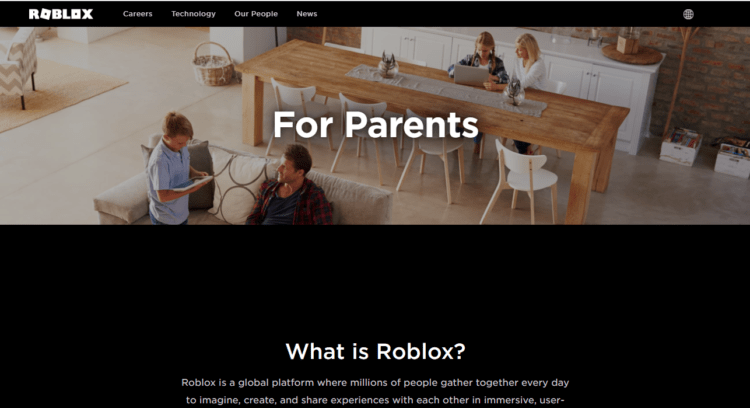
Which Enables parents to customize the restriction they want to implement on their children accounts, like Avatar outfit deduction if the avatar wears an inappropriate outfit this feature will restraint the children do so, same in the chat now parents can enable or disable the chats from their children account and more enhance feature which will take care of digital wellbeing of your kid.
Read Also: Roblox Endless Install Loop?
Can I delete the Roblox player account?
Deleting the Roblox player account in Roblox is not possible right now.it simply goes inactive and Roblox wants you to come back again. Except you get yourself banned.
What happens if I delete Roblox?
When you delete Roblox your account remains unaffected it will there accessible from any device and your account goes inactive.
Uninstall Roblox on Windows
It is very simple to uninstall Roblox on windows.
This method can be applied on Windows 7/8/8.1/10/
Here is how you can Uninstall Roblox on Windows Easily:
- Open the Search bar or press the Windows Key
- Type Control Panel
- Open Control Panel
- Find Program and Features
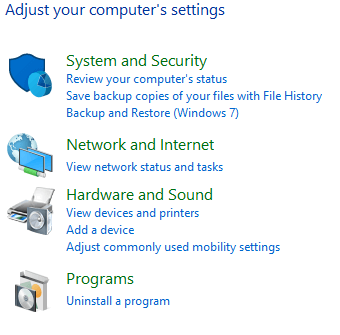
- Then find Roblox name in the list in front of you
- Right-click on it, then the Uninstall option will appear
- Select the Uninstall option to uninstall the folder
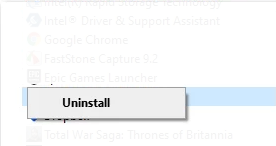
- A confirming prompt will open
- Click Yes to uninstall the Roblox
After following these steps to Uninstall Roblox on Windows, your Roblox shall be successfully removed.
Delete Roblox folder on Windows 11/10/7
To completely Uninstall Roblox on Windows, you have to delete the Roblox folder which contains all of the activity which you did in the game.
These saved folders might get corrupted or have some broken files which can cause unexpected Roblox crashing
The following solution to Delete Roblox Folder works on Windows 11/10/7.
So here is how you can delete the Roblox folders on Windows 11/10/7:
- Click on This PC/The PC icon on the desktop.
- In case you don’t have an icon on your desktop, Press Win+E to open File Explorer
- Now paste this command in the search bar:
“C:\Users\(Your Windows Username)\AppData\Local” on the address bar. - The Roblox folder will appear
- Delete this folder
NOTE: The location path is for default storage user. If you use another path, you have to find it accordingly.
Hope this will help to Uninstall Roblox on Windows without any error.
Share your experience in the comment section down below.







