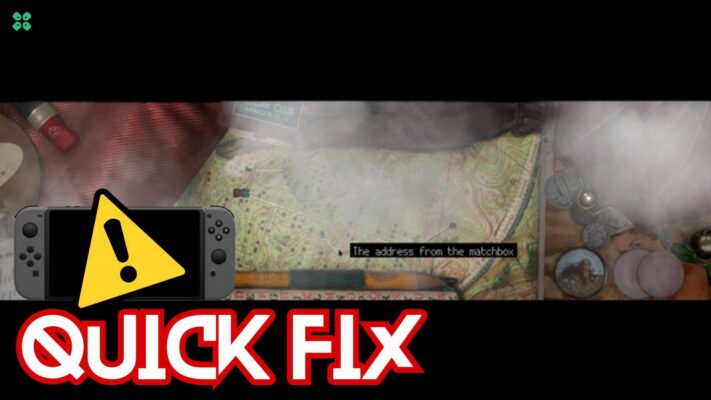In order to get the most out of your Nintendo Switch system, it is essential to keep it, along with your games and controllers, up to date. Updating your system can provide access to new features, improve performance, and fix any known issues that may be affecting your device.
The same goes for updating your games and controllers, as it can resolve any bugs or glitches that may be impacting your gaming experience and is a potential way to optimize Nintendo Switch battery life too.
To help you stay on top of updates, this guide will walk you through the steps on how to update your Nintendo Switch system, games, and controllers. Whether you are new to the Nintendo Switch or a seasoned veteran, this guide will provide you with the information you need to keep your device running smoothly.
Read more: How to Link/Unlink an Epic Account From Your Nintendo Account
1. Update Nintendo Switch Console
A. Automatically Update Nintendo Switch
Here is how you can automatically update your Nintendo Switch:
- Select the System Settings
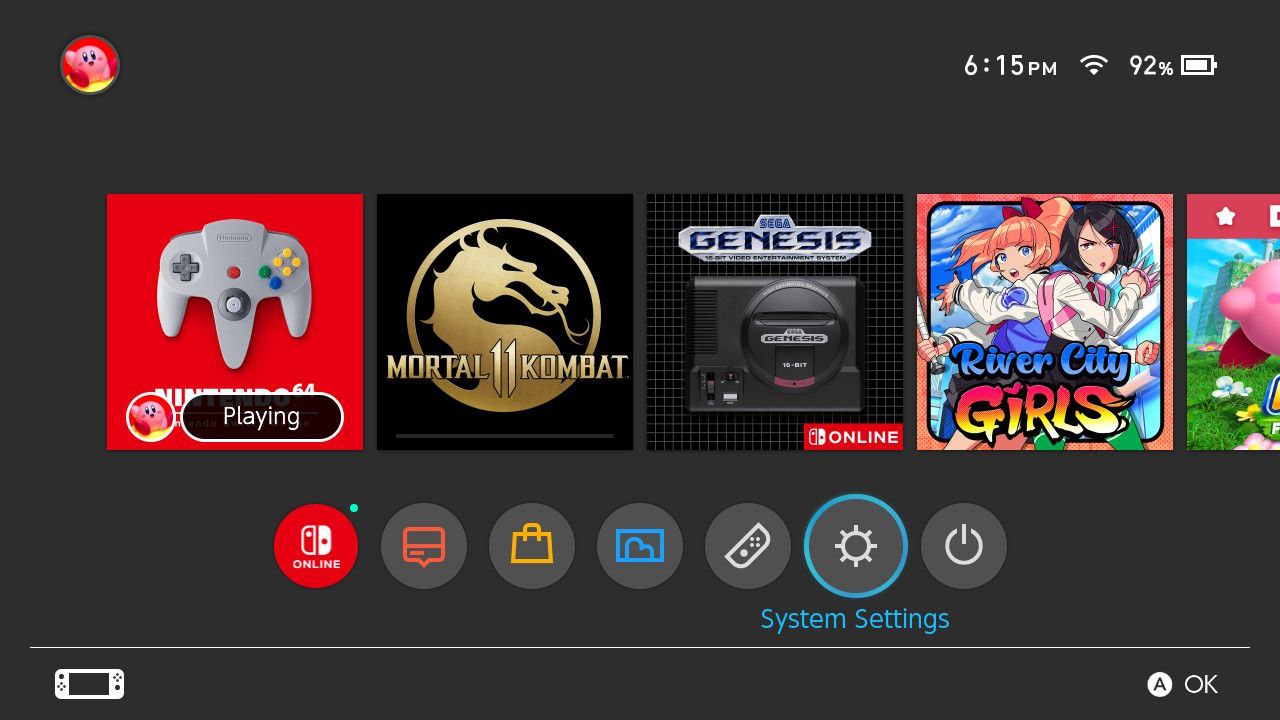
- Now select the System
- Now scroll down and find Auto-Update Software
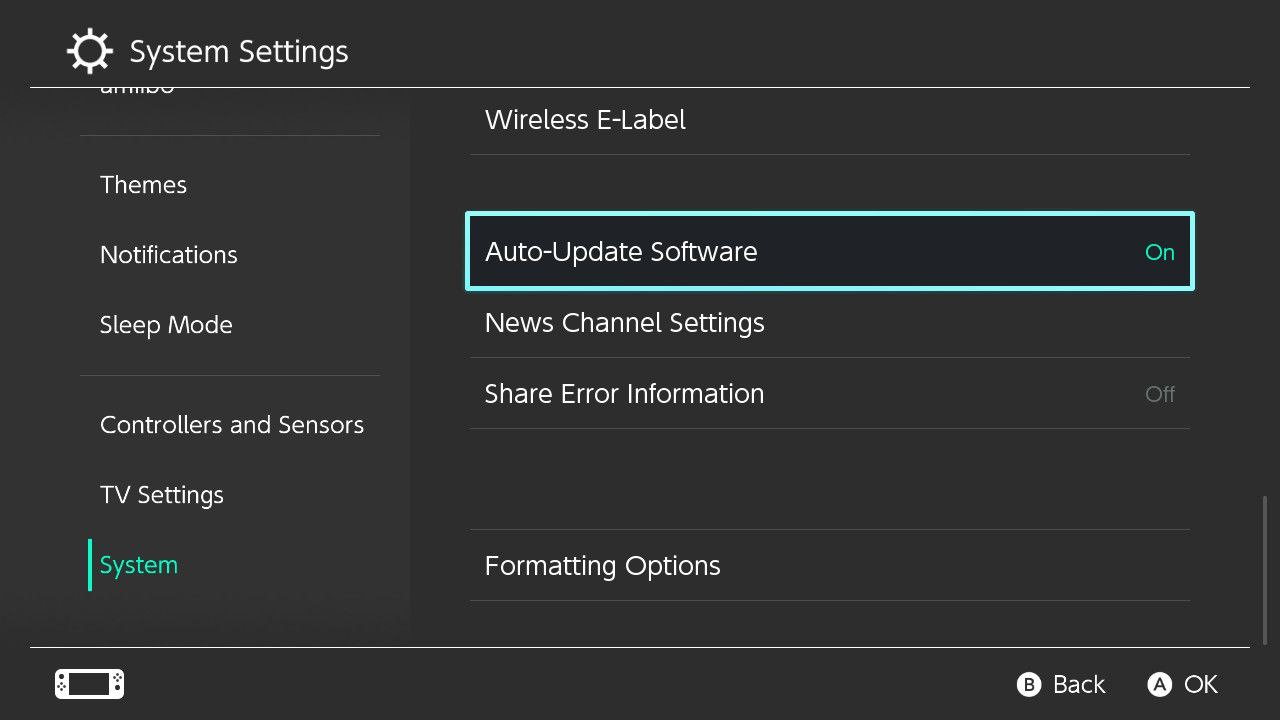
- Now change the status to “On“
Read More: How To Create/Link Account for Nintendo Switch? Easy Steps
B. Manual way to update the Nintendo Switch
Here is how you can update the Nintendo switch manually:
- Open the Nintendo Switch
- The HOME menu will open
- Select the System Settings
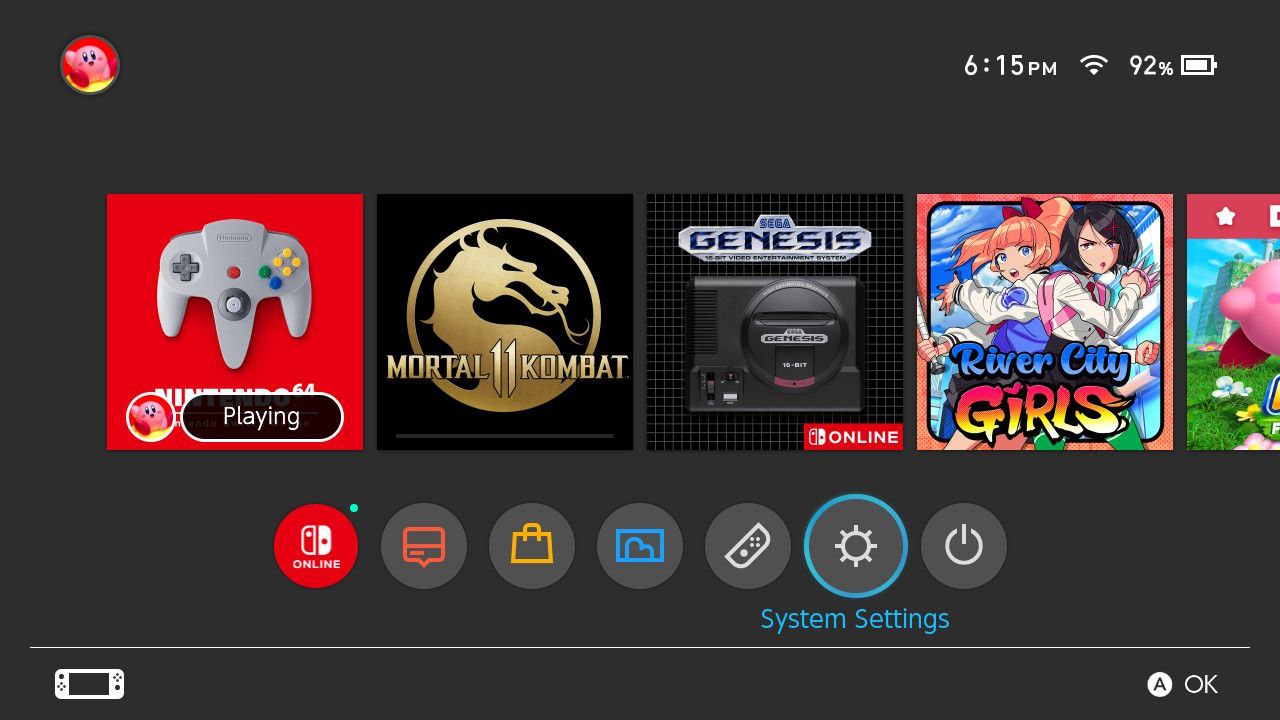
- A System Settings window will open
- Now scroll down on the left menu
- Select System
- Now Select System Update
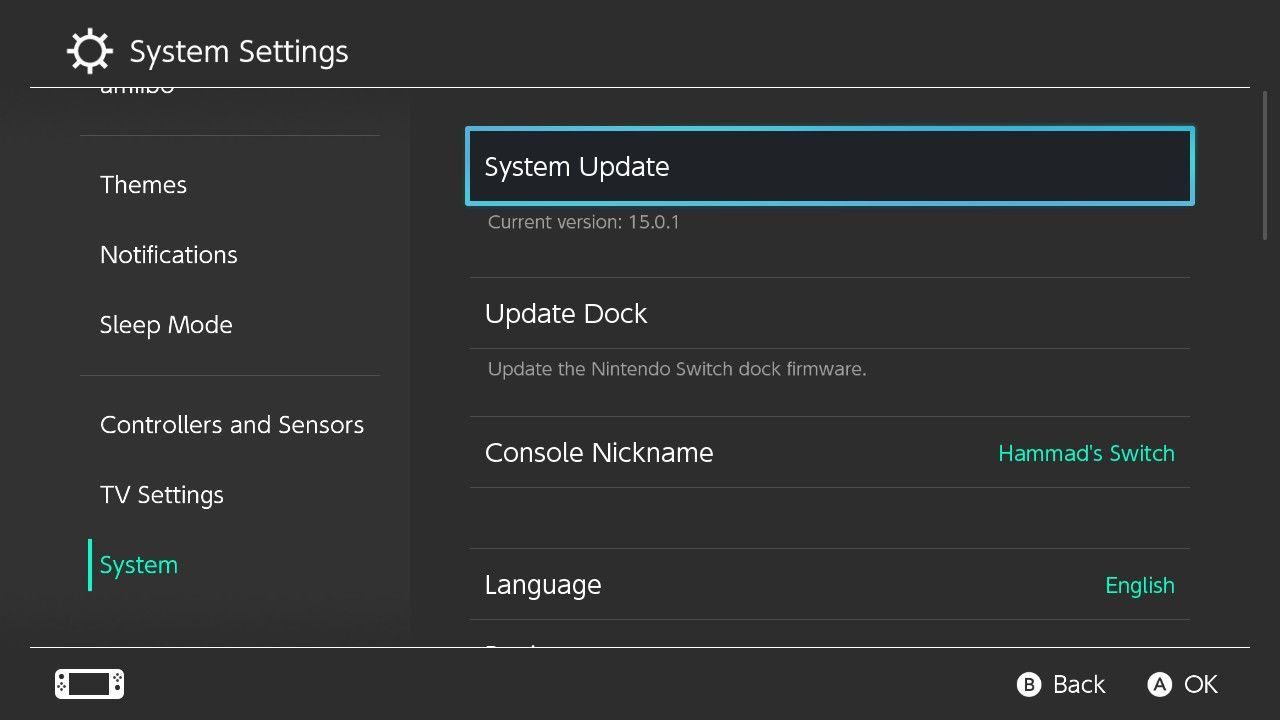
- The Nintendo Switch will start updating the software.
Now let’s update the games on Nintendo Switch.
2. Update Games on Nintendo Switch
Nintendo Switch only checks for updates, for the games that you have played recently. If you want to update a game that you haven’t played in a while or if you want to download a large patch for a game, you can manually check for updates by following these steps.
Here is how you can update Nintendo switch games:
- Open the Nintendo switch and select the Game
- Now press the “+” button on your Right joy-con
- Select the Software Update option
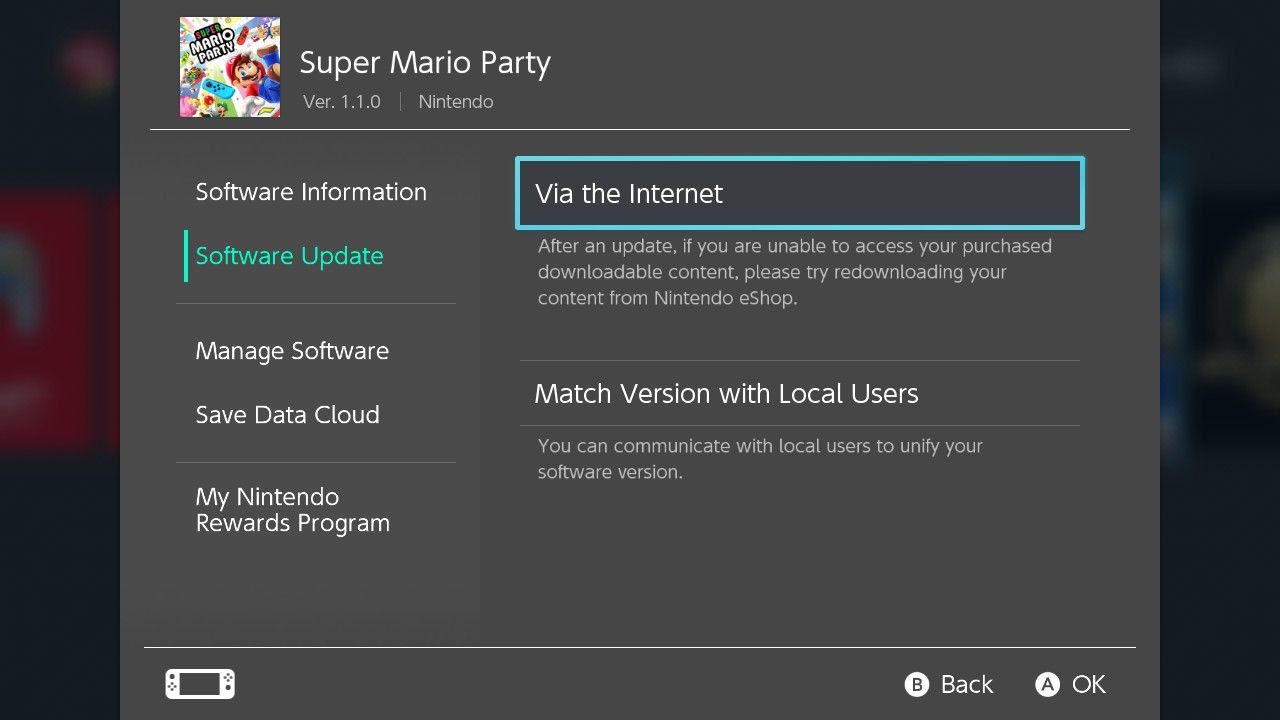
- Now select the “Via the Internet” Option if an update is available, it will begin downloading automatically.
- If the game is already up to date, it will say “You are using the latest version of this software.”
3. Update Your Nintendo Switch Joy-Cons / Controllers
Here is how you can update your Joy-cons/controllers:
- From the Home, screen select the gear icon of System Settings
- Scroll and select the Controller And Sensor
- Now select the Update Controllers
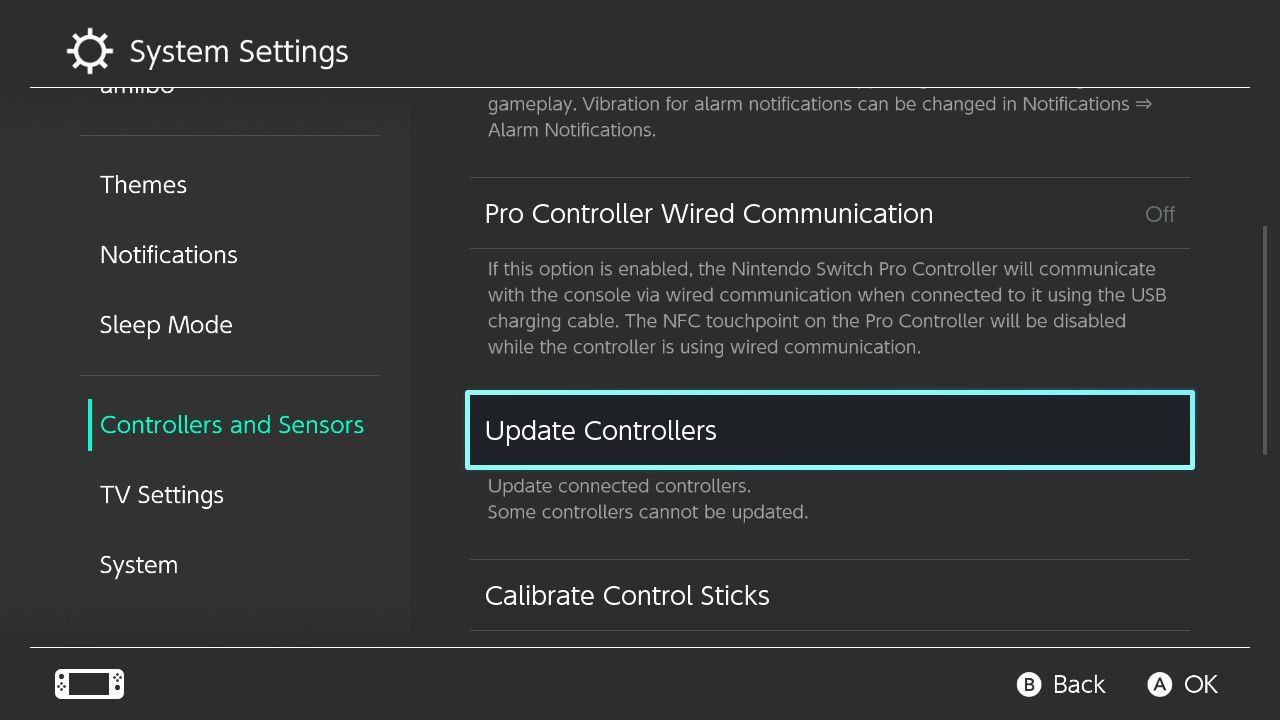
- Now your controller will start updating otherwise you get a message “All controllers are already Up to date“
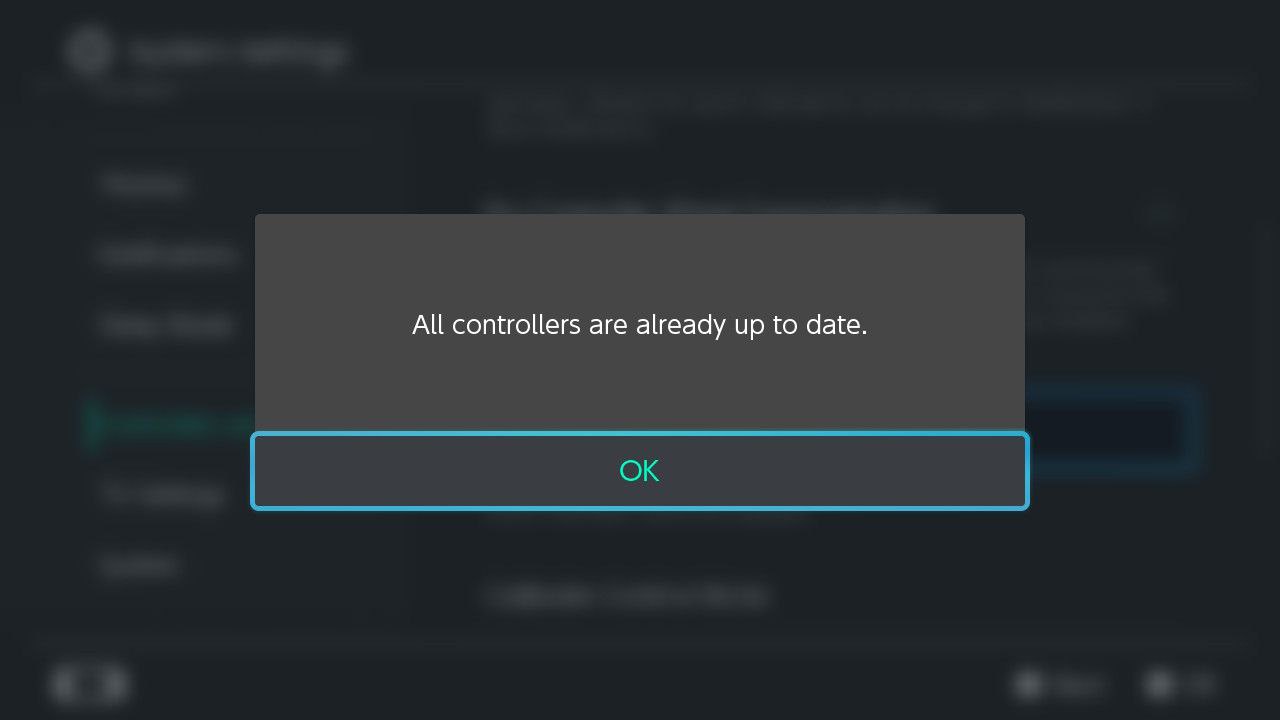
4. Update Nintendo Switch Dock
First, you have to place the Nintendo Switch in the dock otherwise the Dock will not update.
Here is how you can update the Nintendo Switch dock:
- Open the Nintendo Switch
- The HOME menu will open
- Select the System Settings
- Now scroll down and select “System“
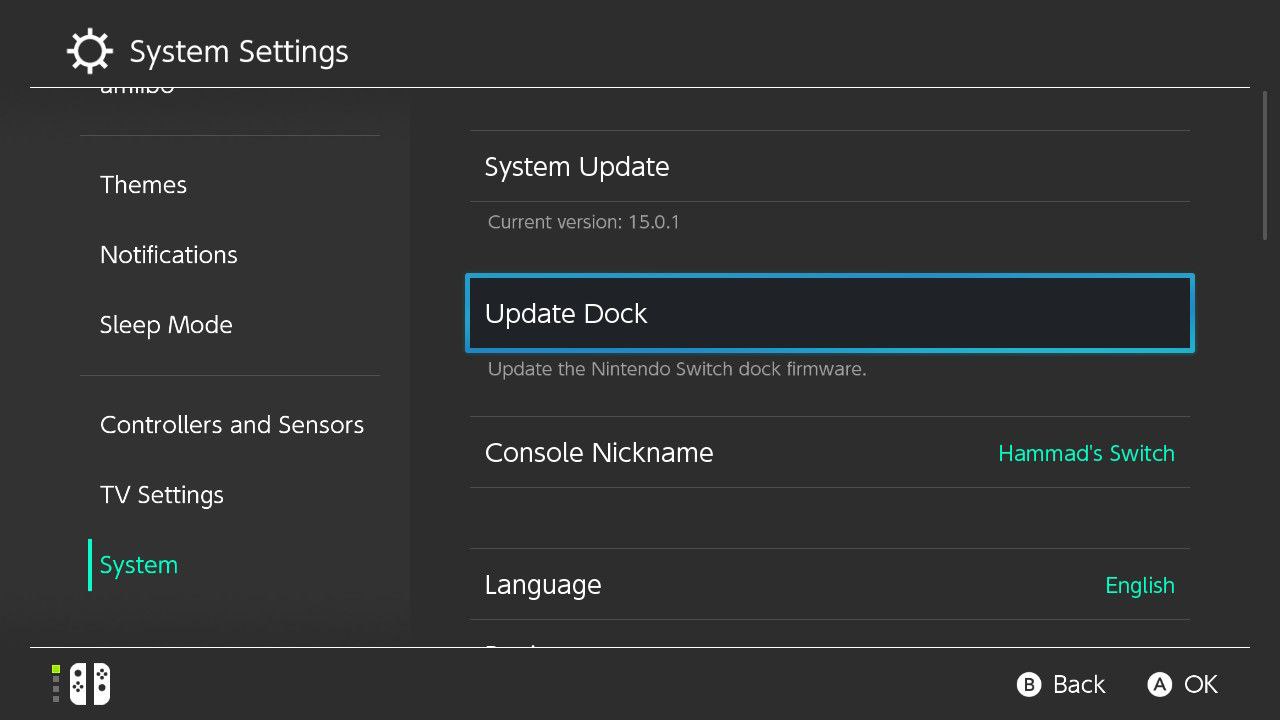
- Scroll down the right side settings and select Update dock
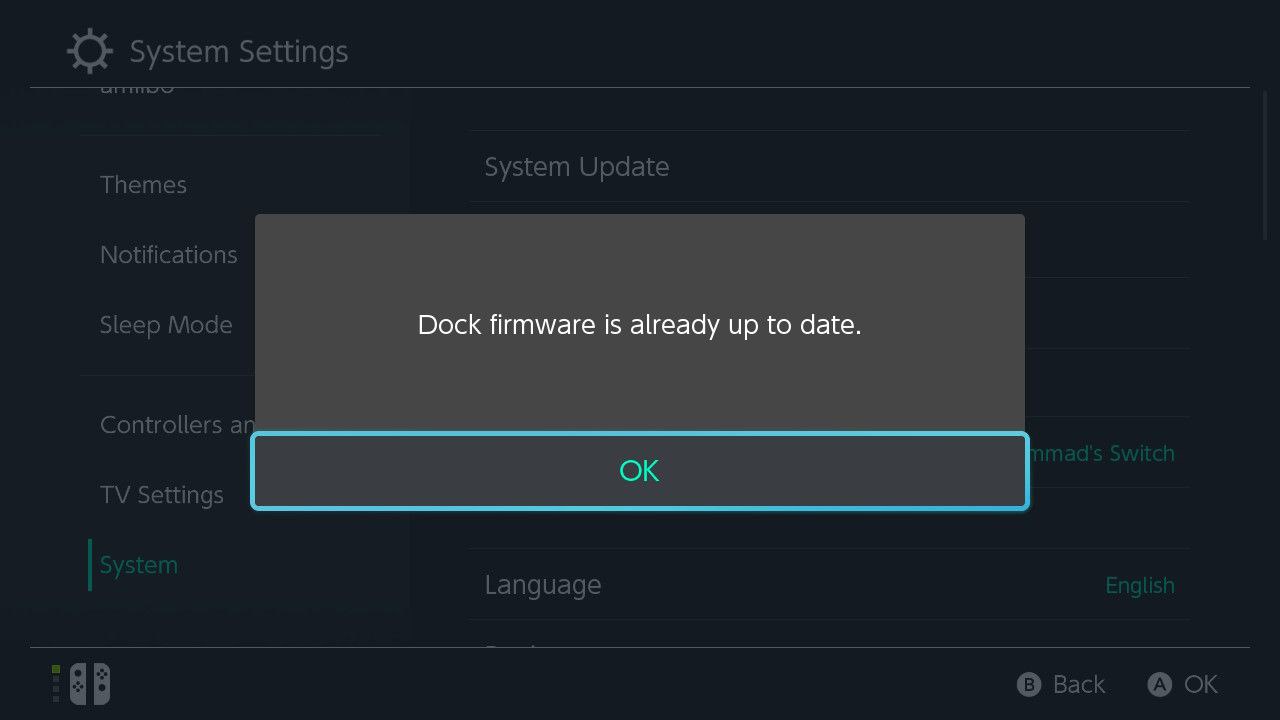
Keeping your Nintendo Switch up to date is important for getting the most out of your console. By following the steps outlined in this guide, you can easily update the firmware, games, dock, and controllers on your Switch to ensure that you have access to the latest features and improvements.
Hopefully, the above tutorial helps to update Your Nintendo Switch System, Games, and Controllers easily.
If you have any additional questions or concerns, please don’t hesitate to ask in the comments section below.