Hey there Nintendo Switch fans!
Are you looking to connect with your gaming pals on your Switch but not quite sure how to do it?
We’ve got you covered with the lowdown on Nintendo Switch Friend Codes!
These special codes are a bit like secret handshakes that let you add friends on your Switch without relying on social media. Just follow these steps to find and change your Friend Code, and you’ll be sending and accepting friend requests like a pro in no time!
Read More: How to Update Nintendo Switch, Games, Joy-Cons & Dock?
What does the Nintendo Switch friend code do?
The Nintendo Switch Friend Code is a special 12-digit code that is assigned to your Switch when you link your Nintendo account to your profile.
This code allows you to add friends on your Switch without using social media platforms like Facebook or Twitter.
The code starts with "SW" and looks like this: SW-0000-0000-0000.You’ll need to link your Nintendo account to your profile in order to get your Friend Code. With this code, you can easily connect with other Switch players and start gaming together!
Let’s Find your Freinds code on your Nintendo Switch
- Open the Nintendo Switch and go to the Home Screen
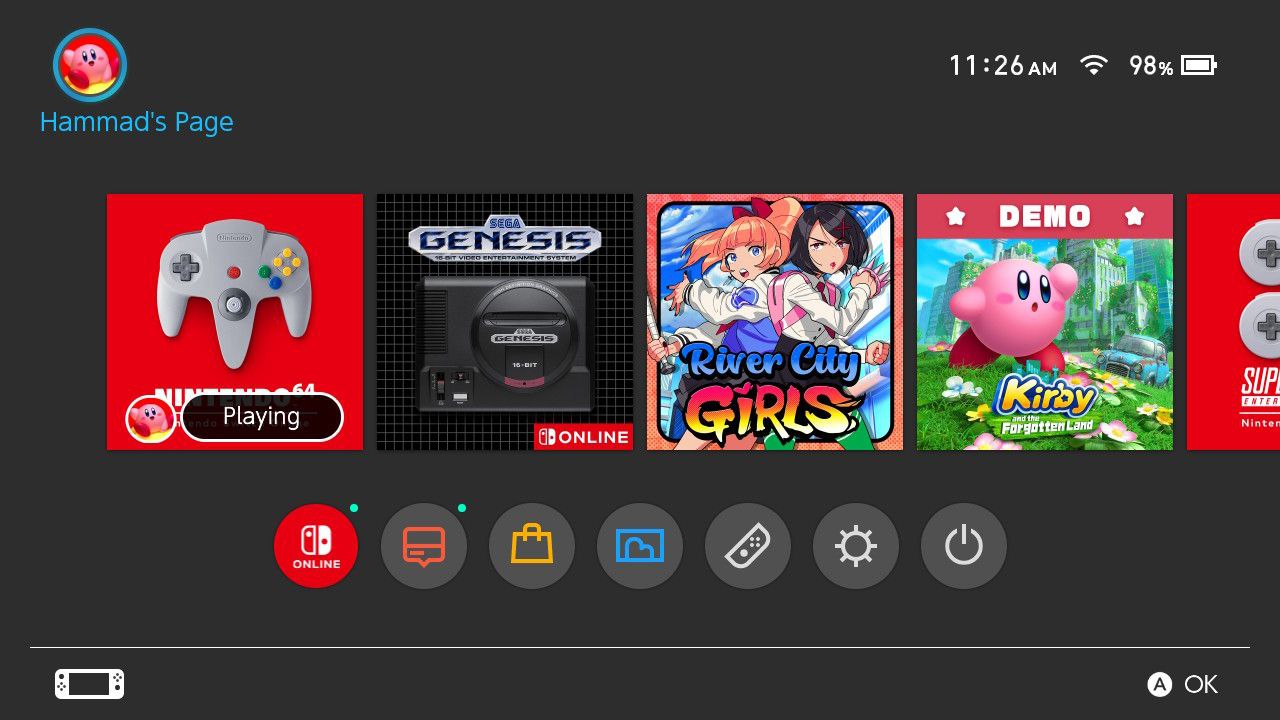
- Select your profile icon from the top bar
- Now your Profile page will open
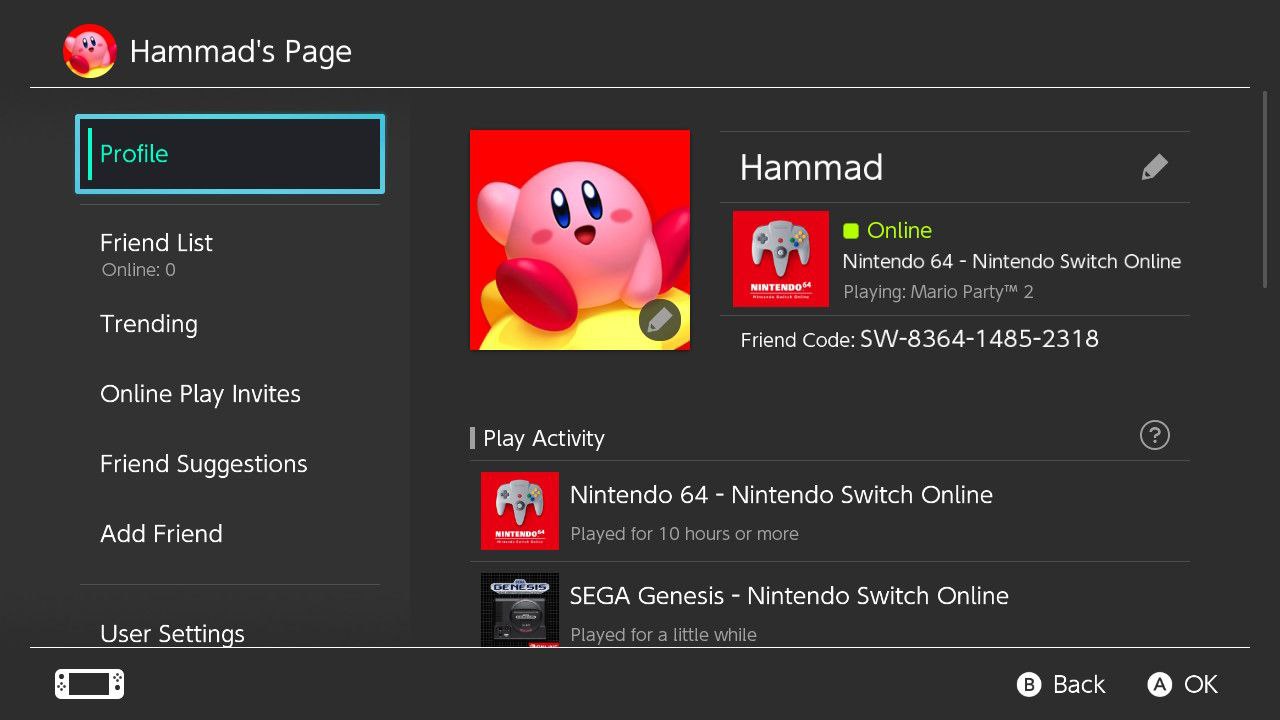
- Under the profile picture, you can easily see the Freind Code
Read more: How to Change New Theme & Customize Nintendo Switch UI?
How to Reissue the Nintendo Switch Code
You can change your Nintendo Switch Friend Code, but you can only do this once every 30 days.
Reasons for changing your Friend Code may include concerns about the security of your current code or a desire to prevent others from adding you as a friend using your old code. It is important to note that you will have to wait 30 days before you can change your Friend Code again after making a change.
- Open the Nintendo Switch And go to the Home Screen
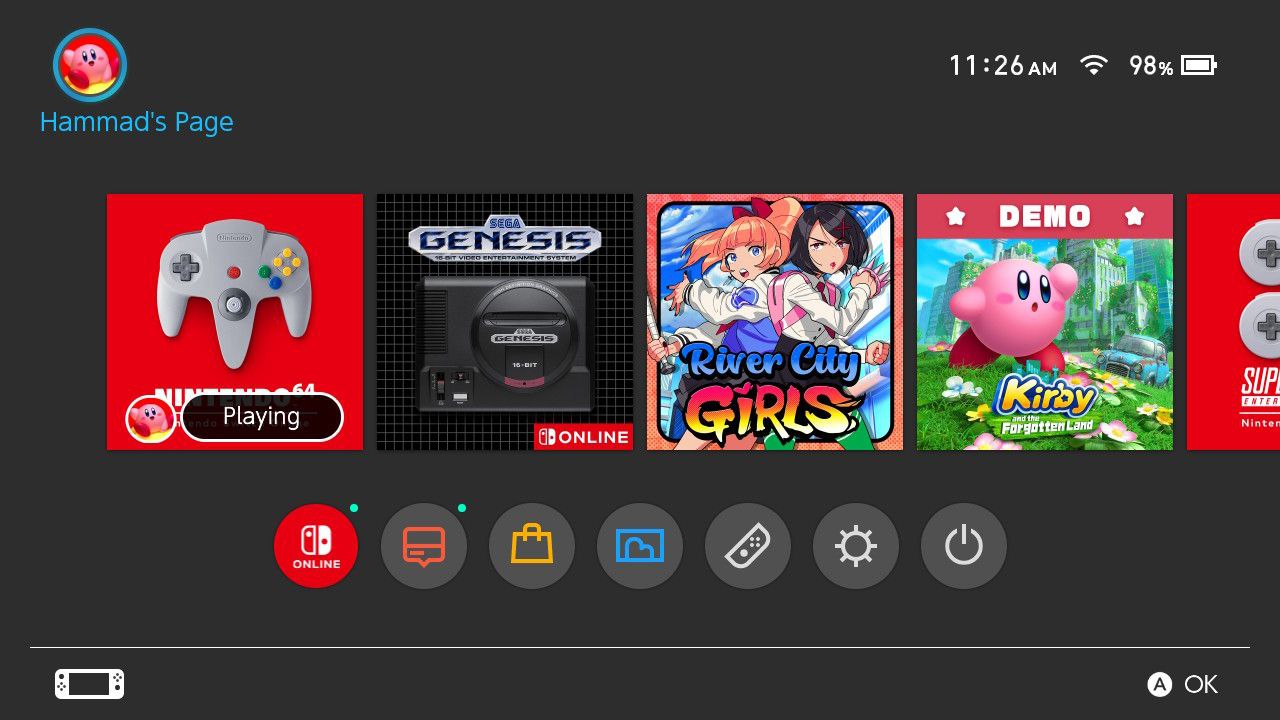
- Select your Profile icons from the Top
- Now the profile page is open now find the User settings
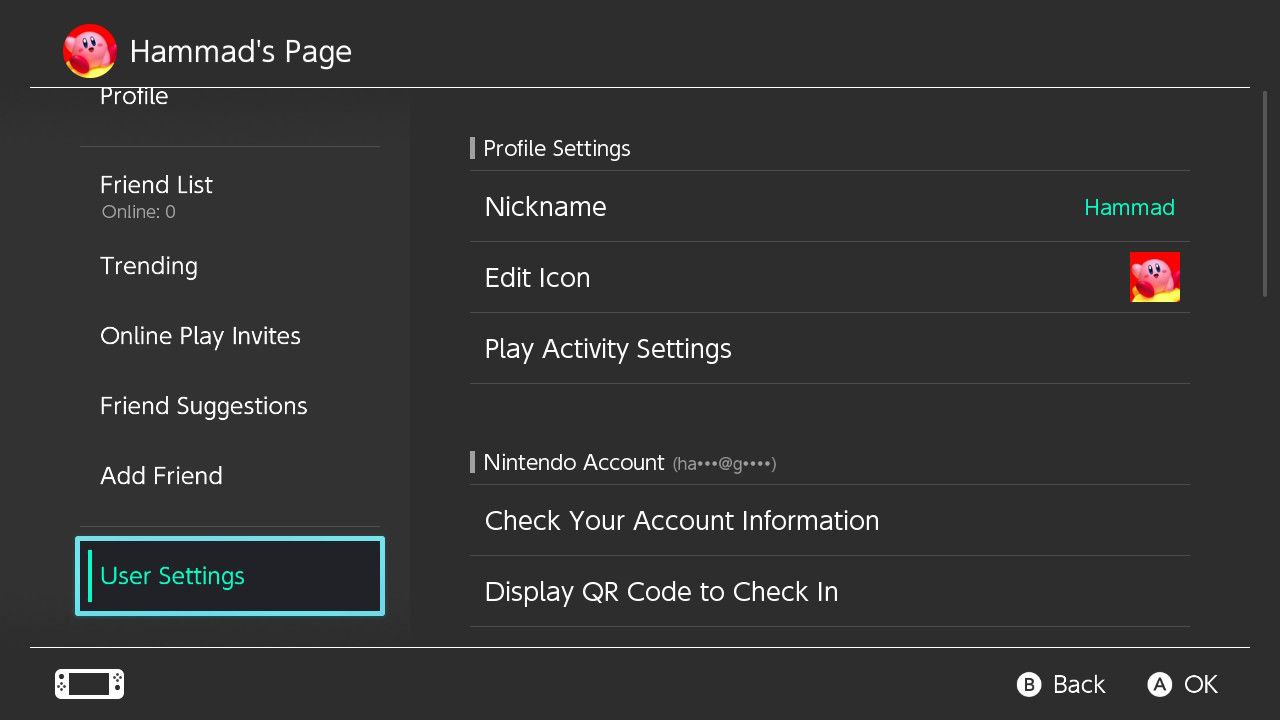
- After selecting the user settings select the Freinds setting
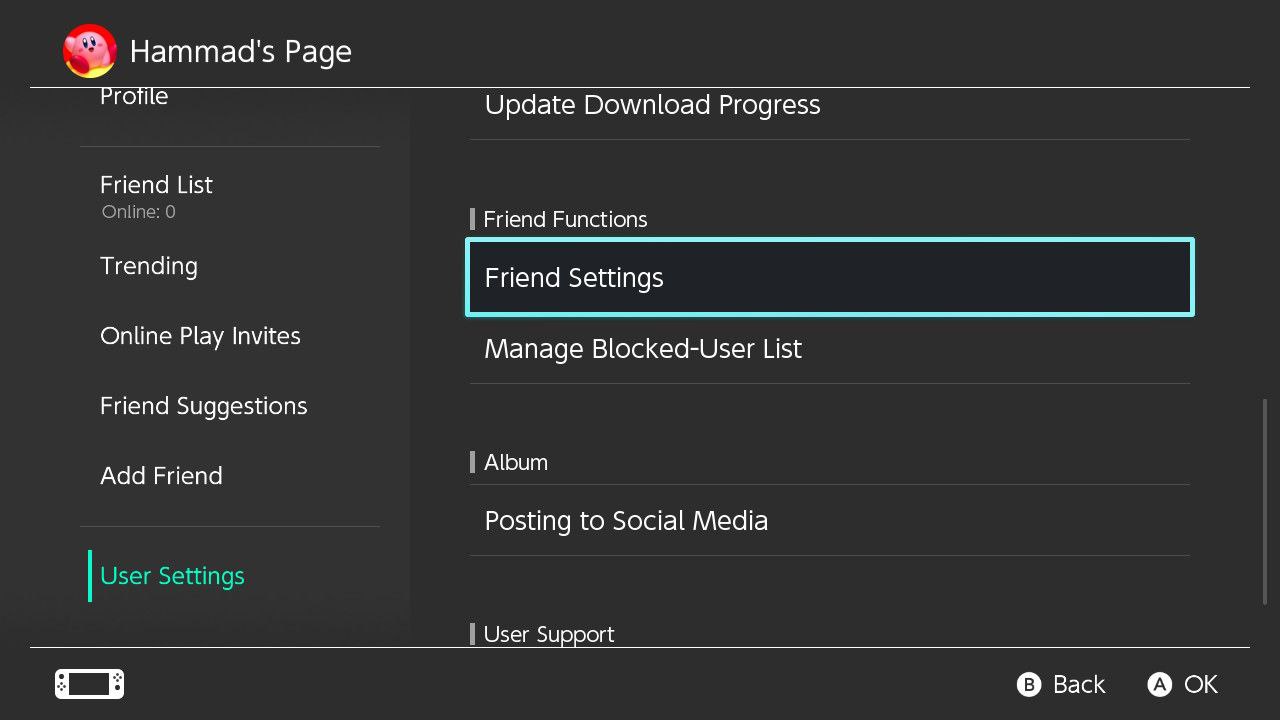
- Select “Reissue Freind Code“
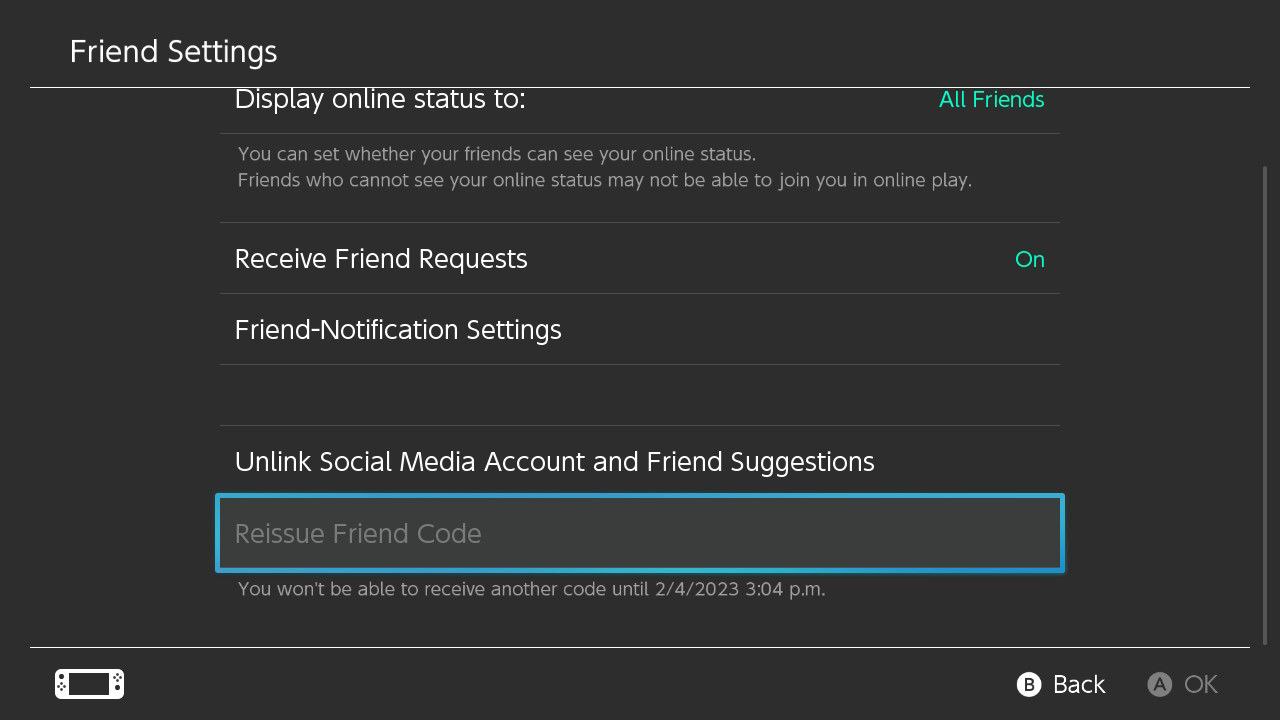
Video Guide: How To Reissue Friends Code On Nintendo Switch
If you still have any queries feel free to ask in the comments section down below.







