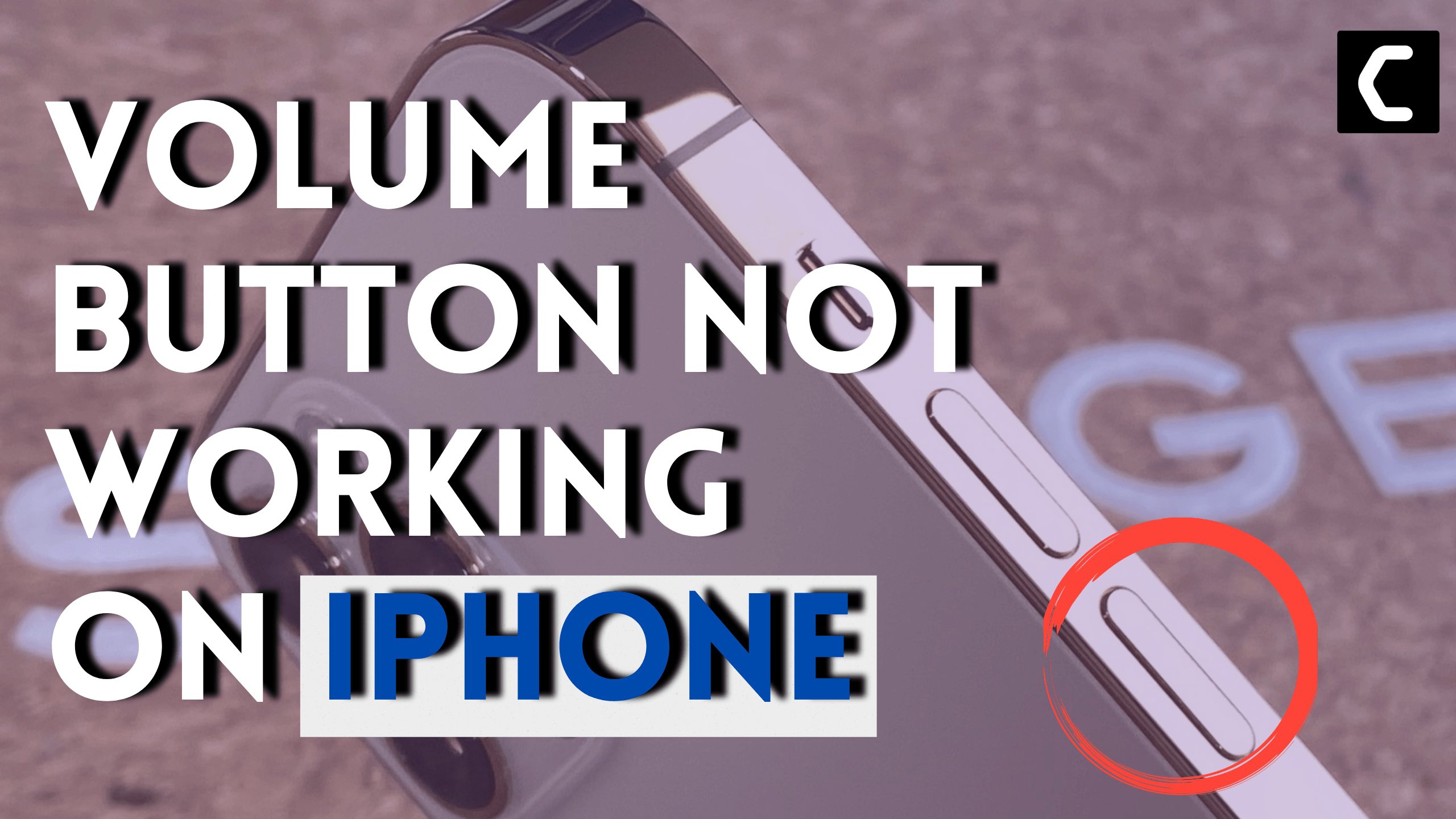Volume Button Not Working on iPhone?
Or
Did your iPhones volume button is stuck and you not able to control volume anymore?
Don’t worry about it!
The CPU Guide brings you the best working solution to solve the volume Button Not Working on iPhone
Before heading solution let’s answer some questions
How to turn up Volume on iPhone?
To turn up the volume on iPhone you can use the volume up button if the Volume Button Not Working on iPhone on the alternative, drag down your finger on the top right side of the screen to open the control center now you can control the volume easily. 
Solution 1: Restart your iPhone To Fix Volume Button Not Working on iPhone
One of the easy and simplest ways to restart the iPhone. Restarting the iPhone will eliminate any bug and glitch in the iPhone, preventing the volume button from working.
Adding to that the restarting also eliminate the cache of the application on your iPhone and help the iPhone services to run more smoothly without getting any error.
Solution 2: Assistive Touch To Fix Volume Button Not Working on iPhone
When Your iPhone Volume button is not responding well then you should enable the assistive touch. Assistive touch will enable you to control your volume without using a volume button on the iPhone. Follow the Step below to enable the assistive touch in your iPhone.
Here is how you can enable the Assistive touch on iPhone:
- Open iPhone
- Go to Settings
- Scroll down
- Find the “Accessibility” option
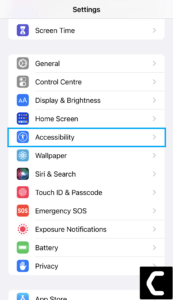
- Click on it
- Under the heading of the “Physical and Motor“
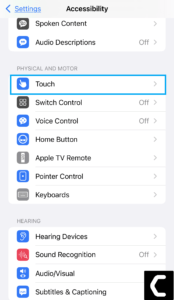
- Find “Touch” and tap on it
- Touch settings will open
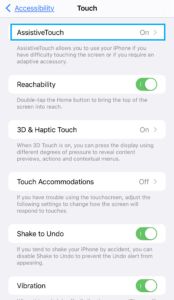
- Tap on the toggle of Assistive touch to enable it
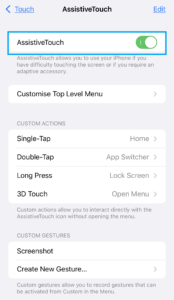
- Now you can see a black square button on your screen
- Now click on it and go to the control center and control the volume.
Now you can control the volume easily now proceed to the next solution to fix Volume Button Not Working on iPhone.
Solution 3: Update your iPhone to fix Volume Button Not Working on iPhone
When you don’t have any physical damage to the device but still, face Volume Button Not Working on iPhone this is might be due to the outdated IOS version you have in your device. Outdated iOS might cause some glitches and bugs which eventually cause the Volume Button Not Working on iPhone.
So, let’s update the iPhone to avoid more errors.
How can I update my iPhone?
Here is how you can update iPhone:
- Open iPhone
- Go to Settings
- Scroll down
- Select General Setting
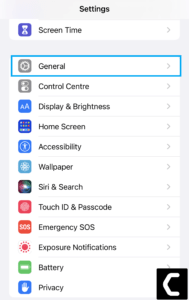
- Now select Software Update
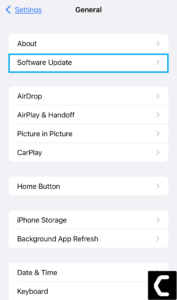
- Now you will see an iOS Update
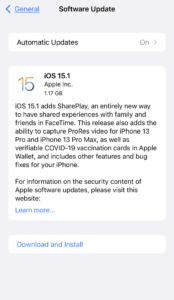
- Tap on Download and install option
- Now your iPhone will start updating.
- After the completion of the download of the new software update
- Try using the volume buttons and check if the Volume Button Not Working on iPhone is fixed or not.
Solution 4: Clean iPhone To fix Volume Button Not Working on iPhone
According to some users cleaning, the volume buttons on iPhones help them to eliminate “Volume Button Not Working on iPhone“. Most of the users use phone covers. Some certain types of cover didn’t cover the buttons properly and totally exposed to the environment and the dust gets stuck in the volume buttons. When the dust is stuck in the volume buttons it causes the Volume Button Not to work on iPhone. Let’s clean the iPhone to avoid any further problems.
How do I clean up my iPhone?
Here is how you can clean your iPhone:
- Take cotton buds with water
- Soak the cotton buds with water
- Now gentle rub the cotton around the volume buttons
- The dust will stick with the cotton buds
- Now your volume buttons are clean
- Now check Volume Button Not Working on iPhone issue is resolved or not
Note: Excess water use in cleaning will hurt your device.
Video Guide: How To Clean And Disinfect Your iPhone Properly
If the above-mentioned solution still didn’t work out for you then the next solution will definitely help you to solve Volume Button Not Working on iPhone.
Solution 5: Contact with Support
If all of the above solutions didn’t work out for you then contact iPhone customer support. IF there is any hardware problem then you have to submit the iPhone to support in order to repair the phone. If you don’t have any support center near you then find some good professionals to handle your iPhone.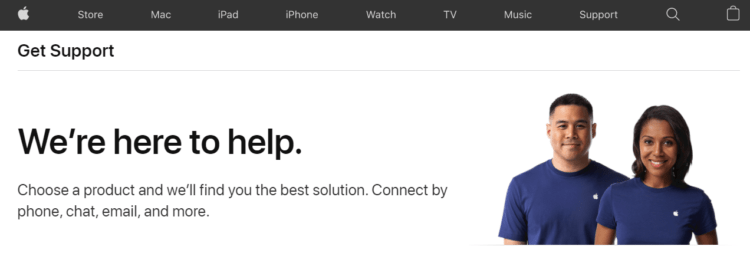
Hope all of the above solutions help you to solve Volume Button Not Working on the iPhone issue.
Share your experience in the comments section down below.