Where do Minecraft Screenshots Go? Where are my Minecraft Screenshots?
So you were playing your Minecraft game and you thought of taking a screenshot of some special moment
and if you don’t know how to take Minecraft screenshots or where are my Minecraft screenshot.
Then the answer lies below.
How to Take a Screenshot In Minecraft on Windows 10?
To take a screenshot in Minecraft on Windows 10 all you need to do is press F2 and the screenshot will be saved.
And if you want to see your saved screenshots then follow the below answer.
Where do Minecraft Screenshots Go in Windows? Where Are Minecraft Screenshots Saved?
Minecraft screenshots are saved in your Minecraft setup folder for easy access.
So here’s how you can find screenshots:
- Go to the Start menu.
- Type %appdata% in the search bar.
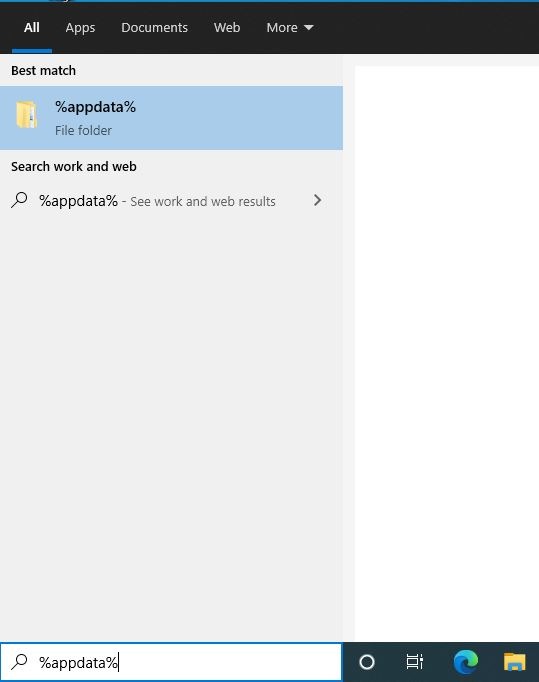
- Access the Roaming folder.
- Find the folder named Minecraft and then look for the Minecraft Screenshots folder.
- And once you are in this folder you will be able to find all the saved screenshots.
How to Breathe Underwater in Minecraft?
How to Take a Screenshot In Minecraft on Mac?
Mac users can take screenshots in Minecraft in two different ways given below:
- Press Fn + F2 at the same time.
- Press Shift + Cmd + 4 and it will be saved on your desktop with this technique.
Where do Minecraft Screenshots Go in Mac?
How to find Minecraft screenshots on Mac?
It’s a bit complicated for Mac users to see where their screenshots go.
Just follow the steps below:
- Open Minecraft and go to the home screen.
- Click Options and then click Resource Packs
- Now click Open Resouce Pack Folder.
- Make sure you choose the option with three columns for a different view of this folder.
- And click the screenshot folder on the right-hand column.
Where do Minecraft Screenshots Go in Linux?
Finding Minecraft screenshots Linux is way more different than Windows.
So let’s find out:
- Go to your Home directory.
- Select the Minecraft folder and if it’s not there then press Ctrl + H.
- The file is known as ~/.minecraft/screenshots.
- Now look for the Screenshots folder and grab any picture of your choice.
I hope you get to know where do Minecraft screenshots go and if you got any questions just let us know in the comment section.

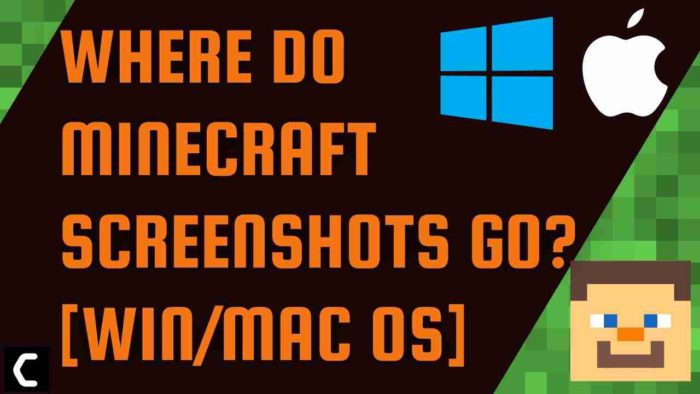






Your mode of telling all in this article is in fact pleasant, all be capable of effortlessly
understand it, Thanks a lot.
Your mode of telling all in this article is in fact pleasant, all be capable of effortlessly
understand it, Thanks a lot.