Is WoW Item Restoration Not Loading?
Or
You are stuck in the login loop?
Or
The page does not load at all?
Don’t worry about it!
The CPU Guide brings you the best working solution to solve Wow Item Restoration Not Loading
Before Heading to the solution let’s answers some questions.
What is World of Warcraft?
World of Warcraft also known as WoW hosts millions of player active players around the world. World of warcraft comes in the top 100 games list which is mostly play under the MMO (Massively Multiplayer Online Game) genre.
Many of the players invested lots of money to achieve top-tier in WoW to enjoy the privileges of top tier gamers, for example, new attires, character, items, and many things the developer offer for their top tier gamers.
WoW allows you to allow players to create and control your character and explore the huge map, plus you can fight with monsters and complete the in-game quest to interact with another player.
Now in a recent development, the World of Warcraft is getting super crowded and the items on the game are becoming rare or the item is no longer is available.
Sometimes the player experiences WoW items getting vanished or the whole gaming progress with the item is no longer available.
This happens due to many reasons.
Where to find WoW items?
World of Warcraft allows players to restore the item which they want to restore. In the MMO games world, most of the games have discontinued this feature but WoW still allows the player to restore the items.
It’s a very helpful feature for the WoW players, this feature enables them to get back things that they have lost in the game or accidentally delete/sold in the game.
So, you can have the item by heading to the official website of Blizzard and here you can you’re all the deleted sold items with your hard-earned money.
The detailed solution is mentioned later in this article.
Video Guide: WoW Item Restoration Not Loading? Fixed in Easy Ways
Solution 1: Restore WoW Items to Fix WoW Item Restoration Not Loading
Whenever you lost an item and disenchanted item in your game of World of Warcraft. Now, you have to use the Item Restoration Feature to get back your items
Here is how you can Restore your Item:
- Go to the Blizzard Item restoration
- If the link is not working then follow the next steps.
- First, go to the Blizzard Official Page
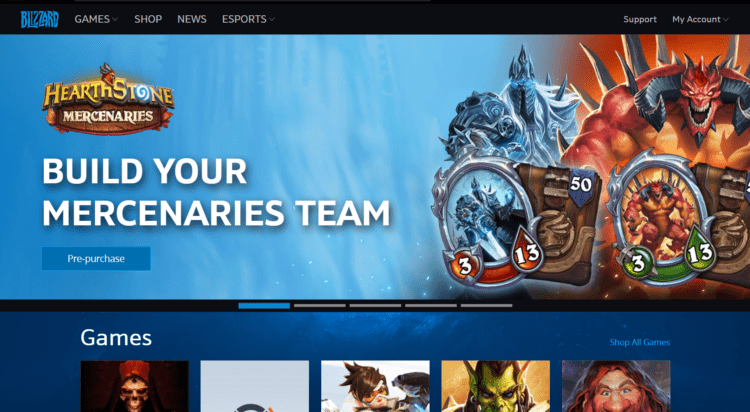
- Now select the Support button
- The support page will open
- Type in the search bar “item restoration“
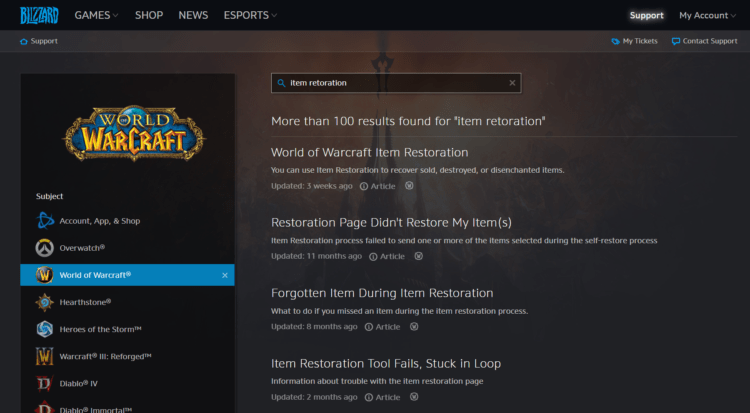
- And select the subject from the left side “World of Warcraft“
- Now suggestions will come
- Select the first suggestion
- An article will open

- Press Control + F on your browser
- Type “Item Restoration”
- You will find the word where the link is given to open it
- And the main page will open For Item Restoration
- On the restoration page, you can see a button of “Begin Item Restoration“
- Click on this blue button
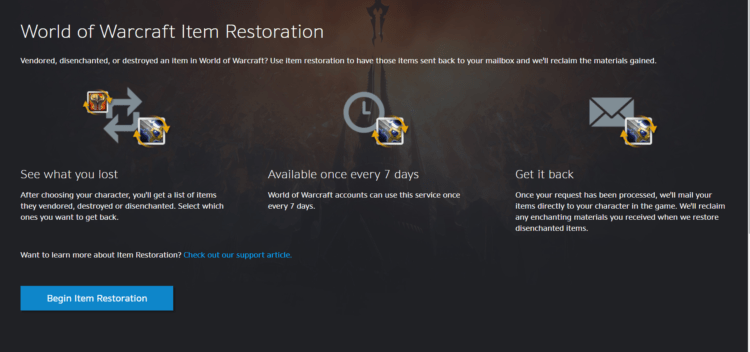
- After clicking the blue button, the page will take you to log in page
- If you logged in already then you redirected to the Restoration page
- Now you are able to see a list of characters you want to use.
- Select the character
- All of your Item details will appear
- Now select the desired item you want to restore
- Now click on the “Continue“
- After clicking the continue button you will be taken to the Confirmation page
- On the Confirmation page, you will see all items you selected
- If everything is according to your desire then
- Click on the “Restore Item“
- The item will be Restored
- YAYYY!
Item Restoration feature is the only way to restore the lost/sold/disenchanted/destroyed items.
Item restoration is only available once in 15 days so add all the items you need to restore in one go.
For destroyed/disenchanted items make sure u have the all elements of the item which you want to restore in the character’s bag.
Otherwise, the restoration will be incomplete.
And,
your on-time access will be wasted and you have to wait for another 15 days. That’s a lot of time!
Solution 2: Restore a Deleted Character to Fix Wow Item Restoration
If the character is deleted which contains the items you want to restore. Firstly, you have to restore it before restoring the items.
Follow the upcoming steps to restore a deleted character in WoW:
- Go to the “Create New Character“
- Click on the “Circular Arrow Button“

- The new screen will open
- This list of the character will Open
- Select the character you want to Restore
- Now click on the “Circular Arrow Button”
- A confirmation prompt message will come
- Click “OK” to proceed
Now the process of restoring character is completed.
Your character will be available in the library.
Solution 3: Contact Support
Still unable to restore any item or character?
Then you probably need to contact Customer support as we have already tried every valid solution that could restore your items/characters.
Here is how you can do it easily:
- Go to the Blizzard Entertainment Support
- Click on the “My Tickets“
- IF there is No active ticket
- Use the Ticket link
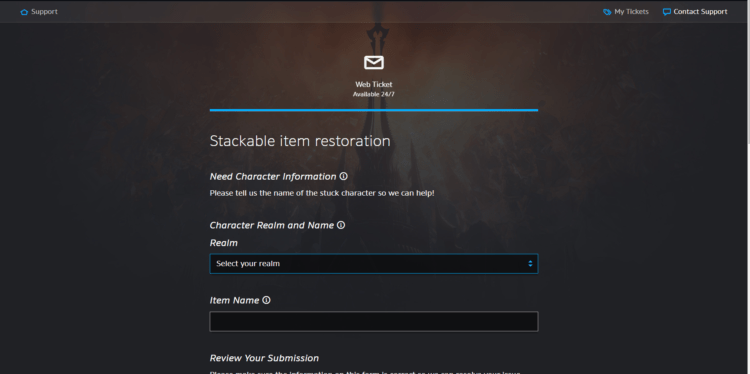
- Fill the columns of “Realms” “item name”
- Fill in the description with your complaint.
- You can attach an image of the issue you face
- Click on the Submit Blue button
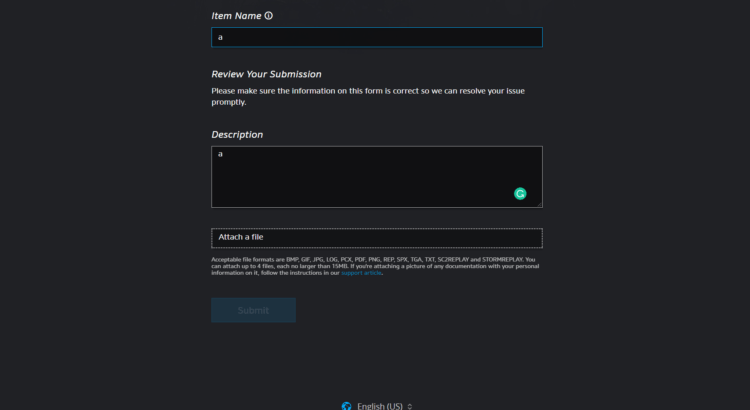
- After that, you have to wait for the support to reply
Keep a check on your emails/tickets and you should get them within some time. Till then, I’d recommend you to be patient as this has worked for many users.
If there is a problem restoring the item on the support site then follow our next solution to solve Wow Item Restoration.
How to Fix WoW Item Restoration Not Working?
If the World of Warcraft Restoration feature is not working then follow the upcoming Troubleshooting Solution to avoid Wow Item Restoration not working.
- Change Browser:
Switching to a New browser will Help you to have to remove the error of Wow Item Restoration not working. Do check the things mentioned below- The browser getting time to time updates and it’s not Outdated
- If you switch on the outdated browser, it will make your experience even worse
- The browser should be supporting Html 5 player.
- Try the popular browsers among the gaming community.
- Turn off the Third-party Extensions:
Sometimes the third-party extensions in your browser are hindering the process of the Wow Item Restoration. So, today we will turn off the third-party extension in our browsers to avoid Wow Item Restoration.- Method A:
- To Disable Extension, follow the given steps:
(NOTE: This solution is based on Chrome browser but these steps also apply to other browsers too.) - In your system, visit the Chrome address bar.
- Next, type “chrome://extensions” in the Chrome address bar and press the Enter key.
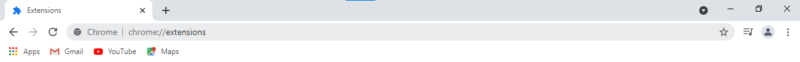 OR
OR
- To Disable Extension, follow the given steps:
- Method A:
-
- Method B:
- Open Google Chrome on the top right side of the browser you will see three dots Click on them.
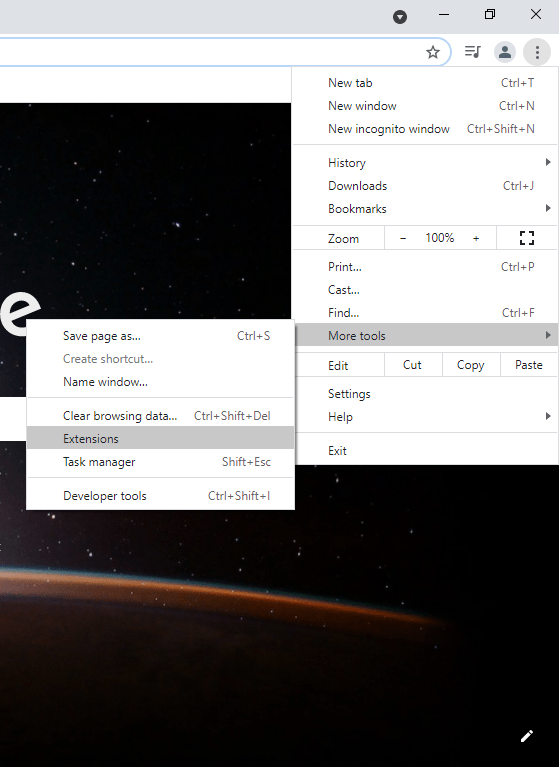
- A setting menu will open then click on the More tools option.
- A further menu will open where you are able to see the Extensions Option Click On it. Now you will be able to see a list of extensions on your screen.
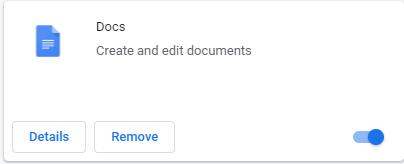
- All the enabled extensions will appear blue.
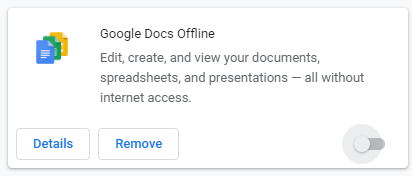
- while all the disabled extensions will appear grey.
- You have to look at all the enabled extensions in the list that are not necessary.
- To disable these extensions, press the toggle button.
- After disabling the extensions, visit the Blizard Support Page
- This will solve the WoW Item Restoration Not Loading
- Open Google Chrome on the top right side of the browser you will see three dots Click on them.
- Method B:
-
- Cooldown Process:
When you Restore the character recently the restoration process will not work until the cooldown time is reached. cooldown time for the character restoration is 30 Days same goes for the item restoration cooldown time which is 15 days.
After the cool-down time, you have single shot to restore the character/item if you failed then you have to wait for another 15 or 30 days.
Hope the Above solution Workout for you to solve WoW Item Restoration Not Loading.
Share your experience about Wow Item Restoration in the comment section Down below!







