Are you facing Xbox Black Screen Of Death? Xbox black screen after green screen?
You just would have bought your brand new Xbox one/Series X/S and while connecting it to your TV, You see Xbox not showing up on tv with No Signal Detected.
There are a couple of fixes that have worked in fixing the black screen Xbox One!
Let’s try them to see which one works for you. Before we jump to solutions,
You might be wondering Why is my Xbox only showing a black screen?
What causes the black screen of death on Xbox?
The main causes of black screen of death on Xbox are listed below:
- Sometimes it’s due to a glitch in the console dashboard.
- The latest updates might be buggy.
- Xbox live or the server may be down.
- There’s an issue with your HDMI cables or HDMI ports not working.
- Or, the TV doesn’t support
How do I fix black screen of death?
You can fix black screen of death on Xbox by following the list below:
- Turn on your Xbox One and when the pins begin to move press RT + Y on your Xbox controller.
- Disconnect any external hard drive and plug it back in.
- Put the TV into Low-Resolution mode
- Try to replace the HDMI cables.
Best Video Guide: Xbox One Stuck on Black Screen Of Death
Solution 1: Factory Reset/Hard Reset Xbox
Factory/hard reset Xbox one/Series X/S which will help you get rid of Xbox Black Screen Of Death or Xbox system files that don’t allow you to load your games and other errors.
Many users were able to get rid of the black screen after the green screen on startup with the help of a factory reset.
Keep in mind this technique will lose all your game data and personal too so you need to backup everything important to you.
How do I reset my Xbox one to black screen?
After backup just follows these steps to reset your Xbox:
- Press and hold the Xbox button on the console for at least 10 seconds to open the Power center.

IMAGE FROM WIKIHOW - Now unplug the power supply from your console and wait for a maximum of 3 minutes.
- Plug the power supply back into your console.
- Press the Xbox button on your console to turn it on.
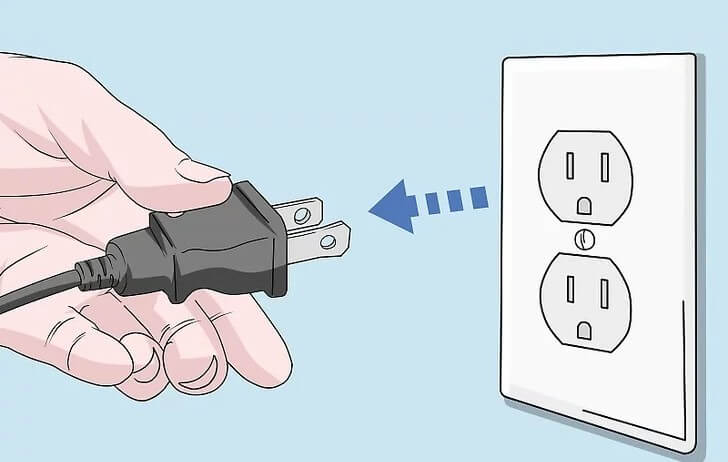
IMAGE FROM WIKIHOW If the green screen turns into a black screen after 10 minutes or less then perform a factory reset by following the instructions below.
- Select Settings and then go to All Settings.
- Select System.
- Navigate to Console info and updates.
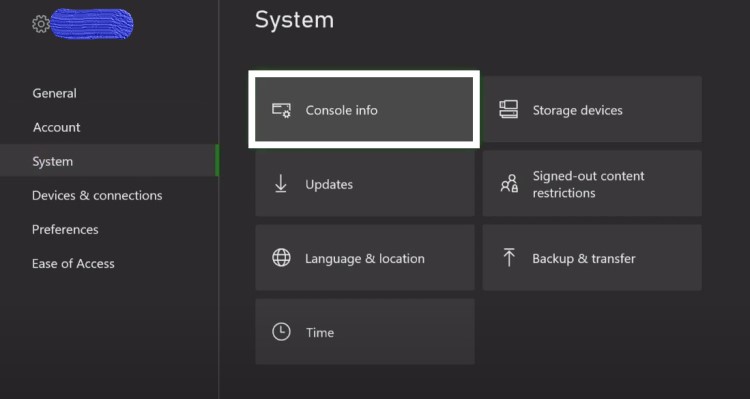
- Select Reset console.
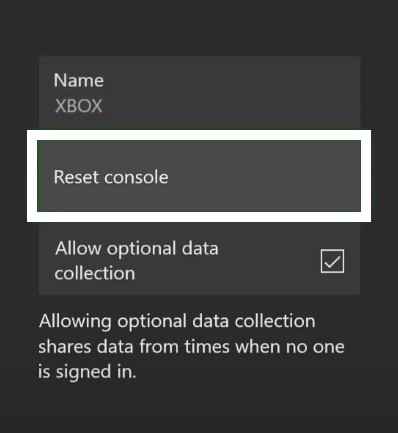
- Now you will be seeing two options
- One “Reset and remove everything“.
- This option will reset your Xbox series X to default settings as you just bought it and will wipe out account details, games, and apps.
- And this option should be used when you want to gift your console to a friend or looking to sell it.
- Second “Reset and keep my games & apps”.
- This option should only be used when troubleshooting update problems or corrupted files at it deletes all temporary and corrupted data.
- It won’t delete your game and apps so your first priority should be this option.
- Now choose the second option first and if it didn’t fix the Xbox black screen of death then try the first option.
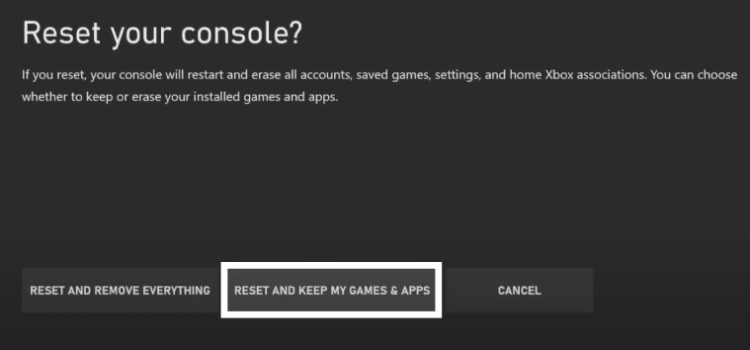
And if the above solution didn’t help you solve the Xbox One black screen of death then continue to the next solution.
Bookmark this Resource: All Xbox Series X Errors Solved
Solution 2: Checking the HDMI slot to Fix Xbox Black Screen of Death
You will see two HDMI slots on Xbox. The one is HDMI In and the other is HDMI Out.
The purpose of HDMI In is to attach a cable device so that you can see Tv directly on the Xbox. Whereas the purpose of HDMI Out is to simply attach display source to the console
Sometimes the user gets an Xbox black screen of death if they have attached the HDMI to the display source.
You can simply resolve the Xbox one/Series X/S black screen of death by checking the HDMI slots whether they are connected to proper sources or not. If the HDMI In slot is attached to the display source, connect it to the HDMI out to resolve the issue.
If this is not the case in your scenario, check for further solutions to solve the Xbox Black Screen of Death
Also Read: Xbox Series X Not Reading disc
Solution 3: Fixing Xbox Black Screen of Death when Watching a Blu-ray Disc
Sometimes due to high output resolution, you face the Xbox one/Series X/S black screen of death.
So to overcome the black screen of death Xbox one just follow the steps below:
- Simply, press the Xbox button on your console.
- Once you press the Xbox button, it will open up the guide.
- On the guide, select Profile & system.
- Then press Settings >TV & display options
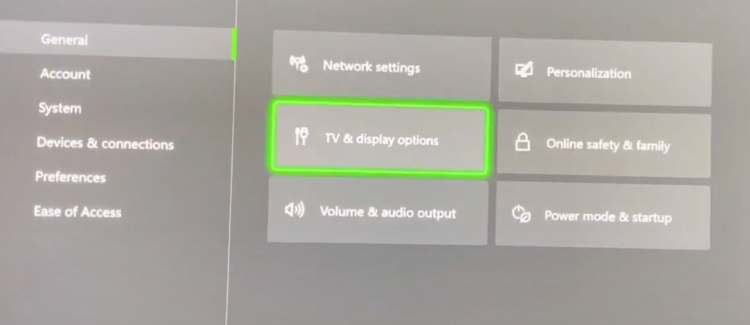
- Choose the Video modes option.
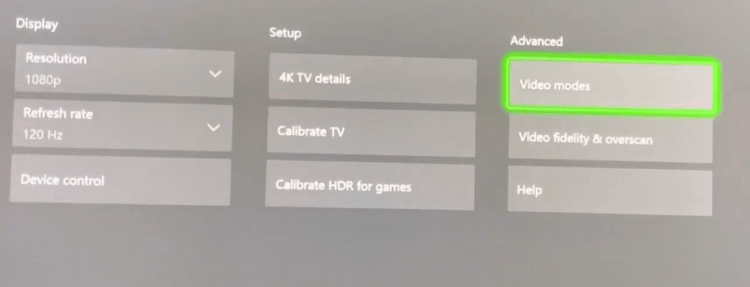
- And then Allow 24Hz to turn off the settings to check if Xbox Black Screen of Death is fixed or not.
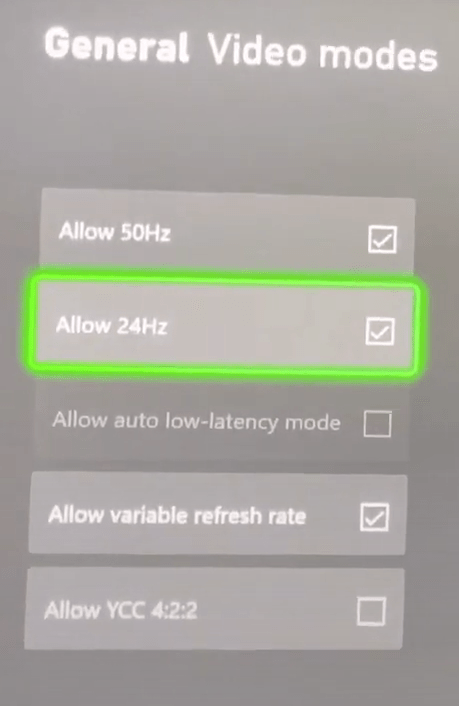
Solution 4: Repair Hardware issues to fix ‘Xbox One Black Screen of Death‘
There might be a possibility that the Xbox has some hardware issues leading to Xbox one/Series X/S black screen of death
If you are not a pro at setting hardware then you need to take your Xbox for repair. Make sure you take it to the Xbox repairing expert. They will check for the fixes required for the Xbox.
Conclusion
I hope by following one of these solutions, the Xbox black screen of death will be fixed.
If you have any other solutions or any suggestions kindly comment down below.
FAQs
Why is my Xbox turning on but no display?

Your Xbox is ON but no display because there might be a disc in it so try to eject it.
Why is my Xbox just showing a black screen?
Your Xbox just showing a black screen due to the HDMI cable of your TV so, it’s best to change it.
Why is my home screen black on Xbox one?

Your home screen black on Xbox one due to the software glitch on the dashboard.







