Did you just try to access your favorite website but couldn’t access it as Avast was blocking it saying “avast! Web Shield has blocked a harmful webpage or file“
If that’s the situation then most users face this as sometimes Avast falsely detects websites as “unsafe“
Some users also reported about Avast blocking websites on Reddit
So, to stop Avast from blocking websites on PC we have 5 easy solutions for you in the guide below.
5 Causes Why Avast Blocking Websites
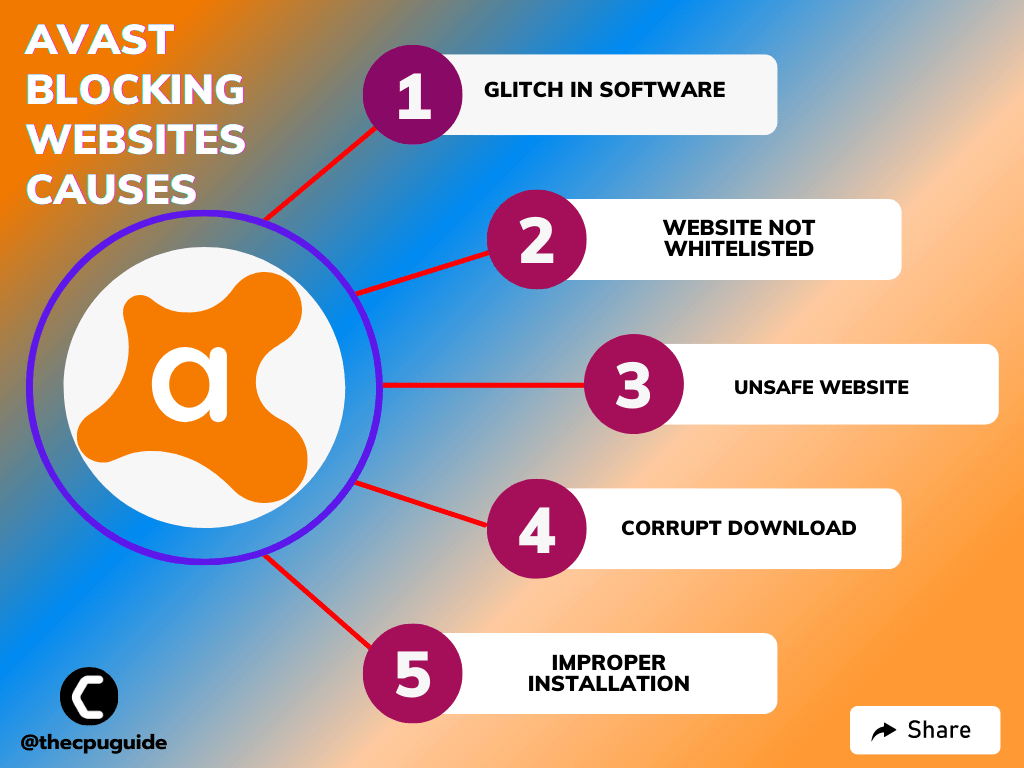
Solution 1: Repair Avast App On Windows 11
The best part of Avast is that it comes with a preloaded repair option.
So, the first thing you can do to fix Avast Blocking Websites is to repair Avast on Windows 11:
- Launch Avast on your PC.
- Select Menu at the top-right corner of Avast.
- Choose Settings from the menu.
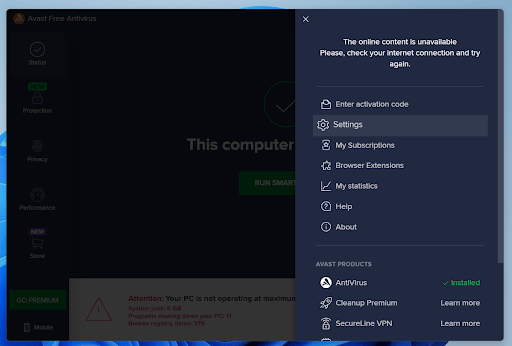
- From the left sidebar, choose General > Troubleshooting.
- Scroll down the Troubleshooting screen and select the Repair App button.
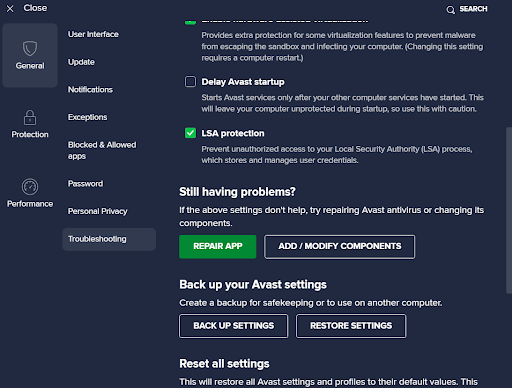
- Choose Yes in the prompt that opens.
- Restart your PC after the process is finished.
If Avast is still blocking websites then continue to the next solution.
Read More: Avast Won’t Update Virus Definition? 5 Quick Fixes!
Solution 2: Manually Update Avast
Avast allows you to both manually and automatically update so if you are facing Avast Blocking Websites then try updating it manually
- Launch Avast on your PC.
- Select Menu at the top-right corner of Avast.
- Choose Settings from the menu.
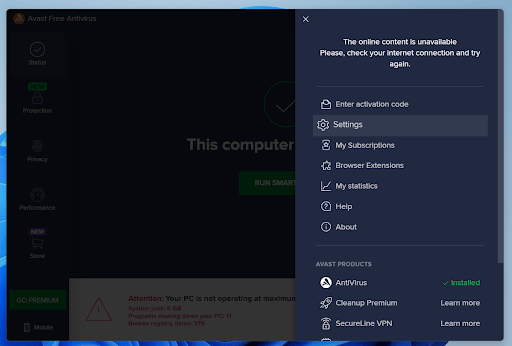
- From the left sidebar, choose General > Updates
- Select Check for Updates
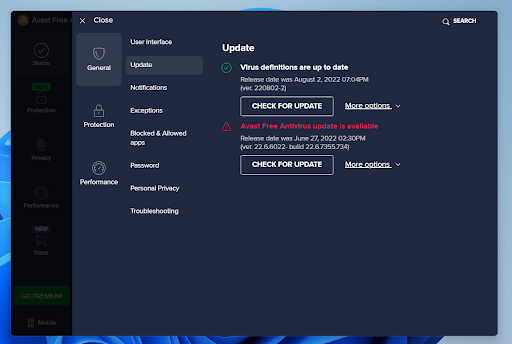
- Now wait for the process to complete and try to run your desired website
If you are still facing the error then continue to the next solution
Read More: Avast Won’t Open? 7 Easy Fixes to Solve NOW!
Solution 3: Adding URL Exceptions
You can try adding to the whitelist that prevents Avast from blocking that specific website.
Avast will stop scanning that website whenever you’re accessing it.
Just follow the steps below:
- Launch Avast on your PC.
- Select Menu at the top-right corner of Avast.
- Choose Settings from the menu.
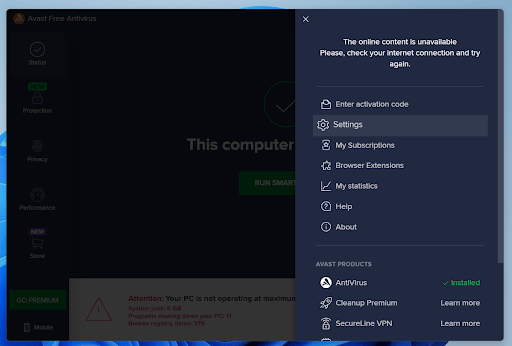
- From the left sidebar, choose General > Exceptions
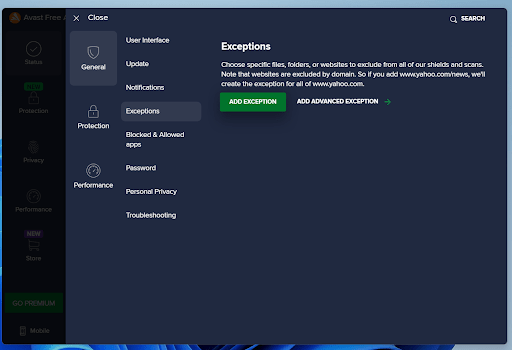
- Click ADD EXCEPTION and then you can type the URL that you want to add to it.
- Click ADD EXCEPTION to save the URL and check if you can access the URL
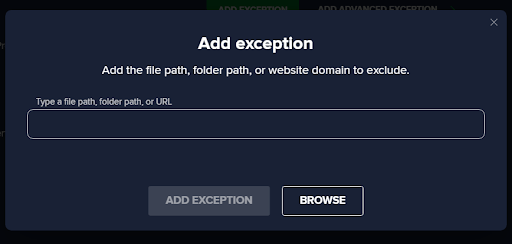
If you are still facing Avast Blocking Websites then continue to the next solution.
Solution 4: Temporarily Turn Off Avast Protection On Windows 11
Sometimes Avast stops some function that is not harmful to the PC leading to Avast Blocking Websites.
But, Avast stops them due to their unusual activity or some file looking like a virus. To stop the intervention of Avast we have to Temporarily Turn Off Avast Protection on Windows 11
Just follow the steps below:
- Select the arrow button on the taskbar a Small menu will open.
- Then click left on the Avast antivirus icon.
- The setting menu will open and select ” Avast shield control “
- In a further menu, you will select the “ 10 minutes option“
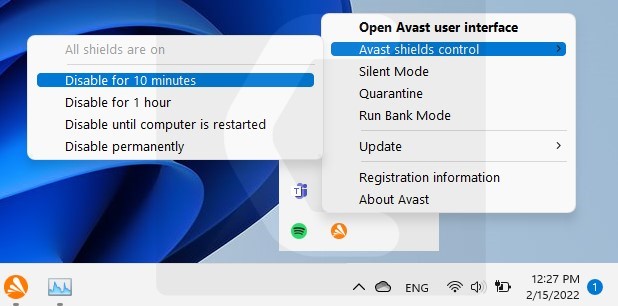
- Now go to your desired website and check if Avast is blocking your website or not.
If it is then continue to the next solution.
Solution 5: Reinstall Avast On the Desktop
If you can’t fix Avast Blocking Websites then one thing you can try is reinstalling Avast.
As it could be due to a corrupted installation of the Avast before so, it’s best you uninstall it and then download a fresh version of it.
To reinstall the Avast follow the steps below:
- Press the Windows key + R at the same time to open the Run box.
- Then type appwiz.cpl and press Enter.
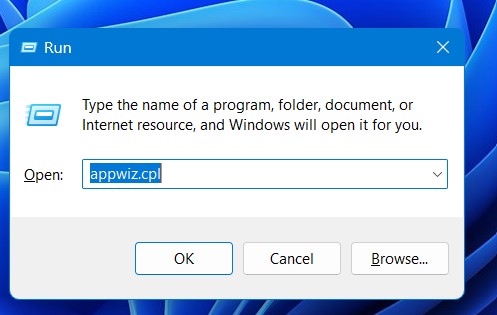
- Look for the Avast and right-click on it to Uninstall.
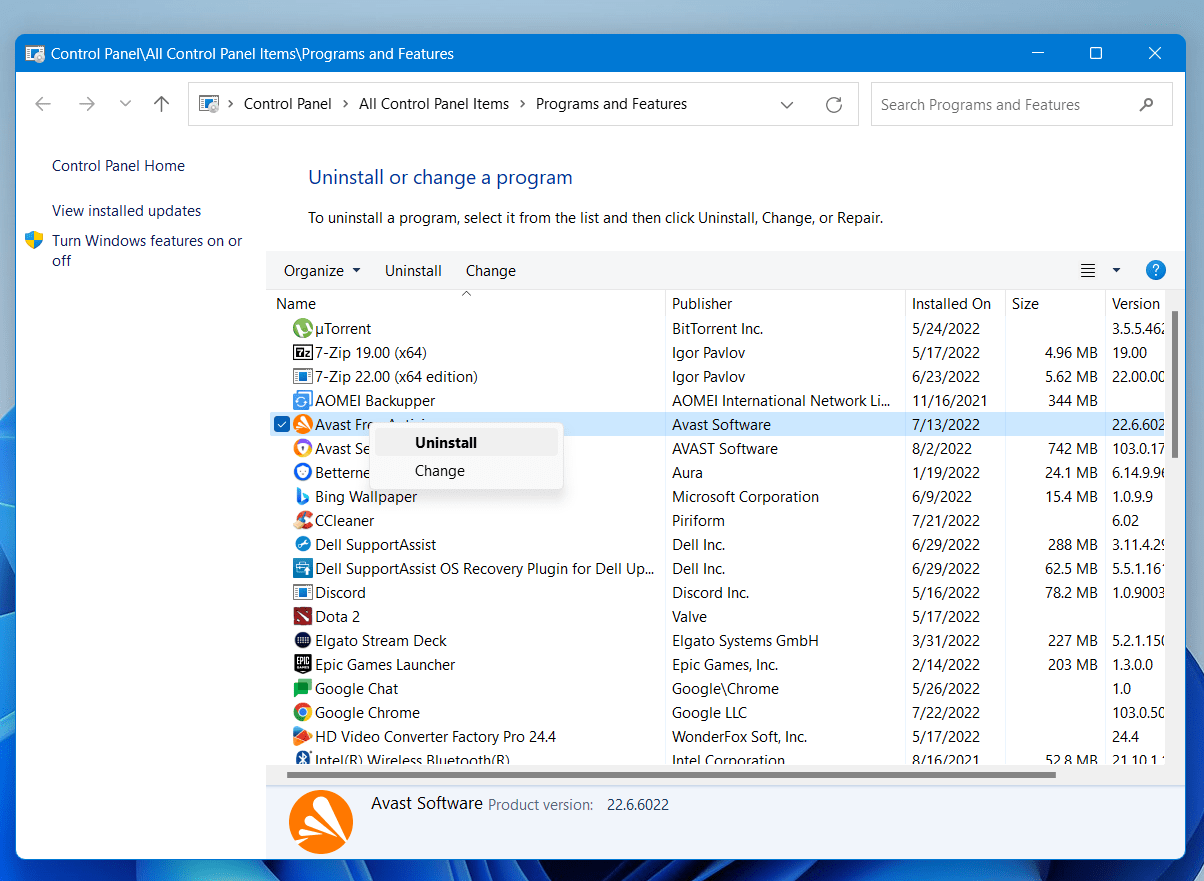
- Go to Avast’s official website and download the latest version.
- Once complete, run this executable file and follow the on-screen instructions to finish.
- Now launch Avast and you should be able to stop Avast from blocking websites
Hope all the above solutions help you to solve Avast Blocking Websites on Windows 11







