Want to track your friend’s activity on Spotify that includes the songs they like or play on repeat?
If Yes!
Then for that, you need to follow someone on Spotify such as your friends or relatives.
Like you other users also reported on the Spotify community about How to Follow Someone On Spotify.
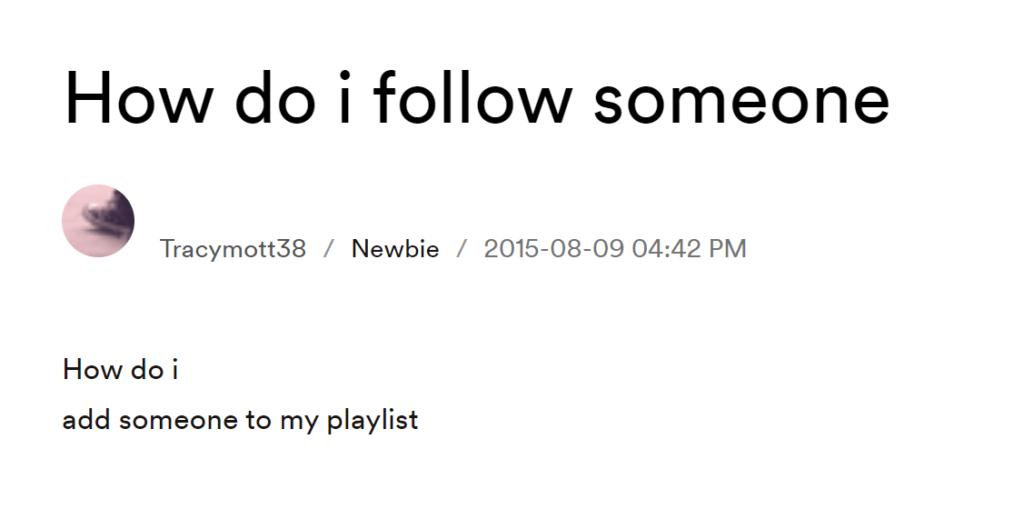
Below we will discuss in detail steps on How to Follow Someone On Spotify whether it’s your favorite Artist or friends through Desktop or mobile devices.
Special Tracks: FOR YOU
Read More: Spotify Won’t Play Downloaded Songs Offline
How to Follow Someone On Spotify On PC/Desktop?
Following someone on Spotify is an easy task, to be honest.
So, here’s how to follow someone on Spotify Desktop:
- Launch the Spotify Desktop app and log into your account
- Click the “Search” bar at the top of the screen to search for the person you want to add.
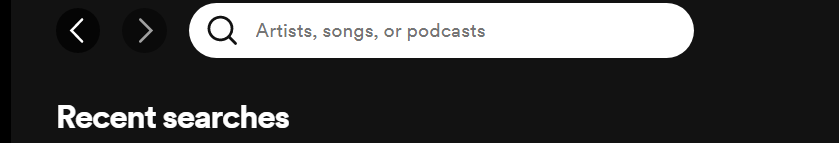
- Type in the username in the search bar and click on the person’s profile
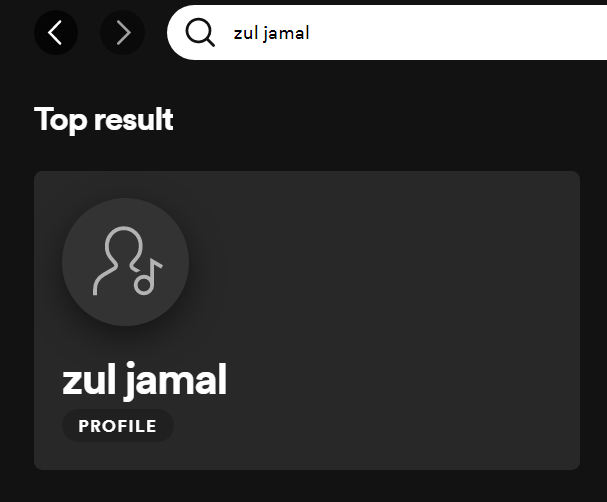
- Then click the “Follow” button
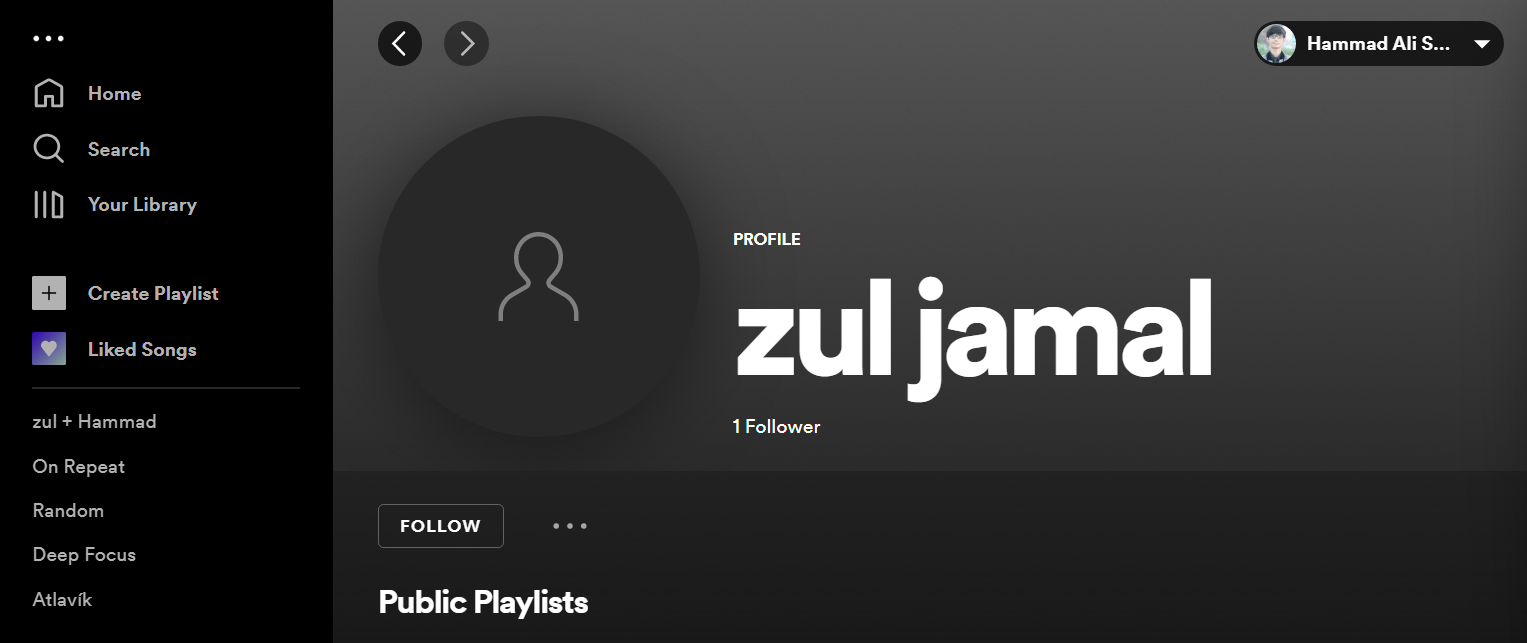
- And you will be able to see your friend in the following section or the Activity tab.
And if you are using Spotify on Mobile Device then,
continue reading.
Read More: Spotify Error Code 1, 2, 3, 4, or 7 on Desktop App
How to Follow Someone On Spotify On iOS?
So, if you are using Spotify on iOS then it’s super easy to follow any of your friends on Spotify.
Here’s How to Follow Someone On Spotify On iOS:
- Launch the Spotify iOS app and log into your account
- Tao on the search icon on the bottom banner
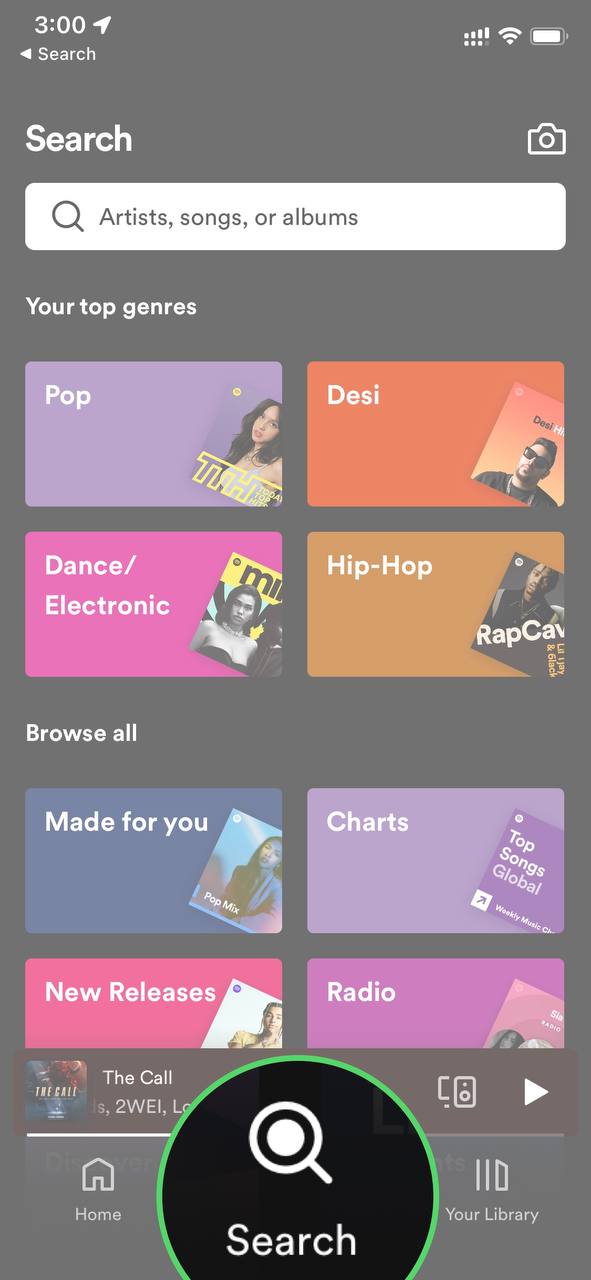
- Type in the username of the person you want to follow and tap on their profile
.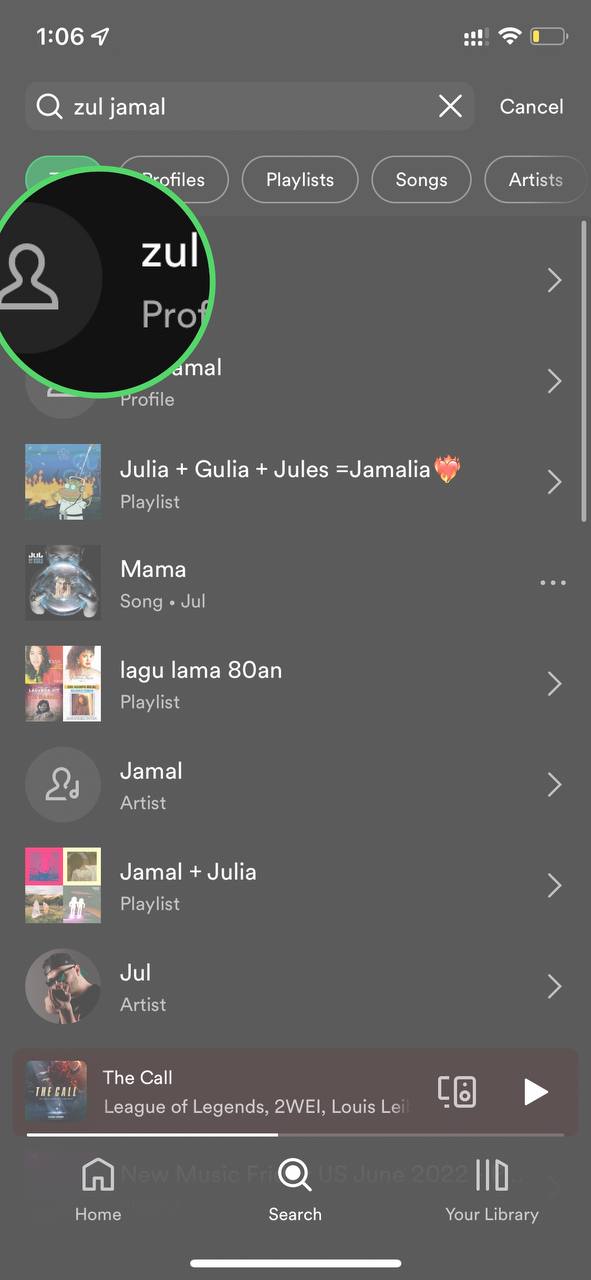
- Then Tap on Follow.
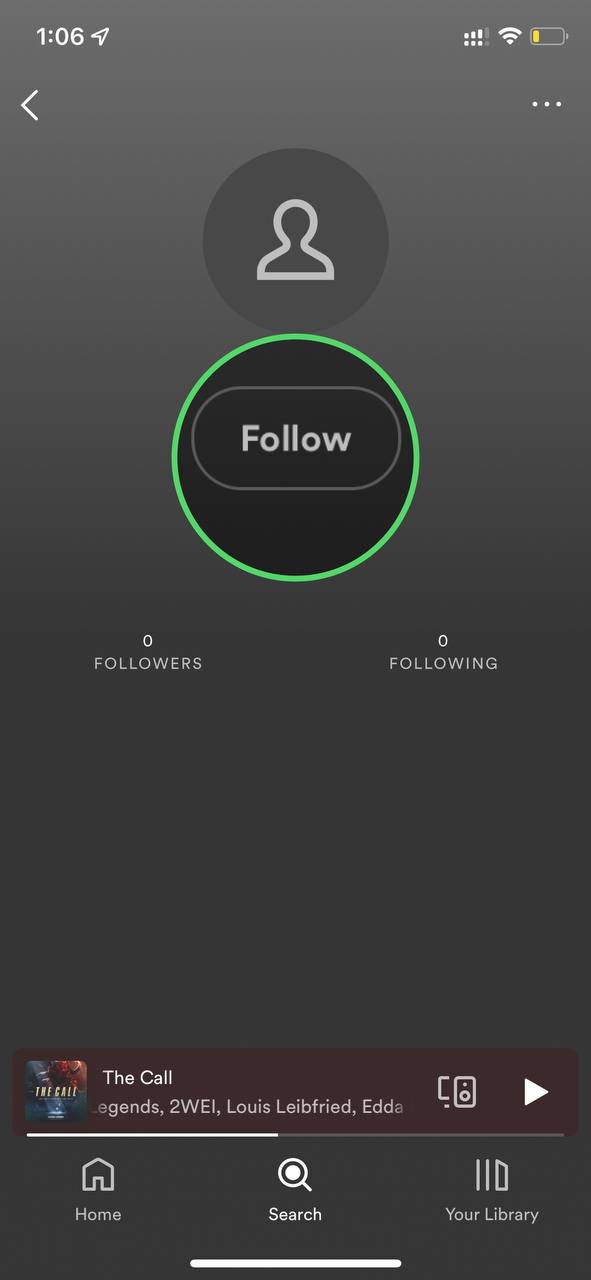
- And you will be able to see them in your following list.
Read More: Spotify Local Files Not Showing?
For Android:
To follow someone on Spotify on Android you need to follow the same steps mentioned above.
And if you want to follow your favorite artists then continue reading.
How To Follow Your Favorite Artists On Spotify On Desktop/PC?
So, if you want to hear new songs by your artists then following them is a must thing to do.
Here’s How To Follow Your Favorite Artists On Spotify On your Desktop/PC:
- Launch the Spotify Desktop app and log into your account
- Click the “Search” bar at the top of the screen to search for the artist you want to add.
- Type in the Artist’s name and then click on its profile.
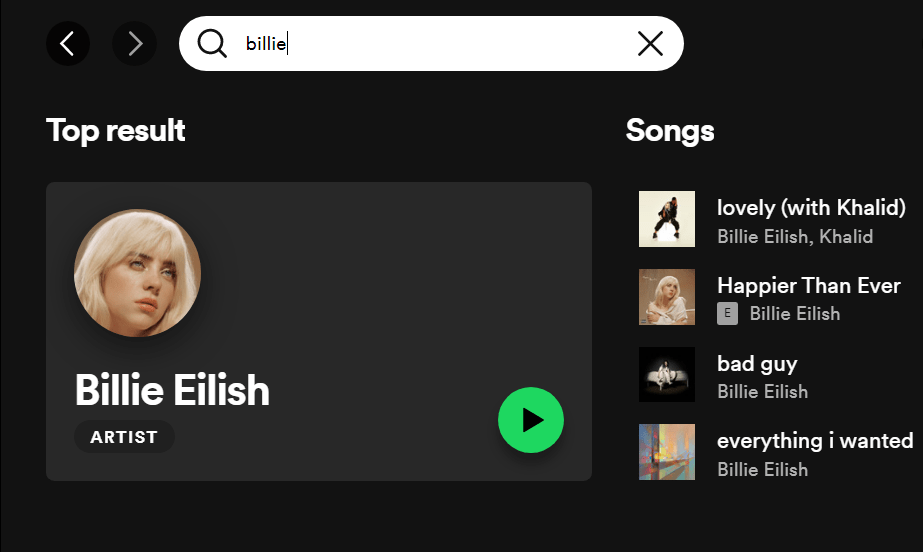
- Now tap on Follow button.
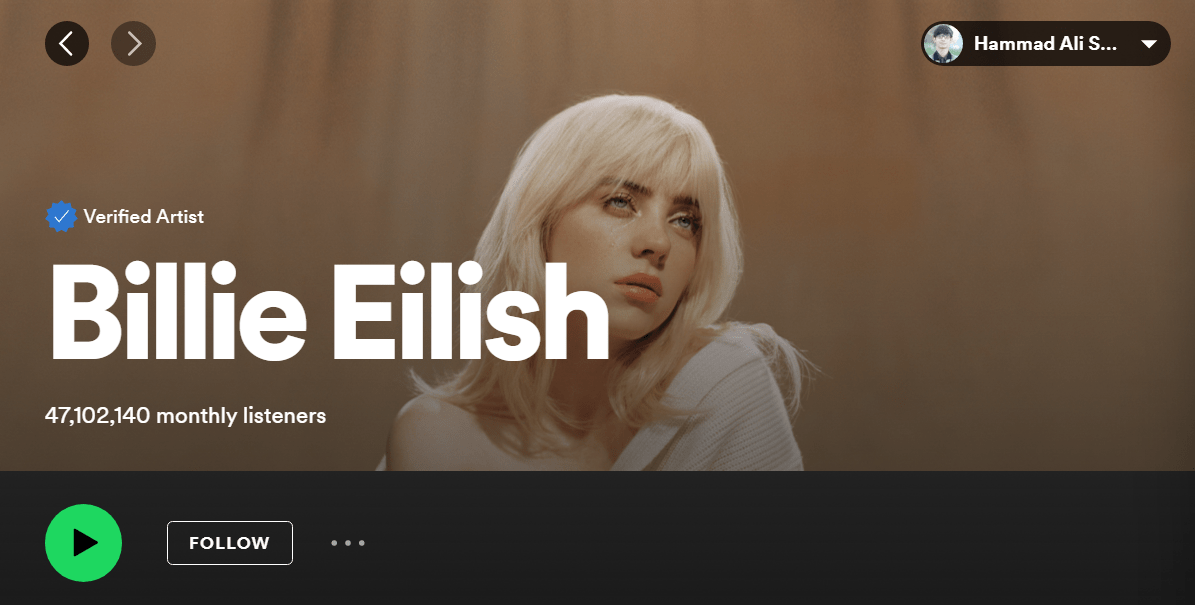
- And now you will be updated on your artist’s latest songs on Spotify.
And if you are using Spotify on a mobile device then continue to the next fix.
Read More: Spotify Keeps on Pausing Music?
How To Follow Your Favorite Artists On Spotify On iOS?
If you are using Spotify on iOS then you need to follow the steps below on How To Follow Your Favorite Artists On Spotify On iOS:
- Launch the Spotify iOS app and log into your account
- Tao on the search icon on the bottom banner
- Type in the Artists name you want to follow and tap on their profile
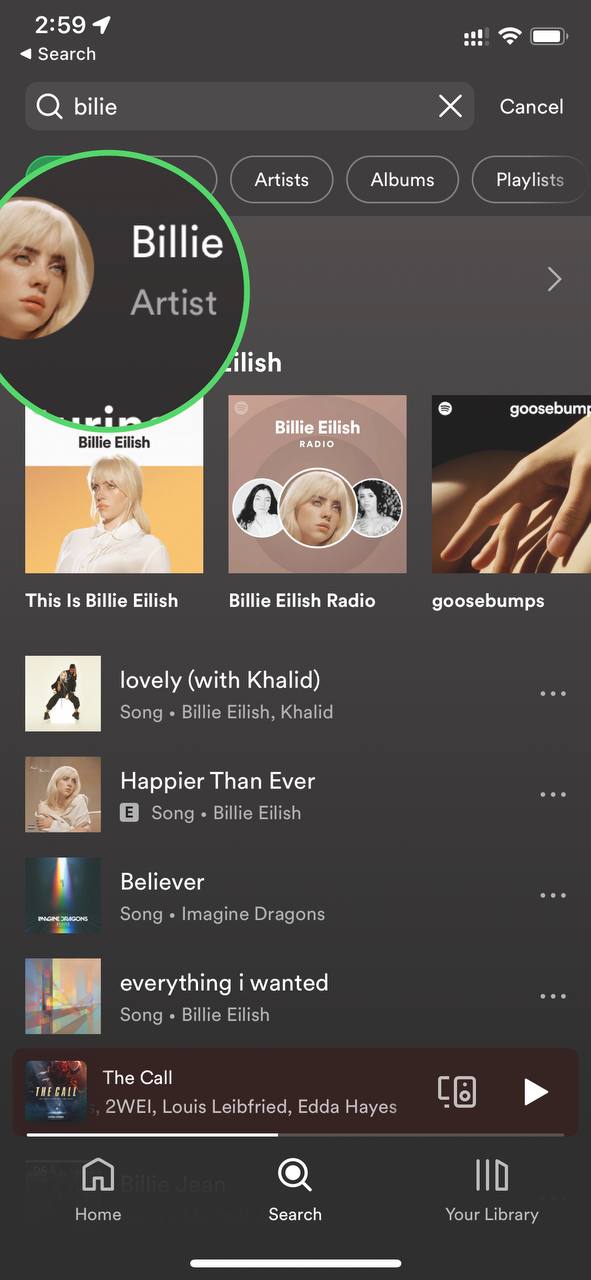
- Then tap on Follow
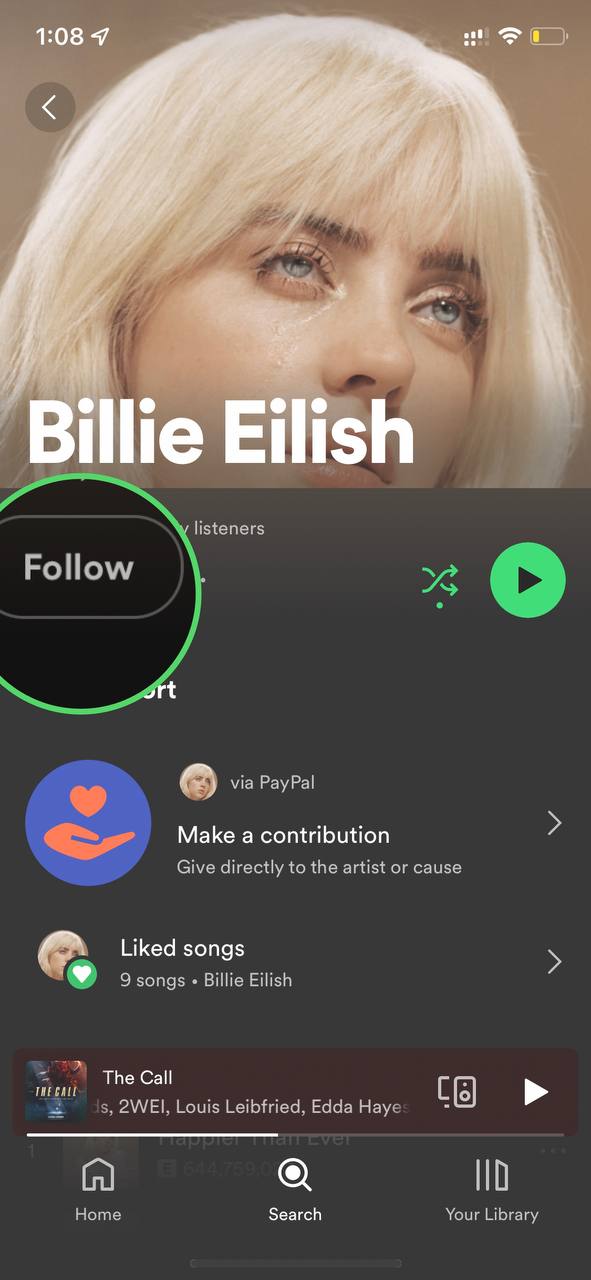
- And now you will be updated on your artist’s latest songs on Spotify.
For Android:
And if you want to follow your favorite artist on an Android device then, you need to follow the same steps mentioned above.
Hope all the above steps help you to know How to Follow Someone On Spotify.
If still, you have a query feel free to share your experiences and question in the comments section below







