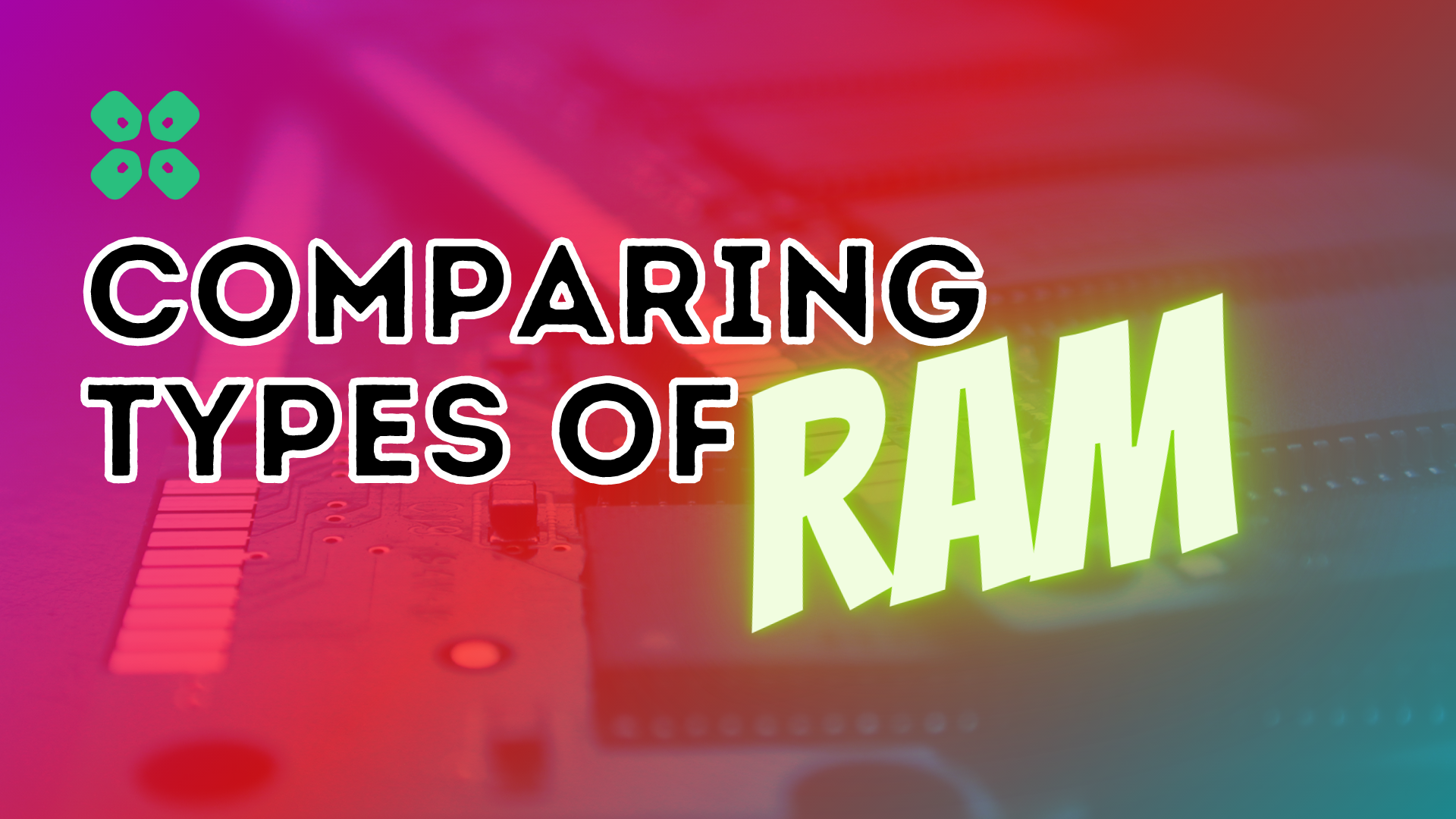RAM, or random-access memory, is a type of computer memory used to store data accessed and used by the operating system and applications. There are several types of RAM available, each with its own set of characteristics and performance characteristics.
In this article, we will compare the different types of RAM, including SD RAM, and DDR (double data rate) 1, 2, 3, 4, and 5 as well as see how memory technology in computing has evolved over the years.
But before check this video out to see what DDR is:
1. SD RAM
SD RAM (Synchronous Dynamic Random Access Memory) is an older type of RAM that was used in computers in the 1990s. It operates at a clock speed of 100-133 MHz and has a transfer rate of 100-133 MB/s. SD RAM: The maximum capacity of SD RAM is 256 MB per module.
My first PC had two sticks of SDRAM installed with 128MB and 64MB modules and the key characteristic of this older RAM type is that the computer would often freeze when the memory got full, SD RAM wasn’t efficient at clearing out memory and this led to these crashes. You’d have to restart your PC to clear it properly.
2. DDR
DDR (Double Data Rate) RAM is a newer type of RAM that was introduced in the late 1990s and is still in use today. It operates at a clock speed of 200-400 MHz and has a transfer rate of 200-400 MB/s.
The maximum capacity of DDR is typically 1 GB per module, but some modules with a capacity of up to 2 GB have also been produced. One of the main drawbacks of DDR1 RAM is that it consumes a lot of power and generates a lot of heat, which can be a problem in certain environments.
These were significant improvements over their previous counterpart SD RAM as it was the first time RAM could be cleared properly without crashing the computer causing a Blue Screen error or restarting your computer. I remember it to be a huge jump in capacity too, a lot more multi-tasking could be done because of the increased capacity.
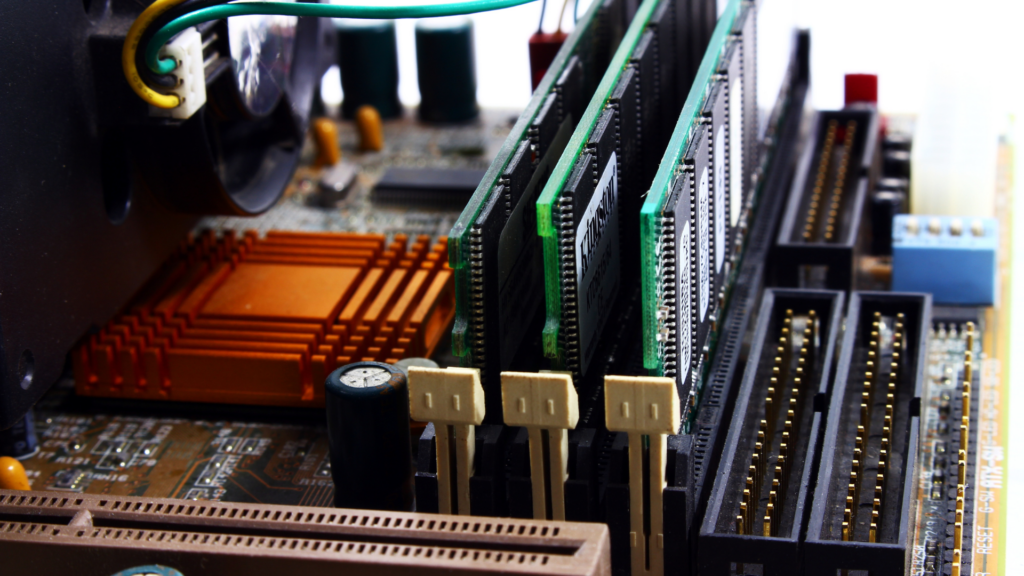
3. DDR2
DDR2 (Double Data Rate 2) RAM is an improved version of DDR RAM that was introduced in the early 2000s. DDR2 RAM was introduced a few years after DDR1 and was designed to be faster and more efficient. It operates at a clock speed of 400-800 MHz and has a transfer rate of 400-800 MB/s.
The maximum capacity of DDR2 is typically 4 GB per module, but some modules with a capacity of up to 8 GB have also been produced. DDR2 RAM is more power-efficient than DDR1, but it still consumes more power than newer types of RAM.
4. DDR3
DDR3 (Double Data Rate 3) RAM was introduced in 2007 and is another improved version of DDR RAM. It operates at a clock speed of 800-1600 MHz and has a transfer rate of 800-1600 MB/s. The maximum capacity of DDR3 is typically 8 GB per module, but some modules with a capacity of up to 16 GB have also been produced.
It is significantly more power-efficient than DDR2 and generates less heat, making it a good choice for laptops and other devices sensitive to power consumption. My current PC has 16GB, 8GBx2 Sticks with 1600Mhz Clock speed, though now it is not noticeable initially my RAM performance was noticeably better with higher clock speed RAM.
5. DDR4
DDR4 RAM was introduced in 2014 and it operates at a clock speed of 1600-3200 MHz and has a transfer rate of 1600-3200 MB/s. The maximum capacity of DDR4 is typically 16 GB per module, but some modules with a capacity of up to 32 GB have also been produced.
It is even more power-efficient than DDR3 and is the most widely used type of RAM in modern computers. In terms of performance jump from DDR3 to DDR4 with clock speeds on the higher end side was and is very noticeable and is quite a difference, especially in day-to-day longer use and multitasking on your PC.
6. DDR5
DDR5 (Double Data Rate 5) RAM is the newest type of RAM, introduced in 2020. It operates at a clock speed of 3200-6400 MHz and has a transfer rate of 3200-6400 MB/s.
The maximum capacity of DDR5 is expected to be 32 GB per module, although higher-capacity modules may be developed in the future.
It is the fastest and most power-efficient type of DDR RAM currently available, but it is not yet widely used in computers.
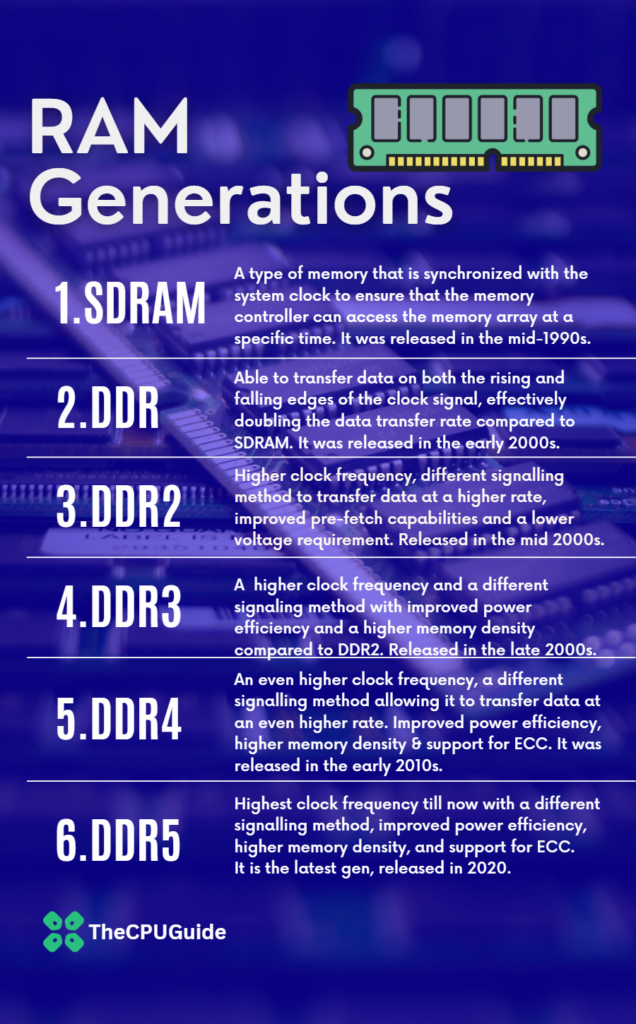
Which one do I Need?
However, it’s important to note that the type of RAM you choose will depend on your specific needs and the type of motherboard your computer has. Make sure to check the compatibility of your motherboard before purchasing any new RAM.
If you need help we’ve got another guide to help you find your supported RAM type here.
Should I upgrade to a DDR5-based PC?
DDR RAM is a type of computer memory that is used to store data that is actively being used or processed by the system. There are several types of DDR RAM, including DDR1, DDR2, DDR3, DDR4, and DDR5, each with its own set of characteristics and features. The newer types of DDR RAM are generally faster and more power-efficient than the older ones, but they may also be more expensive.
In terms of performance, DDR5 RAM is the fastest, followed by DDR4, DDR3, DDR2, and DDR1. SD RAM is the slowest of the bunch.

Now that it’s clear that the newer memory is faster than the previous generations, initially, RAM manufacturers don’t bring out the RAM modules that are the best type, the ones with maximum capacity modules and the ones with higher clock speed frequencies.