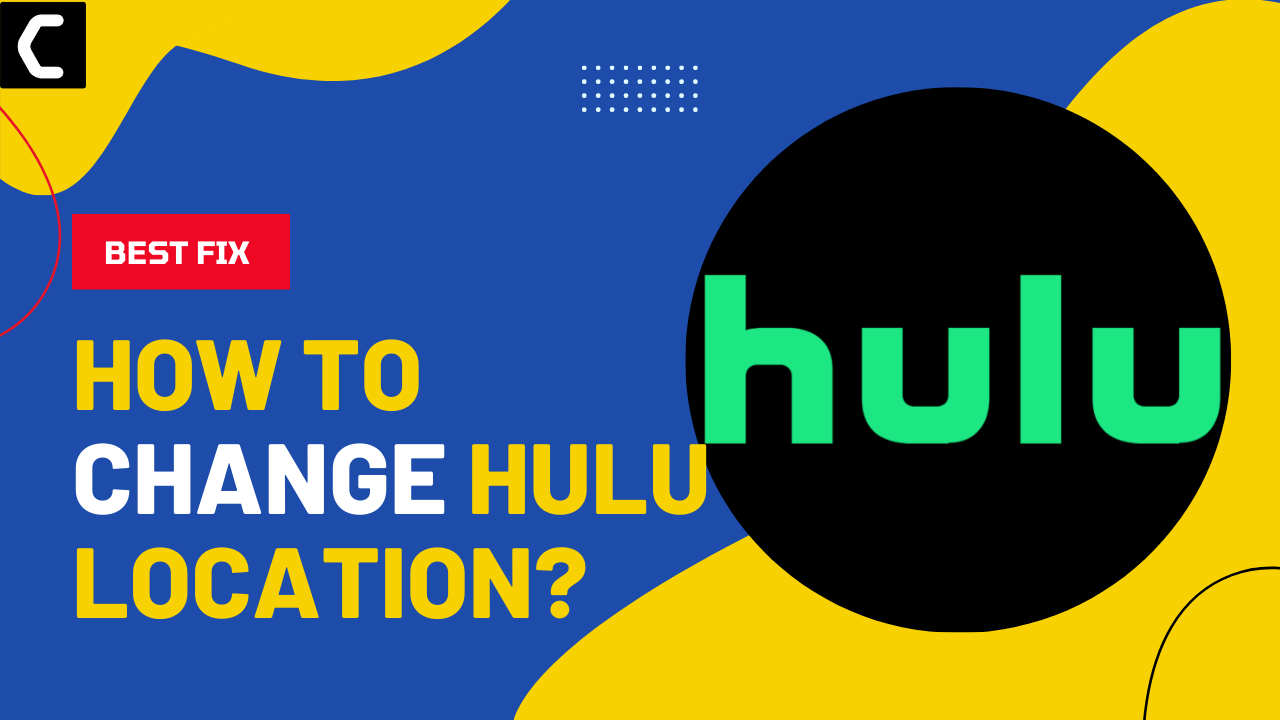You just logged into your Hulu app to stream your favorite show but you weren’t given access?
So I have two questions for you:
Are you outside the US?
Or have you just come to some other region?
If the answer to any of the questions above is YES then let me tell you one thing
Hulu has contracts with US media providers that restrict it from streaming shows, movies, and episodes outside of the US
But you really don’t need to worry because you can stream your shows with the help of a premium VPN.
So, to find out more about this you need to continue reading.
Why do you need a VPN for Hulu’s location trick?
You need a VPN for Hulu’s location trick as Hulu works only in the US and if you try to access Hulu outside the US without a VPN it will block your access.
So, when you use a premium VPN it changes your IP address and virtual location which makes Hulu think that the user is from the US.
How To Change Hulu Location Without VPN?
If you want to change the Hulu location then you need to know that
Hulu will only let you change your home network four times in a year
So, here’s how To Change Hulu Location Without a VPN:
- Log in through a living room device
- If you’re away from your home then, you need someone at home to do this for you.
- Visit the Hulu account page on your computer, or a browser if you’re on your phone.
- Go to the Privacy and Settings section.
- Click “Set” or “Change Home” and enter your new location.
- And you will be ready to watch your favorite shows or movies.
But what if you travel a lot to different regions and far from home
Will you be able to send someone to your home and log in for you?
Obviously No!
So, if you are in this type of situation then you need to continue reading.
How To Change Hulu Location Via VPN On PC?
Although there are a lot of free VPNs out there but they won’t fully help you so we have a premium VPN for you that will change the IP address and you will be able to watch shows on Hulu in any region.
The VPN we recommend is VyprVPN and is available at the best price.
- You can purchase your Vpyrvpn from here.

- Then you need to install it on your PC and then log in your details.
- Once the Vpyrvpn is turned ON then you need to Choose “United States” as your preferred location.
- Then select the region that will serve as your server location.
- Now launch the Hulu app and watch your favorite seasons.
How To Change Hulu Location On Fire TV?
If you are using Fire TV for the streaming of Huku then you can change the location of Hulu
The VPN we recommend is Express VPN and is available at the best price
Limited Offer: If you Buy the 12 Months Deal Right Now you will get an Extra 3 Months Free
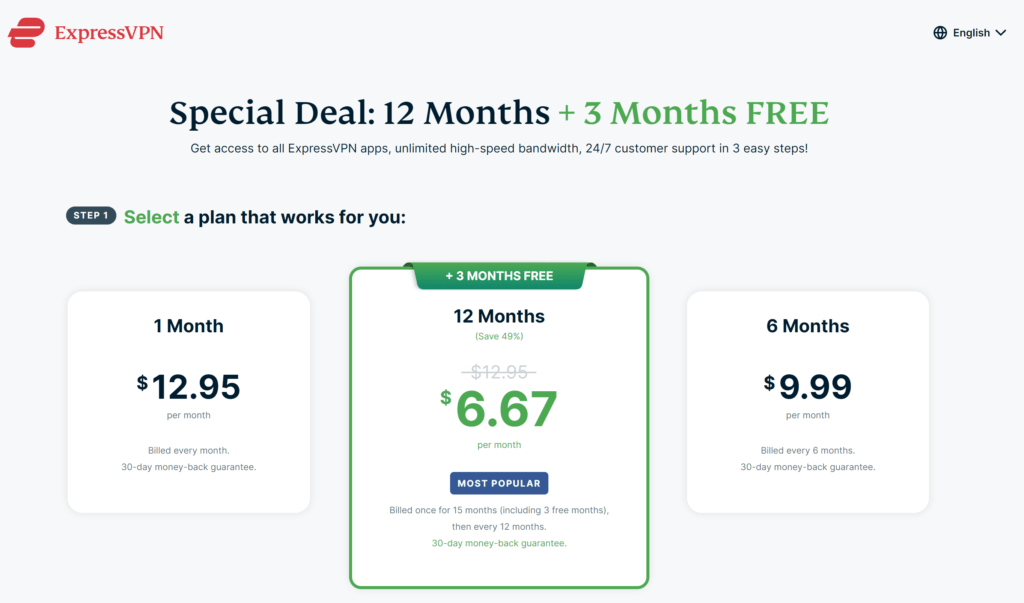
And to do that you need to follow the steps:
- Install ExpressVPN on your FireStick from the Fire TV Stick app store.
- Open the ExpressVPN app and enter your login details.
- Once the ExpressVPN is turned ON then you need to Choose “United States” as your preferred location.
- Then select the region that will serve as your server location
- And you will be able to stream shows on Hulu if you are away from home.
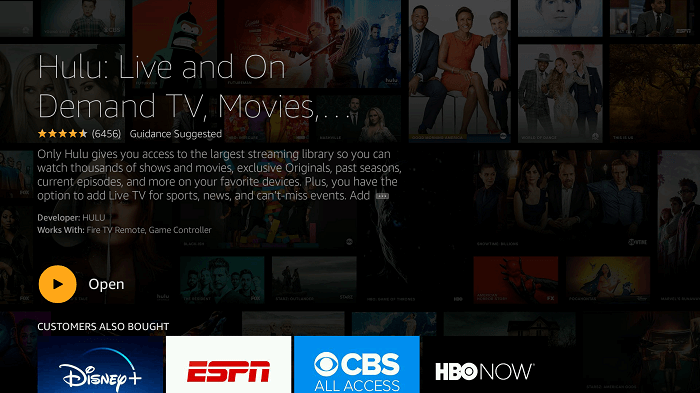
How To Change Hulu Location On Smart TV?
If you don’t have a Fire TV and just have a normal Smart TV then you can also watch Hulu on it by changing the location.
So, just follow the steps on How To Change Hulu Location:
- The first thing you need to do is get the Express VPN subscription from their official website.
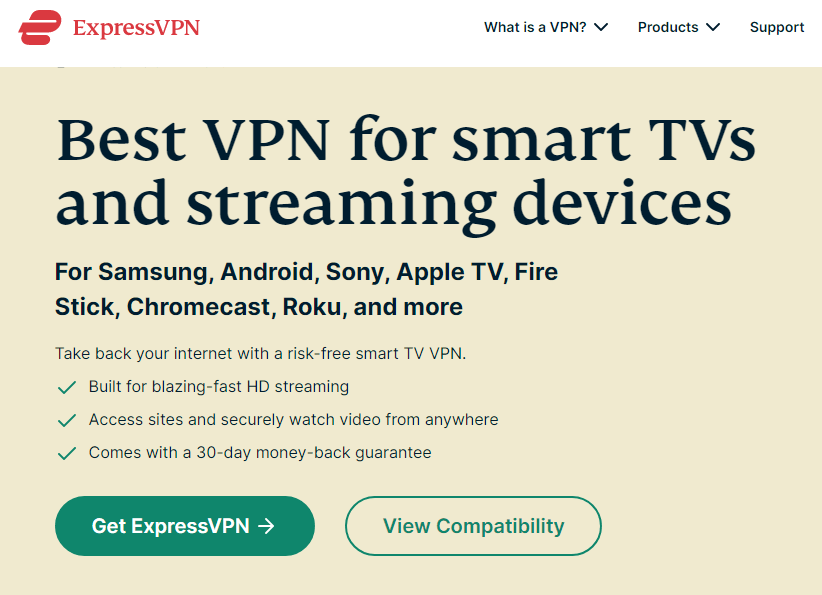
- Next, you need to visit the app store on your TV and download Express VPN from there.
- After logging in click on configure your VPN and then follow the on-screen instructions to set up a VPN connection.
- Click Turn On and then choose the Location.
- Select the city that matches your Hulu home location.
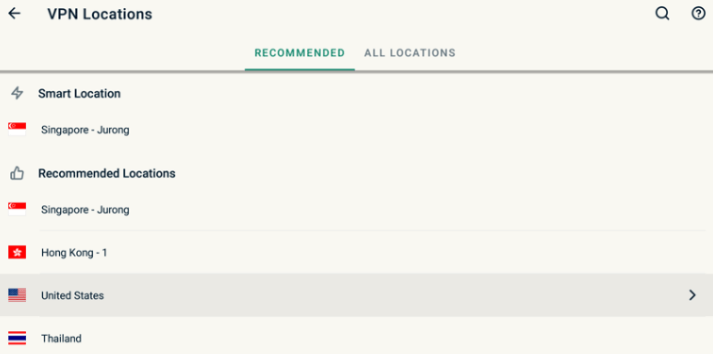
- Now launch Hulu and you will be able to stream your favorite shows.
And if you want to watch Hulu on Android then continue reading.
How To Change Hulu Location/Region On Android?
If you are an Android user then you can easily change the location of Hulu by downloading the Express VPN.
Make sure you have an active subscription to Express VPN.
- You need to download ExpressVPN from the PlayStore.
- After installing the application you need to purchase the subscription.
- And if you have one then you can sign in.
- Tap on “Connect.”
- By default, ExpressVPN always automatically set a Smart Server Location but you can set the location of your own within that region.
- After selecting the location you are good to go
- And launch Hulu to watch your shows.
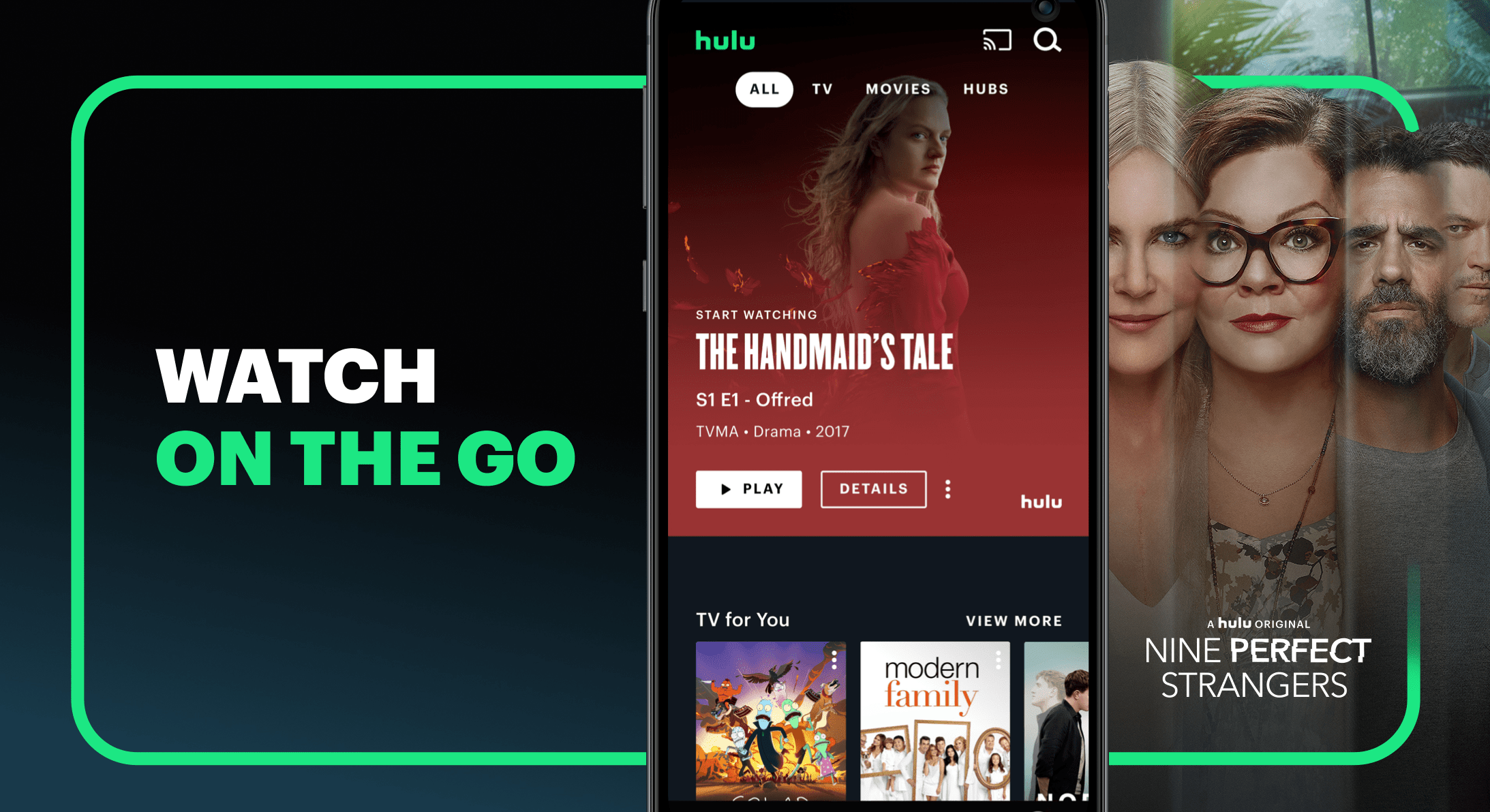
How To Change Hulu Location/Region On iOS/iPadOS?
To change Hulu region on your iPhone and iPad you need to:
- You need to visit the App Store to download Express VPN
- And follow the same steps as mentioned above.
Hope after reading the above guide you can Change Hulu Location
If still, you have a query feel free to share your experiences and question in the comments section below.