Do you want to know How to Play Spotify on Steam Deck?
Or
Can we listen to Spotify music on Steam Deck?
The answer to your question is YES,
you can play Spotify on Steam Deck but you cannot find an official Spotify app for SteamOS at this point.
After reading the above two lines you will be thinking that if
If Spotify is applicable on Steam Deck then how are we going to play music without the app?
For this, you need to follow the guide below which will tell you how to play Spotify on Steam Deck.
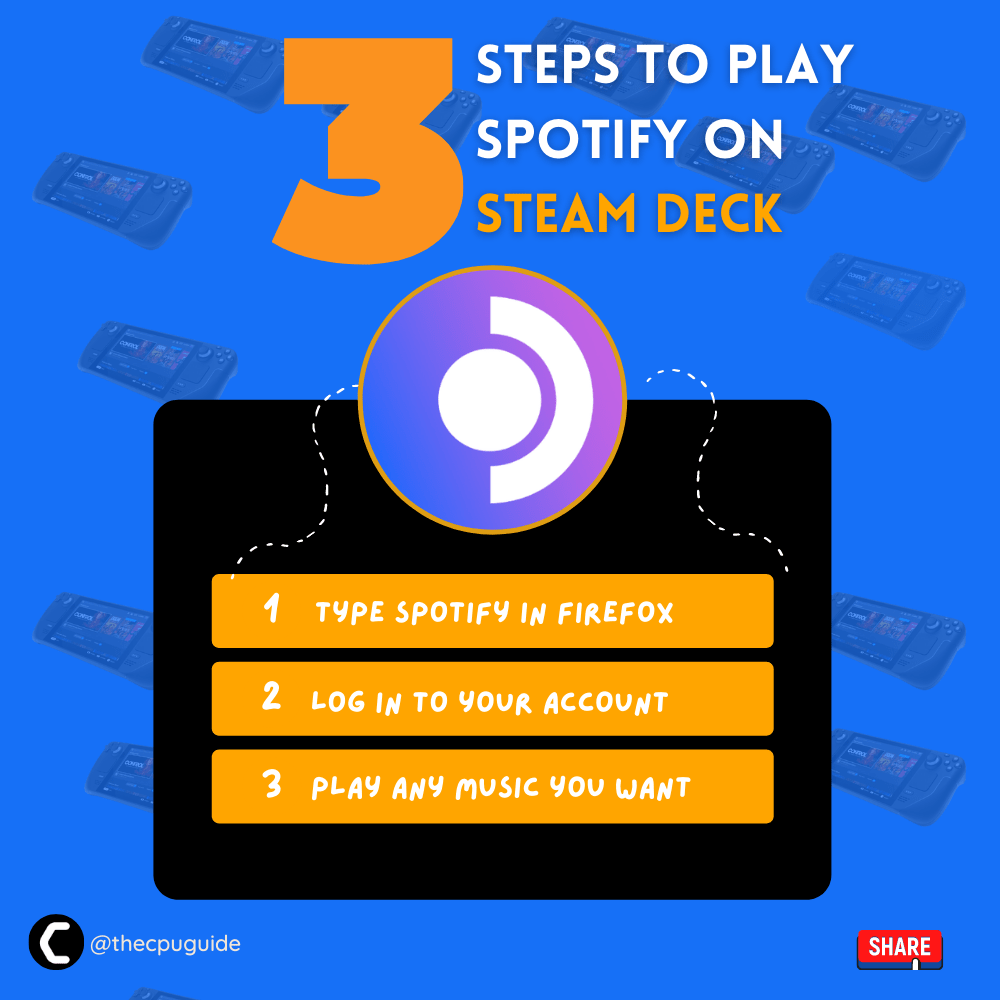
Where would I Get Spotify on Steam?
Of course, you won’t find Spotify in the Steam store, but you can install the Linux version in desktop mode. You can then run Spotify in the background of SteamOS while playing games.
So far, VentureBeat has tested out Discord, Spotify, and a YouTube Music player in the background while playing Elden Ring.
How To Install and Play Spotify on Steam Deck in Desktop Mode?
Follow these steps to Install Spotify or any Music App on Steam Deck:
- Optional Step: If you need a virtual keyword, download “core keyboard” under the accessibility tab.
- Hold the Steam Deck power button to bring up the power men.

- Then select Switch to Desktop to switch over to the Linux desktop.
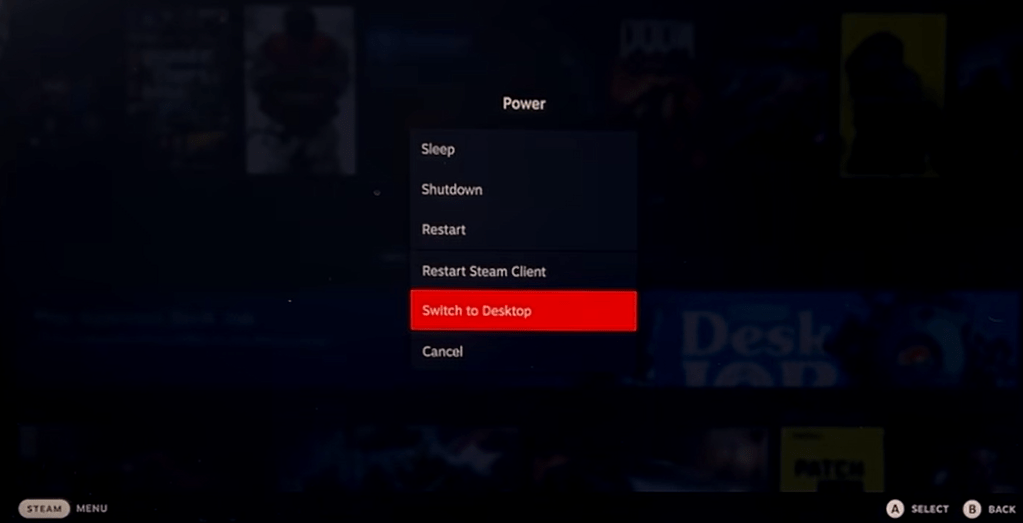
- Make sure the desktop version of Steam is running
- Find the Discover store icon on the taskbar and click on it.
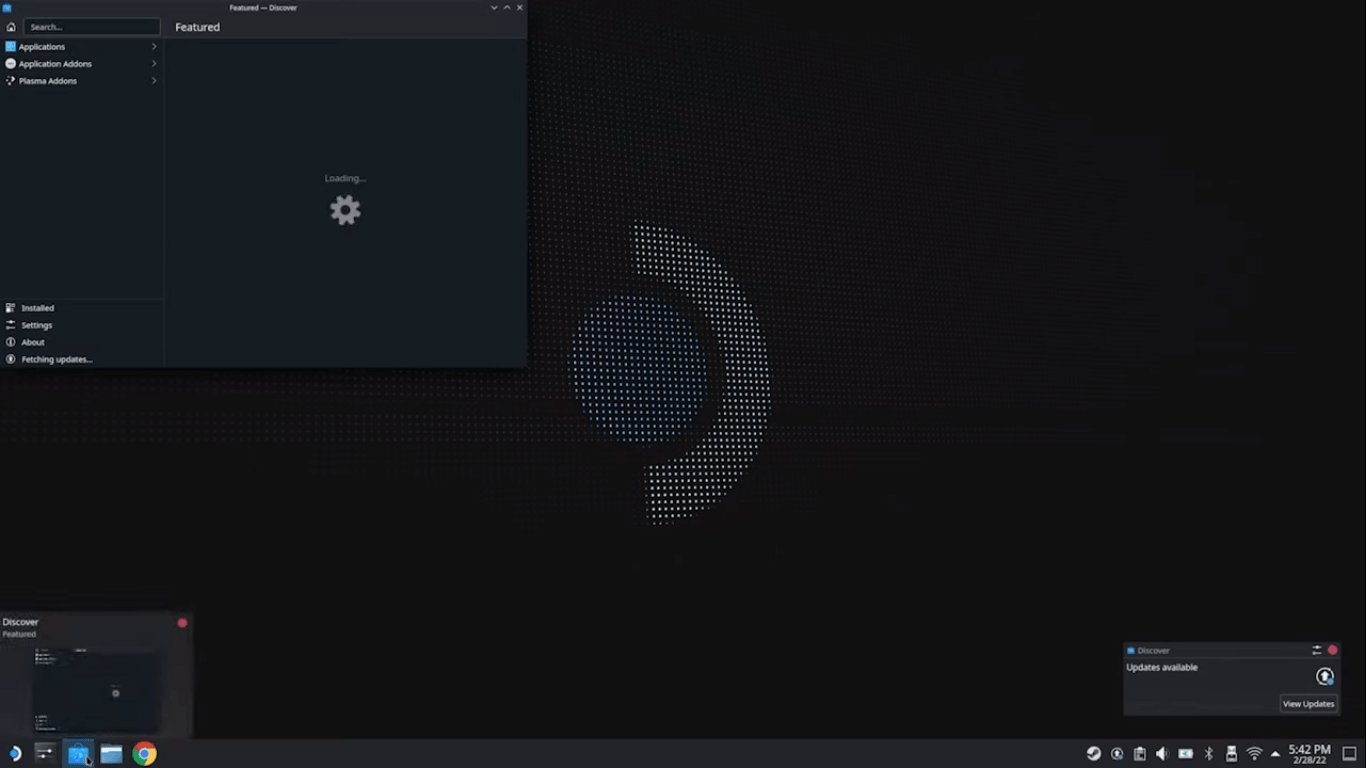
- Now Search for Spotify.
- Now Install the app and log in while you are still in Desktop Mode.
- After logging in, find Steam and Open it.
- Now Click on the “+” icon located on the bottom left and choose “add a non-steam game“.
- Select Spotify
- Now switch back to Gaming mode and find the non-steam tab.
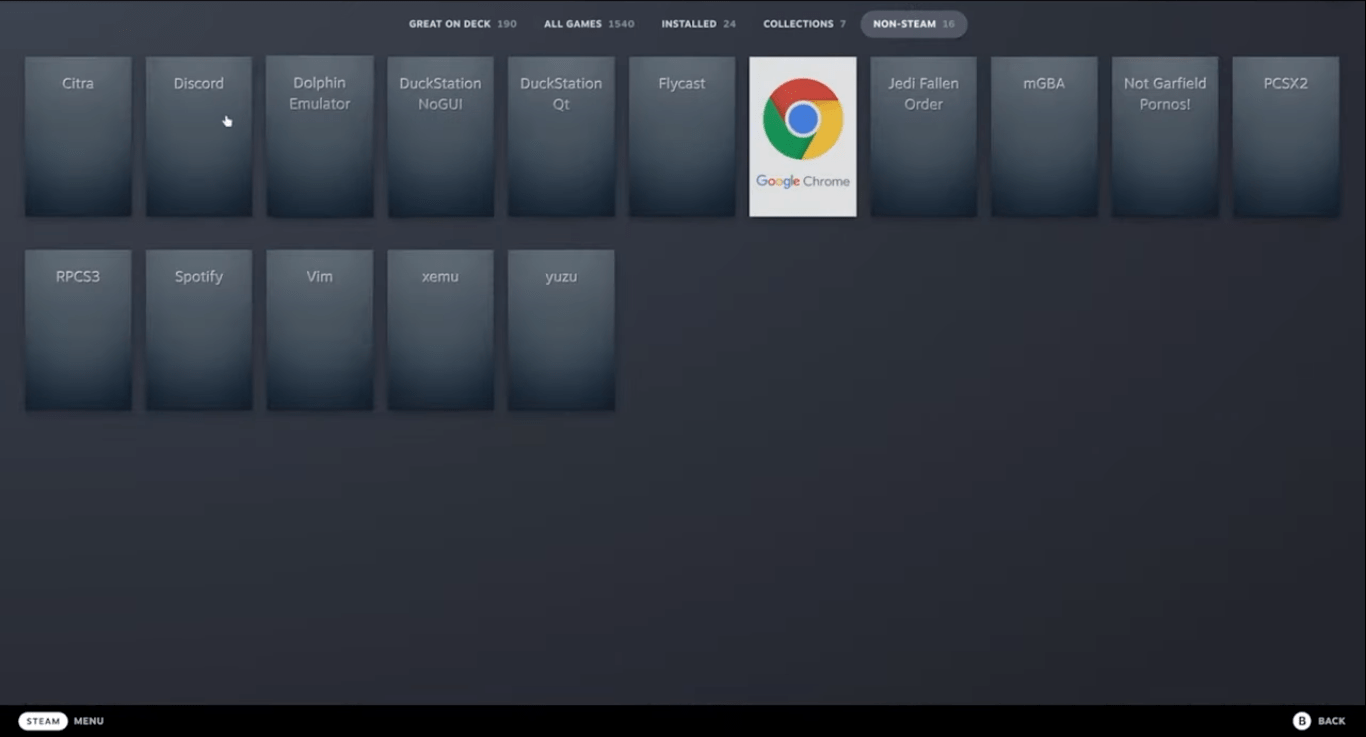
- Open Spotify and Enjoy listening to your favorite songs.
If you don’t want to play Spotify in desktop mode then we have one more way around for you to listen to songs on Spotify on Steam Deck.
Also Read: Steam Deck Vs PS5
How to Play Spotify on Steam Deck?
As you all know that there’s a built-in Mozilla Firefox browser in your Steam Deck so with the help of that browser we are going to play Spotify on Steam Deck.
Just follow the steps below:
- Open the Firefox browser on your Steam Deck.
- Now type https://www.spotify.com in the address bar at the top.
- Now log in to your account
- Search for your favorite song or albums on Spotify and Enjoy!
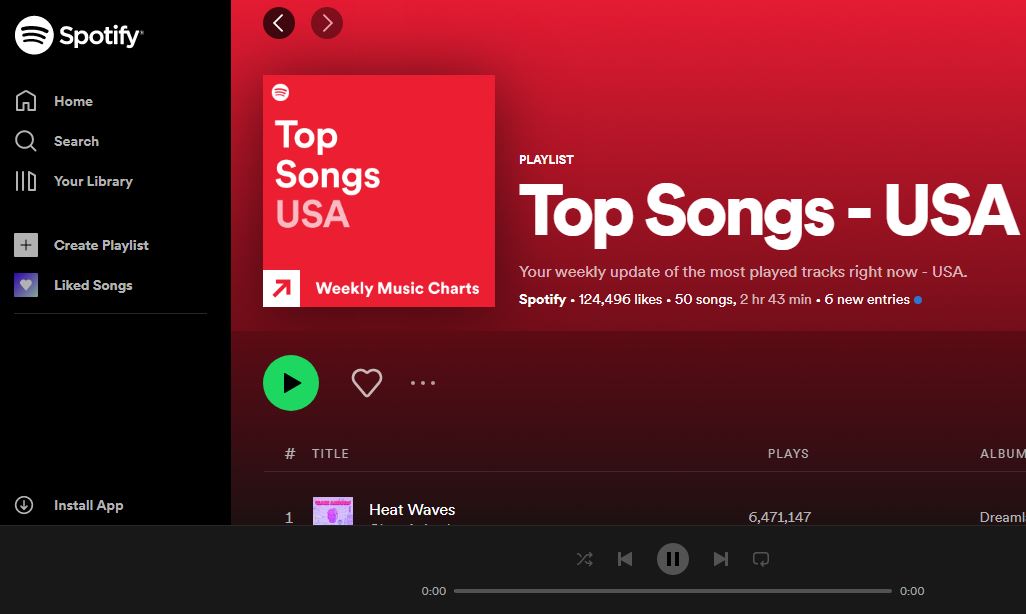
Conclusion
We hope you get now on how to play Spotify on Steam Deck and if you didn’t get any steps right or you couldn’t understand then do ask us in the comments section below.







