No need to worry!
We’ve got you covered with some quick and easy fixes to get rid of Netflix Error tvq-pb-101 (1.1.6.8)!
Netflix is a Mainstream app for movie/series fans. Any interference while you streaming Netflix. It can be really bothersome when errors hit and halt us from using Netflix.
Before we get started, let’s look at why does Netflix Error tvq-pb-101 (1.1.6.8) even occur?
READ ALSO: Source Not Supported Chromecast on Netflix?
What is Netflix error tvq-pb-101?
This error occurred due to the old URL u saving on your browser or sometimes you need to logout and log back in, this will refresh all elements and you can watch Netflix without any error
What does TVQ-PB-101 mean?
When you get a TVQ-PB_101 Netflix error with the message of We having trouble playing this title right now, This means your device needs to refresh.
How do I fix my TVQ-PB-101?
There are multiple ways to fix TVQ-PB-101 . Thecpuguide recommends you restart your device in order to refresh your device.
READ ALSO: Netflix Error UI-800-3? Couldn’t Connect to Netflix?
Editor’s Choice: Express VPN For Netflix
The CPU Guide brings you the Best Offer. We have been partnered with ExpressVPN for an exclusive offer for our readers.
Get 3 Months FREE on a ONE-year Subscription to Express VPN by using this special LINK to get uninterrupted streaming of Netflix.
100% money-back guarantee: Don’t miss this opportunity! Video Guide For Netflix Error tvq-pb-101 (1.1.6.8)
Video Guide For Netflix Error tvq-pb-101 (1.1.6.8)
Solution 1: Restart Your Device To Fix Netflix tvq-pb-101
One of the most simple solutions is to:
Note: This process will delete all cache of the TV apps which might be preventing you to access Netflix.
- Turn off your device/TV/PS5/PS4 and wait for at least 2 minutes
- Now Turn on the TV and go to the Netflix app
- If the error didn’t show up you are good to go but
If the Netflix Error tvq-pb-101 (1.1.6.8) still exists then go to the next solution.
READ ALSO: Netflix Error F7111-1331? Streaming Error?
Solution 2: Power Cycle your WIFI Router TO Fix Netflix Error tvq-pb-101 (1.1.6.8)
If the above solution didn’t work then this solution has worked for many users in fixing the Netflix Error tvq-pb-101 (1.1.6.8)
All you need to do is follow these steps:
- Turn off your router completely by taking out the power cable from the power switch
- Now leave it for 5 to 10 minutes and then plug it back in
- And check if tvq-pb-101 Netflix is solved
Make sure you restart those devices which are affected in the process for an accurate fix.
READ ALSO: Netflix Audio Out of Sync? Audio delay? No Sound?
Solution 3: Check the Netflix server status
There’s a possibility that the problem is caused by an offline Netflix server.
You can check the server status by visiting this website.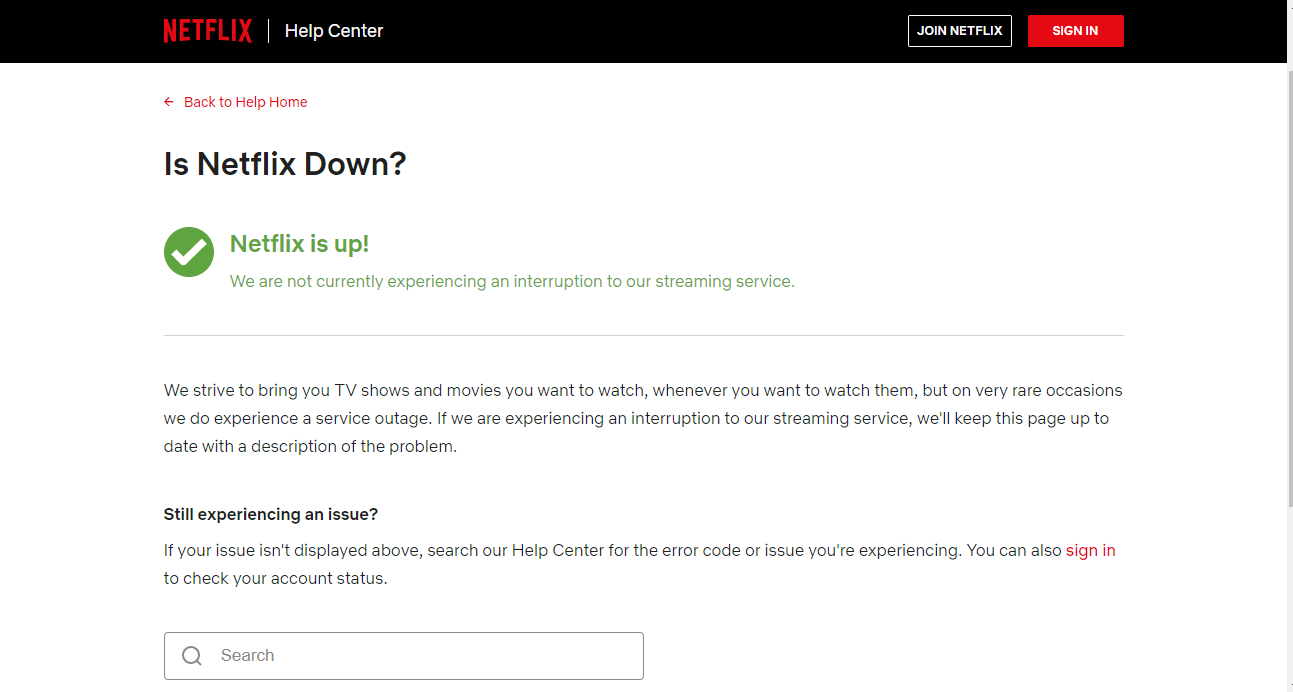
If it is down, then you will just have to wait until it goes back online.
And, if the Netflix Servers are working fine, then you might need to disable your browser extensions.
Hope this will Solve Netflix Error tvq-pb-101 (1.1.6.8)
Share your experience in the comment section







