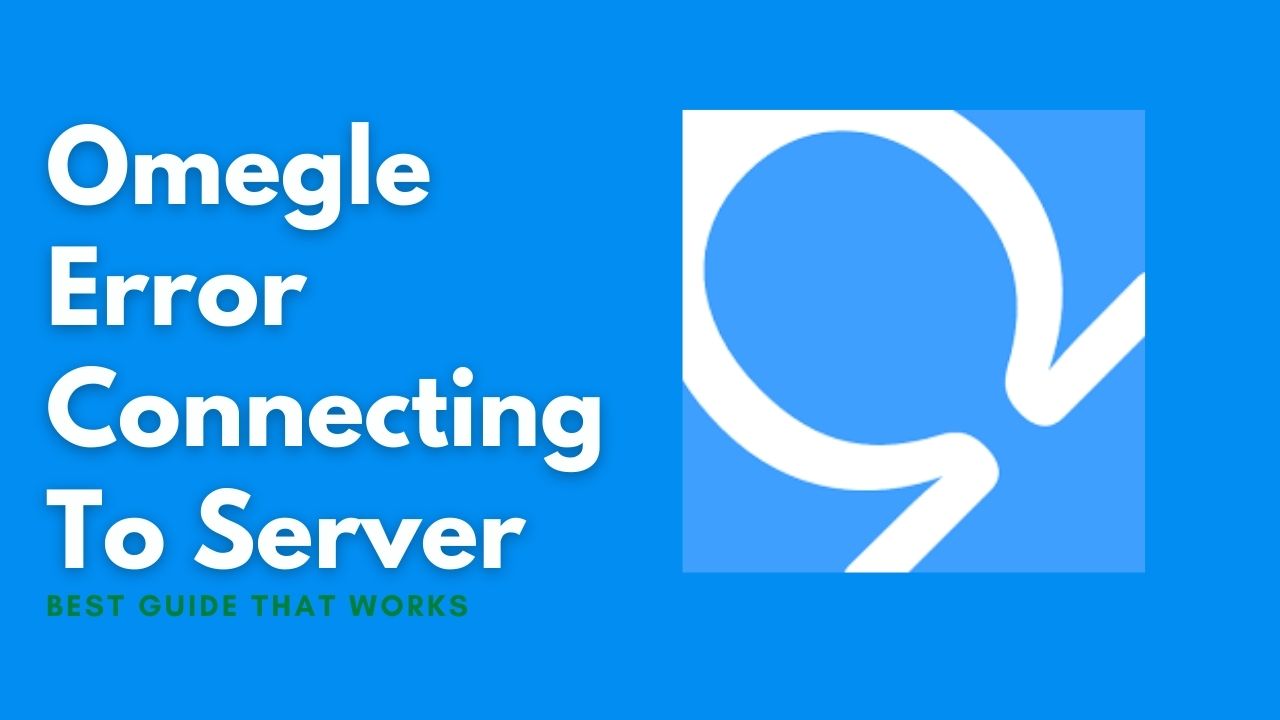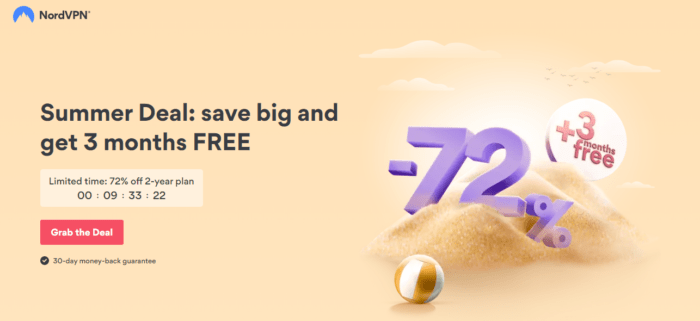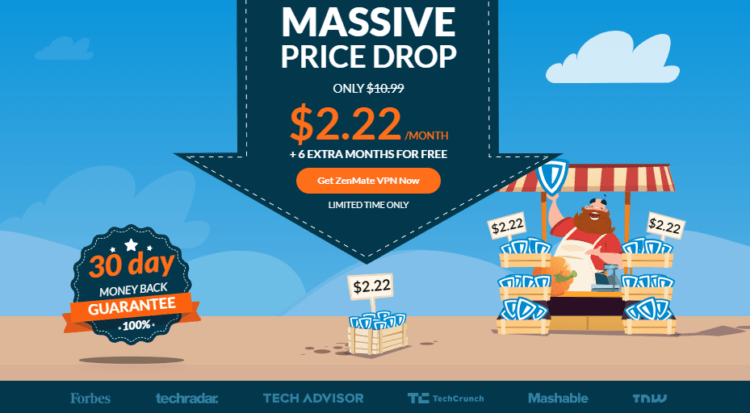Are you getting the “Omegle Error Connecting to Server” while launching the Omegle?
Omegle is a most successful platform that allows you to video chat with strangers in a chat room and you can communicate with anyone through video or voice chat or by sending text messages.
But many users have recently faced Omegle connection failure errors so, you just don’t need to worry because we have the perfect solutions to solve your problem below.
What Causes Omegle Error Connecting to Server?
There are many factors causing Omegle Error Connecting to Server but the main reasons are mentioned below:
- Your browser cache or cookies might not be cleared.
- The network connection maybe not working properly.
- A configuration setting is got outdated in your PC or browser.
- And the website might be under maintenance.
Since clearing the DNS cache removes all the entries and forces your computer to repopulate those addresses the next time you try accessing those websites. This won’t affect performance and will fix Omegle Error Connecting to Server.
- Click on the Windows start icon on the bottom left corner.
- Then press Windows key + R.
- The Run box will appear. Type cmd.exe, and click on OK.
- Then on the cmd window, enter the following commands: (Note: Type the following commands, and hit Enter after every command)
- “ipconfig/flushdns”
- “ipconfig/registerdns”
- “ipconfig/release”
- “ipconfig/renew”
- netsh winsock reset
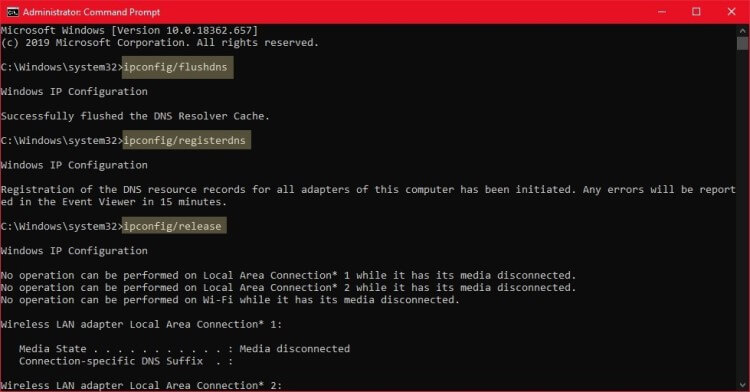
Now restart your PC and after launching Omegle see if Omegle Error Connecting to Server is fixed or not.
Solution 2: Power Cycling Internet Router
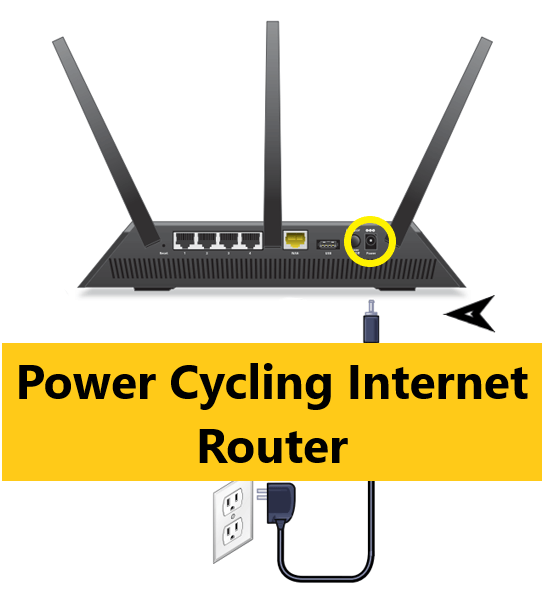
Sometimes, a corrupted DNS cache may accumulate or other startup configurations in the router leading to Omegle Error Connecting to Server.
Therefore, at this step, you will completely clear this cache by turning the router off and on.
Here is how to power cycle your router:
- Disconnect power from the router.
- Press and hold the power button of the router for at least 10 seconds.
- Connect the power and wait for the router to start.
- Try connecting to the game and see if the Omegle connection failure error is fixed or not.
Solution 3: Check Wireless Connection to Fix Omegle Error Connecting to Server
Check your Wi-Fi and Internet connection.
Here are some quick checks you can do to:
- First, check to see if you are losing the packet, Do a speed test, if your speed is low you need to fix it.
- Try refreshing your internet by pressing the reset button on your router.
- Switch to Ethernet from Wi-Fi and try again. (recommended).
After this process launches Omegle and if you are still having Omegle Error Connecting to Server then try other solutions.
Solution 4: Change to a Different Network.
If you’re facing Omegle Error Connecting to Server when launching Omegle, it could be related to the ports your router uses.
Some users reported getting an Omegle connection failure error when connecting to a particular network, such as their home Wi-Fi, but it goes away when they switch to a different network.
If you’re using your home or office network to play games, try switching to mobile data to see if the Omegle connection failure error gets solved. If so, you may need to reconfigure your router’s ports.
Solution 5: Switch to a More Reliable VPN To Fix Omegle connection failure error
If you are using a VPN extension in your web browser then it’s an issue. You have to disable all VPNs and prefer the desktop version VPNs which are reliable to use. And these premium VPNs are available on all devices.
Free VPN did not allow you to stream at full speed they set a limit to the free version which is not very useful.
For your convince, I am listing down some most reliable plus they are working with other users without having any Omegle Error Connecting to Server.
Solution 6: Delete Browser Cookies & Cache
Cookie & cache is sometimes is the cause of unexpected errors like Omegle connection failure error.
Web browsers store the data in the cache of your PC. Web browsers have your browsing history, Saved login, and cookies from the sites. When the cookie & cache is outdated this will prevent you enter into your desired website/webpage which you trying to access.
So, it’s good to try to eliminate the cookies & cache to fix Omegle Error Connecting to Server.
If you do not clear the cookie & cache it will show errors again and again due to the old data stuck in the cookies.
How to Delete browser history on Google Chrome?
- Try clearing your browser’s cookies and cache data. In Google Chrome, press the Ctrl + Shift + Del hotkey.
OR
- Press Ctrl + H.
- The History page will open
- On the left side Click on Clear browsing data
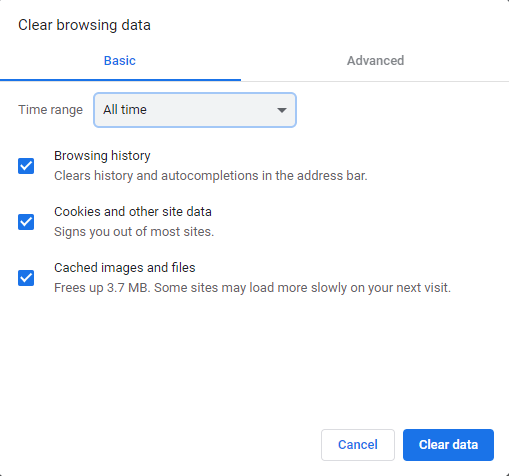
- Select the All-Time option from the time range
- Check all the options Boxes
- Select the Cookies and Cached data options
- Click the Clear data button
- And your cookies and cache will be cleared
Hope after Clearing the cookie & cache the Omegle Error Connecting to Server will be eliminated.
As a result, you should try all the above solutions to fix the Omegle connection failure error.
And if you got any questions regarding this, then let us know in the comment section below.
FAQs
Is Omegle Safe?
Why Does Omegle Ban People?
1. Those who violate the policy by racism
2. People showing abusive behavior.
3. Someone else has reported against you
4. And in some countries such as Turkey, UAE, China, Pakistan, Qatar Omegle is banned.