Have you created a Spotify playlist with a mixture of pop, rock, and jazz music but you want to see who likes your playlist on Spotify?
Unfortunately, Spotify doesn’t allow users to see who likes their playlist.
But you still don’t need to worry!
because you can still see the number of likes on your Playlist and for more continue reading.
How To See Who Likes Your Playlist On Spotify?
Sadly, Spotify doesn’t allow you to see who likes your playlist.
The only thing you will be able to see is the follower/like count of any playlist on Spotify near the playlist’s title and information.
Spotify did have this capability all the way back in 2013, but unfortunately, they got rid of it. Many users reported this in the Spotify community for many years
but Spotify replied this in return:
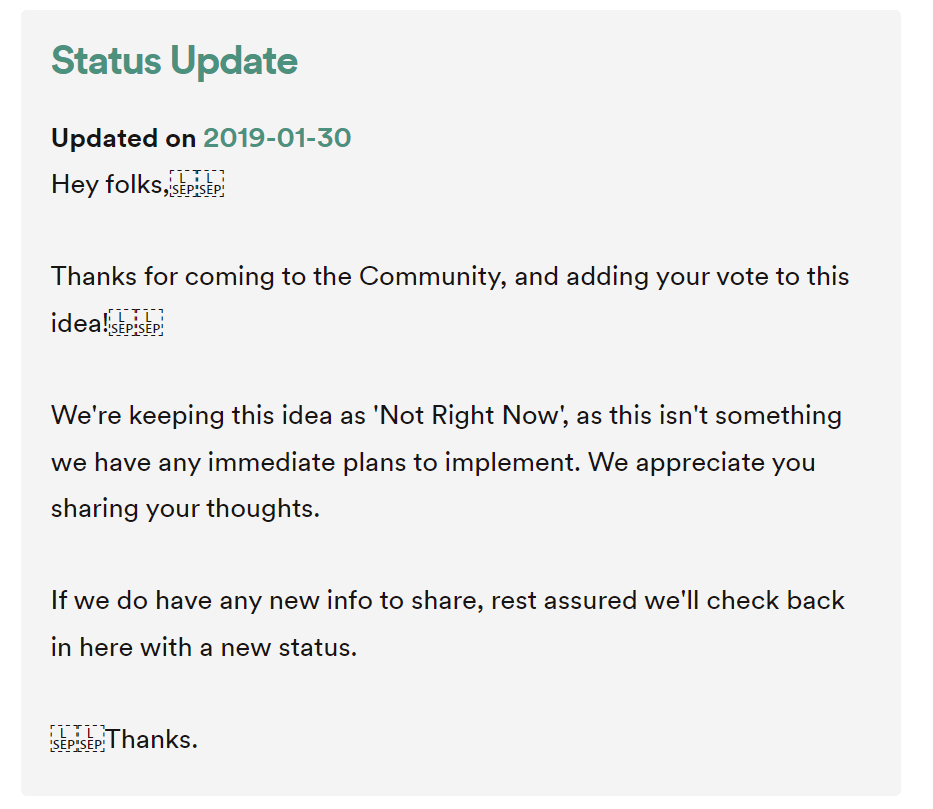
To see the like count on your playlist continue reading.
How to see the number of likes your Spotify playlist has?
So, the only thing you can do is see your total likes and see those likes on the Desktop you need to follow the steps below:
- Launch Spotify on the desktop and click on the Profile icon.
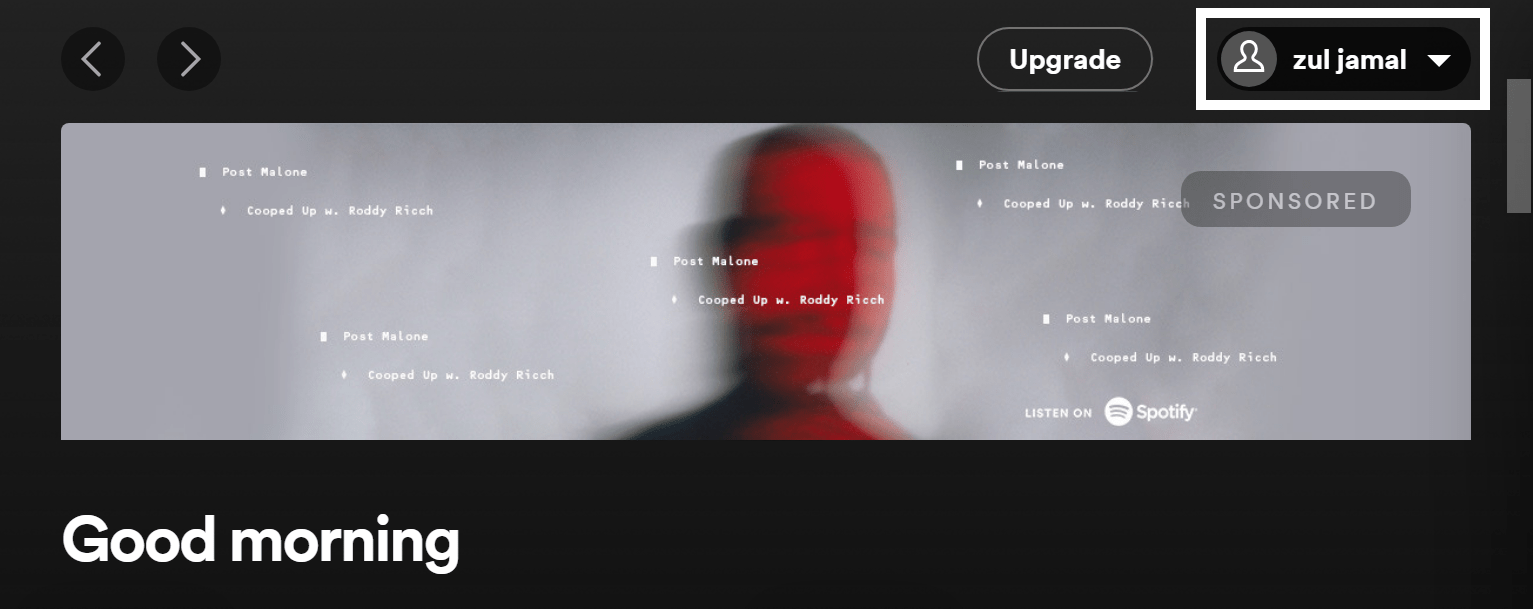
- Now click on Profile.
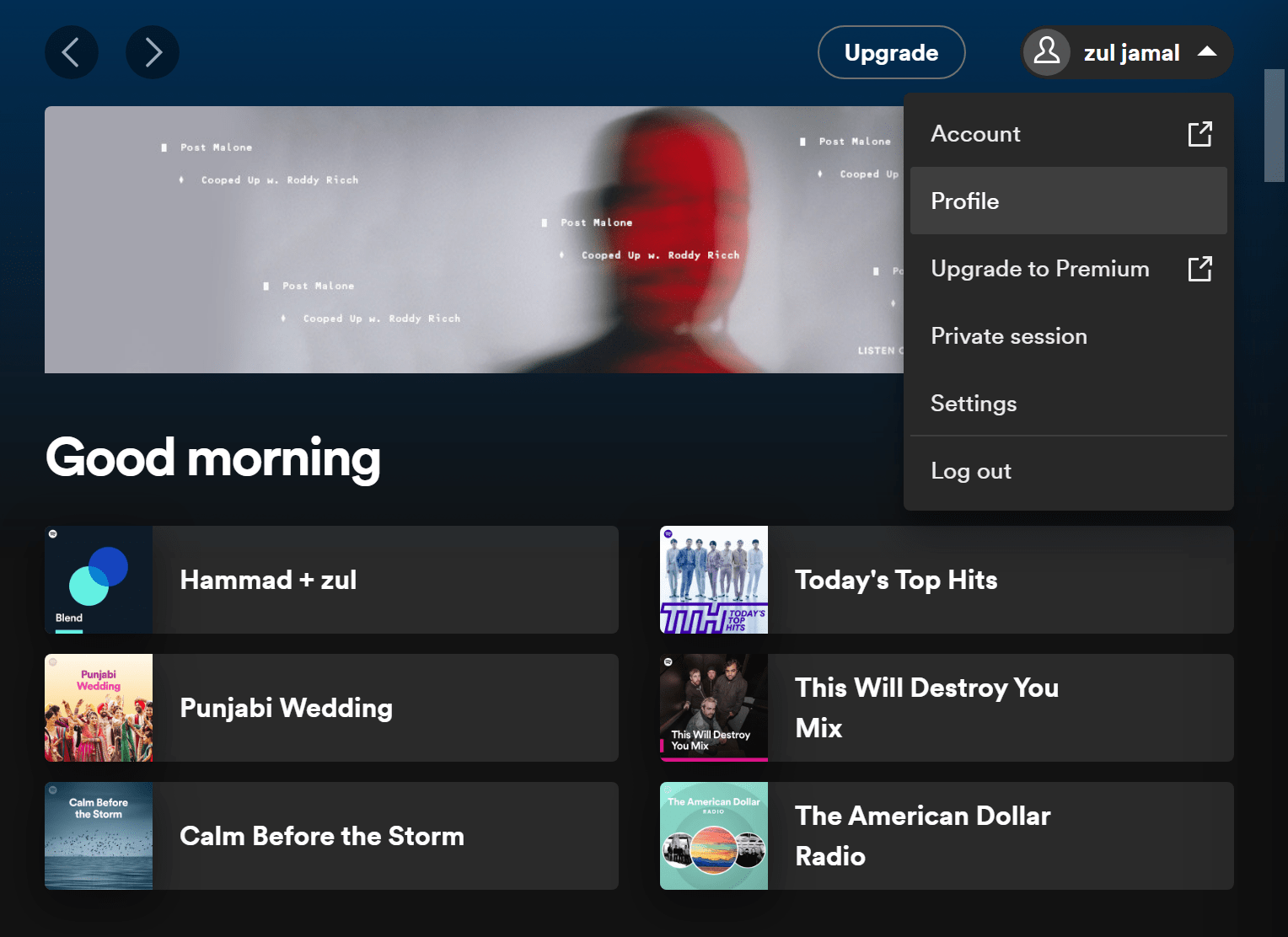
- Scroll down and you will be able to see your Playlists.
- Click on any one of your Spotify playlists and you will be able to see your likes.

For Android:
If you are using Spotify on Android follow the steps below:
- Open Spotify and go to Settings by tapping on the cog icon.
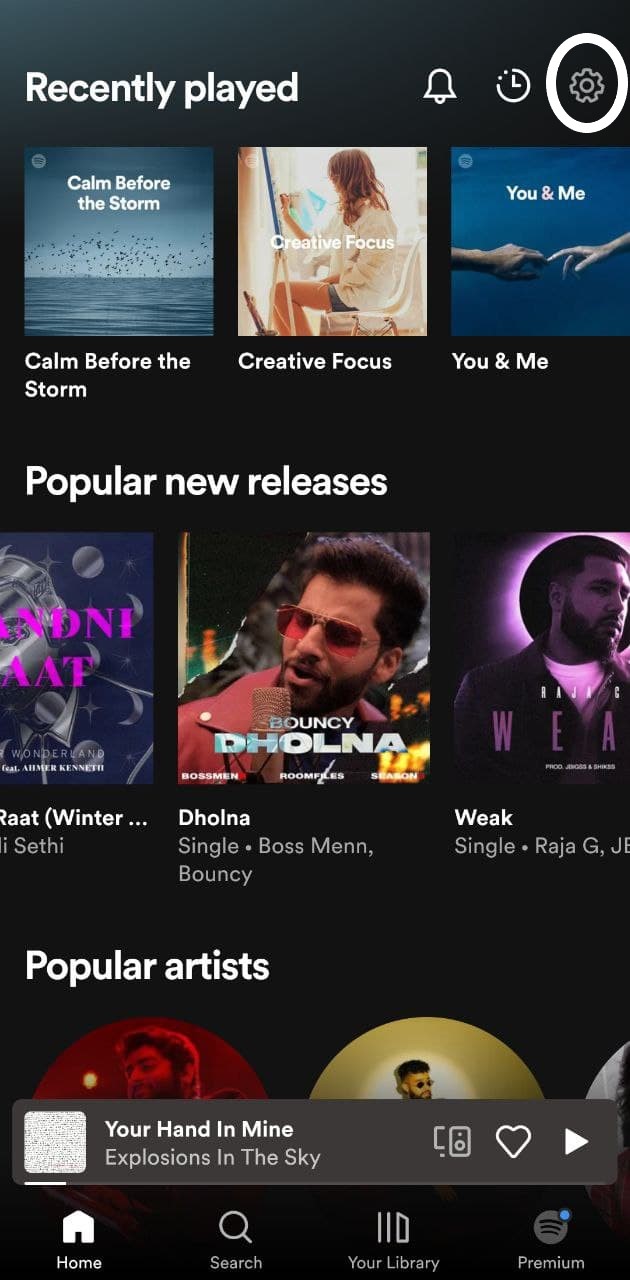
- Tap on View Profile
.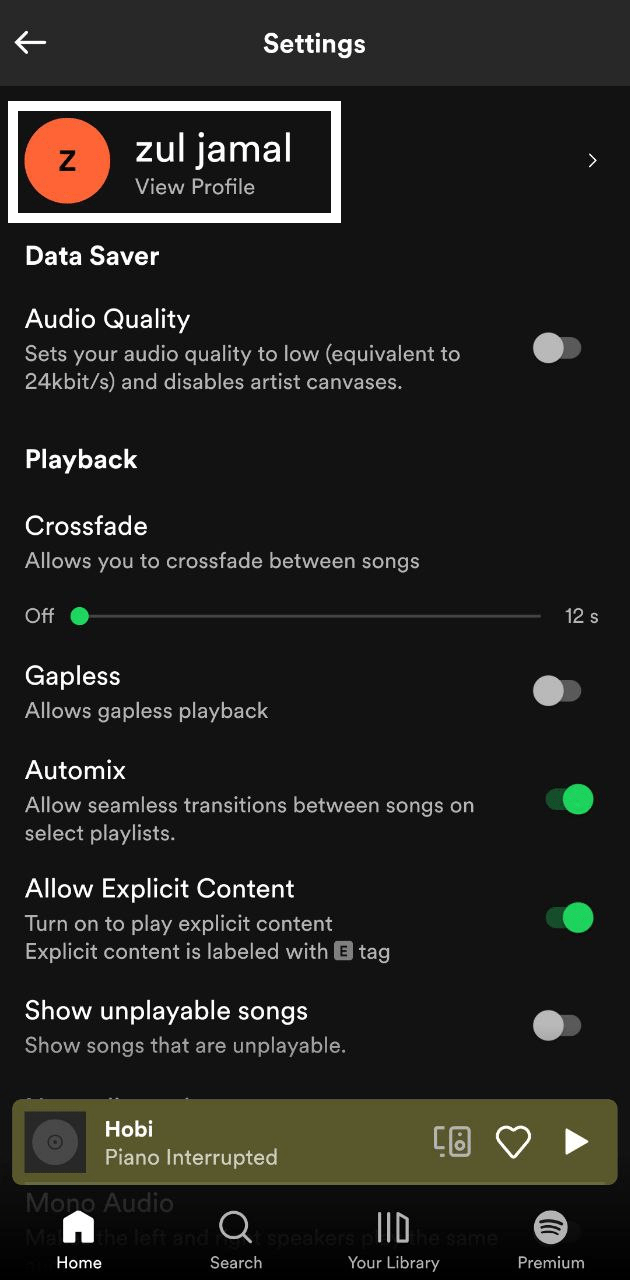
- And you will be able to see your Spotify playlists.
- Open any one of them and you will be able to see the number of likes your playlist has.

For iOS:
If you are using Spotify on your iPhone then to see the number of likes on your playlist you can follow the same steps as mentioned above.
Hope all the above steps helped you to know How To See Who Likes Your Playlist On Spotify.
If still, you have a query feel free to share your experiences and question in the comments section below
FAQs
How to see who follows your Spotify account?
1. Open Spotify and go to Settings by tapping on the cog icon.
2. Tap on View Profile
3. Now tap on Followers and you will be able to see your followers.
Are there any hacks to see who liked your Spotify playlist?
How To Grow Spotify Playlist Followers?
How To Upload To Spotify As An Artist?
1. You need to sign up with one of Spotify’s preferred music distributors
2. And submit your music, artwork, and artist information through that distributor.
How To Check Spotify Streams For Artists?
1. Go to the artist’s Spotify profile.
2. Now see the songs listed under the “Popular” section.
3. By signing up and logging into Spotify For Artists Artists can check their Spotify streams for any of their songs
How To Check Spotify Streams For Listeners?
1. Log in to your Spotify account.
2. Under your profile you can only see the total play counts or total streams of songs that are listed in the “Popular” section.







