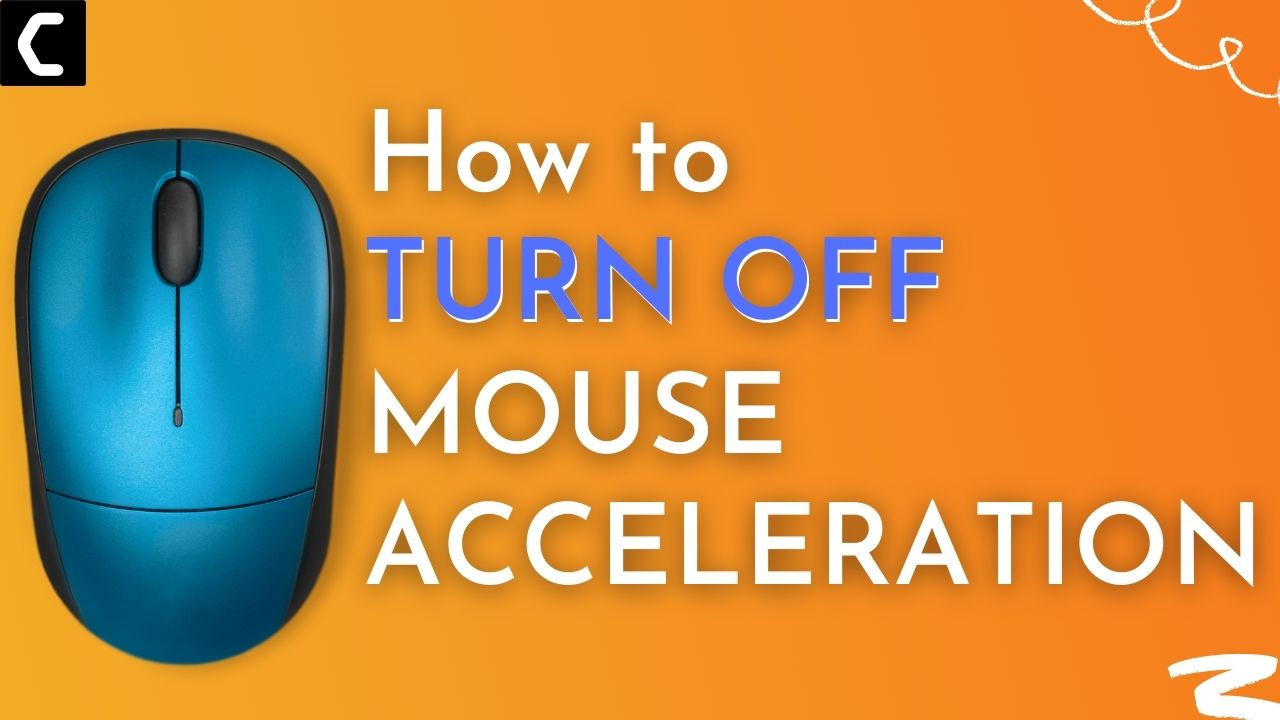Want to Turn Off Mouse Acceleration?
Are you frustrated with the faster movement of your cursor?
Don’t worry
We bring you the easiest way to Disable the mouse acceleration
before jumping to a solution let’s have a quick FAQ
11 Ways to Completely Shut Down A Windows 10 PC
What is mouse acceleration?
Mouse acceleration is a feature given in the Windows 10 to enhance user experience while using windows
Mouse acceleration enables the user to Achieve more speed while you moving the cursor. This gives the user more speed with the cursor while less movement of the mouse.
While it’s making a better user experience for office workers or normal users but for gamers is a nightmare and causing less accuracy and making them lose the game.
let’s go and disable the mouse acceleration.
How to turn off mouse acceleration in Windows 10?
- Press the Start button
- There is a setting icon gear
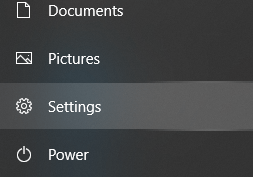
- Now a whole setting window will open
- Now select Devices
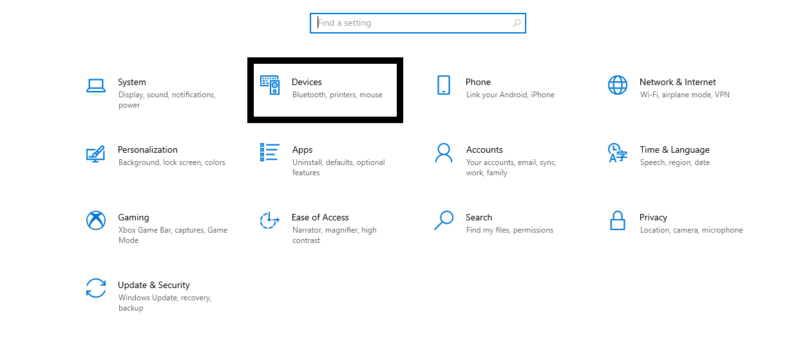
- A new window will open now select the mouse option
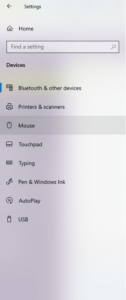
- The mouse window will open
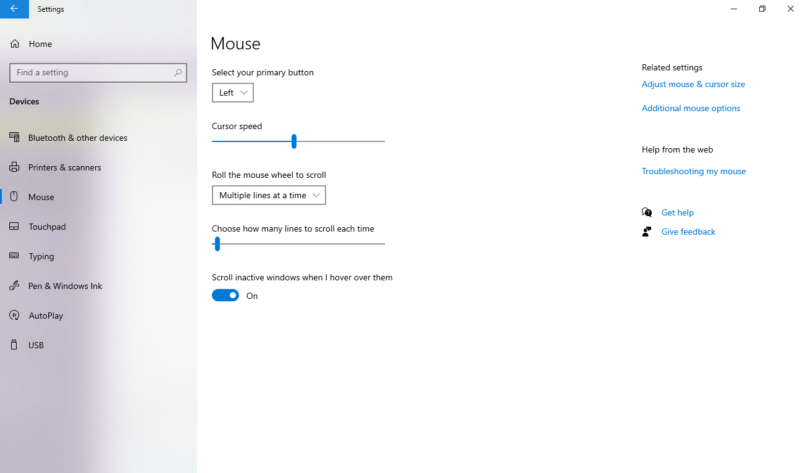
- Select the Additional mouse option
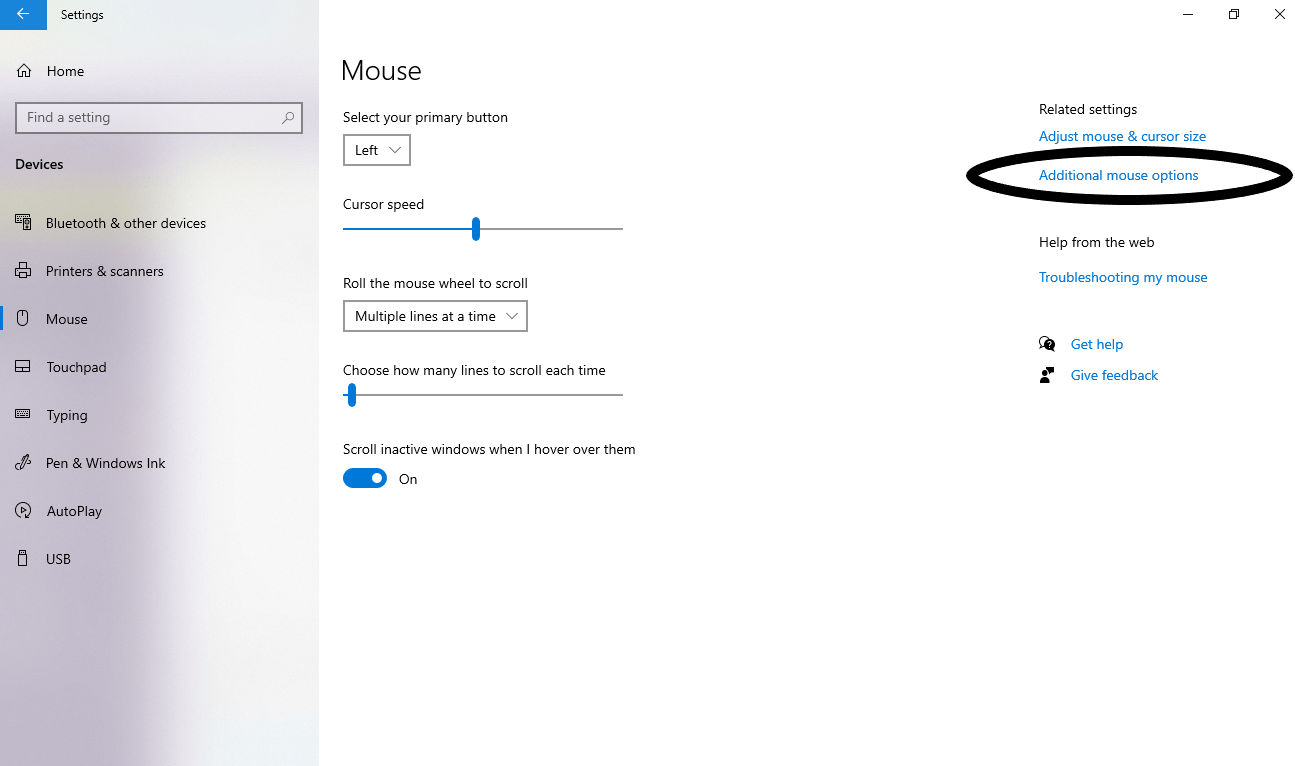
- Mouse properties will open
- Now select the pointer option
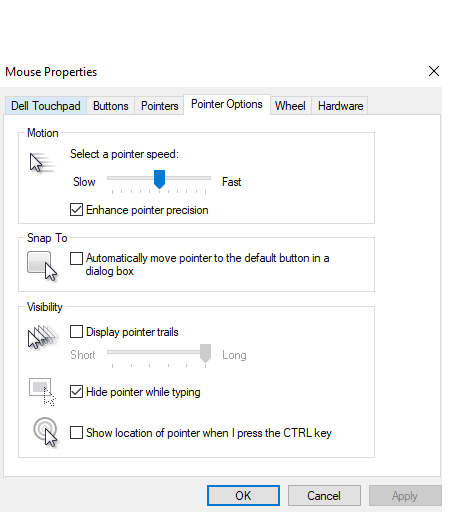
- Now uncheck the “Enhance pointer precision” option
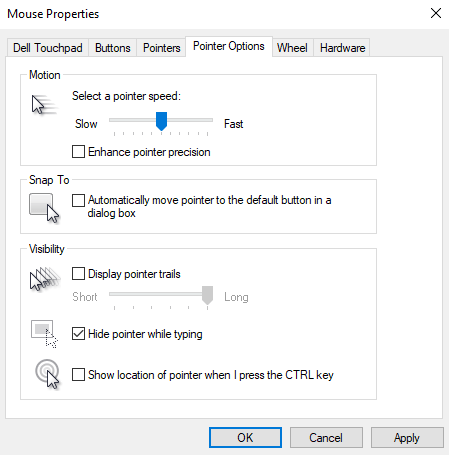
- Or you can check back to Turn on Acceleration
- Click on Apply then click open
Hope this will turn off mouse acceleration
Share your experience down below