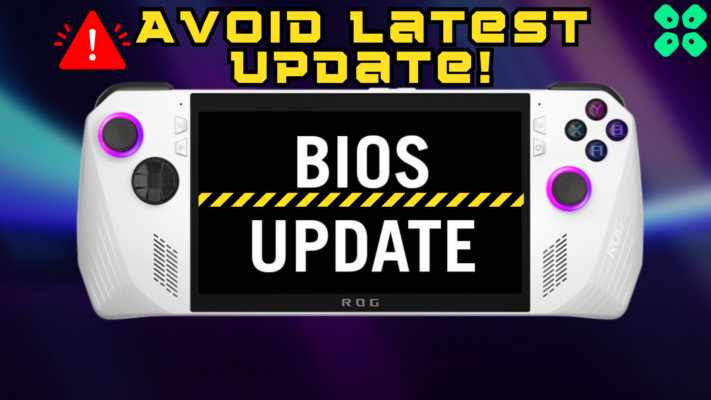What’s new in Android 13?
Android 13, the latest version of Google’s mobile operating system, will debut this fall.
At Google I/O, the company shared some of its biggest updates, including personalization options, improved security and privacy features, support for more text messaging apps, better Google Wallet integration, and new ways to connect with other devices. The firm said this is just the start of what you can expect from the OS update.
Here is everything we know about Android 13:
Release Date:
The public preview of Android 13 is already available and aside from that, Google has also shared a rough timeline of how things will transpire for the next Android update. From the information released so far, we can deduce that Android 13 will be officially out in August or early September of 2022. Developers will be given the green light to update their apps for the upcoming release when Google releases its June beta update.
Android 13 Codename:
Android 13’s codename has been confirmed to be Tiramisu. The company uses codenames internally for some of its operating systems and devices, including Android and the Pixel lineup.
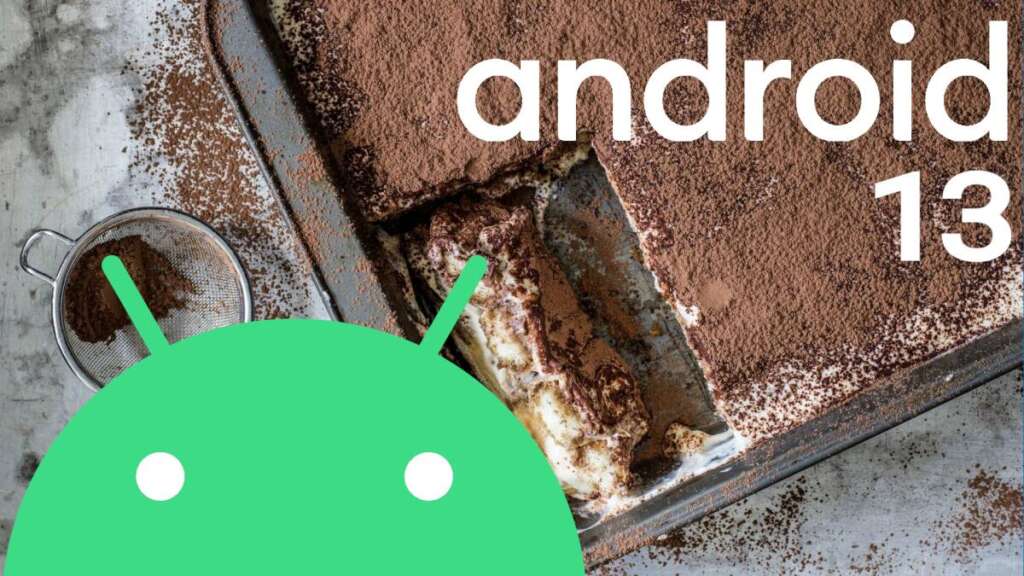
End-to-End Encryption:
Google has been working with carriers and phone manufacturers over the past several years to make it easier for you to send high-quality photos, and messages over Wi-Fi, a better group messaging experience, typing indicators, and encryption of one-to-one conversations automatically. Support for encrypted group chats will roll out later this year.
Panlingual:
Android 13 now has relevant APIs that allow developers to use separate apps with different languages than the main language setting of their devices.
For example, you can choose to use Urdu as the main language of your device but still have separate apps using English. This feature can be found within the Settings > System > Languages & Input > App Languages menu, but is not yet available in the beta version.
Google Wallet:
Google Wallet—a digital wallet that lets you pay with your phone, is getting some updates, including a way to store copies of your physical cards. The app lets you store digital versions of your essential documents, including payment cards, transit passes, office badges, vaccine records, car keys and boarding passes. The idea is to provide a faster, more secure alternative to physical cards. With the update, you can also share a card’s information via NFC or a QR code, this could be a faster way to share a card’s info than handing your phone over to the person checking it.
Google Wallet makes it easier to keep track of your money, including bank cards and other payment methods. If you have a Google Transit card in Wallet, for example, your balance will show up automatically in Google Maps when you search for directions.
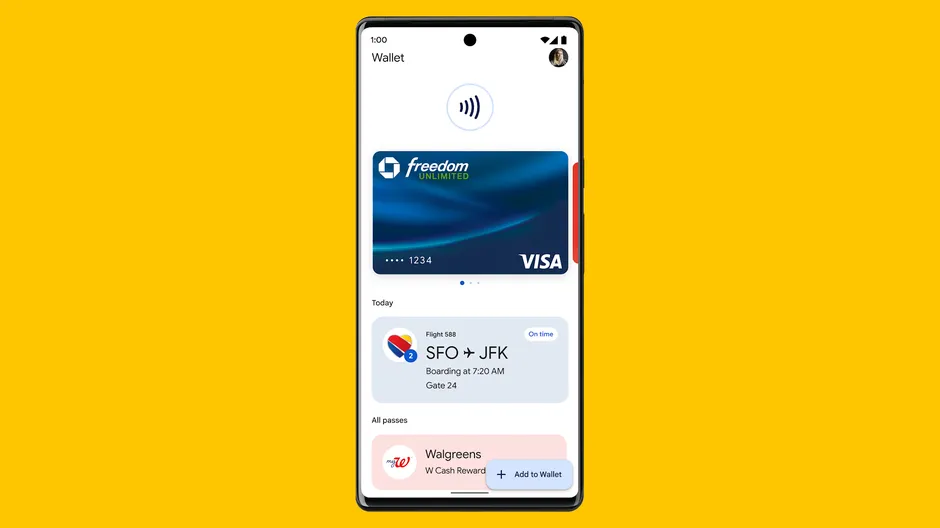
Your information is stored securely on your phone and doesn’t get shared with Google services outside of Google Wallet. When more than 40 countries that currently use Google Pay [India and Singapore excluded] are upgraded to Google Wallet later this summer, they’ll also be able to use Pay with their Wear OS watches.
Photo Picker:
New in Android 13 is privacy enhancements to the photo picker. Designed to improve privacy, these new changes allow users to share certain photos with apps without giving access to their whole photo library, which is a major privacy improvement.
The new photo picker is similar to the one found in iOS and works by default only with photos that have been tagged as public. This feature is in contrast with Android’s regular behavior of its photo picker, which asks for permission to read all photos by default.
Material You:
Android 13’s Material You feature is one of the most obvious changes. With Android 13, Google has made it possible to change the look of your phone by choosing a new color scheme. You can choose any color you like, and it will be applied to the entire operating system. Your home screen and app icons will also have themed colors that complement your wallpaper image.

Improved Privacy & Security Features:
Android 13 adds new features to help you keep your private data safe. For example, it lets you know when an app accesses your copy and paste clipboard, and it deletes the history of your phone’s clipboard automatically after a short period of time.
A new Security and Privacy settings page put all your phone’s data privacy and security front and center, with a color-coded indicator showing your safety status and offering guidance to make your phone more secure.
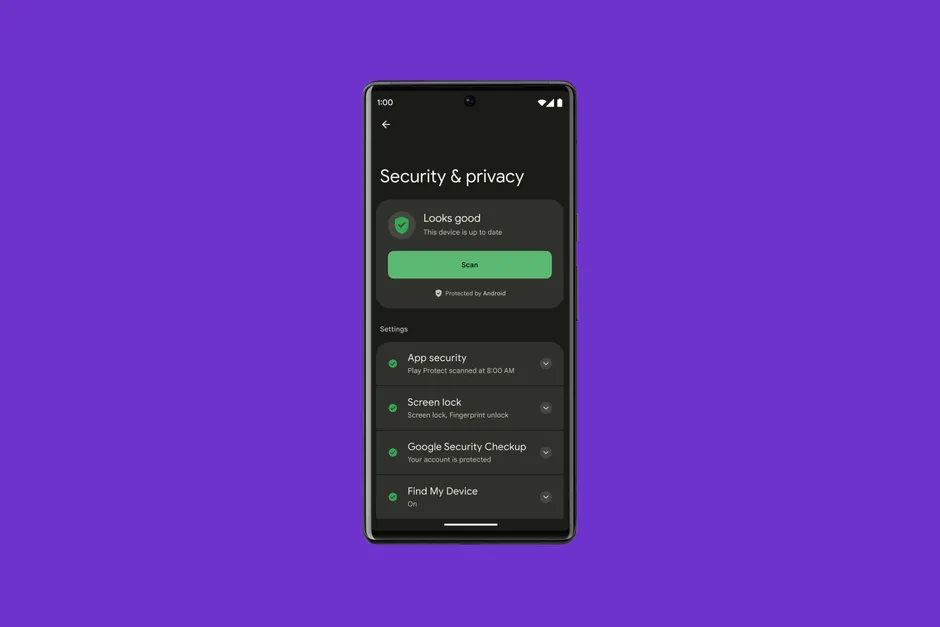
UWB Support:
UWB is a technology that has many applications, such as turning your phone into a car key and helping you find lost gadgets. Android 13 is supposed to add a generic hardware abstraction layer that will give all Android devices a shared foundation for how UWB works, making it easier for all manufacturers to implement these futuristic features.
Emergency SOS:
When you get an emergency alert on your phone, help is just a click away. As part of Android 12, Google rolled out Emergency SOS to let you contact a trusted person and share your emergency information without unlocking your phone.
Google is working to bring Emergency SOS to Wear OS. Emergency Location Services, which is already built into Android, helps first responders find you when you call for help. ELS is now available to more than 1 billion people worldwide. Early Earthquake Warnings via Android is already in place in 25 countries and this year Google will launch them in more high-risk regions around the world.
If you want to try the Android 13, here is the link. Try it at your own risk.
Which new feature do you like?
Well, I think Google has done an amazing job in improving the privacy and security of its user’s data.