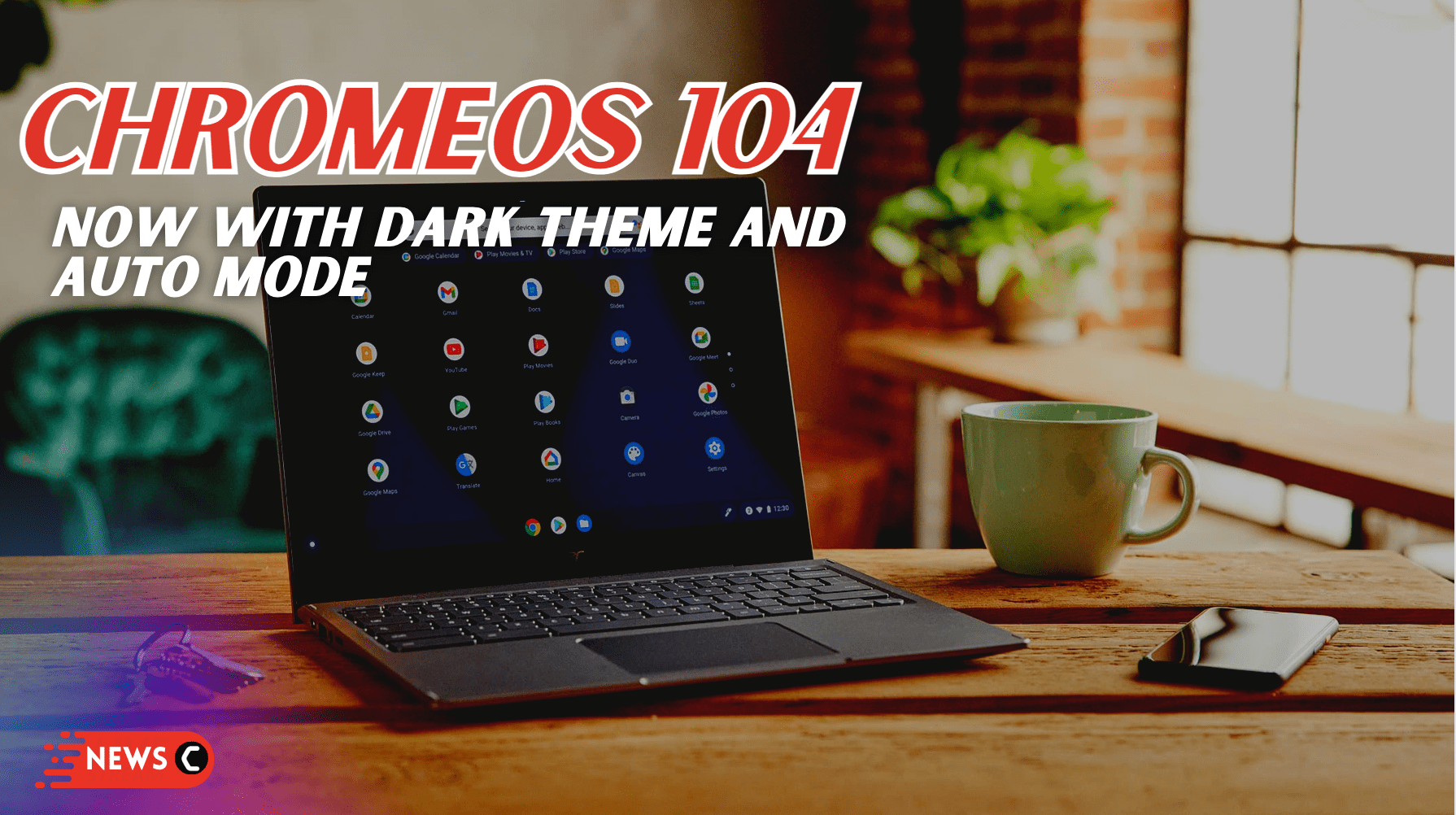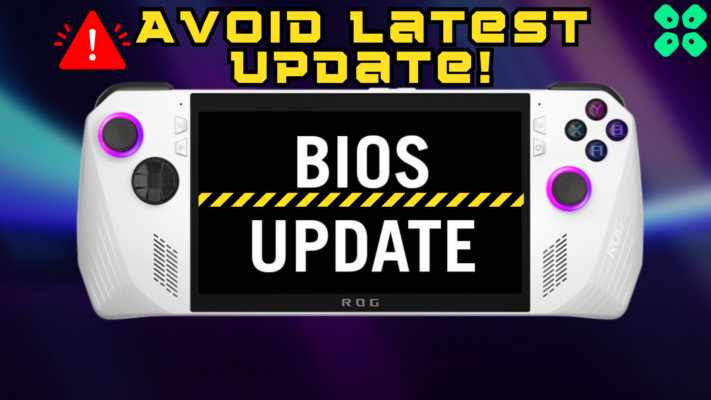ChromeOS 104 brings a host of noteworthy changes. One of the new interface updates is the support for switching to a dark theme. Notably, the dark theme is now more defined. It will work on every aspect of UI like the shelf, app launcher, file apps, and the background of settings pages.
ChromeOS 104 Embraces Dark Theme For Better Night Viewing
Earlier, ChromeOS only included Night Light as part of their theme settings. This was helpful in dim lights and the change in screen tint made it a little easier to read in dark composures. In the new ChromeOS 104 update, however, Google said that the new dark theme would make it easier to “read at night or in low light” which would also “conserve power”.
The auto setting in ChromeOS 104 is impressively good at shifting its color scheme between the light and dark themes. So, if you are using your laptop at the time of the day when it’s dark or bright, the auto mode will subtly shift the color scheme to match the surrounding along with the suitable wallpaper.

Here’s How You Can Enable Dark Mode in ChromeOS 104:
- Go to Settings
- Click Personalization
- Select Set your wallpaper & style
- Choose Light, Dark, or Auto mode to your liking