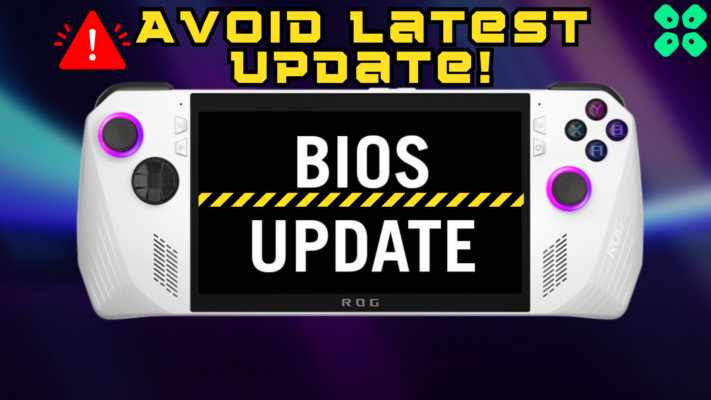Great news for the owner of the Nintendo switch. Now the iOS 16 finally supports the Nintendo joy Con controller with your iPhones and iPads.
iOS 16 update will enable you to connect Nintendo Joy-Con controllers to your Apple device. It’s one of the five hidden features of the new operating system.
Some other third-party controllers are already working with apple devices, for example, Backbone One and Dual Sense controllers.
Sometime earlier, when iOS 16 was only available for the developer, one of the developers said that the Nintendo switch joy con is working with iOS 16 on Twitter.
iOS 16 is still in beta but it’s now available for the public. So, if you are interested to download the new iOS 16 then download it here and enjoy the new gaming experience with your apple devices.
How to Pair Joy-Cons with your iPhone:
Make sure your joy cons are full charged and then slide them off now follow the upcoming steps:
- Press and hold down the black pairing button on top of the Joy-Con until the green light starts running. This will show that the joy-cons are ready to pair.
- Now go to your iPhone or iPad, then go to Settings > Bluetooth
- Now, scroll down and find your Joy-Con under Other Devices.
- You should see either Joy-Con (L) or Joy-Con (R), depending on which Joy-Con you’re currently pairing.
- Finally, tap the Joy-Con option to pair it.
- Repeat this process for the other Joy-Con.
Video Guide: How to Connect Nintendo Switch Controllers
Want do you think about this new feature?