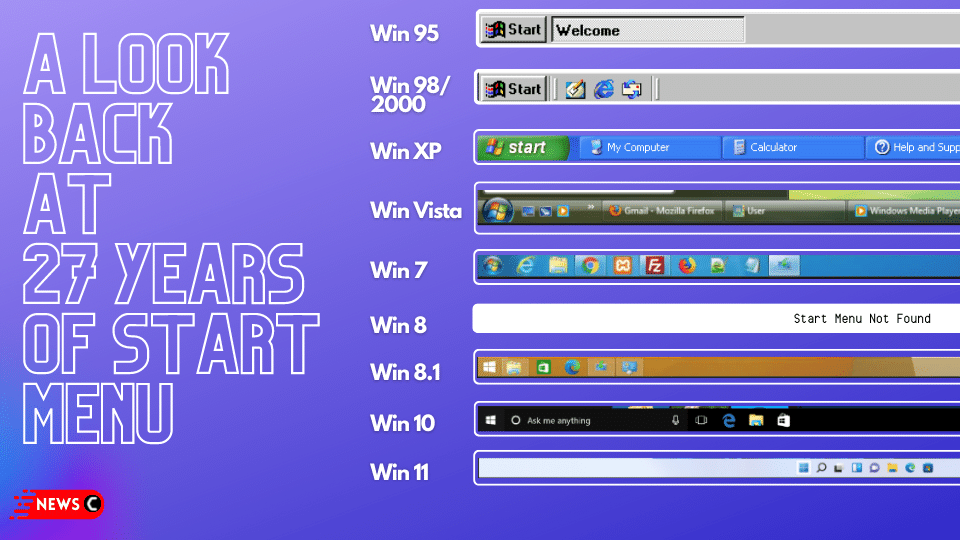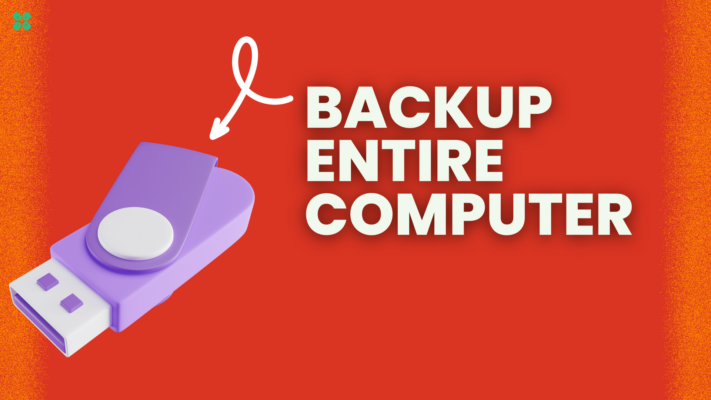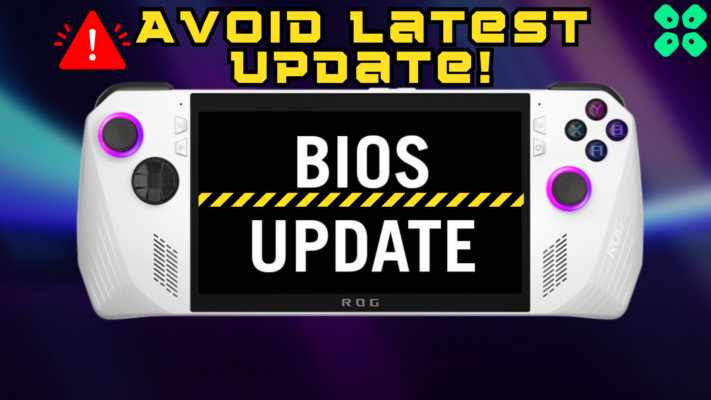We all are familiar with Microsoft Windows’ Start Menu button that has been a part of Microsoft’s logo as well.
Few would know that it is 27 years since Microsoft introduced the Start Menu button in Windows 95.
Let’s Dive into Windows History
Before that Microsoft had released Windows 1, 2, and 3.
1985 – Windows 1.0 had a DOS-based interface but it still had icons and introduced applications like calculator, monochrome paint, and more.
1987 – Windows 2.0 came with a protected kernel mode and allowed the user to overlap and resize application windows.
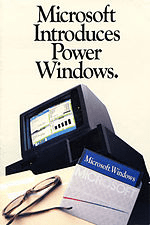
1990 – Windows 3.0 was a big improvement where it had better memory management, 3D designed GUI with a dedicated File Manager and Program Manager. It introduced Notepad, games, and support for up to 16 simultaneous colors.
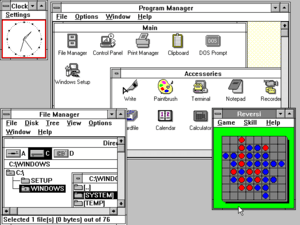
All these features contributed to make it the first Windows to see commercial success with over $10 Million spent on advertising, over 10 million licences of Windows 3.0 were sold.
All these version still not had a dedicated task manager, and a start button, a notification panel/tray that defines the Windows we all know today.
Windows 95 – August 24, 1995
Windows 95 brought the biggest change to how users used to see WIndows with all new Start Menu, Windows taskbar and notifications with movable icons and minimizing and maximizing capabilities.
All the features that make Windows, Windows.

The software also moved from a mainly cooperatively multitasked 16-bit architecture to a 32-bit preemptive multitasking architecture.
And it was not entirely 32-bit, it had support for Windows 3.0 drivers and primarily keeping MS-DOS compatibility in mind. MS-DOS could be used with Windows drivers and users didn’t have to install them again.
To help users, Windows 95 tried to automate device detection and configuration as much as possible, but could still fall back to manual settings if necessary. It introduced accessibility features making it one of the most appealing software at that time.
Windows 98 – Jun 25, 1998
An improvement over Windows 95 that was focused on Plug n Play (PnP) making it an ease for user to use the Windows OS.
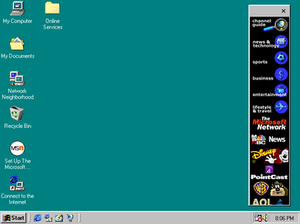
With support for 2 color gradients in dialog boxes and other cosmetic improvements, Windows 98 was the first windows to introduce Windows Driver Model (WDM) which actually became adopted after a few years due to Microsoft’s continued support for older standard.
USB support was more quick and it supported USB Hubs, scanner, and imaging devices.
One of our favorite features: Standby and Hibernate were introduced as well. More network improvements and memory improvements were introduced for the system to work efficiently and faster.
Windows 2000 – Feb 17, 2000
Windows 2000 introduced NTFS 3.0 that came with disk quotas, file-system-level encryption and more. Additionally, Windows File Protection System was introduced that protected the critical files from being modified.
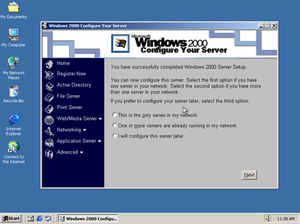
A logical Disk Manager was added that supported dynamic disk volumes that was helpful in connecting multiple disks, making backups and more.
Windows ME – Sep 14, 2000
Windows Mellinium Edition was targeted at home users that had a positive response initially, but it soon showed stability issues.

The update had little cosmetic changes, but a better hardware support that made faster boots possible. Windows Movie Maker, Media Player 7, DVD Player, DirectX API with several games were introduced.
Windows XP – Oct 25, 2001
Windows XP was one of the most iconic Windows and the wallpaper is still remembered by many.
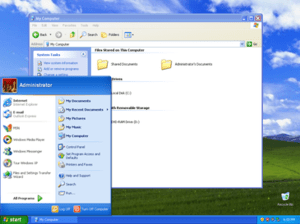
The green and blue theme was used in many applications too.
XP was released with interface improvements that include composing effects, drop shadows, grouped windows in taskbar, an improved notification area, and a common tasks list for user’s ease.
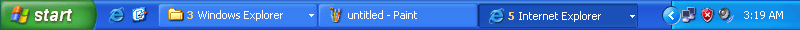
DirectX 8.1 with faster user switching are some of the key highlights.
Windows Vista – Jan 30, 2007
XP continued for 6 years, until Vista was introduced which was not liked by many users. Although it was sold a lot, but the OS was ahead of its time as the hardware was not compatible enough for the animations and processes it had introduced.
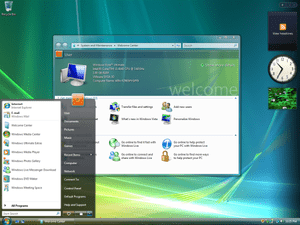
Windows Vista was loved by gamers primarily because of the advantages DirectX 10 brought . It also provided support for the GPUs.
Windows 7 – Oct 22, 2009
Soon Microsoft had to release Windows that broke many records and every second 7 copies of Windows 7 were estimated to be sold with the highest adoption rate.
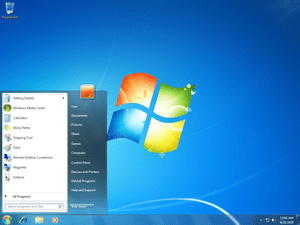
Windows 7 brought improved performance on multi-core processors, boot and kernel performance was improved.
Multiple graphic card support, redesigned apps, libraries for each file category, and much more were added.
As the multi-core hardware was more readily available, 240 million copies were sold within a year, and it was received well by the audience and critiques as well.
Windows 8 – Oct 26, 2012
After 3 years of Windows 7, Microsoft released a made-for-tablet Windows 8.
It had a completely redesigned interface with bigger customizable tiles ideal for touch based screens.
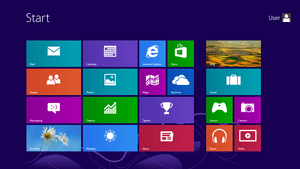
This hybrid model was a great break through, but as the tablet/touch monitors’ market hadn’t improved that well, this Windows felt useless to the ones using it with Mouse/trackpad and keyboard.
The Start Menu was taken away which the users didn’t like after looking at it for over over 17 years.
The adoption rate was lower than projected by Microosft and Windows 8.1 did nothing good to Microsoft’s hopes until they released their next OS.
Windows 10 – July 29, 2015
Microsoft learned how crucial the Start menu is to its users, and it got a second life in Windows 10. Support for Dark Mode was also given.
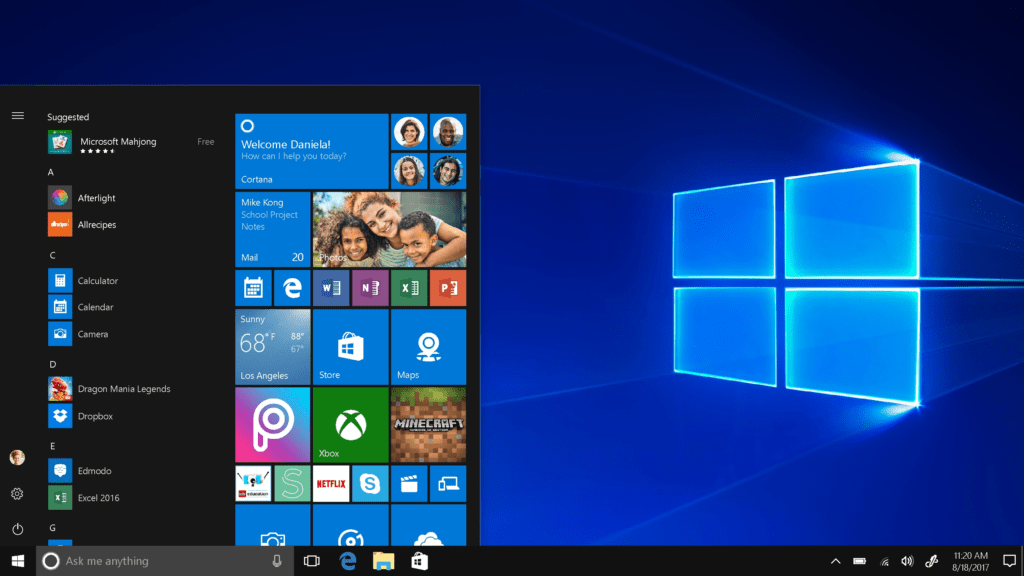
This Windows introduced cortana, that never really worked but a lot of UI improvements, and a new browser, Microsoft Edge, to replace Internet Explorer in the coming years.
Windows 10 is still used by many users because of its support for multiple cores, better memory handling and many performance aspects of it.
Windows 11 – Oct 05, 2021
The most recent version of Windows that’s not even a year old brought a centered Start Menu, advanced Window resizing and gave back a minimal start up sound.
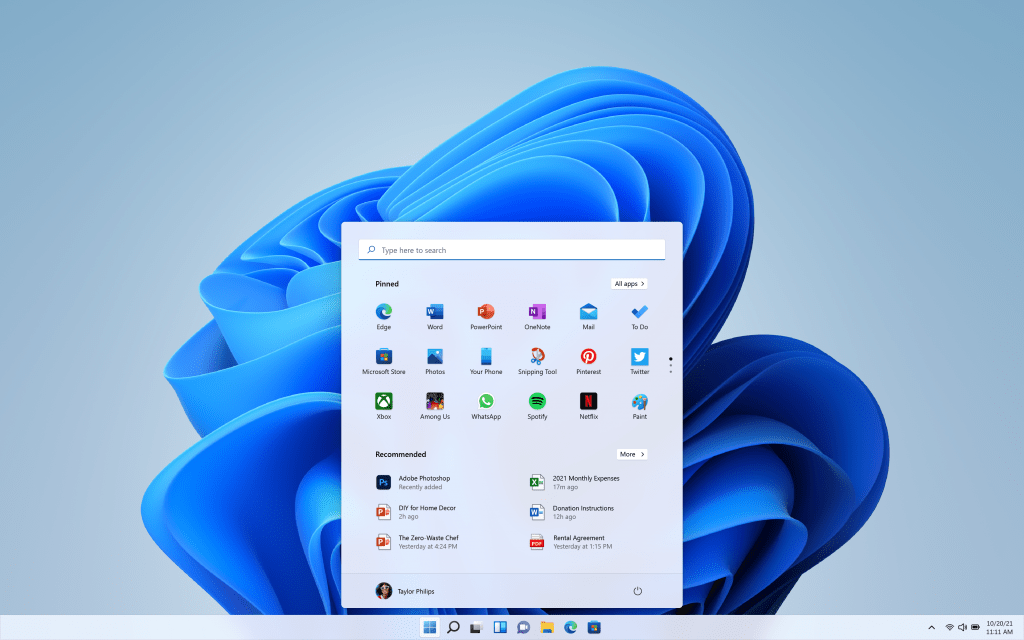
I personally loved the Windows 11 wallpapers. The update changed the Windows logo as well.
How do you feel going through 27 years of Windows and how it kept redesigning in efforts to make an easy software as possible for its users?
Let me know in the comments which version did you love the most?